0
jayesh@extranerds.com created
- ABP Framework version: v8.0.2
- UI Type: Blazor WASM
- Database System: EF Core (SQL Server,
-
- Tiered (for MVC) or Auth Server Separated (for Angular): no
- Exception message and full stack trace: I have changed all the icon of application in API and blazor application but the application login page tab is still showing the old icon
- Steps to reproduce the issue:
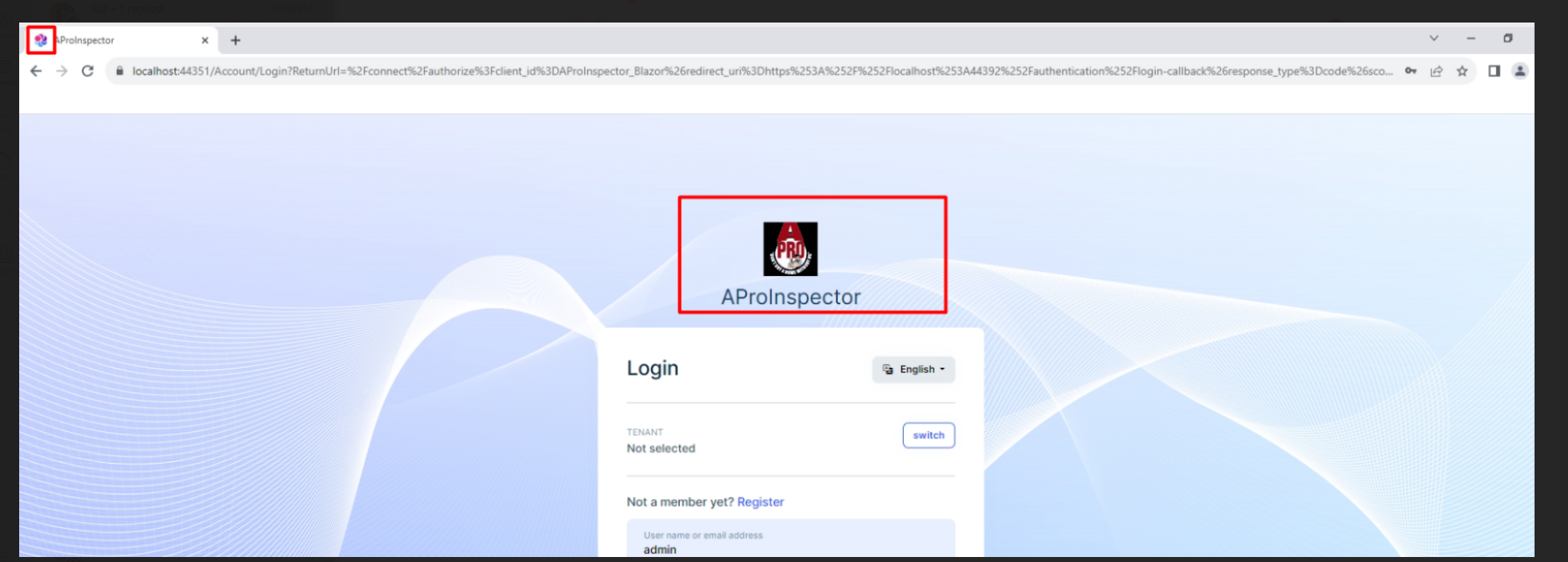
7 Answer(s)
-
0
Hello,
Please check if it helps you https://support.abp.io/QA/Questions/6647
Thanks.
-
0
-
0
my problem of favicon icon is only coming on login page, on all other pages it is reflecting the correct icon in tab
-
0
Hi,
Please add that favicon icon under
Host/wwwrootproject; please make sure use.svgfile. and check in Incognito tab.Thanks.
-
0
-
0
-
0
that worked for me, thanks



