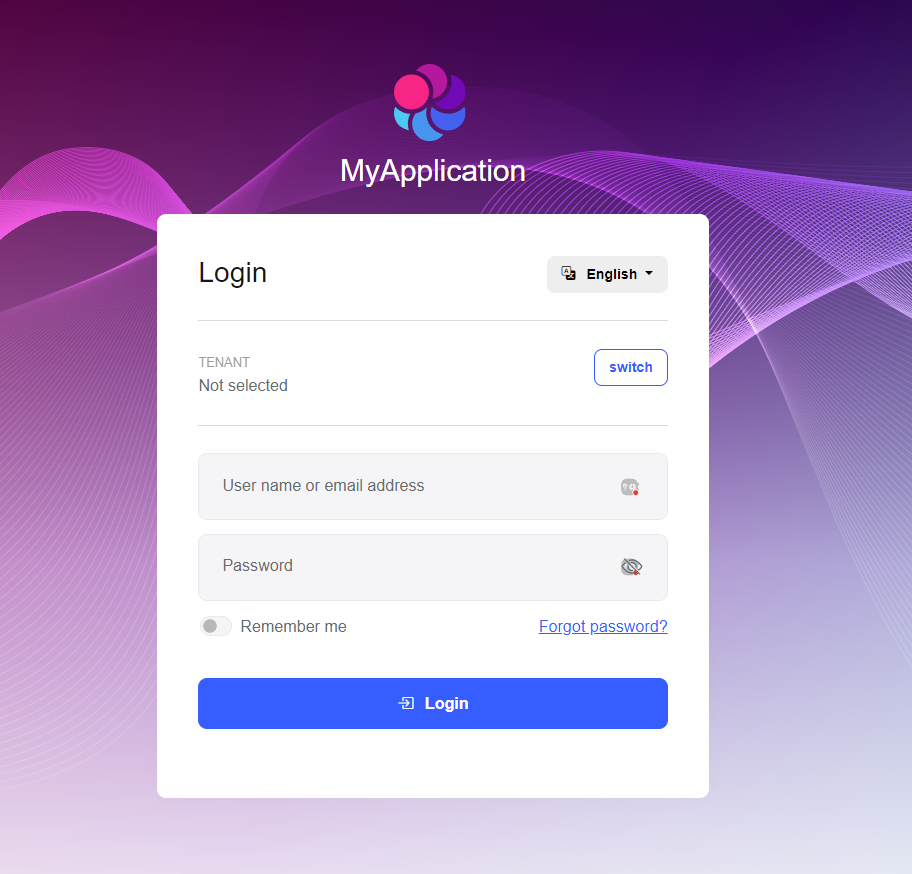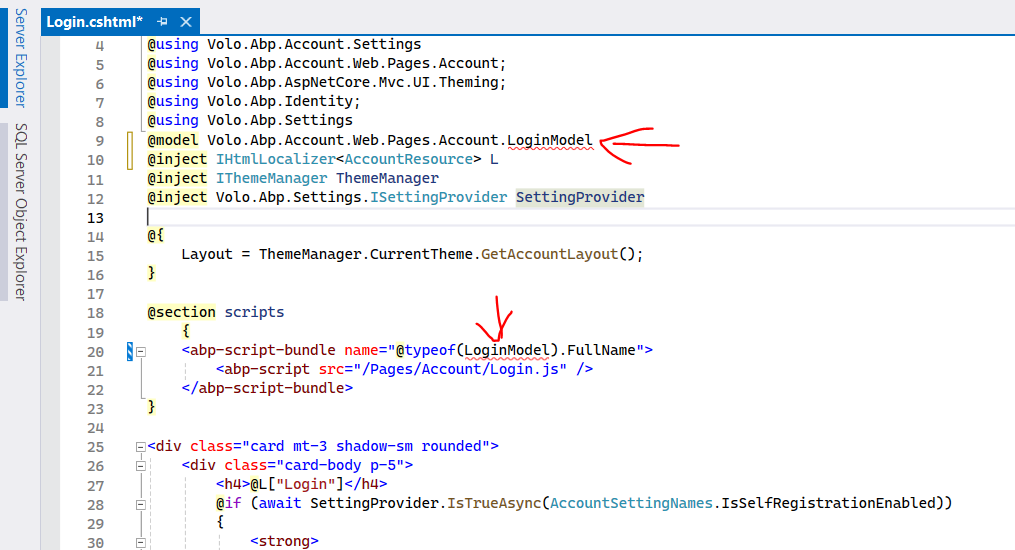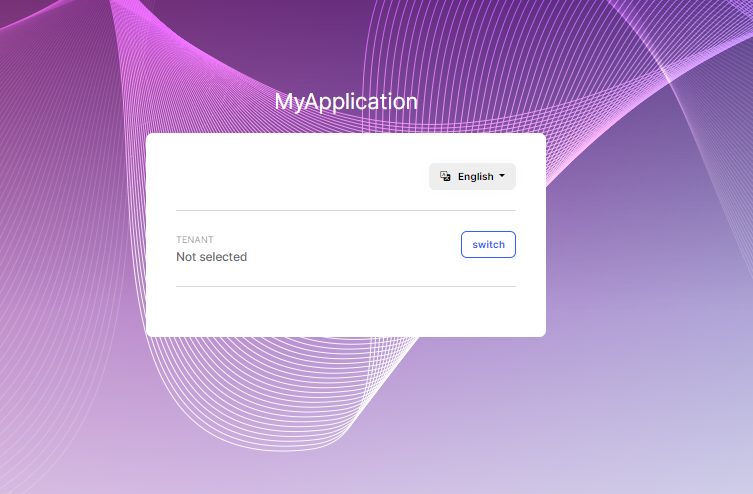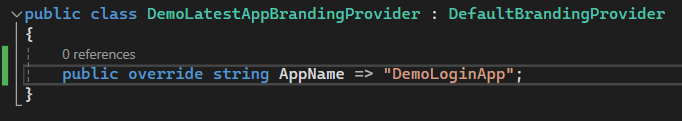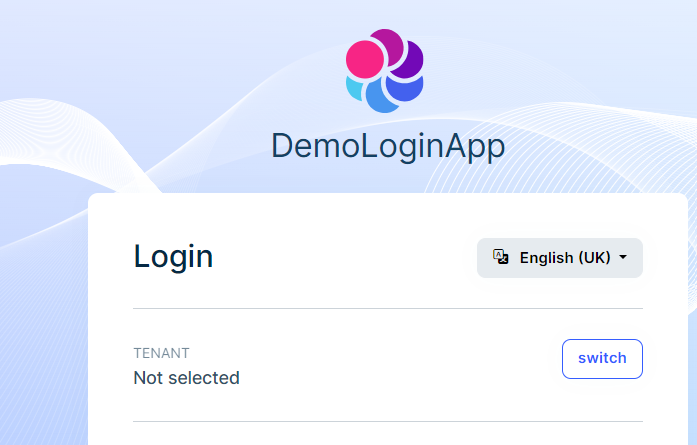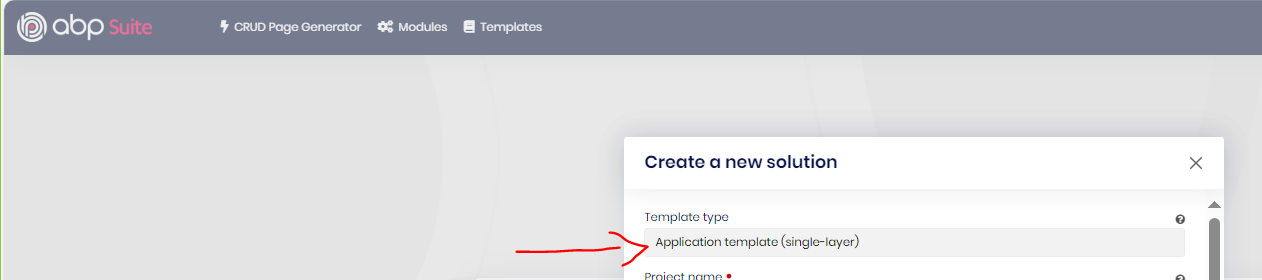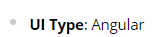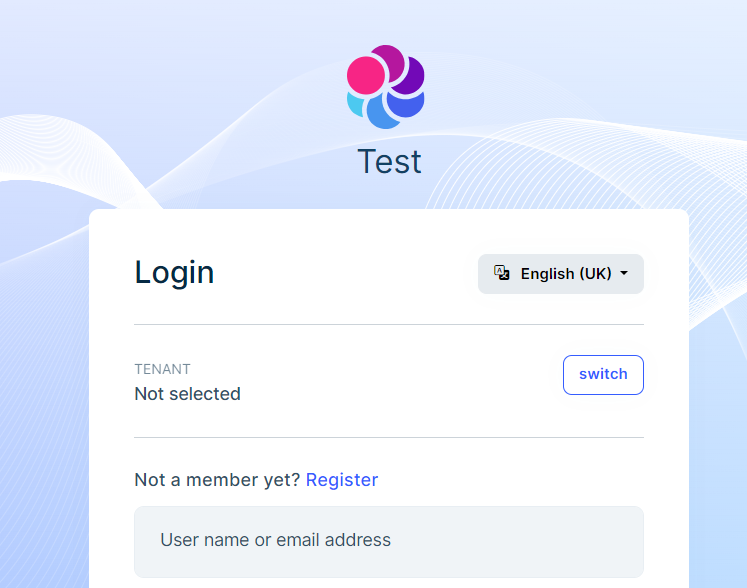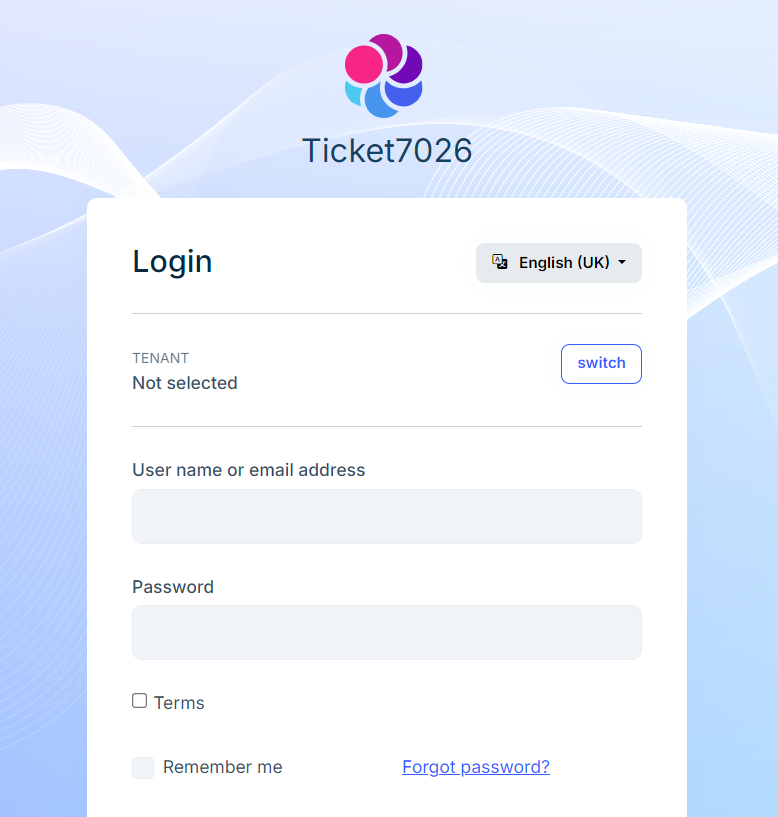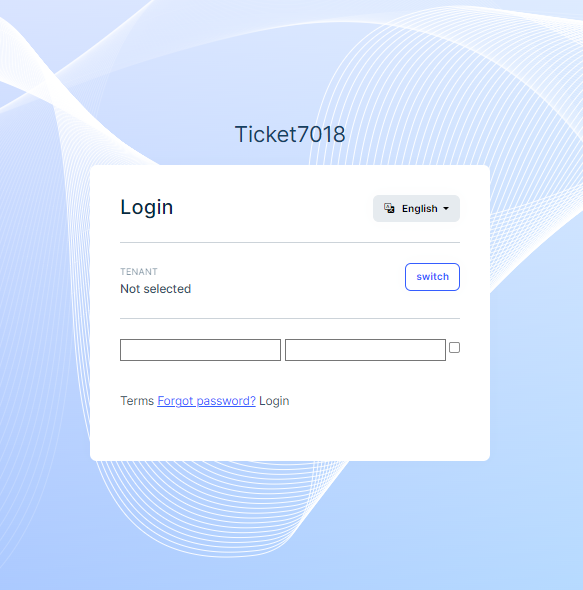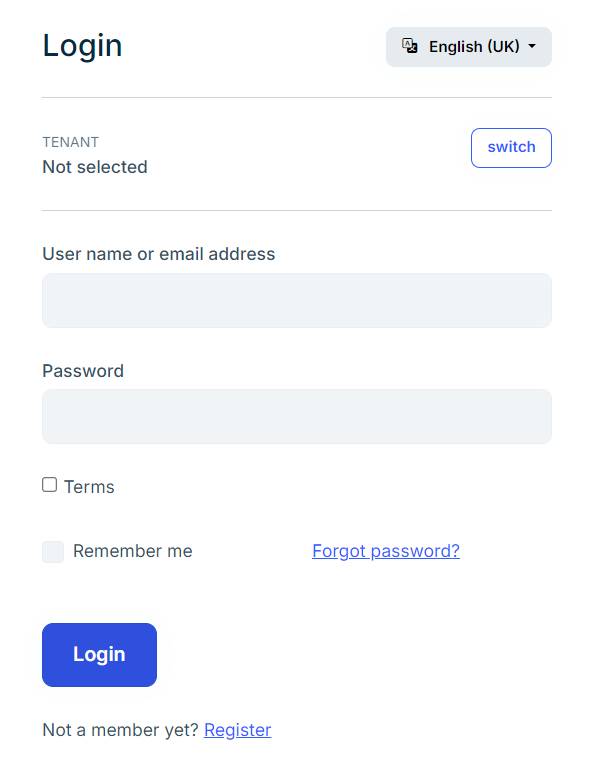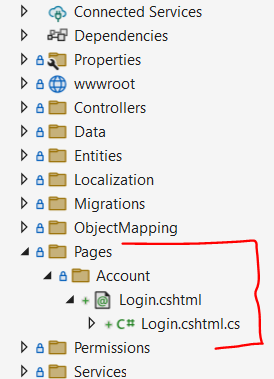- ABP Commercial version: v8.0.5
- UI Type: Angular
- Database System: EF Core (SQL Server)
- Tiered (for MVC) or Auth Server Separated (for Angular): no
I want to change/customize Login page. I have created project using ABP Suite and can not change it.
I tried to follow this: UI/AspNetCore/Customization User Interface | Documentation Center | ABP.IO but I am getting error on some lines ( i think this example is not for commercial setup)
also I tried to set empty login page to check if it works and looks it is overrides some elements but not everything
so how customize Login page on project? At moment I need to change: a) Title "MyApplication" b) Background c) Icon d) add additional HTML text like link to Terms and Conditions.
<br> <br> <br>
21 Answer(s)
-
0
Hello,
To change login page logo and background please check https://support.abp.io/QA/Questions/6203/Changing-Login-Page-Logo-and-Background
thanks
-
0
-
0
Hi, @Anjali_Musmade Thank you for your information.
We are not using Tiered solution, so we do not have MyApp.HttpApi.Host
and what about how: d) add additional HTML text like link to Terms and Conditions. ?
-
0
Hello,
please check https://support.abp.io/QA/Questions/306/Custom-Login-Page-For-Angular
thanks
-
0
Hi, @Anjali_Musmade Why you refering to some old pages which is not relevant anymore? Login page is not Angular anymore... We do not need to change Angular.
Please provide infomation: a) how we may change "MyApplication" title. b) how to add additional HTML to Login page
-
0
-
0
-
0
Hello,
to update login page please check https://github.com/abpframework/abp/blob/dev/modules/account/src/Volo.Abp.Account.Web/Pages/Account/Login.cshtml also add code for
login.cshtml.csthen you will not get the error forLoginModelas you showed above.Thanks
-
0
public class MyAppBrandingProvider: DefaultBrandingProvider { public override string AppName => "Test"; }
Where should I create and place this class?
-
0
Hello,
to update login page please check https://github.com/abpframework/abp/blob/dev/modules/account/src/Volo.Abp.Account.Web/Pages/Account/Login.cshtml also add code for
login.cshtml.csthen you will not get the error forLoginModelas you showed above.Thanks
I tried to
login.cshtml.csuse but getting error: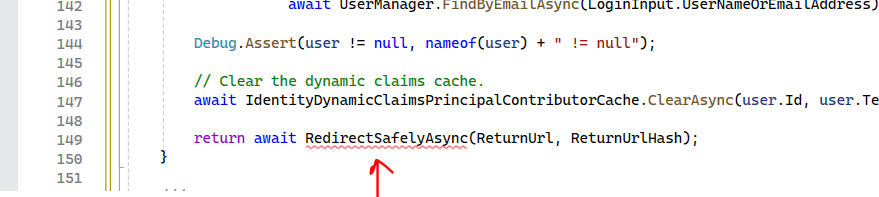
And this is not same Login page. It is different design and missing some elements. I do not want to change anything on Login page, it has everything we need to have, just want to add some HTML to page like checkbox with "I agree with Terms and Conditions".
-
0
Hello,
check once https://gist.github.com/ebicoglu/ce0f0425bab806d0ee1a87d0073af96b?permalink_comment_id=3575448#gistcomment-3575448 I tried and it works for me.
Thanks
-
0
Hello,
check once https://gist.github.com/ebicoglu/ce0f0425bab806d0ee1a87d0073af96b?permalink_comment_id=3575448#gistcomment-3575448 I tried and it works for me.
Thanks
What should I check from this link? It is 4 years ago code:
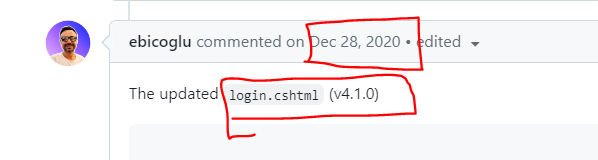
Please include code for login.cshtml and login.cshtml.cs which works for you.
-
0
-
0
Hi, And what is about login.cshtml.cs because I can not use it without having proper .cs file
-
0
Hello,
For
login.cshtml.csyou may refer https://github.com/abpframework/abp/blob/dev/modules/account/src/Volo.Abp.Account.Web/Pages/Account/Login.cshtml.cs -
0
-
0
-
0
-
0
Hi,
Yes its alright even in Single layer application also it is working fine.
Can you please check once with this Login.cshtml code
I think there is no need to add
Login.cshtml.cscode. Just addLogin.cshtmlcode I hope this will work, its work at my endthanks
-
0
Hi, @Anjali_Musmade Now it works. Thank you!
This issue could be closed. Thank you for for help and patience :)
-
0
: )