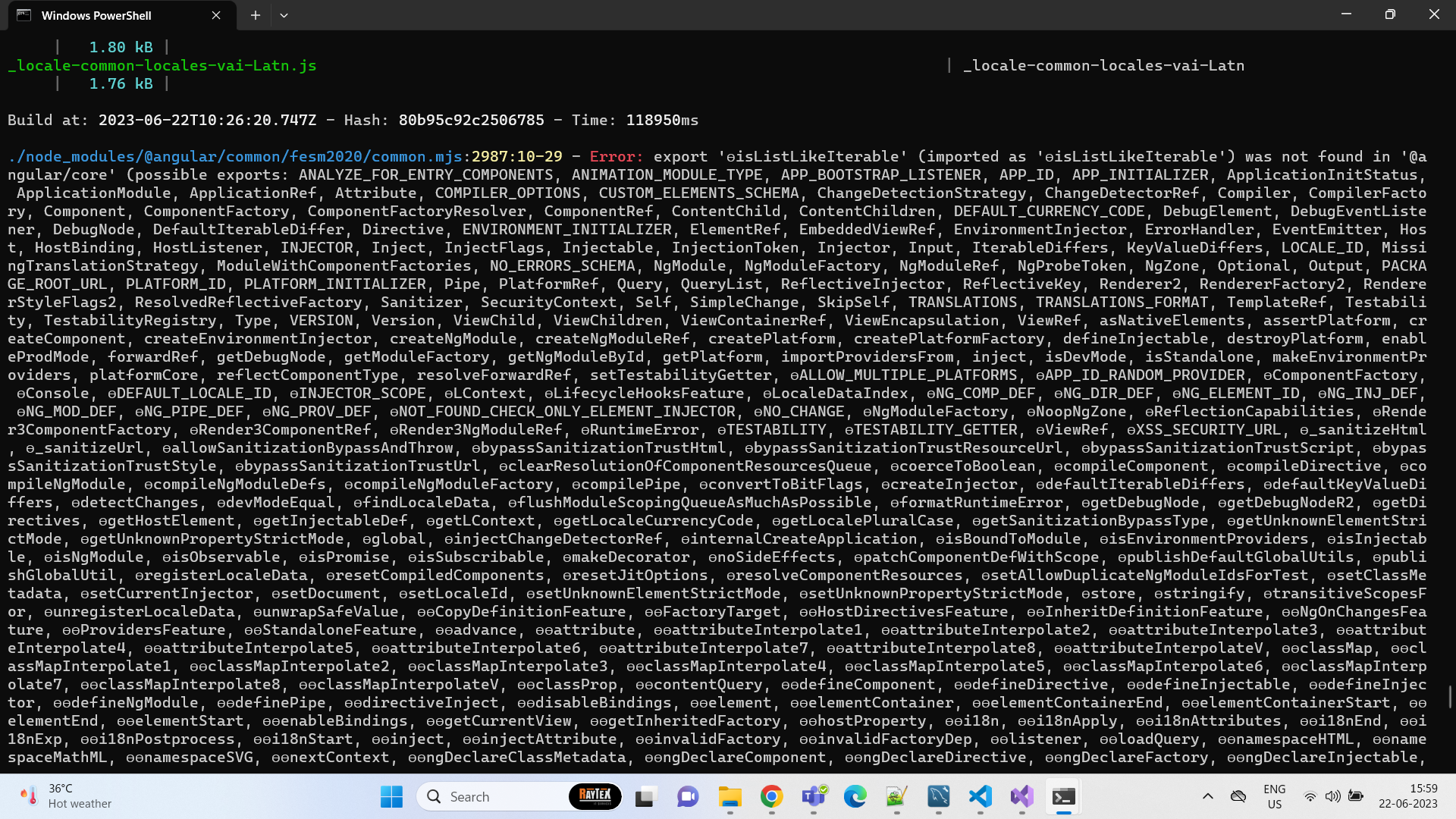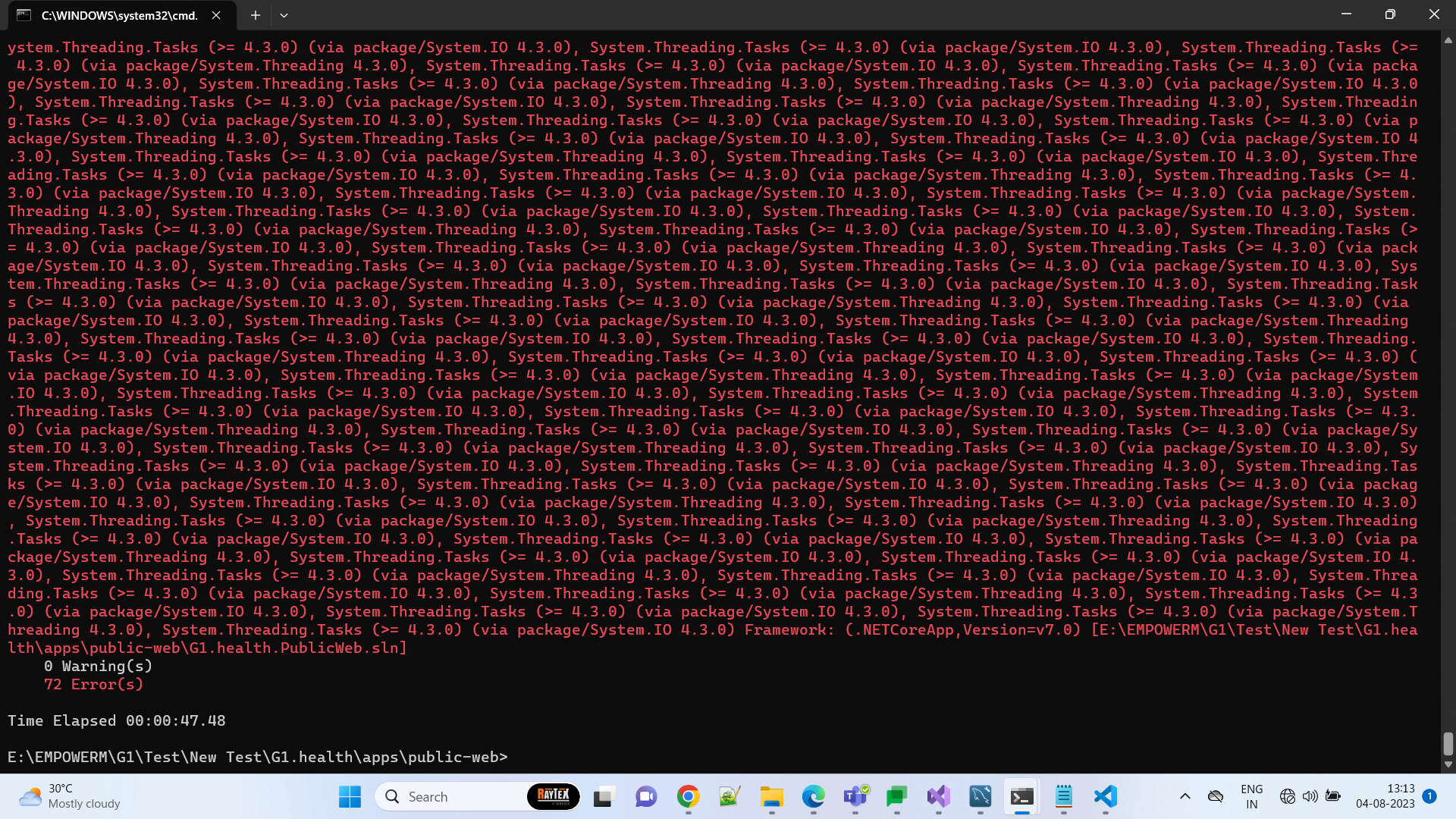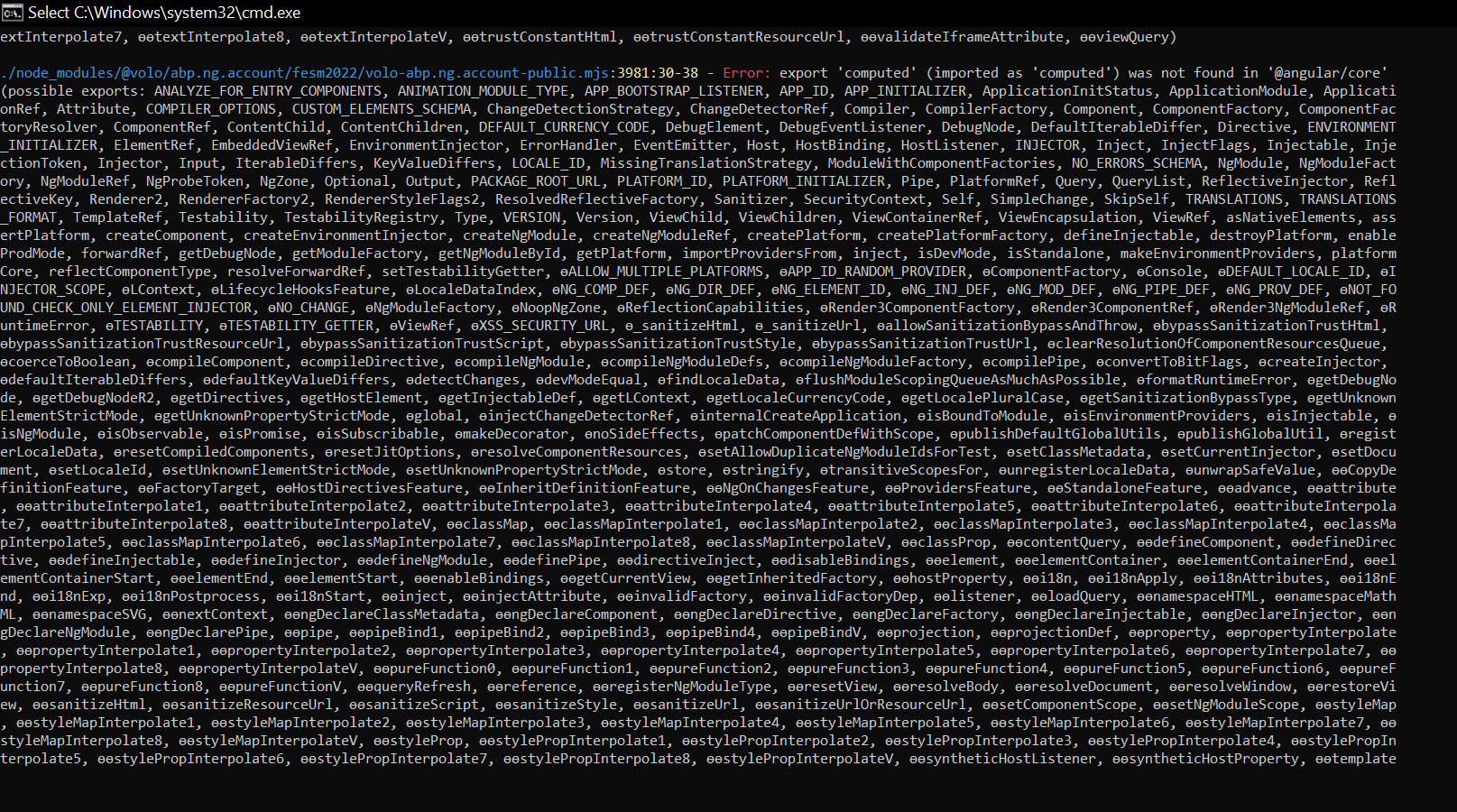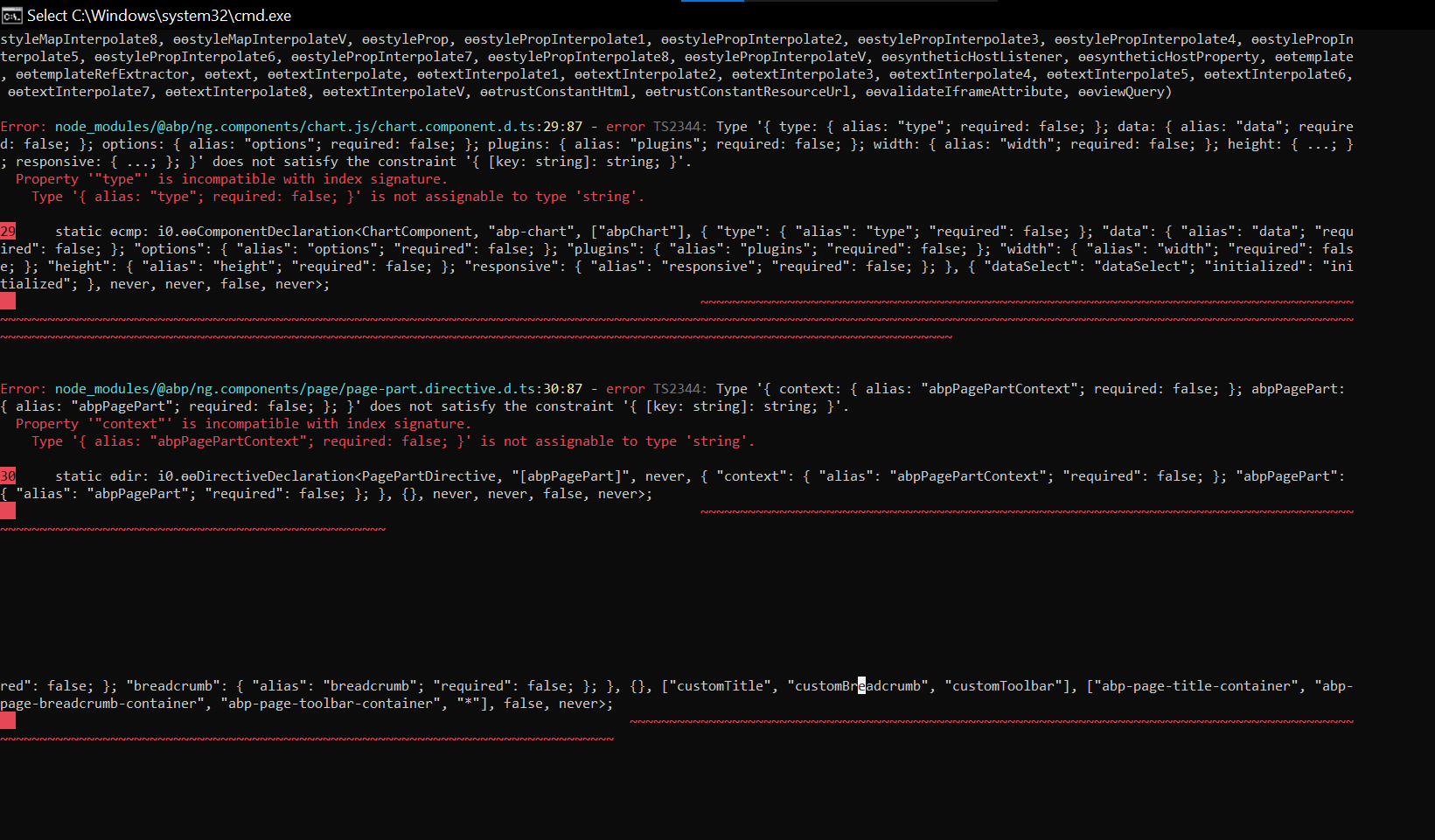Käyttäjän "Mgandhi" toiminnot
- ABP Framework version: v7.2.2
- UI type: Angular
- DB provider: EF Core
- Tiered (MVC) or Identity Server Separated (Angular): yes Identity Server Separated (Angular)
- Exception message and stack trace:
- Steps to reproduce the issue:" After cloning the project form a git repository, I tried to install npm on the angular project and I am getting the below attached error. I have tried it for multiple times, but facing the same error every time. I also deleted the files which are giving these errors, but still it throws the same error. Is there anything I am missing on the angular side? Specific version issues or something. Please advise.
- Below are the Global npm packages

- The local npm packages
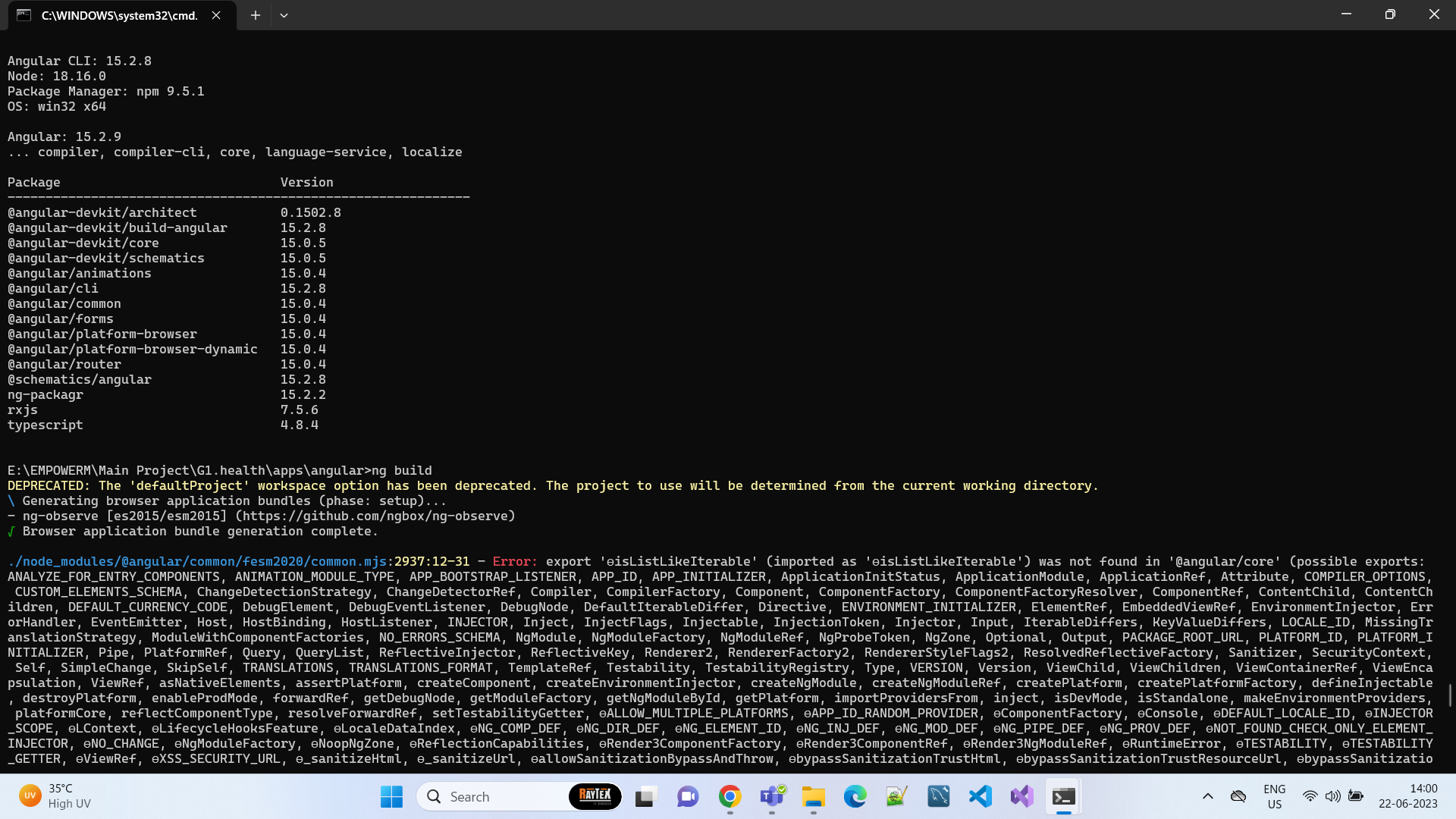

Yes It worked. I used yarn start command and it worked out well. Thanks for the assistance.
Check the samples, to see the basic tasks: https://docs.abp.io/en/commercial/latest/samples/index The exact solution to your question may have been answered before, please use the search on the homepage.
If you're creating a bug/problem report, please include followings:
- ABP Framework version: v7.2.2
- UI type: Angular
- DB provider: EF Core
- Tiered (MVC) or Identity Server Separated (Angular): yes Identity Server Separated (Angular)
- Exception message and stack trace:
- Steps to reproduce the issue:"
I tried adding the File Management module in the project by referring the following document https://docs.abp.io/en/commercial/latest/modules/file-management#:~:text=File%20Management%20Module,size%20limit%20for%20your%20tenants.
In one of our previous tickets[https://support.abp.io/QA/Questions/5358/Upload-Files-in-File-Management-not-working], it was mentioned that the issue would be fixed in the latest version. So, I have updated the ABP version of my project from 7.2.2 to 7.3.1. But after the update, the project is not building and is throwing some conflicts. Here is the screenshot.
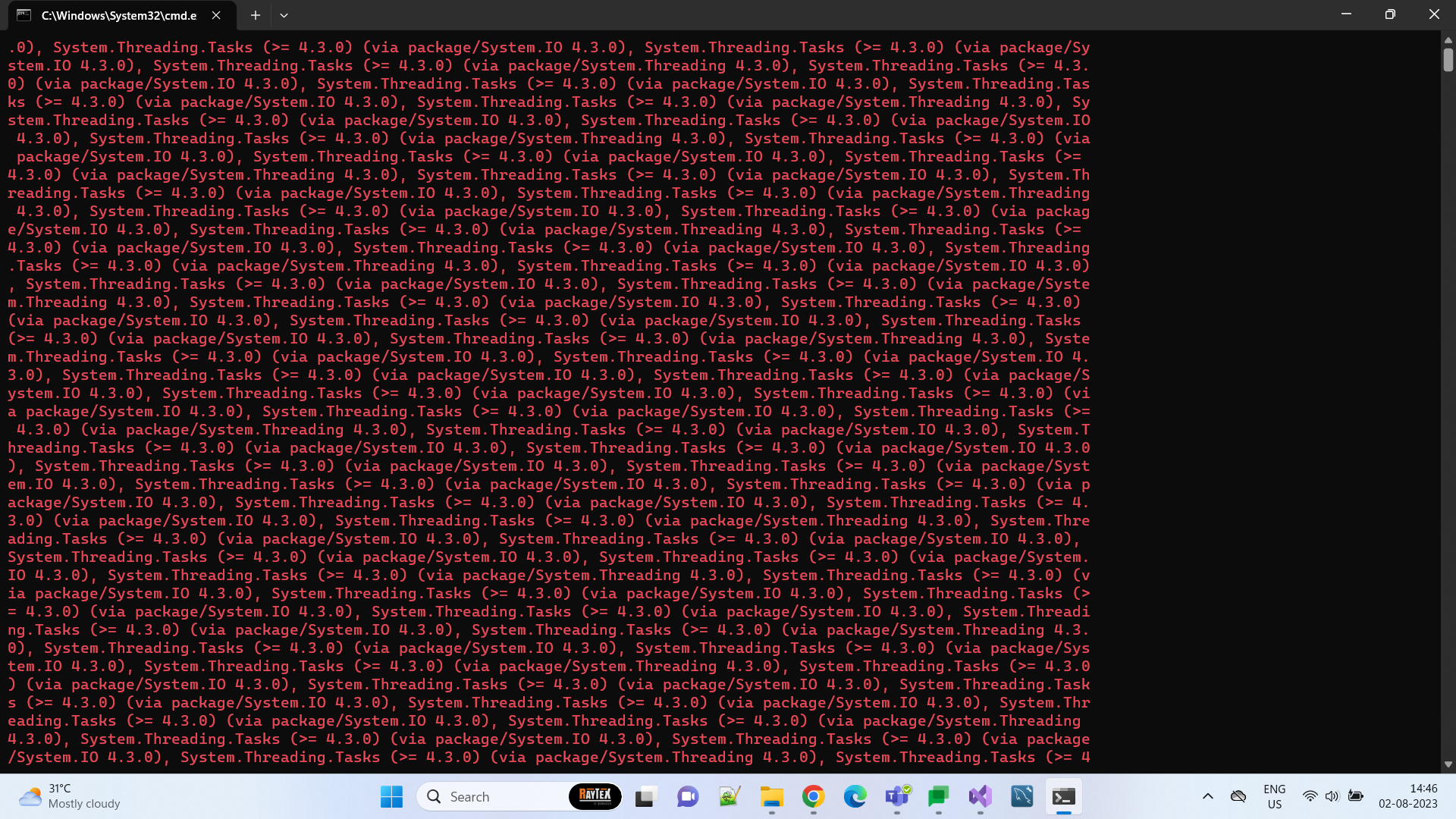
Do I have to do any further configurations after the update.
Can you please check the email I have shared the logs.
Hi The error is generated when we try to build the application using the command "dotnet build" for the auth-server. After updating the Abp version we not able to run the application only the above generated error has been reflected.
I have shared the project please check your email.
- ABP Framework version: v7.2.2
- UI Type: Angular /
- Database System: EF Core
- Tiered (for MVC) or Auth Server Separated (for Angular): yes Identity Server Separated (Angular)
- Exception message and full stack trace:
- Steps to reproduce the issue I have download source code using the below given URL it but it doesn't contain contains css and html code for wizard component.
https://docs.abp.io/en/commercial/latest/themes/lepton-x/index#source-code how can I use horizontal-wizard form in leptonx theme in angular?