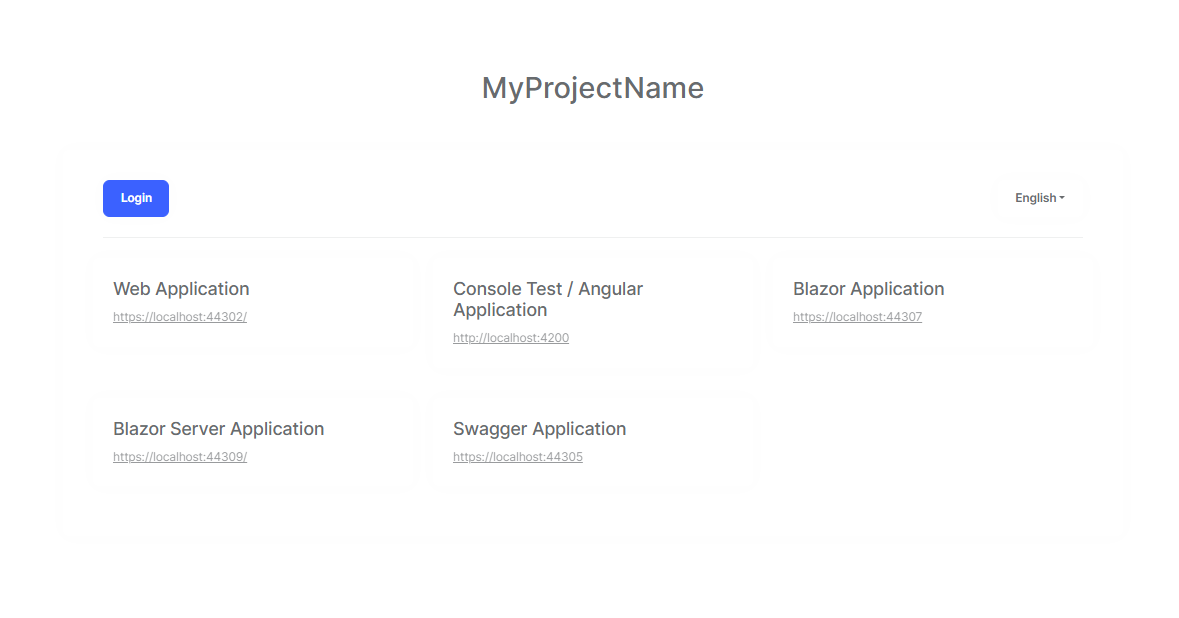Activities of "Navneet@aol.com.au"
- ABP Framework version: v8.0.4
- UI Type: MVC
- Database System: MySQL)
- Tiered (for MVC) or Auth Server Separated (for Angular): no
Hi Abp team,
I am building a license management and Virtual Server Provisioning system. below are few entity I have created Product.cs ProductVersion.cs ProductFeature.cs License.cs ServerDetail.cs ServerFeature.cs Plan.cs Pricing.cs
The challenge, I am facing is that I want my tenant to only ReadOnly Access of entities (not allowing to add / update or delete). and only want them to add an entry in Plan.cs entity, how can i control as the Host user? Also, Is there anyway, I can manage Tenant roles where I as a host create delete and update, however Tenant only able to see pre seeded/created roles?
many thx, Nav
Check the docs before asking a question: https://docs.abp.io/en/commercial/latest/ Check the samples to see the basic tasks: https://docs.abp.io/en/commercial/latest/samples/index The exact solution to your question may have been answered before, and please first use the search on the homepage. Provide us with the following info:
- ABP Framework version: v8.0.4
- UI Type: Angular / MVC / Blazor WASM / Blazor Server
- Database System: MySQL)
- Tiered (for MVC) or Auth Server Separated (for Angular): no
- Exception message and full stack trace:
Hello Team,
I am getting error while deleting items from Many to Many popup box. Looks like it is bug.
After debugging I believe it is failing at
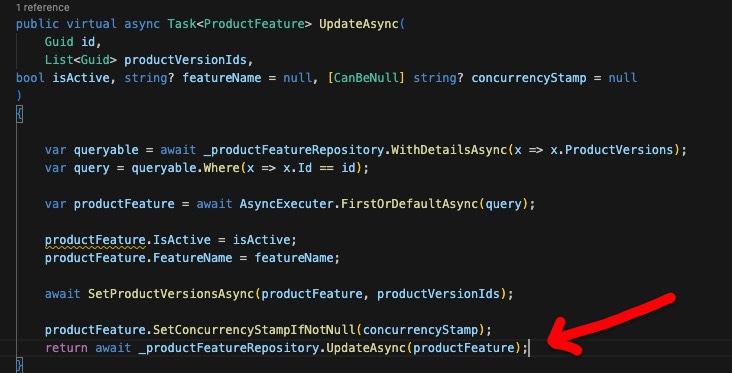
UI guide to produce error
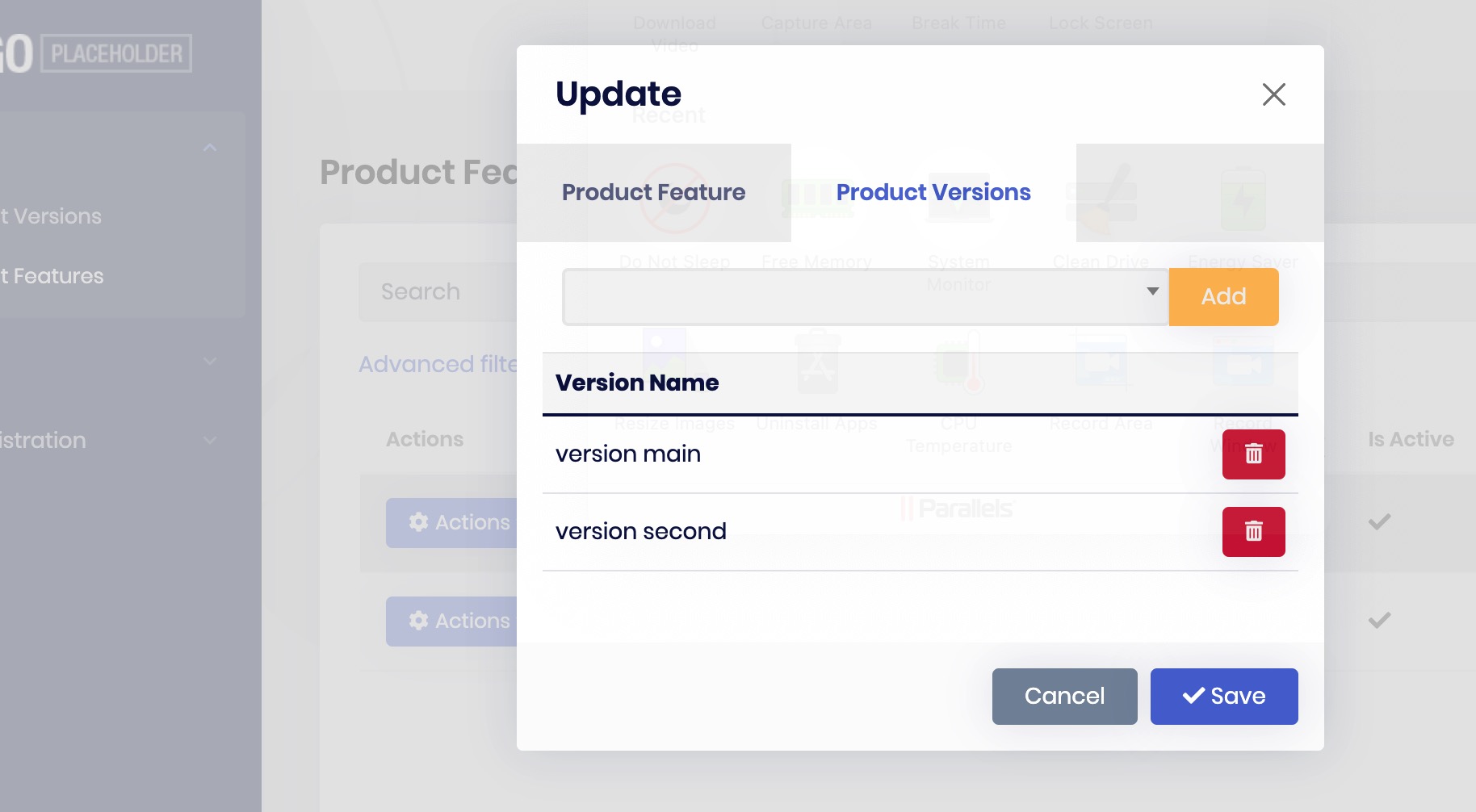 Delete one item
Delete one item
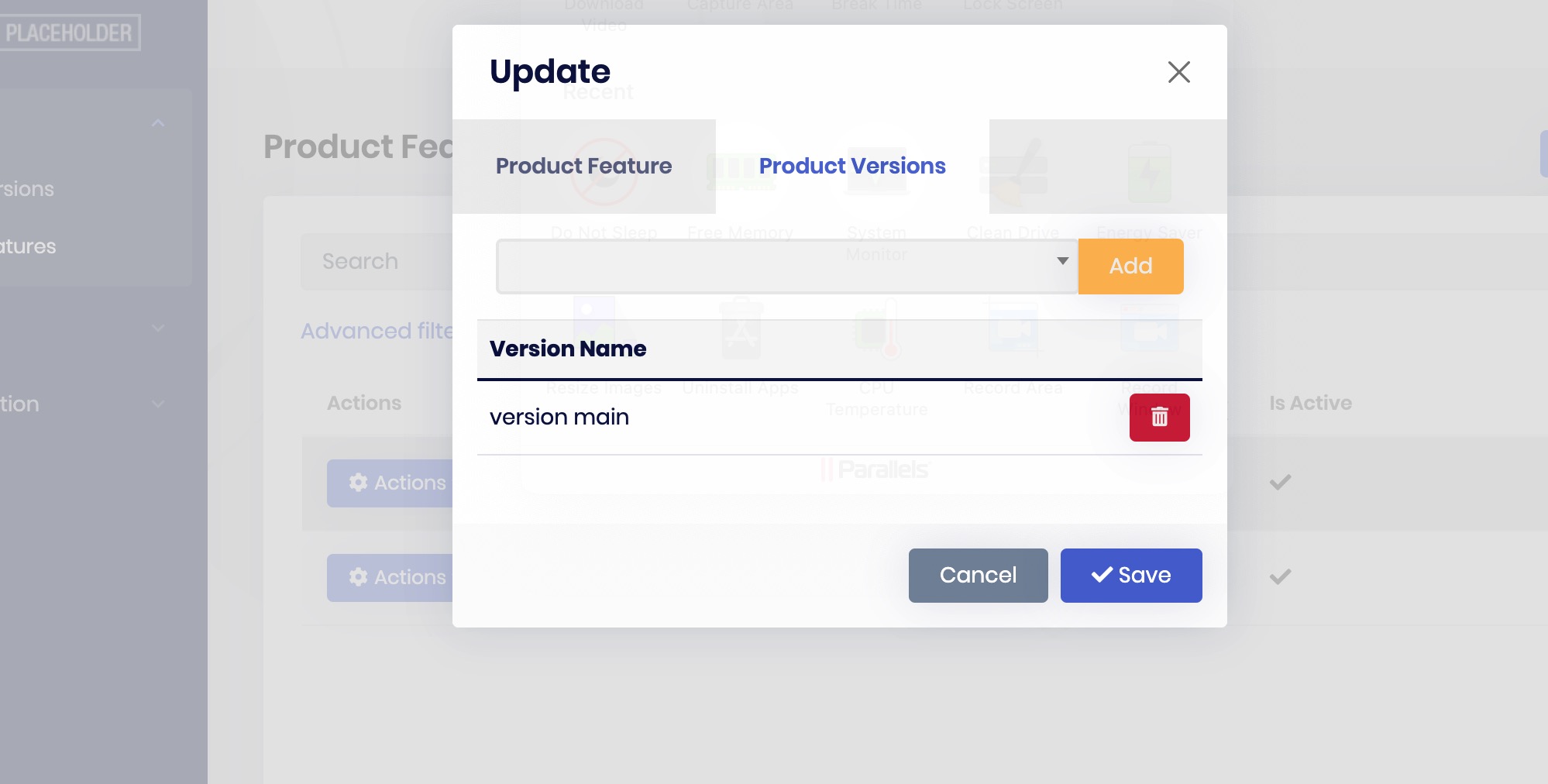 Click on save
Click on save
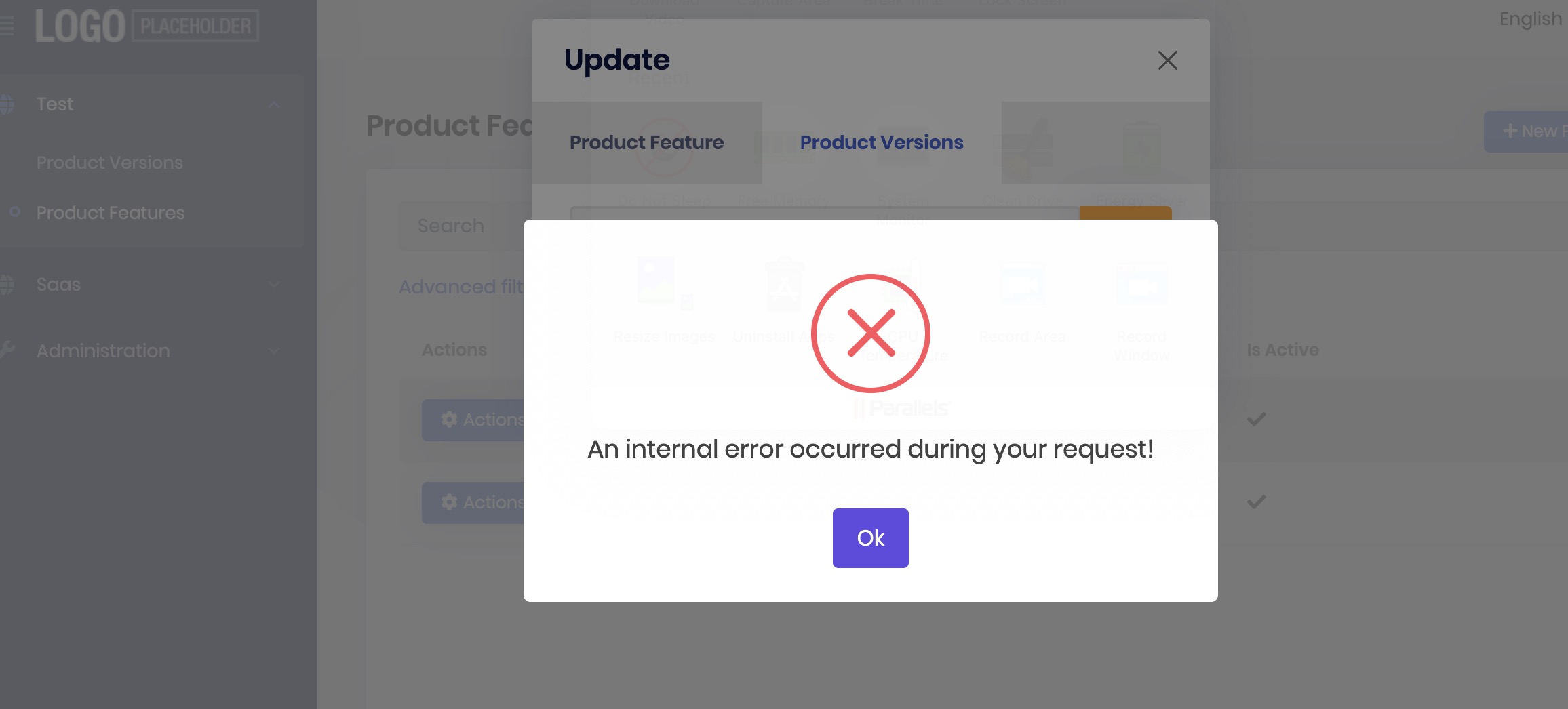
- Steps to reproduce the issue:
- Create a new Module application from ABP suite
- Create two entity and N-N navigation.
- Below I have copy past my two suite entities if you want to use
- Use Host --> Web.Unified to do migration and run the application
ProductVersion.json
{
"Id": "c9c0e8de-7201-48ad-985c-a15ea7a27a54",
"Name": "ProductVersion",
"OriginalName": "ProductVersion",
"NamePlural": "ProductVersions",
"DatabaseTableName": "ProductVersions",
"Namespace": "ProductVersions",
"Type": 1,
"MasterEntityName": null,
"MasterEntity": null,
"BaseClass": "FullAuditedAggregateRoot",
"MenuIcon": "file-alt",
"PrimaryKeyType": "Guid",
"PreserveCustomCode": true,
"IsMultiTenant": true,
"CheckConcurrency": true,
"ShouldCreateUserInterface": true,
"ShouldCreateBackend": true,
"ShouldExportExcel": false,
"ShouldAddMigration": true,
"ShouldUpdateDatabase": true,
"CreateTests": false,
"Properties": [
{
"Id": "a25033bf-ace9-48ac-b85b-0ca1b46aa93f",
"Name": "VersionName",
"Type": "string",
"EnumType": "",
"EnumNamespace": "",
"EnumAngularImport": "shared/enums",
"EnumFilePath": null,
"DefaultValue": null,
"IsNullable": false,
"IsRequired": false,
"AllowEmptyStrings": false,
"IsTextArea": false,
"MinLength": null,
"MaxLength": null,
"SortOrder": 0,
"SortType": 0,
"Regex": "",
"EmailValidation": false,
"ShowOnList": true,
"ShowOnCreateModal": true,
"ShowOnEditModal": true,
"ReadonlyOnEditModal": false,
"EnumValues": null,
"IsSelected": true,
"OrdinalIndex": 0
},
{
"Id": "1caed050-5639-4702-967e-7802e0772fbc",
"Name": "IsActive",
"Type": "bool",
"EnumType": "",
"EnumNamespace": "",
"EnumAngularImport": "shared/enums",
"EnumFilePath": null,
"DefaultValue": "true",
"IsNullable": false,
"IsRequired": false,
"AllowEmptyStrings": false,
"IsTextArea": false,
"MinLength": null,
"MaxLength": null,
"SortOrder": 0,
"SortType": 0,
"Regex": "",
"EmailValidation": false,
"ShowOnList": true,
"ShowOnCreateModal": true,
"ShowOnEditModal": true,
"ReadonlyOnEditModal": false,
"EnumValues": null,
"IsSelected": true,
"OrdinalIndex": 0
},
{
"Id": "902ce3e5-44df-4155-8e2f-f29db8b207bf",
"Name": "VersionNumber",
"Type": "string",
"EnumType": "",
"EnumNamespace": "",
"EnumAngularImport": "shared/enums",
"EnumFilePath": null,
"DefaultValue": null,
"IsNullable": false,
"IsRequired": false,
"AllowEmptyStrings": false,
"IsTextArea": false,
"MinLength": null,
"MaxLength": null,
"SortOrder": 0,
"SortType": 0,
"Regex": "",
"EmailValidation": false,
"ShowOnList": true,
"ShowOnCreateModal": true,
"ShowOnEditModal": true,
"ReadonlyOnEditModal": false,
"EnumValues": null,
"IsSelected": true,
"OrdinalIndex": 0
}
],
"NavigationProperties": [],
"NavigationConnections": [],
"ChildEntities": [],
"PhysicalFileName": "ProductVersion.json"
}
ProductFeature.json
{
"Id": "473fe992-54e4-41d8-978a-a26be9ea5bb3",
"Name": "ProductFeature",
"OriginalName": "ProductFeature",
"NamePlural": "ProductFeatures",
"DatabaseTableName": "ProductFeatures",
"Namespace": "ProductFeatures",
"Type": 1,
"MasterEntityName": null,
"MasterEntity": null,
"BaseClass": "FullAuditedAggregateRoot",
"MenuIcon": "file-alt",
"PrimaryKeyType": "Guid",
"PreserveCustomCode": true,
"IsMultiTenant": true,
"CheckConcurrency": true,
"ShouldCreateUserInterface": true,
"ShouldCreateBackend": true,
"ShouldExportExcel": false,
"ShouldAddMigration": true,
"ShouldUpdateDatabase": true,
"CreateTests": false,
"Properties": [
{
"Id": "7ada5c2a-14d7-44d5-b115-ed2666e2fc8e",
"Name": "FeatureName",
"Type": "string",
"EnumType": "",
"EnumNamespace": "",
"EnumAngularImport": "shared/enums",
"EnumFilePath": null,
"DefaultValue": null,
"IsNullable": false,
"IsRequired": false,
"AllowEmptyStrings": false,
"IsTextArea": false,
"MinLength": null,
"MaxLength": null,
"SortOrder": 0,
"SortType": 0,
"Regex": "",
"EmailValidation": false,
"ShowOnList": true,
"ShowOnCreateModal": true,
"ShowOnEditModal": true,
"ReadonlyOnEditModal": false,
"EnumValues": null,
"IsSelected": true,
"OrdinalIndex": 0
},
{
"Id": "17a84907-6f5b-4104-a063-626fed74c59e",
"Name": "IsActive",
"Type": "bool",
"EnumType": "",
"EnumNamespace": "",
"EnumAngularImport": "shared/enums",
"EnumFilePath": null,
"DefaultValue": "true",
"IsNullable": false,
"IsRequired": false,
"AllowEmptyStrings": false,
"IsTextArea": false,
"MinLength": null,
"MaxLength": null,
"SortOrder": 0,
"SortType": 0,
"Regex": "",
"EmailValidation": false,
"ShowOnList": true,
"ShowOnCreateModal": true,
"ShowOnEditModal": true,
"ReadonlyOnEditModal": false,
"EnumValues": null,
"IsSelected": true,
"OrdinalIndex": 0
}
],
"NavigationProperties": [],
"NavigationConnections": [
{
"Name": "ProductVersions",
"DisplayProperty": "VersionName",
"Namespace": "ABP.IO.Test.ProductVersions",
"EntityName": "ProductVersion",
"EntitySetName": "ProductVersions",
"DtoNamespace": "ABP.IO.Test.ProductVersions",
"DtoEntityName": "ProductVersionDto",
"Type": "Guid"
}
],
"ChildEntities": [],
"PhysicalFileName": "ProductFeature.json"
}
Thanks Nav
- ABP Framework version: v7.3.3
- UI Type: MVC and Angular
- Database System: EF Core (SQL Server)
- Tiered (for MVC) or Auth Server Separated (for Angular): yes
- Exception message and full stack trace:
- Steps to reproduce the issue:
Hi Team,
I have two applications in MVC and Angular and I like my users to use below AuthServer page as:
- User landed on the AuthServer page
- Login by clicking on the login button (already there)
- Once the user is logged in, I want my user to be allowed to click on the Applications link (either MVC or Angular) to redirect
- The user lands on the application as pre-authenticated.
Currently, when the user lands on MVC, it does not show authenticated but asks to log in by clicking the login button.
How can I redirect my users to MVC app from AuthServer page as pre-authenticated?
Many thx, Navneet
Check the docs before asking a question: https://docs.abp.io/en/commercial/latest/ Check the samples, to see the basic tasks: https://docs.abp.io/en/commercial/latest/samples/index The exact solution to your question may have been answered before, please use the search on the homepage.
If you're creating a bug/problem report, please include followings:
- ABP Framework version: v7.0.3
- UI type: Angular / MVC / Blazor
- DB provider: EF Core
- Tiered (MVC) or Identity Server Separated (Angular): no
- Exception message and stack trace:
- Steps to reproduce the issue:"
Hello support team and other ABP users,
I have tried my level best to first search below issues but could not find solutions, I am a new developer so if any question is silly then sorry
Could you please help me with below:
After I create a new Module via ABP Suite with UI, the Suite create all necessary CRUD pages, model, DTO and repositories, however when I change anything manually, for example N-2-N relationship it creates only one side of UI and I manually create another side, the suite change the code back to default if I re-run the same entity generation. I believe I can get around by creating partial class, but as suite create a lot of classes in domain, efcore, application, applicationcontracts... I end up some errors with referring partial classes in repositories. IS it ok if you can provide a sample of book entity created via suite and using partial class. I believe that will be helpful for other community member looking for similar solution.
When I create a new application via suite and add Volo.Docs and Volo.Payment via suite, they are not part of Feature under Editions settings, but both are available under Role --> Permissions, can you please help me, how can I add them to Edition --> Features (can you please suggest any code I can override related class instead of changing source code, as I don’t have access to source code dueto my license)
Regarding ABP.Volo.Payment, why tenant has permission to create plan or update plan by default. I am just trying to understand what is the logic to allow tenant to change plans created by host. Is it to allow my tenants to set their own payment Payment Gateway so my tenant can issue their own invoice and received payment from their customers, like B2B2C
As I don’t have access to all commercial sourcecode due to license level, how can I override to make changes to base class, please code sample of only three, rest of classes I will figureout Replace OpenIddictApplication.cs with myOpenIddictApplication.cs Replace OpenIddictDbContextModelCreatingExtensions.cs with myOpenIddictDbContextModelCreatingExtensions.cs last, I want to replace AbpOpenIddictProPermissionDefinitionProvider.cs with my myAbpOpenIddictProPermissionDefinitionProvider
When I publish my project, I noticed that appsettings.secrets.json is also in published folder, is it safe to give it to my client while hand overing the finished Application
When I create a MVC Application with public page & CMS (identity & HostApi not separate), the public page does not use API but use database directly, how can I make it use API instead of interacting with DB directly (please note, I don’t want to have separate Identity & HostApi)
MVC public page, in responsive mode, I don’t see login button, it’s hidden, can you please help me, how can I fix it? Screenshot attached:
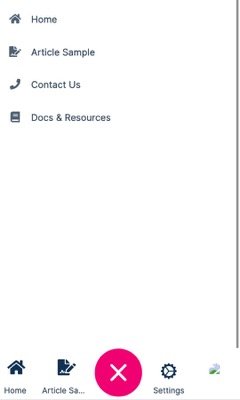

Is there anyplace like GitHub, can I read Commercial Module change log for example - CRMpro module changes from 7.0.1 to 7.0.3, this will help me to plan before migrating to next version.
Please let me know if anything not clear and I will try to give more details Regards, Navneet