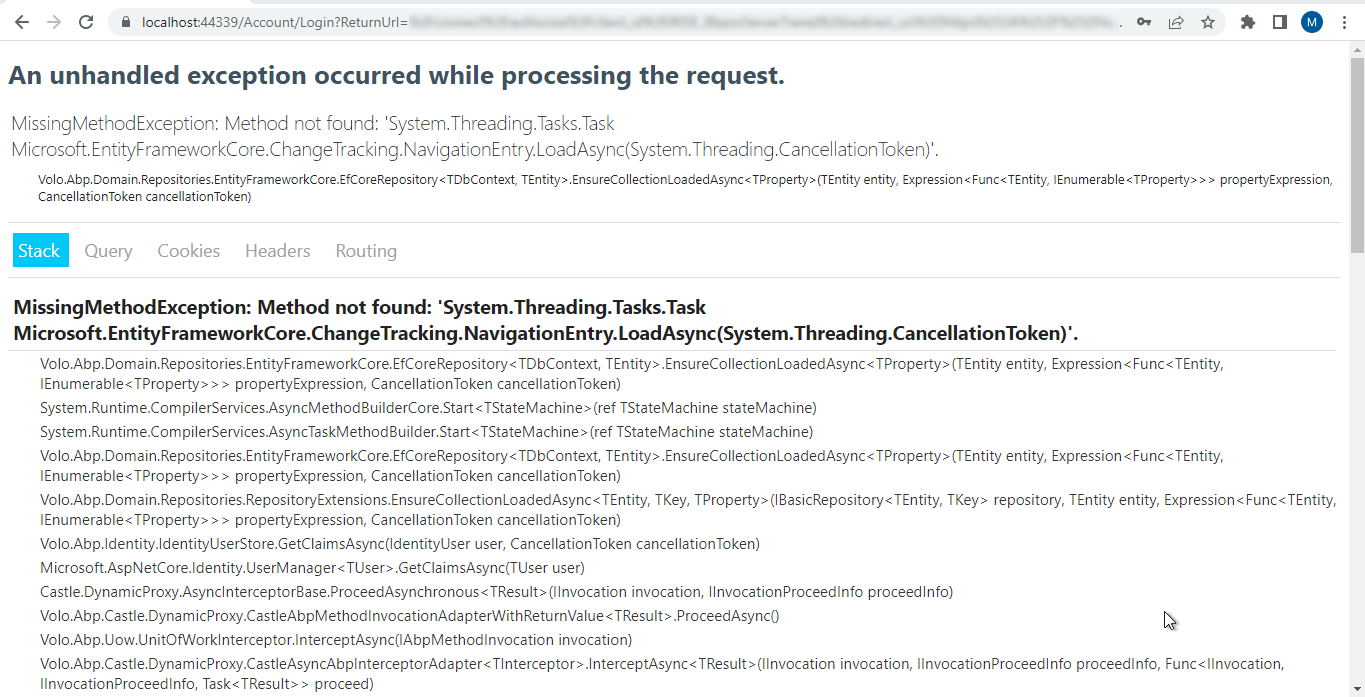Käyttäjän "Tisham.Ahuja" toiminnot
I will try this
this is the code:
private void ConfigureBundles() { Configure<AbpBundlingOptions>(options => { // MVC UI options.StyleBundles.Configure( BasicThemeBundles.Styles.Global, bundle => { bundle.AddFiles("/global-styles.css"); } );
// Blazor UI
options.StyleBundles.Configure(
BlazorBasicThemeBundles.Styles.Global,
bundle =>
{
bundle.AddFiles("/js/Scroll.js");
bundle.AddFiles("/js/exporttoexcel.js");
bundle.AddFiles("/js/Notify.js");
bundle.AddFiles("/js/spinner.js");
bundle.AddFiles("/site.css");
bundle.AddFiles("/main.css");
bundle.AddFiles("/blazor-global-styles.css");
//You can remove the following line if you don't use Blazor CSS isolation for components
bundle.AddFiles("/AppName.Blazor.styles.css");
}
);
});
}
For deployed app: Bundles are missing in some of the custom razor components. However it gets loaded in a few components.
For local development: I am not seeing any error.
Bundles are not loading when running app in local. Also for few pages in deployed version Bundles are not loading.
Any idea?
This has worked. Thank you :)
Can I add Javascript files as well here only? Or JS files need to be added somewhere else?
This solution says that we need to
- First add MyProjectBundleContributor : IBundleContributor
- add below in appsettings.json
"AbpCli": { "Bundle": { "Mode": "BundleAndMinify", /* Options: None, Bundle, BundleAndMinify */ "Name": "global", "Parameters": { "ExcludeThemeFromBundle":"true" } } } 3) There is a reference to this article to run bundle command: https://docs.abp.io/en/abp/latest/CLI#bundle which asks to run below command:
abp bundle
I get below error: Unsupported project type. Project type must be Microsoft.NET.Sdk.BlazorWebAssembly.
As I mentioned in ticket earlier as well: UI type: Blazor Server side assembly
Please help.
- ABP Framework version: v7.2.2
- UI type: Blazor Server side assembly
- DB provider: EF Core
- Tiered (MVC): yes
- Exception message and stack trace:
- Steps to reproduce the issue: create a new solution. Add a custom css file and use classes added inside this file on controls in razor pages.
We need to add a new custom css filec (say site.css) and use classes from this file inside blazor pages. Need to know where this file should be added in project structure and how to refer to this file like we used to add a reference in index.html in non commercial solution. How this is done in commercial solution.
- ABP Framework version: v7.2.2
- UI type: Blazor Server side assembly
- DB provider: EF Core
- Tiered (MVC)): yes
- Exception message and stack trace: System.MissingMethodException: 'Method not found: 'System.Threading.Tasks.Task Microsoft.EntityFrameworkCore.ChangeTracking.NavigationEntry.LoadAsync(System.Threading.CancellationToken)'.'
- Steps to reproduce the issue:" Run Auth server or DB migrator project.
When I run DB migrator project I get mentioned error. We are migrating existing code from non commercial soln to commercial solution.
Getting same exception, when I tried to locally login in Auth server: