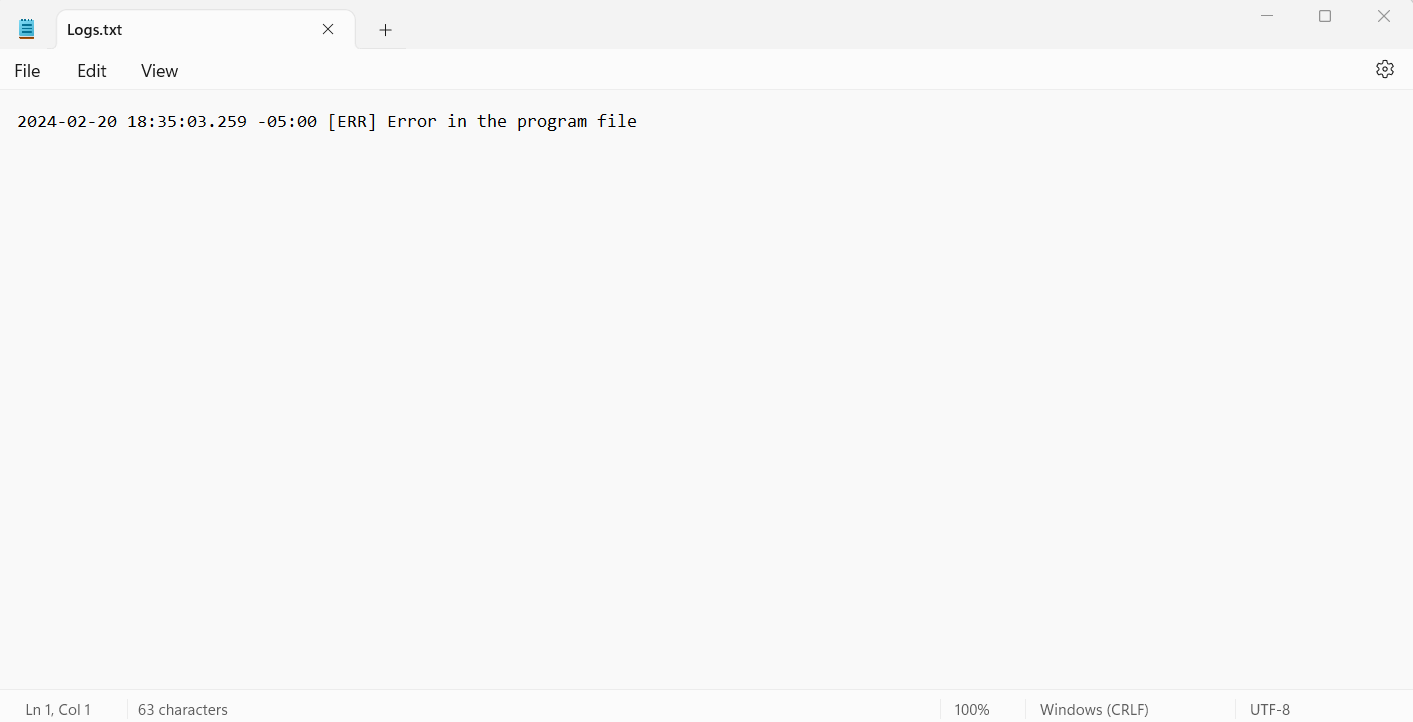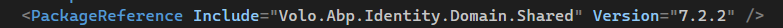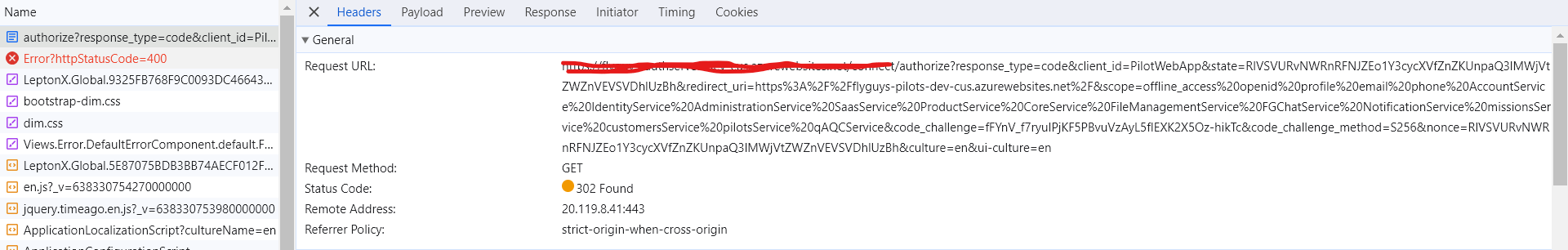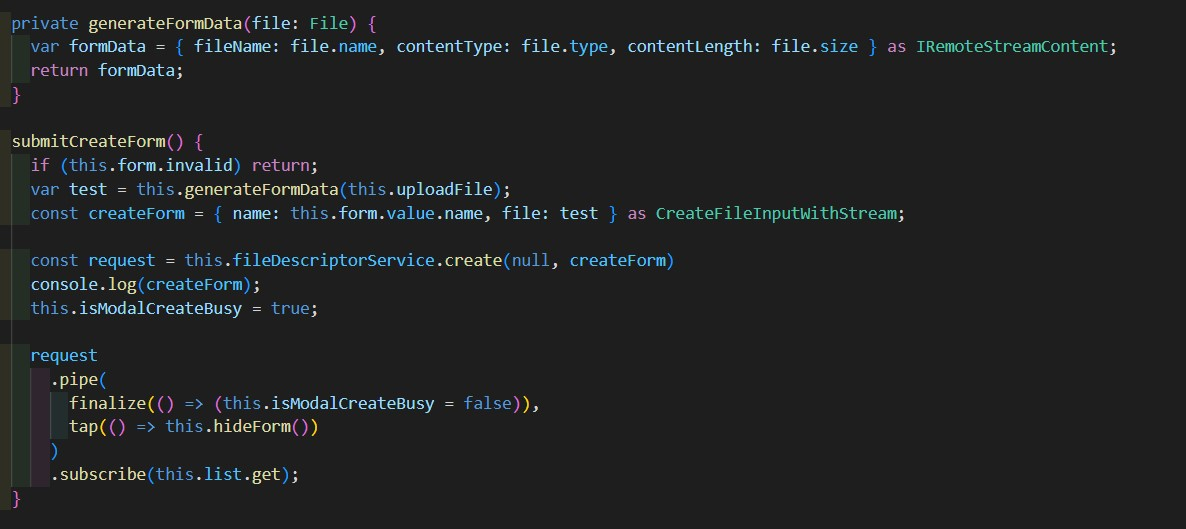Activities of "abpnewtonvisionco"
- ABP Framework version: v7.2.2
- UI Type: Angular
- Database System: EF Core (SQL Server)
-
- Auth Server Separated (for Angular)**: yes
Hey Guys,
We want to use the serilog sinks to log what ever issue happens inside the Application layer of the microservices. However I added the configuration for the sinks and when I throw an issue in the Application layer it is never picked up in the logs.
I have this configuration in the Program.cs file in the HttpApi.Host.
On the file it only writes what I have in the line 35, besides that It never gets an error.
This is how I am throwing an error and logging it using ILogger in the AppService under the project Application:
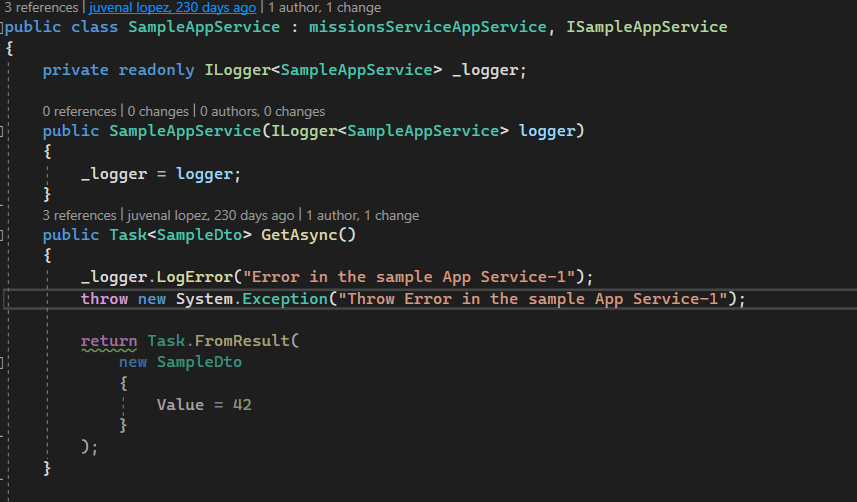
This is my file:
What else should I add to the configuration to make it work?
Let me know if I can provide more information
Thanks!
ABP Framework version: v7.2.2
UI Type: Angular
Database System: EF Core (SQL Server)
Auth Server Separated (for Angular): yes
Exception message and full stack trace: at System.Reflection.CustomAttribute._CreateCaObject(RuntimeModule pModule, RuntimeType type, IRuntimeMethodInfo pCtor, Byte** ppBlob, Byte* pEndBlob, Int32* pcNamedArgs) at System.Reflection.CustomAttribute.AddCustomAttributes(ListBuilder
1& attributes, RuntimeModule decoratedModule, Int32 decoratedMetadataToken, RuntimeType attributeFilterType, Boolean mustBeInheritable, ListBuilder1 derivedAttributes) at System.Reflection.CustomAttribute.GetCustomAttributes(RuntimeType type, RuntimeType caType, Boolean inherit) at System.Attribute.GetCustomAttributes(MemberInfo element, Boolean inherit) at Volo.Abp.Modularity.AbpModuleHelper.FindDependedModuleTypes(Type moduleType) at Volo.Abp.Modularity.AbpModuleHelper.AddModuleAndDependenciesRecursively(List1 moduleTypes, Type moduleType, ILogger logger, Int32 depth) at Volo.Abp.Modularity.AbpModuleHelper.AddModuleAndDependenciesRecursively(List1 moduleTypes, Type moduleType, ILogger logger, Int32 depth) at Volo.Abp.Modularity.AbpModuleHelper.AddModuleAndDependenciesRecursively(List1 moduleTypes, Type moduleType, ILogger logger, Int32 depth) at Volo.Abp.Modularity.AbpModuleHelper.AddModuleAndDependenciesRecursively(List1 moduleTypes, Type moduleType, ILogger logger, Int32 depth) at Volo.Abp.Modularity.AbpModuleHelper.FindAllModuleTypes(Type startupModuleType, ILogger logger) at Volo.Abp.Modularity.ModuleLoader.FillModules(List1 modules, IServiceCollection services, Type startupModuleType, PlugInSourceList plugInSources) at Volo.Abp.Modularity.ModuleLoader.GetDescriptors(IServiceCollection services, Type startupModuleType, PlugInSourceList plugInSources) at Volo.Abp.Modularity.ModuleLoader.LoadModules(IServiceCollection services, Type startupModuleType, PlugInSourceList plugInSources) at Volo.Abp.AbpApplicationBase.LoadModules(IServiceCollection services, AbpApplicationCreationOptions options) at Volo.Abp.AbpApplicationBase..ctor(Type startupModuleType, IServiceCollection services, Action1 optionsAction) at Volo.Abp.AbpApplicationWithExternalServiceProvider..ctor(Type startupModuleType, IServiceCollection services, Action1 optionsAction) at Volo.Abp.AbpApplicationFactory.Create(Type startupModuleType, IServiceCollection services, Action1 optionsAction) at Volo.Abp.AbpApplicationFactory.<CreateAsync>d__21.MoveNext() at Microsoft.Extensions.DependencyInjection.ServiceCollectionApplicationExtensions.<AddApplicationAsync>d__21.MoveNext() at Microsoft.Extensions.DependencyInjection.WebApplicationBuilderExtensions.<AddApplicationAsync>d__0`1.MoveNext() at NVC.Flyguys.IdentityService.Program.d__0.MoveNext() in C:\repo\FGBackEnd\NVC.FlyGuys\services\identity\src\NVC.Flyguys.IdentityService.HttpApi.Host\Program.cs:line 39 Steps to reproduce the issue:
Hi team,
We are trying to to replace a few front end changes from the Identity Service (Specifically the user creator, we want to replace the username and add a few custom validations). However when I dowloaded the source code with the Abp Suite, when I execute the project to check if its working correctly after using the suite to add the source code I get this error:
Volo.Abp.Identity.Pro.Domain.Shared, Version=7.2.2.0, Culture=neutral, PublicKeyToken=null
I was checking and I see that the source code has this package reference, so I am not sure if this should be like that and not point to the local reference
Let me know if I can provide more information
Thanks!
- ABP Framework version: v7.2.2
- UI Type: Angular
- Database System: EF Core (SQL Server)
- Tiered (for MVC) or Auth Server Separated (for Angular): Auth Server separated
Hey Team,
Currently we are facing an issue when the user uses the registration and the confirmation email setting is on, the user gets the email for him to confirm hisaccount but he gets an "Invalid Token" error in the EmailConfirmation page.
I've seen in the forum that this is an issue in this current version that we are using (7.2.2) and that was fixed somewhere in 7.3. Is there a way for us to fix this issue in the current version? Is there a way to override the EmailConfirmation page? I tried adding it in the /Pages/Account/EmailConfirmation but throws an error saying that it already exist in the project.
How can we fix this issue?
I've seen that this is kind of the fix but not entirely sure how to implement it: https://support.abp.io/QA/Questions/5422/Customize-email-confirmation-token-after-successfully-confirm-email
Regards
- ABP Framework version: v7.2.2
- UI Type: Angular
- Database System: EF Core (SQL Server)
- **Tiered (for MVC) : yes
Hi guys, hope you are doing well.
We have been experiencing issues regarding the Localization feature, it takes a very long time until it actually takes the value to display it in the front end. (Our system is quite large now) I reviewed some of the posts regarding Localization issues (i.e. https://support.abp.io/QA/Questions/5794/Localization-is-not-working-on-my-Microservice) so it is not particularly something that we are doing wrong as we are using the feature as it is mentioned in the documentation.
Obviously we tried what is recommended like clear Redis Cache, or try in another browser, or re start the appservice. Even we went far to test it to re create the administration db.
This is affecting the cloud environments
Is there something that we can do about this?
Thanks team
Note: There are no logs for this as it is not an error perse, it just takes a very long time until the localization renders the information saved in the Json
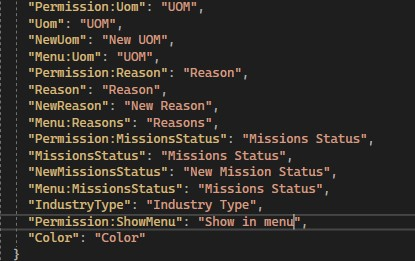
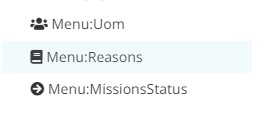
(With it takes very long time, its not the loading the name in the page but it takes several days for it to actually "take" or "recognize" that it has the proper configuration)
Check the docs before asking a question: https://docs.abp.io/en/commercial/latest/ Check the samples to see the basic tasks: https://docs.abp.io/en/commercial/latest/samples/index The exact solution to your question may have been answered before, and please first use the search on the homepage. Provide us with the following info:
- ABP Framework version: v7.2.2
- UI Type: Angular
- Database System: EF Core (SQL Server)
- Tiered (for MVC) or Auth Server Separated (for Angular): Tiered
- Exception message and full stack trace:
OurAuthServerurl.com/connect/authorize?response_type=code&client_id=PilotWebApp&state=RlVSVURvNWRnRFNJZEo1Y3cycXVfZnZKUnpaQ3lMWjVtZWZnVEVSVDhlUzBh&redirect_uri=https%3A%2F%2Fflyguys-pilots-dev-cus.azurewebsites.net%2F&scope=offline_access%20openid%20profile%20email%20phone%20AccountService%20IdentityService%20AdministrationService%20SaasService%20ProductService%20CoreService%20FileManagementService%20FGChatService%20NotificationService%20missionsService%20customersService%20pilotsService%20qAQCService&code_challenge=fFYnV_f7ryuIPjKF5PBvuVzAyL5fIEXK2X5Oz-hikTc&code_challenge_method=S256&nonce=RlVSVURvNWRnRFNJZEo1Y3cycXVfZnZKUnpaQ3lMWjVtZWZnVEVSVDhlUzBh&culture=en&ui-culture=en
Hey guys,
We added the code flow log in for the application and we are getting an issue,
Payload:
response_type: code client_id: PilotWebApp state: RlVSVURvNWRnRFNJZEo1Y3cycXVfZnZKUnpaQ3lMWjVtZWZnVEVSVDhlUzBh redirect_uri: AngularWebAppUrl.com scope: offline_access openid profile email phone AccountService IdentityService AdministrationService SaasService ProductService CoreService FileManagementService FGChatService NotificationService missionsService customersService pilotsService qAQCService code_challenge: fFYnV_f7ryuIPjKF5PBvuVzAyL5fIEXK2X5Oz-hikTc code_challenge_method: S256 nonce: RlVSVURvNWRnRFNJZEo1Y3cycXVfZnZKUnpaQ3lMWjVtZWZnVEVSVDhlUzBh culture: en ui-culture: en
what is weird about is that in localhost it is working correctly, but when we move the changes up to an environment in Azure it is throwing that issue (the 302) followed with this one:
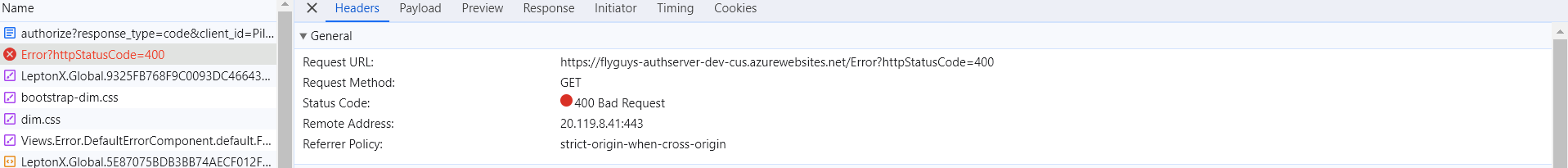
Do we need an specific change for the web apps in azure? We have them in docker images that are hosted in Web app Containers, everything works correctly except the log in. Also not sure as this works as expected in localhost.
Let me know if I need to send more information!
- ABP Framework version: v7.2.2
- UI Type: Angular
- Database System: EF Core (SQL Server)
- ** Auth Server Separated (for Angular)**: yes
- Exception message and full stack trace:
- Steps to reproduce the issue:
Hey team,
Currently we are implementing ELSA, I created a new microservice to the solution (we are using microservice based solution with Angular). And followed this tutorial:
https://community.abp.io/posts/using-elsa-workflow-with-the-abp-framework-773siqi9
I am able to see the dashboard and everything. However when I add the
@attribute [Authorize(ElsaServicePermissions.ElsaDashboard)]*
the dashboard disappears (even though I have the user configured for that specific permission), when I check the User information it doesn't have the user identification. (it is like if I was not logged in).
This is how I do it:
I fire up the microservice, and then I go to the swagger, log in there. And then just go back to the dashboard url.
Besides this, since ELSA is not an angular module, we are using a resolver that just pick ups the request and pastes the url so it sends it to the ELSA url service. I want to know if there is a better way to do this. As I want to show/hide this elsa redirection using the permissions
Thanks!
- ABP Framework version: v7.2.2
- UI Type: Angular
- Database System: EF Core (SQL Server)
- Auth Server Separated (for Angular): yes
Hey Team,
Not an issue however I am trying to use the File-Management REST API to upload a file (We are using the ABP File-Management API), this fails since the IRemoteStreamContent is always null this is how I implemented it:
As you can see I use an angular File variable to grab the file from the UI and then fill the IRemoteStreamContent, on the event onSubmit I also fill the CreateFileInputWithStream as the proxy needs it with the information, however when it reaches the API the file is always empty/null
Haven't found any question or post related to this, exactly on how to send files from the angular (without using uppy) to the File-Management API.
Is there a guide for this? Or perhaps the proxy in the Angular for the file-management needs a change?
Thanks for the assistance on this
- ABP Framework version: v7.2.2
- UI Type: Angular
- Database System: EF Core (SQL Server)
- Auth Server Separated (for Angular): yes
- Steps to reproduce the issue:
We've been having issues with the DB migrator when deploying to another environments, even though the migrations table has all the correct migrations listed in it, when we move to another environment it does not add the changes to the new data base. The process that we usually have is that once the migrations are added and tested in local environment, we move the code to another environment and run the DBMigrator project.
Is there something that we are missing? Perhaps we are doing it in the wrong order?
- ABP Framework version: v7.2.2
- UI Type: Angular
- Database System: EF Core (SQL Server)
- Auth Server Separated (for Angular): yes
Hey guys,
I need to add a new MVC project to a microservice based solution, however I can't find a way to add it with the CLI, and the suite doesn't allow me to add the microservice solution. (I am basically adding it since I added ELSA using Razor for the dashboard to my microservice based solution)
Is there a way for me to add this so it uses ABP roles and all the other things that the microservice uses? (For example, create an ELSA role and only that role be allowed to check my ELSA implementation)
Thanks for the help.
Hey guys, we are trying to implement the Chat Module for a Microservice based template. We added a new microservice and added the Chat module on this new microservice, however we are having the following issue:
ABP Framework version: v7.2.2
UI type: Angular
DB provider: EF Core
** Identity Server Separated (Angular): yes
Exception message and stack trace:
System.InvalidCastException: 'Unable to cast object of type 'Volo.Chat.Users.ChatUser' to type 'Volo.Abp.Users.IUserData'.'
System.InvalidCastException HResult=0x80004002 Message=Unable to cast object of type 'Volo.Chat.Users.ChatUser' to type 'Volo.Abp.Users.IUserData'. Source=System.Linq StackTrace: at System.Linq.Enumerable.<CastIterator>d__67
1.MoveNext() at System.Collections.Generic.List1..ctor(IEnumerable1 collection) at System.Linq.Enumerable.ToList[TSource](IEnumerable1 source) at Volo.Abp.Users.UserLookupService`2.This exception was originally thrown at this call stack: [External Code] Volo.Chat.Users.ContactAppService.GetContactsAsync(Volo.Chat.Users.GetContactsInput) in ContactAppService.cs
Steps to reproduce the issue:"
We followed the guide https://docs.abp.io/en/commercial/latest/modules/chat
We are able to see the Chat module on the Angular, however when we click on the "start conversation" we get a 503 error. When debugging this method:
public virtual async Task<List
if (input.IncludeOtherContacts)
{
var lookupUsers = await _chatUserLookupService.SearchAsync(
nameof(ChatUser.UserName),
input.Filter,
maxResultCount: ChatConsts.OtherContactLimitPerRequest);
var lookupContacts = lookupUsers
.Where(x => !(conversationContacts.Any(c => c.Username == x.UserName) || x.Id == CurrentUser.GetId()))
.Select(x => new ChatContactDto
{
UserId = x.Id,
Name = x.Name,
Surname = x.Surname,
Username = x.UserName
});
conversationContacts.AddRange(lookupContacts);
}
return conversationContacts;
}