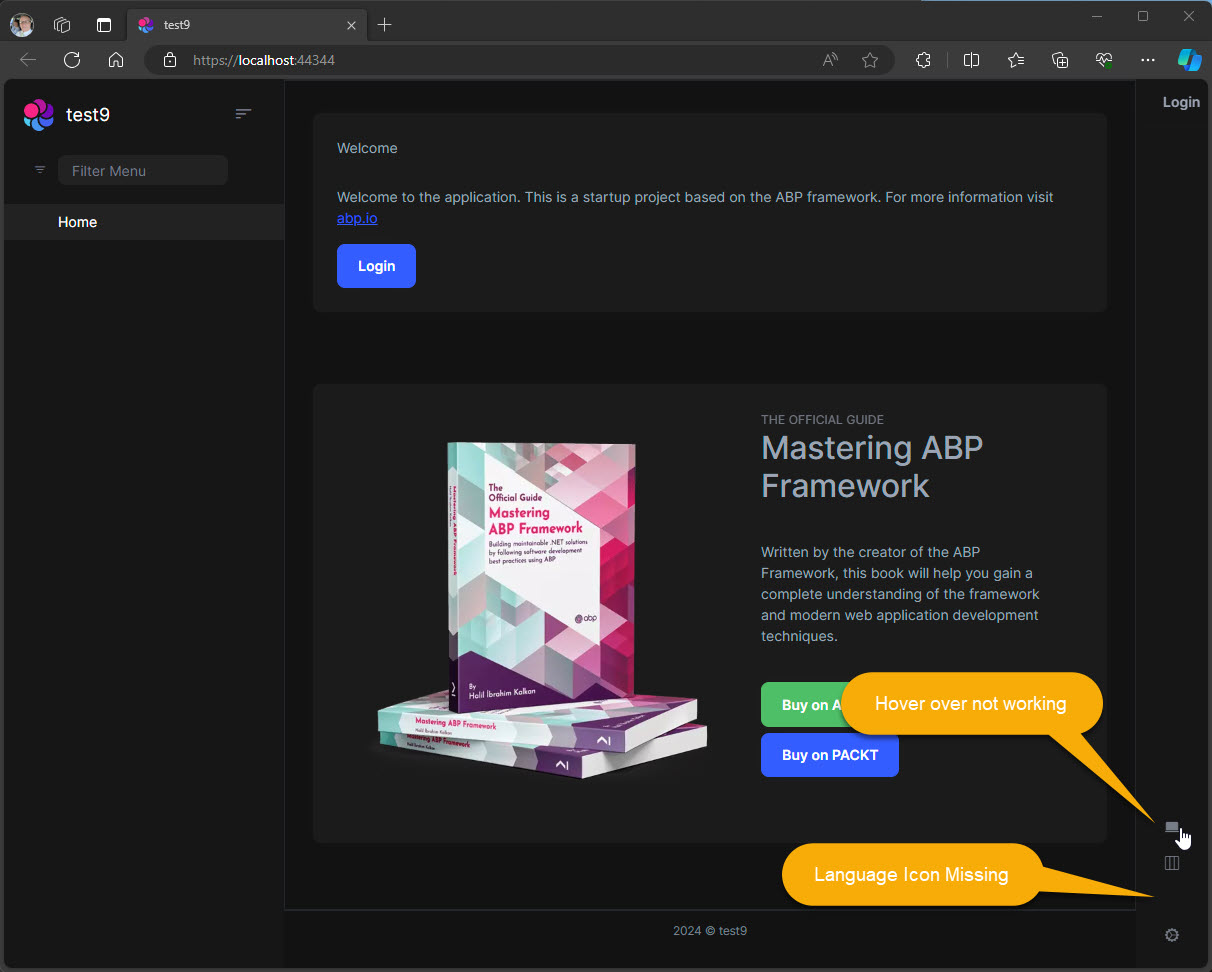أنشطة "amosotis007@gmail.com"
- ABP Framework version: v8.0.4
- UI Type: MVC
- Database System: EF Core (SQLServer)
- Tiered (for MVC) or Auth Server Separated (for Angular): no
Since upgrading to 8.0.4, when I create a solution either through CLI or Suite, in the front end web site, the "flyouts" for setting the theme (System, Light, Semi-Dark, Dark) and Container Width do not function (though the icon is displayed). The Language icon isn't displayed at all. If I log in, the Administrator menu shows an available drop-down but it doesn't work.
A solution I created with abp suite 8.0.3 just before I upgraded to 8.0.4 works fine.
I get the same results using the CLI or Suite. The cli command is as follows which will also give the specifics of the solution I'm trying to create: abp new test9 -t app-pro -u mvc -d ef --theme leptonx --dbms sqlserver --connection-string "Server=localhost;Database=abpTest9;Trusted_Connection=True;TrustServerCertificate=True" -csf
I also tried reverting to version 8.0.3 by using the following command: abp new test6 -t app-pro -u mvc -d ef --version 8.0.3 --theme leptonx --dbms sqlserver --connection-string "Server=localhost;Database=abpTest6;Trusted_Connection=True;TrustServerCertificate=True" -csf This doesn't work either.
After creating the solutions, I did at some point run "abp install-libs" but that didn't seem to have any effect.
What are my next steps to debug and fix this issue?
I appreciate any help you can provide.