Aktivity „ashutosh.tanksale“
Hi, I am trying to configure the Two factor authentication with v3.2.1. I did all the configuratios and chcked all the required checkboxes from Identity settings and for individual users settings as well. This will updating related fields from DataBase as well i.e. True for two factor authentication. I implemented Twilio and i am getting OTP for phone number verification and the flag is updating in db as well but this also not showing me two factor setting screen while logging. But I am not getting an email in inbox which is attached with user when i click on "Verify email" apllication saying verification mail sent to the specified email address but not getting any email. I have the default setting in Appsetting.json for smtp. Also I gone throught the link which is similar to my issue "https://support.abp.io/QA/Questions/701/Regarding-2-factor-authentication-implementation" bu this also not helped me out. As per document either phone number or email verified then while logging in i should see the two factor authentication screen, but i can not see that. Can you please help out in following two main problems
- Email verification link is not getting in inbox.
- Even phone number is verified i can not see two factor authentication screen.
- ABP Framework version: v3.2.1
- UI type: Angular
- DB provider: EF Core
- Tiered (MVC) or Identity Server Seperated (Angular): no
- Exception message and stack trace:
- Steps to reproduce the issue:
Check the docs before asking a question: https://docs.abp.io/en/commercial/latest/ Check the samples, to see the basic tasks: https://docs.abp.io/en/commercial/latest/samples/index The exact solution to your question may have been answered before, please use the search on the homepage.
- ABP Framework version: v3.2.1
- UI type: Angular
- Tiered (MVC) or Identity Server Seperated (Angular): yes
- Exception message and stack trace:
- Steps to reproduce the issue:
Hi there,
I have a special requirement in which i have to compare some custom validation against the default validation for password.
Please have a following attached image 'RolesCreation', In which i customized the Role screen and added the custom validation as i want.
They are working as expected, values are storing and retreiving without any issue. If you see below "Public" option there are custom validation settings which i added.
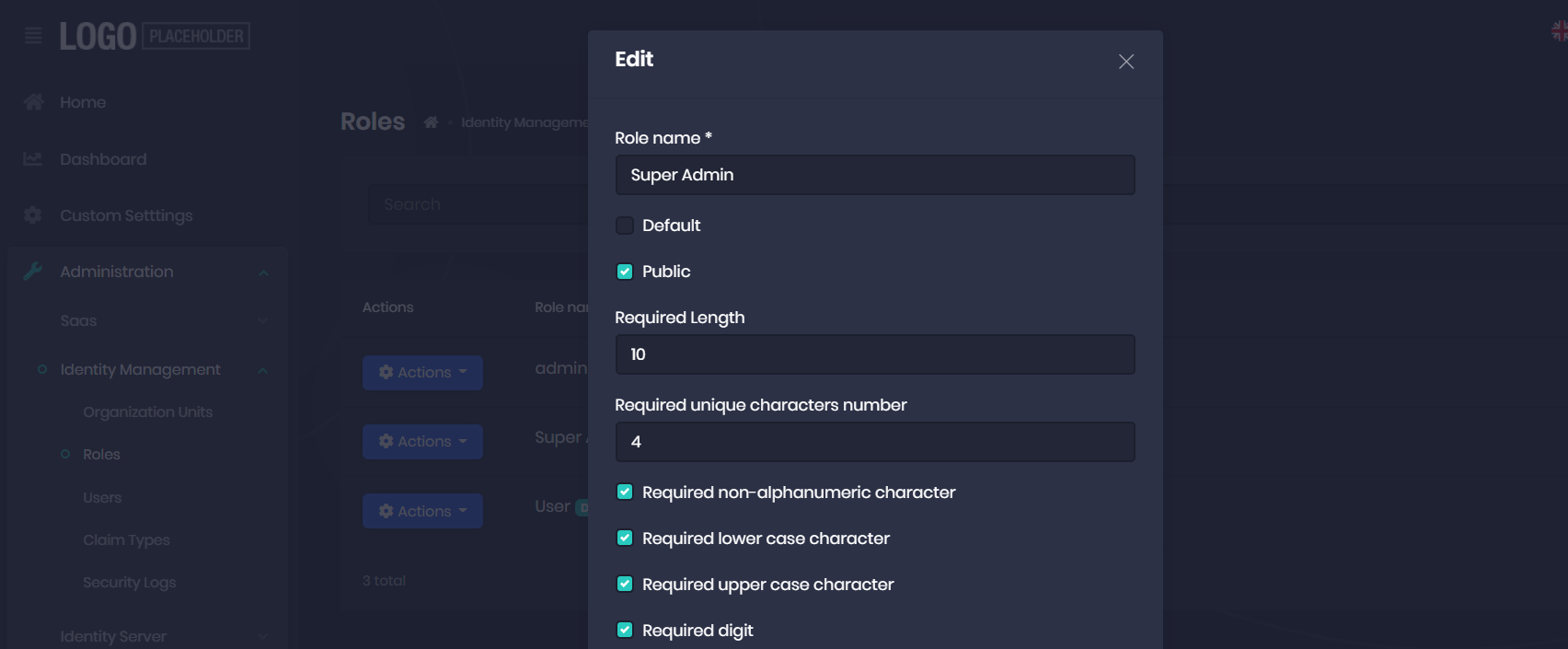
Now when i go to user creation and started entering password application showing validation message as per values we set to the default password settings.
Please look attached image 'PasswordValidation
'
At this screen i want to access the values of settings i created in Roles screen and i want to validation check the values from custom settings instead of default settings. Please help me on this. How and Where can implement this logic?