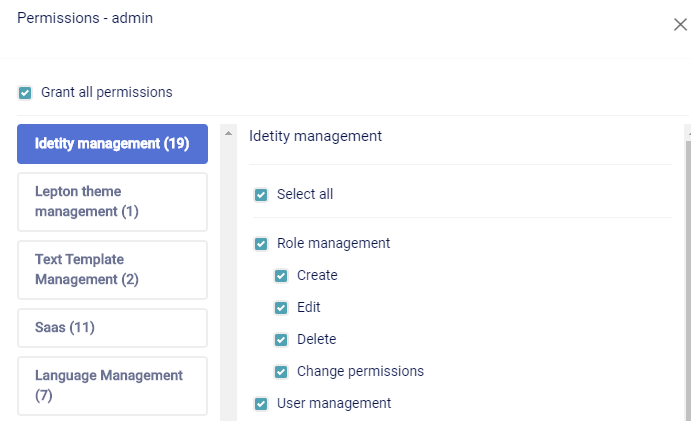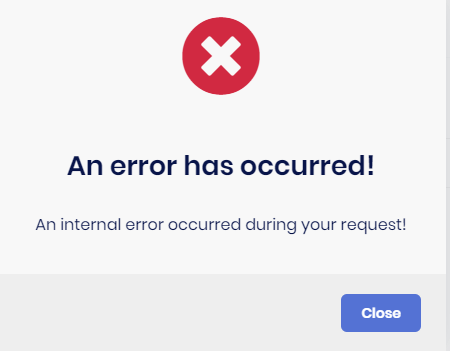Activités de "buaziz"
ABP Framework version: v3.1.0
UI type: Angular
Exception message and stack trace:
the important parts of the error
- Command: npm run compile:ivy
- error Command "ngcc" not found.
error C:\Source\MyProject.Demo\angular\node_modules\@MyModules\myModule: Command failed.
Exit code: 1
Command: npm run compile:ivy
Arguments:
Directory: C:\Source\MyProject.Demo\angular\node_modules\@MyModules\myModule
Output:
> @MyModules/myModule@0.0.10 compile:ivy C:\Source\MyProject.Demo\angular\node_modules\@MyModules\myModule
> yarn ngcc --properties es2015 browser module main --first-only --create-ivy-entry-points --tsconfig './tsconfig.prod.json' --source node_modules --async false
yarn run v1.22.4
error Command "ngcc" not found.
info Visit https://yarnpkg.com/en/docs/cli/run for documentation about this command.
npm ERR! code ELIFECYCLE
npm ERR! errno 1
npm ERR! @MyModules/myModule@0.0.10 compile:ivy: `yarn ngcc --properties es2015 browser module main --first-only --create-ivy-entry-points --tsconfig './tsconfig.prod.json' --source node_modules --async false`
npm ERR! Exit status 1
npm ERR!
npm ERR! Failed at the @MyModules/myModule@0.0.10 compile:ivy script.
npm ERR! This is probably not a problem with npm. There is likely additional logging output above.
npm ERR! A complete log of this run can be found in:
npm ERR! C:\Users\s\AppData\Roaming\npm-cache\_logs\2020-09-09T08_03_25_666Z-debug.log
- Steps to reproduce the issue:
- Create a new module with -t module-pro -u angular
- build and publish to Azure Artifacts npm feed
- create new abp angular app
- add custom abp angular module npm package to new abp app
- ABP Framework version: v3.1.0-rc4
- UI type: Angular
I want to know the steps to dockerize the abp solution with Angular Tiered or non-tiered
- Dockerfiles required for HttpApi, Angular and database
- Docker-compose using Tiered and Non-Tierd architecture
Check the docs before asking a question: https://docs.abp.io/en/commercial/latest/ Check the samples, to see the basic tasks: https://docs.abp.io/en/commercial/latest/samples/index The exact solution to your question may have been answered before, please use the search on the homepage.
- ABP Framework version: v3.0.5
- UI type: Angular /
- Identity Server Seperated (Angular):
- Steps to reproduce the issue: Login, switch to RTL language (arabic) go to Identity > Permissions,
Tree is not aligned correctly as shown below
"Role Management" item alignement is the same as "CREATE" item below it
here is how it looks in LTR
I am planning to deploy an on-premises app to multiple clients. can I setup a single tenant application with editions and features for each client on-premises? and without having them (edition,featuers) setup on the DB as the client will have access to the DB and may change the assigned edition and features
what is the best way to implement this scenario using abp commercial ?
- ABP Framework version: v3.0.5
- UI type: Angular
- Identity Server Seperated (Angular)
- Exception message and stack trace:
on throwing a Business Exception in the Domain Service, the response is a default 403.
This is explained in this Issue : https://github.com/abpframework/abp/issues/3503 and my Comment : https://github.com/abpframework/abp/issues/3503#issuecomment-663976181
- ABP Framework version: v3.0.4
- UI type: Angular
How can I use @volo packages services like finding users in identityService in Angular?
I have a component that is linked to a user, exactly like the functionaly of adding members to Organization Units.
I do not want to recreate the whole FindUsers API client side, as you alreay have it in the NPM package.
- ABP Framework version: v2.9
- UI type: Angular
- Identity Server Seperated (Angular)
- Steps to reproduce the issue:
- Create new AppService
- Add GetList Method
- Angular client : Generate proxy - abp generate-proxy
Issue: I have a simple app service with one method but the generated proxy for the output DTO is incorrect.
AppService Method
public virtual async Task<PagedResultDto<CampaignDto>> GetCampaignListAsync(GetCampaignsInput input)
{
var totalCount = await _campaignRepository.GetCountAsync(input.FilterText, input.Name);
var items = await _campaignRepository.GetListAsync(input.FilterText, input.Name, input.Sorting, input.MaxResultCount, input.SkipCount, false);
return new PagedResultDto<CampaignDto>
{
TotalCount = totalCount,
Items = ObjectMapper.Map<List<Campaign>, List<CampaignDto>>(items)
};
}
Here is the problem>> Generated Proxy (incorrect)
import { ListResultDto } from '@abp/ng.core';
export class CampaignDto extends ListResultDto<ACME.Campaigns.CampaignDto> {
totalCount: number;
items: any[];
constructor(initialValues: Partial<CampaignDto> = {}) {
super(initialValues);
}
}
Generated Service (correct)
import { RestService , PagedResultDto} from '@abp/ng.core';
import { Injectable } from '@angular/core';
import { Observable } from 'rxjs';
import {GetCampaignsInput, CampaignDto} from '../models';
@Injectable({providedIn: 'root'})
export class CampaignService {
apiName = 'Default';
constructor(private restService: RestService) {}
getCampaignListByInput(params = {} as GetCampaignsInput): Observable<PagedResultDto<CampaignDto>> {
return this.restService.request({ url: '/api/app/campaign/campaignList', method: 'GET', params },{ apiName: this.apiName });
}
}
DTO Class
namespace ACME.Campaigns
{
public class CampaignDto : AuditedEntityDto<Guid>
{
public string Name { get; set; }
}
}
using the new modular system of abp can the below be accomblished?
- a [Main Solution] : Create a new solution and customize non coded seetings (ex: appsettings.json) and never touch it again until the next abp upgrade
- a [Module 1 Solution] : Create module solution and develop the custom parts of my app on that solution
- Debug and test on [Module 1 Solution] IdentiyTables and Abp Tables content and [Module 1 Solution] Custom Tables
- Add References of [Module 1 Solution] to [Main Solution] then Debug and test on [Main Solution] IdentiyTables and Abp Tables content and [Module 1 Solution] Custom Tables
thank would be great :)
Dears,
are you planning an Angular Module Startup template ?
I can only see that you have an MVC one here : https://docs.abp.io/en/abp/latest/Startup-Templates/Module