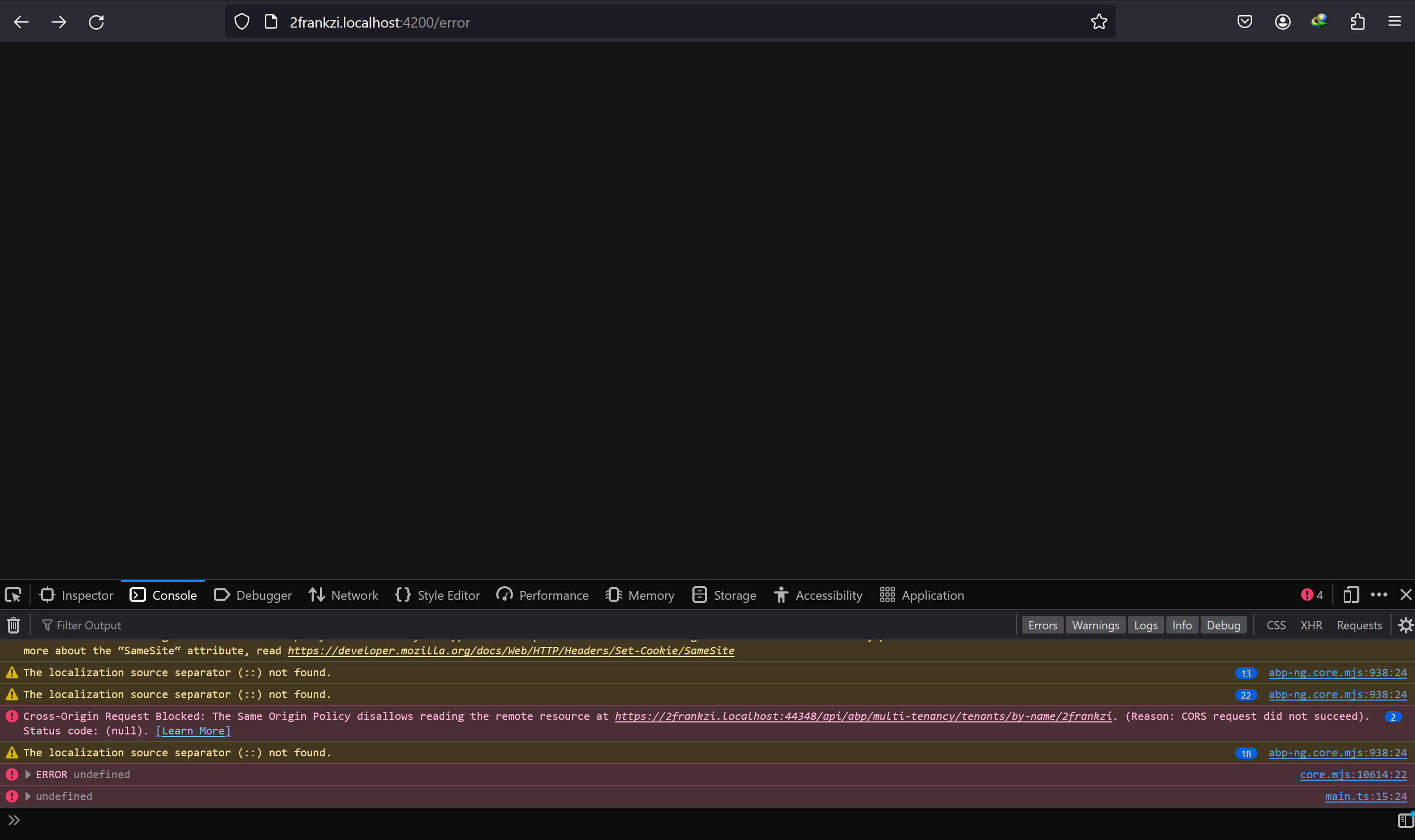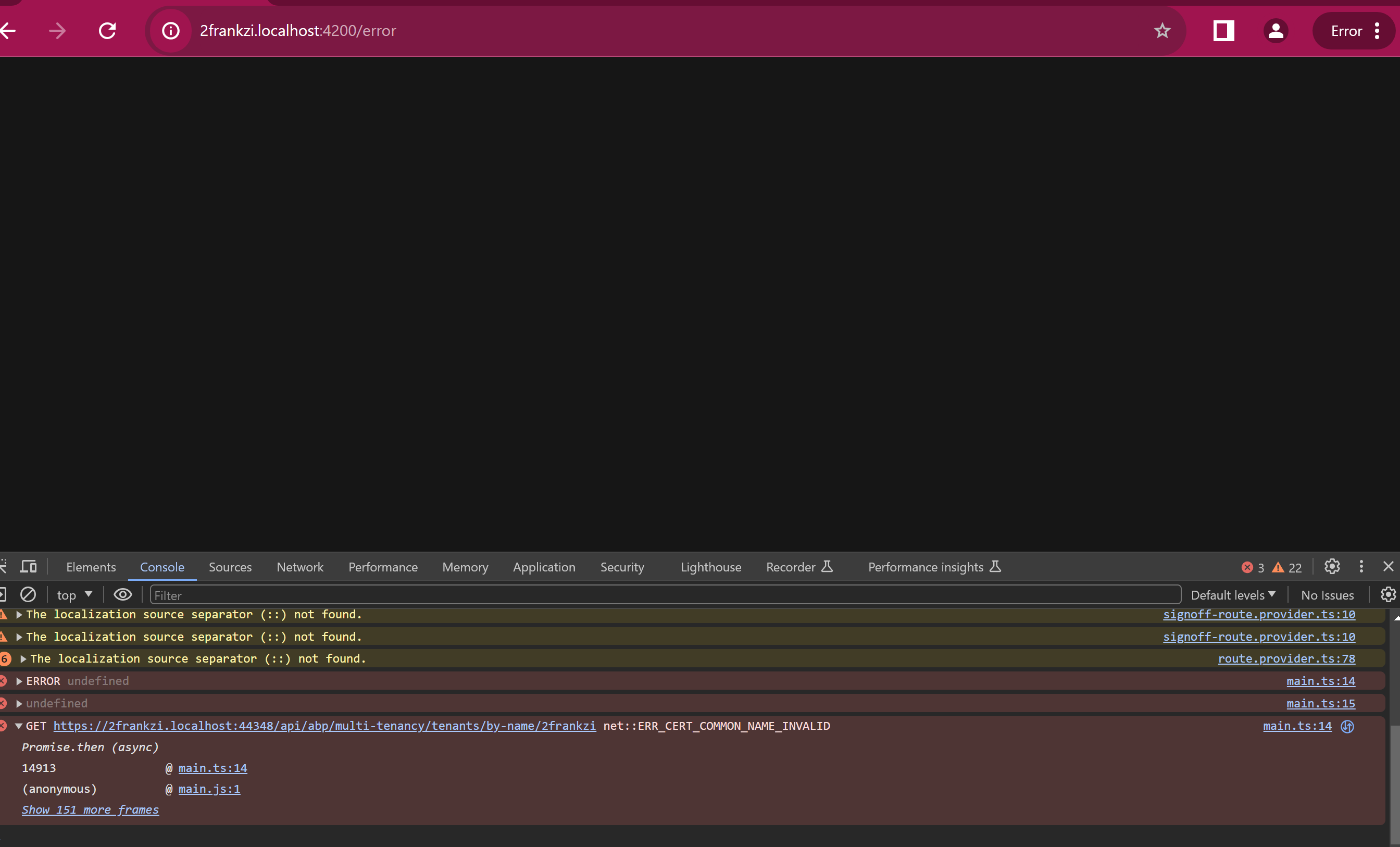Activities of "franciscokadzi@gmail.com"
Yes I have seen this issue ealier. It assumes the UI is MVC. My UI is angular. Do you mean to say I have to create a new menucontributor in my HttpApi.Host project? Secondly in my case I do not seek to use permissions to hide or show the menus. I just want to hide it by default.
Thanks for the response.
How about Linked Accounts, authenticator app and Authority delegation
- ABP Framework version: v7.4.2
- UI Type: Angular
- Database System: EF Core (SQL Server)
- Tiered (for MVC) or Auth Server Separated (for Angular): yes
- Exception message and full stack trace:
- Steps to reproduce the issue:
I need to hide the following options on the user menu.
- Linked Accounts
- Authority delegation
I don't want to disable the feature since I will use it in a future edition.
I also want to hide these menu items.
- Text Templates
- Language Management
I have tried using feature management to disable these features. But my application is a multitenant application and it does not get disabled for every tenant. Besides, the goal is to just hide these menus for admins of all tenants not to disable it.
I have already tried these but could not get it to work https://docs.abp.io/en/abp/latest/UI/Angular/Modifying-the-Menu#how-to-patch-or-remove-a-navigation-element https://docs.abp.io/en/abp/latest/UI/Angular/Modifying-the-Menu#how-to-patch-or-remove-an-right-part-element
Can you please help with the steps to get these done
Hi I have been able to work around the chrome and firefox issues locally. Everything works as expected locally But the azure issue remains the same. I get this error on azure NET::ERR_CERT_COMMON_NAME_INVALID and 404 error.
I have tried the suggestion in the following tickets but it seems not to help.
https://support.abp.io/QA/Questions/1876 https://support.abp.io/QA/Questions/6105/Subdomain-Tenant-Resolver-not-working-on-non-development-environment https://support.abp.io/QA/Questions/1552/Better-Documentation-for-Multi-Tenant-Subdomain-Resolver https://support.abp.io/QA/Questions/6606/Unable-to-configure-sub-domain-in-the-Application
If necessary I can provide access to the repo so you check. we could also get on a zoom call or anything you can do to help
Hi, I already have that in my appsettings. This is what I have
{
"App": {
"SelfUrl": "https://localhost:44348",
"AngularUrl": "http://localhost:4200",
"CorsOrigins": "http://*.localhost:4200,http://localhost:4200",
"RedirectAllowedUrls": "http://localhost:4200,http://*.localhost:4200",
"DisablePII": "false",
"HealthCheckUrl": "/health-status"
},
"ConnectionStrings": {
"Default": "Server=NAELI\\SQLEXPRESS;Database=MyApp;Trusted_Connection=True;TrustServerCertificate=True;"
},
"AuthServer": {
"Authority": "https://localhost:44348",
"RequireHttpsMetadata": "true",
"SwaggerClientId": "MyApp_Swagger"
},
"StringEncryption": {
"DefaultPassPhrase": "yMdNzBpz3TdwXUc8"
}
}
and my environment.ts file
import { Environment } from '@abp/ng.core';
const baseUrl = 'http://{0}.localhost:4200';
const oAuthConfig = {
issuer: 'https://{0}.localhost:44348/',
redirectUri: baseUrl,
clientId: 'MyApp_App',
responseType: 'code',
scope: 'offline_access MyApp',
requireHttps: true,
};
export const environment = {
production: false,
application: {
baseUrl,
name: 'MyApp',
logoUrl: '../assets/images/logo/logo-light.svg',
},
oAuthConfig,
apis: {
default: {
url: 'https://{0}.localhost:44348',
rootNamespace: 'MyApp',
},
AbpAccountPublic: {
url: oAuthConfig.issuer,
rootNamespace: 'AbpAccountPublic',
},
},
} as Environment;
- ABP Framework version: v7.4.2
- UI Type: Angular
- Database System: EF Core (SQL Server
- Tiered (for MVC) or Auth Server Separated (for Angular): no
- Exception message and full stack trace:
- Steps to reproduce the issue:
I have configured Tenant subdomain resolver for my application using the following documentation https://community.abp.io/posts/how-to-use-domainbased-tenant-resolver-in-abp-with-angular-and-openiddict-v9y8da7v and this https://docs.abp.io/en/abp/latest/Multi-Tenancy#domain-subdomain-tenant-resolver
I have also looked at this question https://support.abp.io/QA/Questions/6606/Unable-to-configure-sub-domain-in-the-Application
But I have the following problems
- I am unable to get it to work on Azure although I have wildcards configured. I get 404 and sometimes a NET::ERR_CERT_COMMON_NAME_INVALID error message. while accessing any tenant subdomain
- In localhost I am able to get it to work, but it only works in Edge but not Firefox and Chrome browsers.
- Can you provide detailed guidelines on how to get Tenant subdomain to work on Azure (My current setup has Angular on Static Web Apps and API/Backend on Appservice(Linux))
- Can you help me figure out why Everything works fine on Egde but not Chrome and Firefox
In edge http://2frankzi.localhost:4200 correctly redirects to https://2frankzi.localhost:44348/Account/Login?ReturnUrl and back after authentication