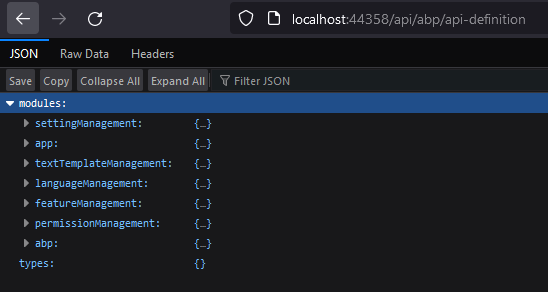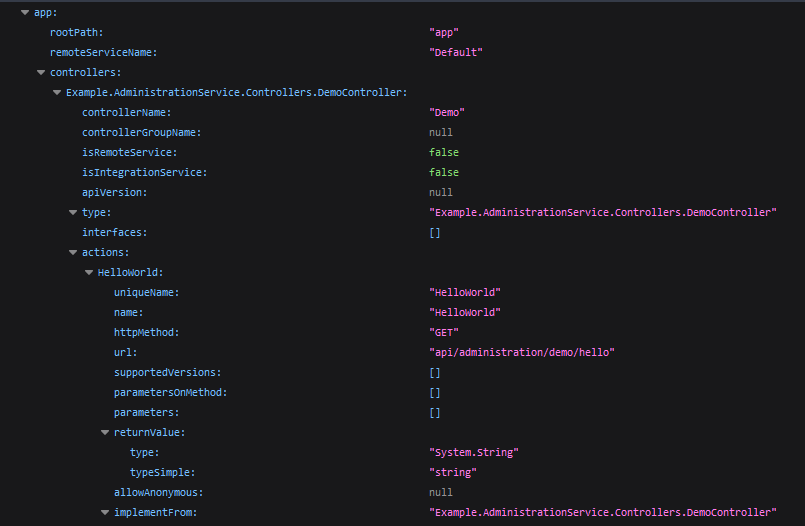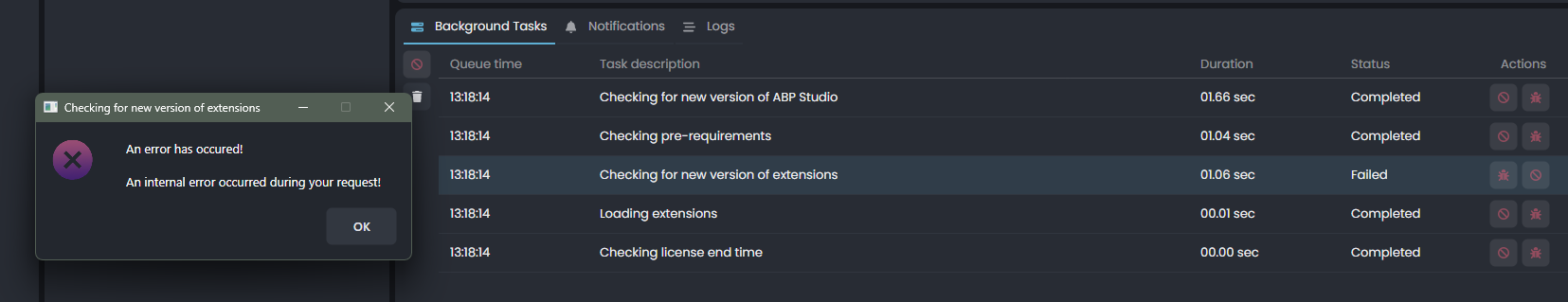Activities of "hiltond"
That definitely helped move it in the right direction. I am seeing the service show up in the api-definition now.
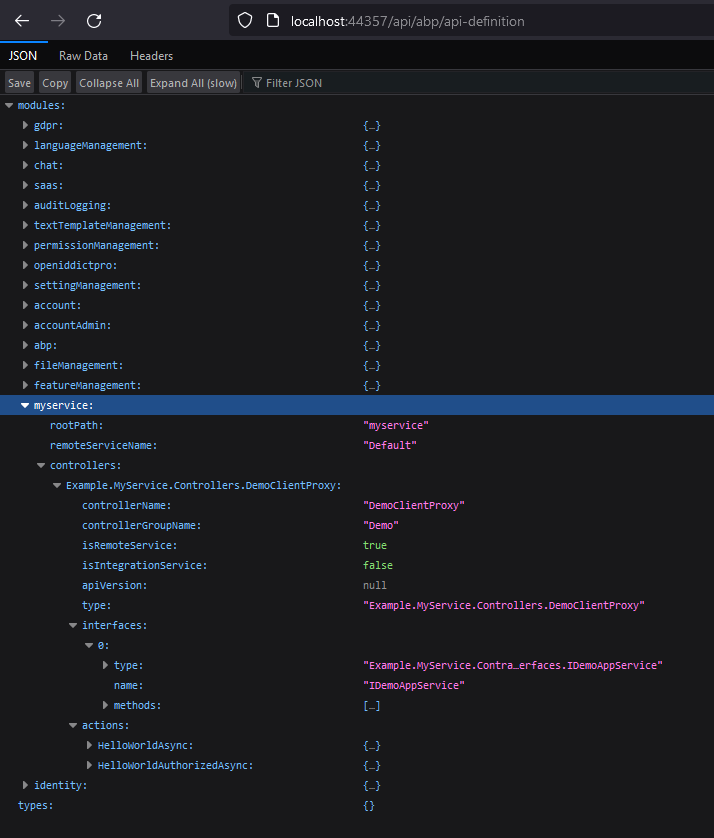
However, when I target the endpoint through the proxy I get this error now:
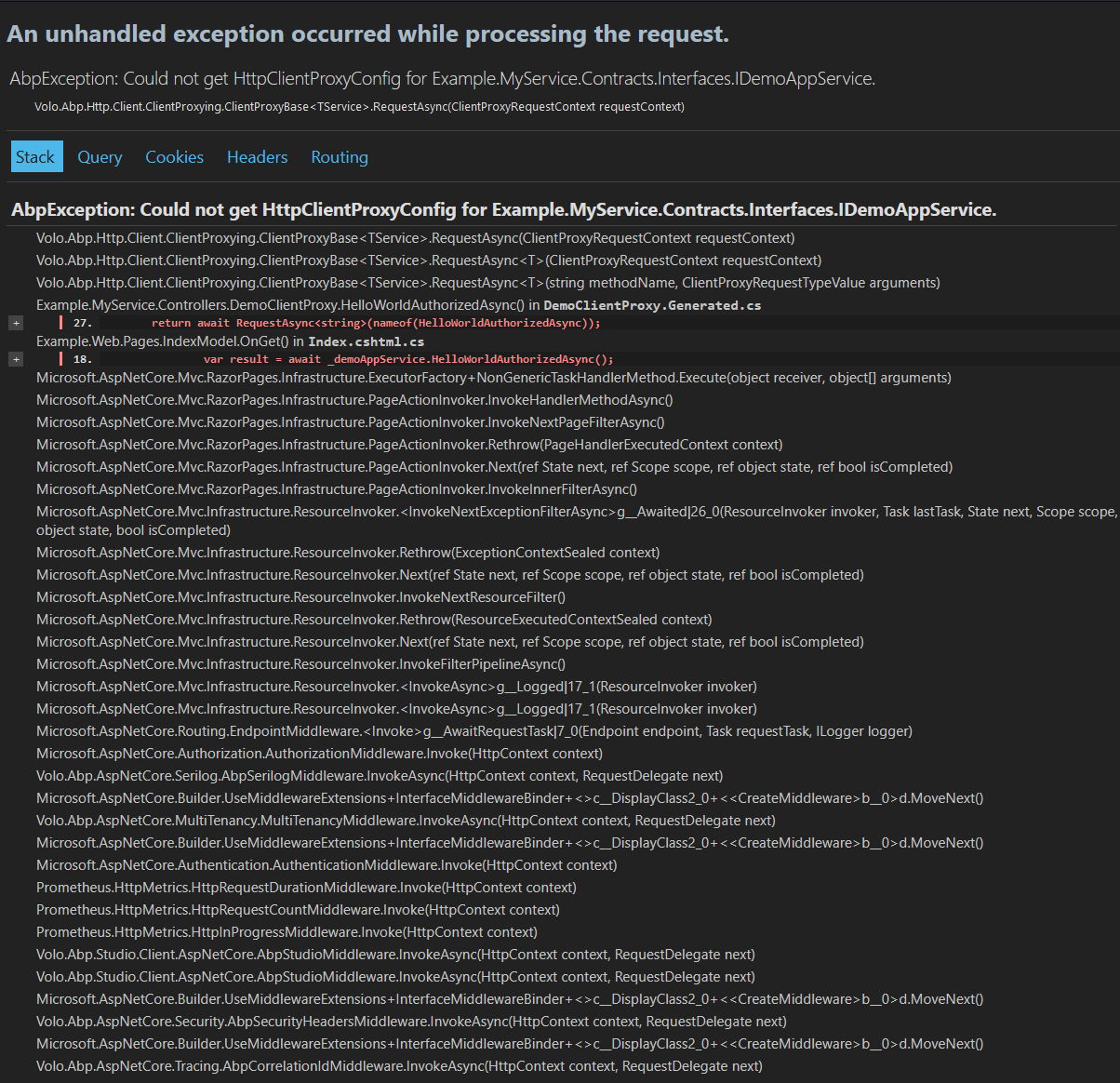
Here is the generated code it is targeting there:
// This file is automatically generated by ABP framework to use MVC Controllers from CSharp
using Example.MyService.Contracts.Interfaces;
using System;
using System.Collections.Generic;
using System.Threading.Tasks;
using Volo.Abp;
using Volo.Abp.Application.Dtos;
using Volo.Abp.DependencyInjection;
using Volo.Abp.Http.Client;
using Volo.Abp.Http.Client.ClientProxying;
using Volo.Abp.Http.Modeling;
// ReSharper disable once CheckNamespace
namespace Example.MyService.Controllers;
[Dependency(ReplaceServices = true)]
[ExposeServices(typeof(IDemoAppService), typeof(DemoClientProxy))]
public partial class DemoClientProxy : ClientProxyBase<IDemoAppService>, IDemoAppService
{
public virtual async Task<string> HelloWorldAsync()
{
return await RequestAsync<string>(nameof(HelloWorldAsync));
}
public virtual async Task<string> HelloWorldAuthorizedAsync()
{
return await RequestAsync<string>(nameof(HelloWorldAuthorizedAsync));
}
}
Let me know what you think, also if you want to see any specific files or configuration.
It seems like there is a bug with the CLI tool when generating the C# proxy. It's not able to create the ClientProxies folder as part of the generation command. I added that folder manually and it was able to generate the MyService-generate-proxy.json file.
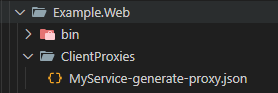
The Javascript proxy generates properly and creates the client-proxies folder in w wwroot without needing to manually add the folder.

I added a couple tests to see if these function. I will show my added code below:
services\MyService\Example.MyService\Controllers\DemoController.cs
[Route("api/myservice/demo")]
[RemoteService(Name = "MyService")]
[Area("MyService")]
public class DemoController : AbpController, IDemoAppService
{
[HttpGet]
[Route("hello")]
public async Task<string> HelloWorld()
{
return await Task.FromResult("Hello World!");
}
[HttpGet]
[Route("hello-authorized")]
[Authorize]
public async Task<string> HelloWorldAuthorized()
{
return await Task.FromResult("Hello World (Authorized)!");
}
}
services\MyService\Example.MyService.Contracts\Interfaces\IDemoAppService.cs
public interface IDemoAppService : IApplicationService
{
Task<string> HelloWorld();
Task<string> HelloWorldAuthorized();
}
apps\web\Example.Web\Pages\Index.cshtml.cs
public class IndexModel : AbpPageModel
{
private IDemoAppService _demoAppService;
public IndexModel(IDemoAppService demoAppService)
{
_demoAppService = demoAppService;
}
public void OnGet()
{
var result = _demoAppService.HelloWorldAuthorized();
ViewData["HelloWorldAuthorized"] = result.Result;
}
public async Task OnPostLoginAsync()
{
await HttpContext.ChallengeAsync("oidc");
}
}
apps\web\Example.Web\Pages\Index.cshtml
@page
@model Example.Web.Pages.IndexModel
@using Example.Web.Navigation
@using Volo.Abp.AspNetCore.Mvc.UI.Layout
@using Volo.Abp.Users
@inject ICurrentUser CurrentUser
@inject IPageLayout PageLayout
@{
PageLayout.Content.Title = "Welcome";
PageLayout.Content.MenuItemName = ExampleMenus.Home;
}
@section scripts {
<abp-script src="client-proxies/MyService-proxy.js" />
<script>
example.myService.controllers.demo.helloWorldAuthorized().then(function (result) {
console.log(result);
});
</script>
}
<abp-card>
<abp-card-body>
<h2>
About This Project
</h2>
<p>
This is a startup template to build your own Microservice Solution on top of the <a href="https://commercial.abp.io/" target="_blank">ABP Commercial</a>.
</p>
<p>
Hellow World OnGet
<br />
@ViewData["HelloWorldAuthorized"]
</p>
<hr/>
<p class="text-end">
<a href="https://commercial.abp.io?ref=tmpl" target="_blank">commercial.abp.io</a>
</p>
</abp-card-body>
</abp-card>
Running the project as detailed from above results in the Index page not being able to resolve the dependency for the C# client:
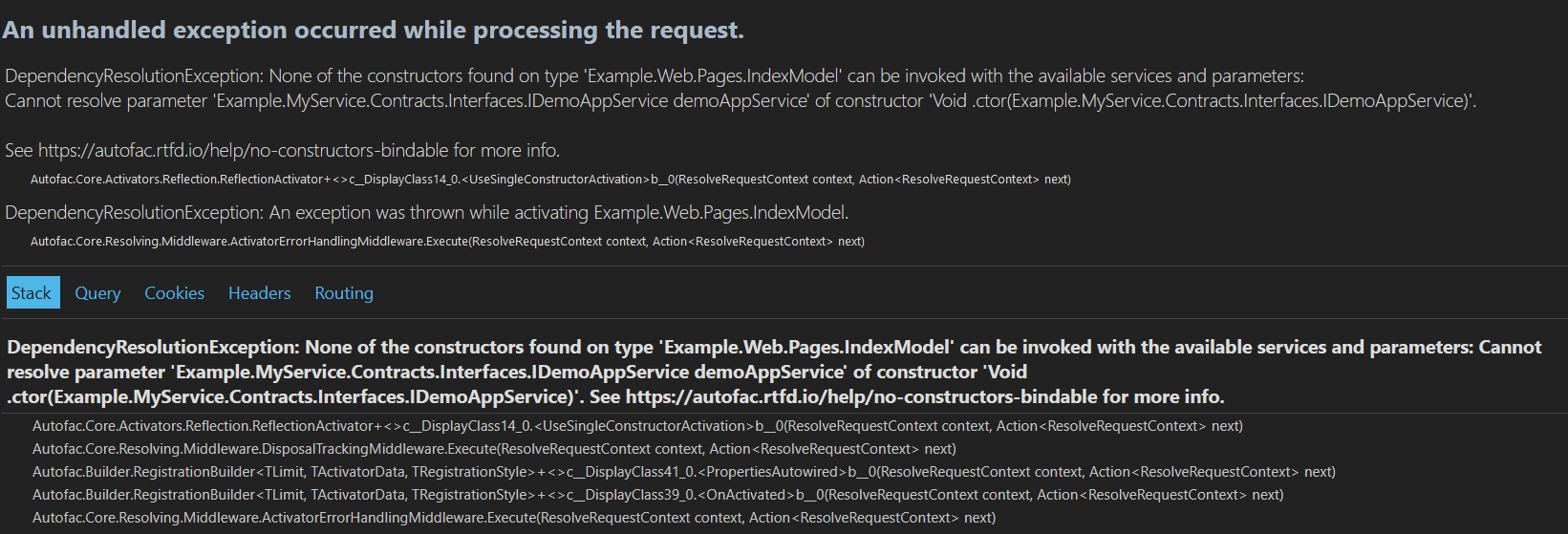
If I remove the C# client test from the Index.html.cs to test the Javascript alone it cannot resolve the endpoint and returns a 404.
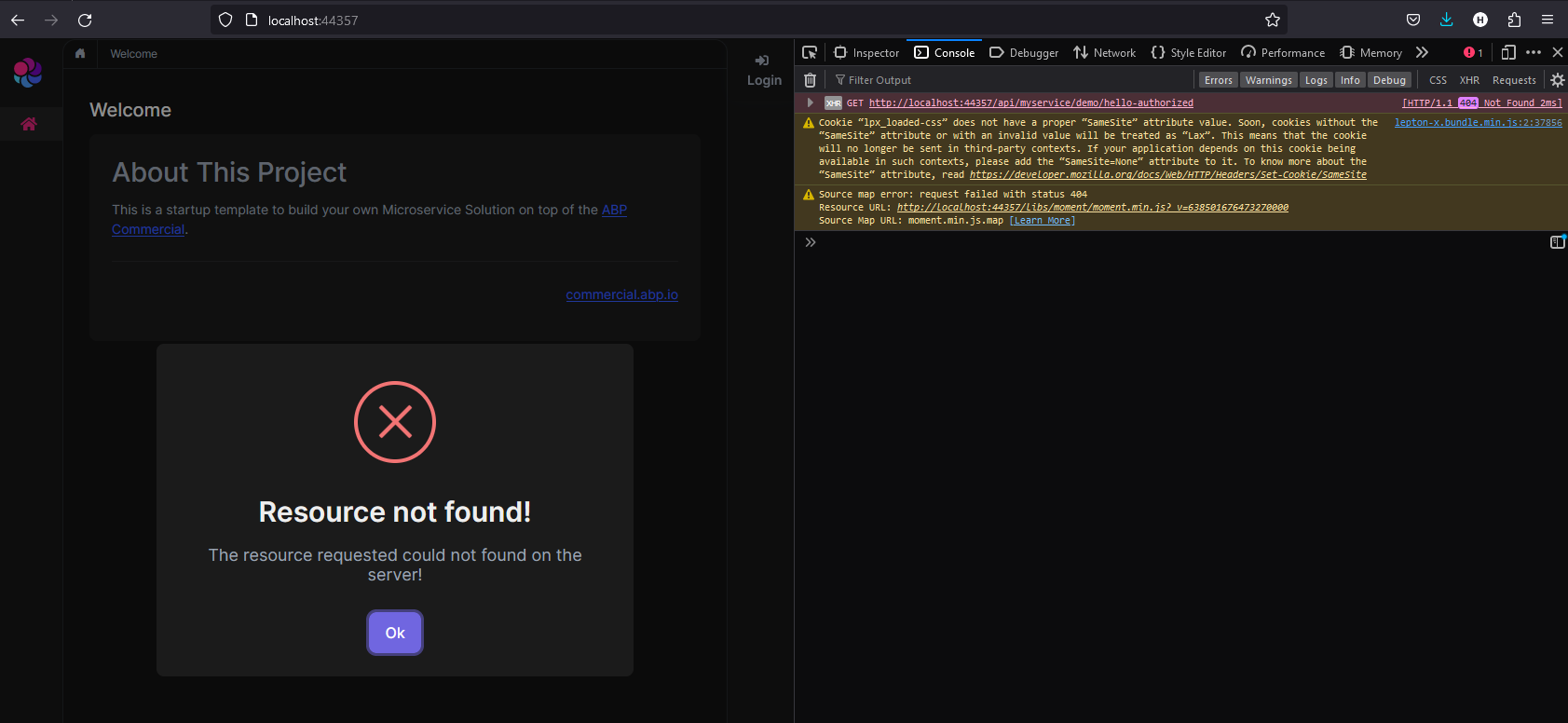
I notice that it is targeting http://localhost:44357/ which is the Web project. Looking at the api/abp/api-definition endpoint shows that the MyService module is not being surfaced here.
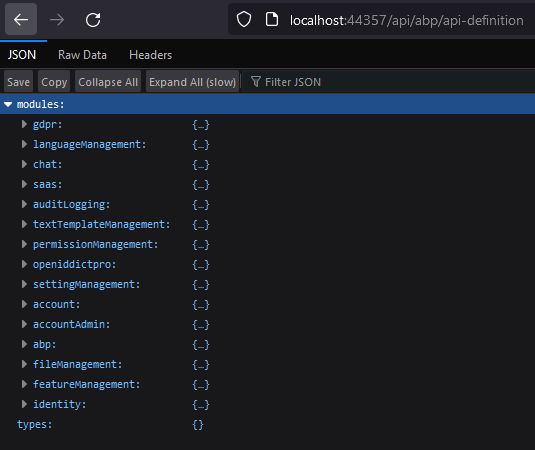
Not sure what I am missing at this point.
I also noticed that you had a Bookstore example of this template you were referencing earlier. Is it possible to access a copy of that code so I can compare it directly against my code to see if there are any discrepancies?
After implementing those changes it fixed the issue with the module name being invalid when I run the proxy generation command, but it still has the other issue with not being able to find a specific file. I'm not sure where this file is supposed to come from or what is supposed to be generating it.
PS C:\Source\Example\Example\apps\web\Example.Web> abp generate-proxy -t csharp -m MyService --url http://localhost:44315 --without-contracts
ABP CLI 8.1.1
Could not find a part of the path 'C:\Source\Example\Example\apps\web\Example.Web\ClientProxies\MyService-generate-proxy.json'.
System.IO.DirectoryNotFoundException: Could not find a part of the path 'C:\Source\Example\Example\apps\web\Example.Web\ClientProxies\MyService-generate-proxy.json'.
at Microsoft.Win32.SafeHandles.SafeFileHandle.CreateFile(String fullPath, FileMode mode, FileAccess access, FileShare share, FileOptions options)
at Microsoft.Win32.SafeHandles.SafeFileHandle.Open(String fullPath, FileMode mode, FileAccess access, FileShare share, FileOptions options, Int64 preallocationSize, Nullable`1 unixCreateMode)
at System.IO.Strategies.OSFileStreamStrategy..ctor(String path, FileMode mode, FileAccess access, FileShare share, FileOptions options, Int64 preallocationSize, Nullable`1 unixCreateMode)
at System.IO.Strategies.FileStreamHelpers.ChooseStrategyCore(String path, FileMode mode, FileAccess access, FileShare share, FileOptions options, Int64 preallocationSize, Nullable`1 unixCreateMode)
at System.IO.StreamWriter.ValidateArgsAndOpenPath(String path, Boolean append, Encoding encoding, Int32 bufferSize)
at System.IO.StreamWriter..ctor(String path)
at Volo.Abp.Cli.ServiceProxying.CSharp.CSharpServiceProxyGenerator.CreateJsonFile(GenerateProxyArgs args, ApplicationApiDescriptionModel applicationApiDescriptionModel) in D:\ci\Jenkins\workspace\abp-volo-release\abp\framework\src\Volo.Abp.Cli.Core\Volo\Abp\Cli\ServiceProxying\CSharp\CSharpServiceProxyGenerator.cs:line 166
at Volo.Abp.Cli.ServiceProxying.CSharp.CSharpServiceProxyGenerator.GenerateProxyAsync(GenerateProxyArgs args) in D:\ci\Jenkins\workspace\abp-volo-release\abp\framework\src\Volo.Abp.Cli.Core\Volo\Abp\Cli\ServiceProxying\CSharp\CSharpServiceProxyGenerator.cs:line 154
at Volo.Abp.Cli.Commands.ProxyCommandBase`1.ExecuteAsync(CommandLineArgs commandLineArgs) in D:\ci\Jenkins\workspace\abp-volo-release\abp\framework\src\Volo.Abp.Cli.Core\Volo\Abp\Cli\Commands\ProxyCommandBase.cs:line 57
at Volo.Abp.Cli.CliService.RunInternalAsync(CommandLineArgs commandLineArgs) in D:\ci\Jenkins\workspace\abp-volo-release\abp\framework\src\Volo.Abp.Cli.Core\Volo\Abp\Cli\CliService.cs:line 173
at Volo.Abp.Cli.CliService.RunAsync(String[] args) in D:\ci\Jenkins\workspace\abp-volo-release\abp\framework\src\Volo.Abp.Cli.Core\Volo\Abp\Cli\CliService.cs:line 80
Unhandled exception. System.IO.DirectoryNotFoundException: Could not find a part of the path 'C:\Source\Example\Example\apps\web\Example.Web\ClientProxies\MyService-generate-proxy.json'.
at Microsoft.Win32.SafeHandles.SafeFileHandle.CreateFile(String fullPath, FileMode mode, FileAccess access, FileShare share, FileOptions options)
at Microsoft.Win32.SafeHandles.SafeFileHandle.Open(String fullPath, FileMode mode, FileAccess access, FileShare share, FileOptions options, Int64 preallocationSize, Nullable`1 unixCreateMode)
at System.IO.Strategies.OSFileStreamStrategy..ctor(String path, FileMode mode, FileAccess access, FileShare share, FileOptions options, Int64 preallocationSize, Nullable`1 unixCreateMode)
at System.IO.Strategies.FileStreamHelpers.ChooseStrategyCore(String path, FileMode mode, FileAccess access, FileShare share, FileOptions options, Int64 preallocationSize, Nullable`1 unixCreateMode)
at System.IO.StreamWriter.ValidateArgsAndOpenPath(String path, Boolean append, Encoding encoding, Int32 bufferSize)
at System.IO.StreamWriter..ctor(String path)
at Volo.Abp.Cli.ServiceProxying.CSharp.CSharpServiceProxyGenerator.CreateJsonFile(GenerateProxyArgs args, ApplicationApiDescriptionModel applicationApiDescriptionModel) in D:\ci\Jenkins\workspace\abp-volo-release\abp\framework\src\Volo.Abp.Cli.Core\Volo\Abp\Cli\ServiceProxying\CSharp\CSharpServiceProxyGenerator.cs:line 166
at Volo.Abp.Cli.ServiceProxying.CSharp.CSharpServiceProxyGenerator.GenerateProxyAsync(GenerateProxyArgs args) in D:\ci\Jenkins\workspace\abp-volo-release\abp\framework\src\Volo.Abp.Cli.Core\Volo\Abp\Cli\ServiceProxying\CSharp\CSharpServiceProxyGenerator.cs:line 154
at Volo.Abp.Cli.Commands.ProxyCommandBase`1.ExecuteAsync(CommandLineArgs commandLineArgs) in D:\ci\Jenkins\workspace\abp-volo-release\abp\framework\src\Volo.Abp.Cli.Core\Volo\Abp\Cli\Commands\ProxyCommandBase.cs:line 57
at Volo.Abp.Cli.CliService.RunInternalAsync(CommandLineArgs commandLineArgs) in D:\ci\Jenkins\workspace\abp-volo-release\abp\framework\src\Volo.Abp.Cli.Core\Volo\Abp\Cli\CliService.cs:line 173
at Volo.Abp.Cli.CliService.RunAsync(String[] args) in D:\ci\Jenkins\workspace\abp-volo-release\abp\framework\src\Volo.Abp.Cli.Core\Volo\Abp\Cli\CliService.cs:line 80
at Volo.Abp.Cli.Program.Main(String[] args) in D:\ci\Jenkins\workspace\abp-volo-release\abp\framework\src\Volo.Abp.Cli\Volo\Abp\Cli\Program.cs:line 43
at Volo.Abp.Cli.Program.<Main>(String[] args)
Following the steps above when I try to generate the proxy I get:
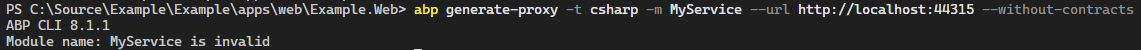 It gives the same result for a JS version as well.
It gives the same result for a JS version as well.
I had the same result with my real project I am developing also.
To try a few extra things I also ran it with the module name as Example.MyService to no avail.
I also tried to generate the proxy directly in the MyService project instead of Web. (Assuming this is wrong generally, but I tried it nonetheless)
Running against the service directly without specifying the Module gave this error (Also guessing this is unimportant here and the running vs Web is what matters?) I also ran it from the Web directory and it gave the same basic error about not finding the file.
PS C:\Source\Example\Example\apps\web\Example.Web> abp generate-proxy -t csharp --url http://localhost:44315 --without-contracts
ABP CLI 8.1.1
Could not find a part of the path 'C:\Source\Example\Example\apps\web\Example.Web\ClientProxies\app-generate-proxy.json'.
System.IO.DirectoryNotFoundException: Could not find a part of the path 'C:\Source\Example\Example\apps\web\Example.Web\ClientProxies\app-generate-proxy.json'.
at Microsoft.Win32.SafeHandles.SafeFileHandle.CreateFile(String fullPath, FileMode mode, FileAccess access, FileShare share, FileOptions options)
at Microsoft.Win32.SafeHandles.SafeFileHandle.Open(String fullPath, FileMode mode, FileAccess access, FileShare share, FileOptions options, Int64 preallocationSize, Nullable`1 unixCreateMode)
at System.IO.Strategies.OSFileStreamStrategy..ctor(String path, FileMode mode, FileAccess access, FileShare share, FileOptions options, Int64 preallocationSize, Nullable`1 unixCreateMode)
at System.IO.Strategies.FileStreamHelpers.ChooseStrategyCore(String path, FileMode mode, FileAccess access, FileShare share, FileOptions options, Int64 preallocationSize, Nullable`1 unixCreateMode)
at System.IO.StreamWriter.ValidateArgsAndOpenPath(String path, Boolean append, Encoding encoding, Int32 bufferSize)
at System.IO.StreamWriter..ctor(String path)
at Volo.Abp.Cli.ServiceProxying.CSharp.CSharpServiceProxyGenerator.CreateJsonFile(GenerateProxyArgs args, ApplicationApiDescriptionModel applicationApiDescriptionModel) in D:\ci\Jenkins\workspace\abp-volo-release\abp\framework\src\Volo.Abp.Cli.Core\Volo\Abp\Cli\ServiceProxying\CSharp\CSharpServiceProxyGenerator.cs:line 166
at Volo.Abp.Cli.ServiceProxying.CSharp.CSharpServiceProxyGenerator.GenerateProxyAsync(GenerateProxyArgs args) in D:\ci\Jenkins\workspace\abp-volo-release\abp\framework\src\Volo.Abp.Cli.Core\Volo\Abp\Cli\ServiceProxying\CSharp\CSharpServiceProxyGenerator.cs:line 154
at Volo.Abp.Cli.Commands.ProxyCommandBase`1.ExecuteAsync(CommandLineArgs commandLineArgs) in D:\ci\Jenkins\workspace\abp-volo-release\abp\framework\src\Volo.Abp.Cli.Core\Volo\Abp\Cli\Commands\ProxyCommandBase.cs:line 57
at Volo.Abp.Cli.CliService.RunInternalAsync(CommandLineArgs commandLineArgs) in D:\ci\Jenkins\workspace\abp-volo-release\abp\framework\src\Volo.Abp.Cli.Core\Volo\Abp\Cli\CliService.cs:line 173
at Volo.Abp.Cli.CliService.RunAsync(String[] args) in D:\ci\Jenkins\workspace\abp-volo-release\abp\framework\src\Volo.Abp.Cli.Core\Volo\Abp\Cli\CliService.cs:line 80
Unhandled exception. System.IO.DirectoryNotFoundException: Could not find a part of the path 'C:\Source\Example\Example\apps\web\Example.Web\ClientProxies\app-generate-proxy.json'.
at Microsoft.Win32.SafeHandles.SafeFileHandle.CreateFile(String fullPath, FileMode mode, FileAccess access, FileShare share, FileOptions options)
at Microsoft.Win32.SafeHandles.SafeFileHandle.Open(String fullPath, FileMode mode, FileAccess access, FileShare share, FileOptions options, Int64 preallocationSize, Nullable`1 unixCreateMode)
at System.IO.Strategies.OSFileStreamStrategy..ctor(String path, FileMode mode, FileAccess access, FileShare share, FileOptions options, Int64 preallocationSize, Nullable`1 unixCreateMode)
at System.IO.Strategies.FileStreamHelpers.ChooseStrategyCore(String path, FileMode mode, FileAccess access, FileShare share, FileOptions options, Int64 preallocationSize, Nullable`1 unixCreateMode)
at System.IO.StreamWriter.ValidateArgsAndOpenPath(String path, Boolean append, Encoding encoding, Int32 bufferSize)
at System.IO.StreamWriter..ctor(String path)
at Volo.Abp.Cli.ServiceProxying.CSharp.CSharpServiceProxyGenerator.CreateJsonFile(GenerateProxyArgs args, ApplicationApiDescriptionModel applicationApiDescriptionModel) in D:\ci\Jenkins\workspace\abp-volo-release\abp\framework\src\Volo.Abp.Cli.Core\Volo\Abp\Cli\ServiceProxying\CSharp\CSharpServiceProxyGenerator.cs:line 166
at Volo.Abp.Cli.ServiceProxying.CSharp.CSharpServiceProxyGenerator.GenerateProxyAsync(GenerateProxyArgs args) in D:\ci\Jenkins\workspace\abp-volo-release\abp\framework\src\Volo.Abp.Cli.Core\Volo\Abp\Cli\ServiceProxying\CSharp\CSharpServiceProxyGenerator.cs:line 154
at Volo.Abp.Cli.Commands.ProxyCommandBase`1.ExecuteAsync(CommandLineArgs commandLineArgs) in D:\ci\Jenkins\workspace\abp-volo-release\abp\framework\src\Volo.Abp.Cli.Core\Volo\Abp\Cli\Commands\ProxyCommandBase.cs:line 57
at Volo.Abp.Cli.CliService.RunInternalAsync(CommandLineArgs commandLineArgs) in D:\ci\Jenkins\workspace\abp-volo-release\abp\framework\src\Volo.Abp.Cli.Core\Volo\Abp\Cli\CliService.cs:line 173
at Volo.Abp.Cli.CliService.RunAsync(String[] args) in D:\ci\Jenkins\workspace\abp-volo-release\abp\framework\src\Volo.Abp.Cli.Core\Volo\Abp\Cli\CliService.cs:line 80
at Volo.Abp.Cli.Program.Main(String[] args) in D:\ci\Jenkins\workspace\abp-volo-release\abp\framework\src\Volo.Abp.Cli\Volo\Abp\Cli\Program.cs:line 43
at Volo.Abp.Cli.Program.<Main>(String[] args)
Hello,
I am working on developing with the ABP Studio microservice template and have a few questions on expected setup for new microservices. I have generated a basic setup using the microservice template (EF Core, MVC, no mobile UI).
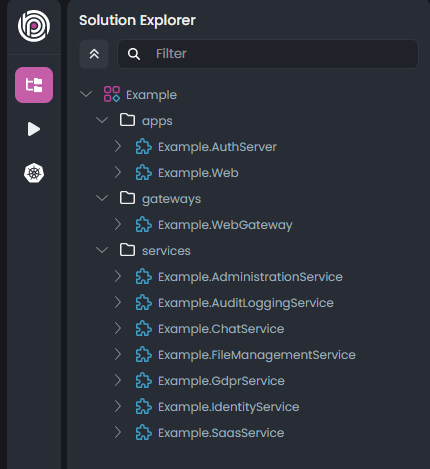 I follow the add new microservice (EF Core) option here:
I follow the add new microservice (EF Core) option here:
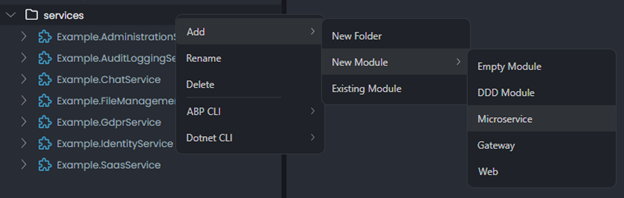 I get this initial layout:
I get this initial layout:
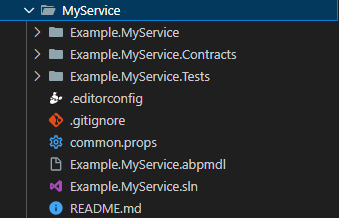
It doesn’t seem like these microservice templates have proxy support by default (C# or JS). I would like to add this functionality in but have been struggling with how it should be added and what is required for full functionality.
I suspect that we would want to add some dependencies or setup code to the MyServiceModule and MyServiceContractsModule that mimics the HttpApi and HttpApi.Client from the DDD services in the past. I couldn’t glean any information from the other services because they seem to rely on full DDD components through library references.
I was able to generate a static JS proxy but could not understand the correct auth flow it required to work against an authorized endpoint. I could not get the C# proxies to properly generate at all (static or dynamic.)
A few things I would like clarified:
- What is the minimum implementation to enable proxies (C#, JS, static and dynamic) in the new microservice service template? (I would like to avoid using more project layers than what already exists, this defeats the purpose of using the simpler service template) - What is required for the Web project to use both the C# proxy through MVC razor and the JS proxy through a web page directly? - Is anything required for the gateway? - What is required for proper auth flows using both proxies?
Thanks!
- ABP Framework version: v8.1.1
- UI Type: MVC
- Database System: EF Core (SQL Server)
- Tiered (for MVC) or Auth Server Separated (for Angular): Studio Microservice Template
Having an Issue loading a new ABP solution created in Studio version 0.6.2.0
I follow the New Solution wizard with these options: Microservice Template Solution Name: Test Output Folder: Empty Folder Create Solution folder checked EF Core SQLServer MVC No Mobile UI All Optional Modules LeptonX
Then upon loading the solution I get this error in the logs in ABP Studio: Error Failed to load tree item "Volo.Abp.Studio.UI.Solutions.Items.SolutionUIModel"
This happens every time I try to load the solution, even after restarting the application. I also did a fresh installation of Studio and had the same issue.
The Authority endpoint in the Module project was wrong, I fixed that and now I get this error on request:
2020-05-19 08:50:39.673 -05:00 [INF] Request starting HTTP/1.1 GET https://localhost:44321/api/devices?serialNumber=string&api-version=1.0
2020-05-19 08:50:40.147 -05:00 [INF] Failed to validate the token.
Microsoft.IdentityModel.Tokens.SecurityTokenInvalidAudienceException: IDX10214: Audience validation failed. Audiences: 'Portal'. Did not match: validationParameters.ValidAudience: 'Devices' or validationParameters.ValidAudiences: 'null'.
at Microsoft.IdentityModel.Tokens.Validators.ValidateAudience(IEnumerable`1 audiences, SecurityToken securityToken, TokenValidationParameters validationParameters)
at System.IdentityModel.Tokens.Jwt.JwtSecurityTokenHandler.ValidateAudience(IEnumerable`1 audiences, JwtSecurityToken jwtToken, TokenValidationParameters validationParameters)
at System.IdentityModel.Tokens.Jwt.JwtSecurityTokenHandler.ValidateTokenPayload(JwtSecurityToken jwtToken, TokenValidationParameters validationParameters)
at System.IdentityModel.Tokens.Jwt.JwtSecurityTokenHandler.ValidateToken(String token, TokenValidationParameters validationParameters, SecurityToken& validatedToken)
at Microsoft.AspNetCore.Authentication.JwtBearer.JwtBearerHandler.HandleAuthenticateAsync()
2020-05-19 08:50:40.169 -05:00 [INF] BearerIdentityServerAuthenticationJwt was not authenticated. Failure message: IDX10214: Audience validation failed. Audiences: 'Portal'. Did not match: validationParameters.ValidAudience: 'Devices' or validationParameters.ValidAudiences: 'null'.
2020-05-19 08:50:40.170 -05:00 [INF] Bearer was not authenticated. Failure message: IDX10214: Audience validation failed. Audiences: 'Portal'. Did not match: validationParameters.ValidAudience: 'Devices' or validationParameters.ValidAudiences: 'null'.
2020-05-19 08:50:40.176 -05:00 [INF] Authorization failed.
2020-05-19 08:50:40.181 -05:00 [INF] AuthenticationScheme: BearerIdentityServerAuthenticationJwt was challenged.
2020-05-19 08:50:40.181 -05:00 [INF] AuthenticationScheme: Bearer was challenged.
2020-05-19 08:50:40.182 -05:00 [INF] Request finished in 508.9196ms 401
I'm guessing I am missing some part of the configuration in the Identity Server but I'm not sure what.
That fixed the permission issue. Now when I try the request from the Web project to the Remote API through the "Devices" page that I made before I get these errors in the logs for the Remote API service:
2020-05-18 09:58:34.520 -05:00 [INF] Request finished in 125.7825ms 200 application/json;charset=utf-8
2020-05-18 09:58:35.684 -05:00 [INF] Request starting HTTP/1.1 GET https://localhost:44321/api/devices?serialNumber=string&api-version=1.0
2020-05-18 09:58:39.874 -05:00 [ERR] Exception occurred while processing message.
System.InvalidOperationException: IDX20803: Unable to obtain configuration from: 'https://localhost:44349/.well-known/openid-configuration'.
---> System.IO.IOException: IDX20804: Unable to retrieve document from: 'https://localhost:44349/.well-known/openid-configuration'.
---> System.Net.Http.HttpRequestException: No connection could be made because the target machine actively refused it.
---> System.Net.Sockets.SocketException (10061): No connection could be made because the target machine actively refused it.
at System.Net.Http.ConnectHelper.ConnectAsync(String host, Int32 port, CancellationToken cancellationToken)
--- End of inner exception stack trace ---
at System.Net.Http.ConnectHelper.ConnectAsync(String host, Int32 port, CancellationToken cancellationToken)
at System.Net.Http.HttpConnectionPool.ConnectAsync(HttpRequestMessage request, Boolean allowHttp2, CancellationToken cancellationToken)
at System.Net.Http.HttpConnectionPool.CreateHttp11ConnectionAsync(HttpRequestMessage request, CancellationToken cancellationToken)
at System.Net.Http.HttpConnectionPool.GetHttpConnectionAsync(HttpRequestMessage request, CancellationToken cancellationToken)
at System.Net.Http.HttpConnectionPool.SendWithRetryAsync(HttpRequestMessage request, Boolean doRequestAuth, CancellationToken cancellationToken)
at System.Net.Http.RedirectHandler.SendAsync(HttpRequestMessage request, CancellationToken cancellationToken)
at System.Net.Http.DiagnosticsHandler.SendAsync(HttpRequestMessage request, CancellationToken cancellationToken)
at System.Net.Http.HttpClient.FinishSendAsyncBuffered(Task`1 sendTask, HttpRequestMessage request, CancellationTokenSource cts, Boolean disposeCts)
at Microsoft.IdentityModel.Protocols.HttpDocumentRetriever.GetDocumentAsync(String address, CancellationToken cancel)
--- End of inner exception stack trace ---
at Microsoft.IdentityModel.Protocols.HttpDocumentRetriever.GetDocumentAsync(String address, CancellationToken cancel)
at Microsoft.IdentityModel.Protocols.OpenIdConnect.OpenIdConnectConfigurationRetriever.GetAsync(String address, IDocumentRetriever retriever, CancellationToken cancel)
at Microsoft.IdentityModel.Protocols.ConfigurationManager`1.GetConfigurationAsync(CancellationToken cancel)
--- End of inner exception stack trace ---
at Microsoft.IdentityModel.Protocols.ConfigurationManager`1.GetConfigurationAsync(CancellationToken cancel)
at Microsoft.AspNetCore.Authentication.JwtBearer.JwtBearerHandler.HandleAuthenticateAsync()
2020-05-18 09:58:39.898 -05:00 [ERR] IDX20803: Unable to obtain configuration from: 'https://localhost:44349/.well-known/openid-configuration'.
System.InvalidOperationException: IDX20803: Unable to obtain configuration from: 'https://localhost:44349/.well-known/openid-configuration'.
---> System.IO.IOException: IDX20804: Unable to retrieve document from: 'https://localhost:44349/.well-known/openid-configuration'.
---> System.Net.Http.HttpRequestException: No connection could be made because the target machine actively refused it.
---> System.Net.Sockets.SocketException (10061): No connection could be made because the target machine actively refused it.
at System.Net.Http.ConnectHelper.ConnectAsync(String host, Int32 port, CancellationToken cancellationToken)
--- End of inner exception stack trace ---
at System.Net.Http.ConnectHelper.ConnectAsync(String host, Int32 port, CancellationToken cancellationToken)
at System.Net.Http.HttpConnectionPool.ConnectAsync(HttpRequestMessage request, Boolean allowHttp2, CancellationToken cancellationToken)
at System.Net.Http.HttpConnectionPool.CreateHttp11ConnectionAsync(HttpRequestMessage request, CancellationToken cancellationToken)
at System.Net.Http.HttpConnectionPool.GetHttpConnectionAsync(HttpRequestMessage request, CancellationToken cancellationToken)
at System.Net.Http.HttpConnectionPool.SendWithRetryAsync(HttpRequestMessage request, Boolean doRequestAuth, CancellationToken cancellationToken)
at System.Net.Http.RedirectHandler.SendAsync(HttpRequestMessage request, CancellationToken cancellationToken)
at System.Net.Http.DiagnosticsHandler.SendAsync(HttpRequestMessage request, CancellationToken cancellationToken)
at System.Net.Http.HttpClient.FinishSendAsyncBuffered(Task`1 sendTask, HttpRequestMessage request, CancellationTokenSource cts, Boolean disposeCts)
at Microsoft.IdentityModel.Protocols.HttpDocumentRetriever.GetDocumentAsync(String address, CancellationToken cancel)
--- End of inner exception stack trace ---
at Microsoft.IdentityModel.Protocols.HttpDocumentRetriever.GetDocumentAsync(String address, CancellationToken cancel)
at Microsoft.IdentityModel.Protocols.OpenIdConnect.OpenIdConnectConfigurationRetriever.GetAsync(String address, IDocumentRetriever retriever, CancellationToken cancel)
at Microsoft.IdentityModel.Protocols.ConfigurationManager`1.GetConfigurationAsync(CancellationToken cancel)
--- End of inner exception stack trace ---
at Microsoft.IdentityModel.Protocols.ConfigurationManager`1.GetConfigurationAsync(CancellationToken cancel)
at Microsoft.AspNetCore.Authentication.JwtBearer.JwtBearerHandler.HandleAuthenticateAsync()
at Microsoft.AspNetCore.Authentication.JwtBearer.JwtBearerHandler.HandleAuthenticateAsync()
at Microsoft.AspNetCore.Authentication.AuthenticationHandler`1.AuthenticateAsync()
at Microsoft.AspNetCore.Authentication.AuthenticationService.AuthenticateAsync(HttpContext context, String scheme)
at IdentityServer4.AccessTokenValidation.IdentityServerAuthenticationHandler.HandleAuthenticateAsync()
2020-05-18 09:58:39.900 -05:00 [INF] Bearer was not authenticated. Failure message: IDX20803: Unable to obtain configuration from: 'https://localhost:44349/.well-known/openid-configuration'.
2020-05-18 09:58:39.907 -05:00 [INF] Authorization failed.
2020-05-18 09:58:39.914 -05:00 [INF] AuthenticationScheme: BearerIdentityServerAuthenticationJwt was challenged.
2020-05-18 09:58:39.914 -05:00 [INF] AuthenticationScheme: Bearer was challenged.
2020-05-18 09:58:39.916 -05:00 [INF] Request finished in 4231.9708ms 401