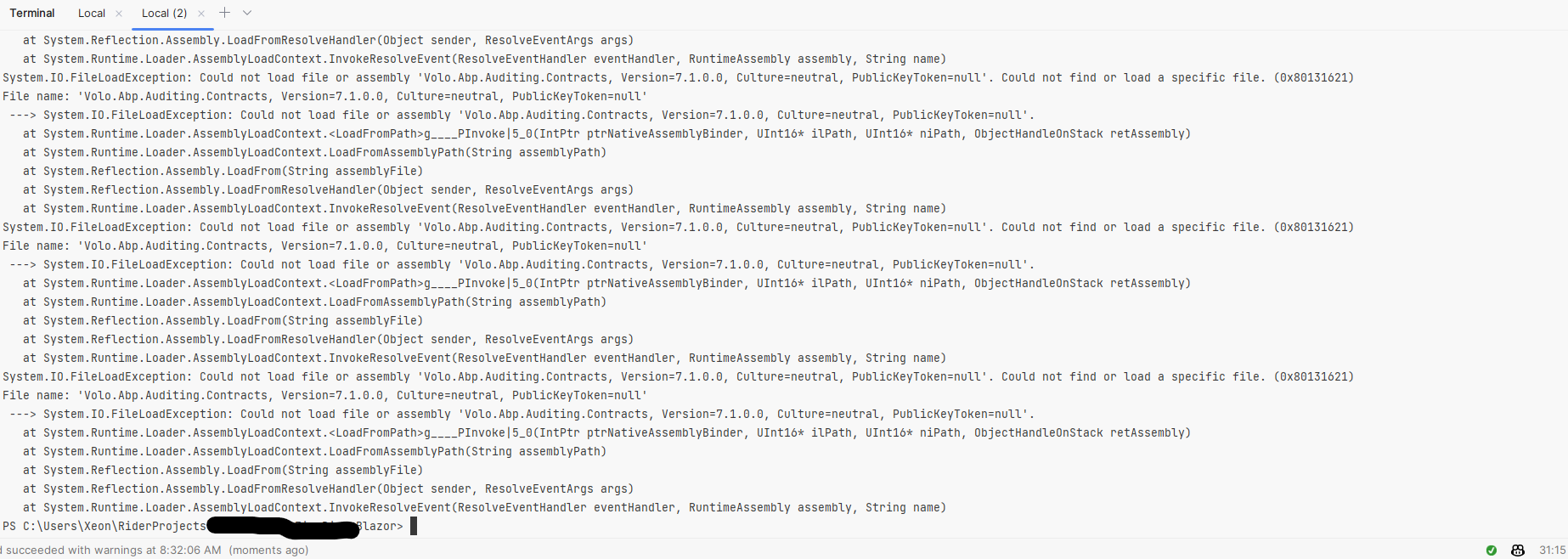Activities of "jaye@theservicemanager.com"
hi
Please share the full error stack.
What's your abp version?
I guess you are using the Identity Server. right?
We're using ABP 7, we just upgraded from ABP 6.
Here is the full error stack:
Application '/LM/W3SVC/2120657624/ROOT' with physical root 'C:\home\site\wwwroot\' has exited from Program.Main with exit code = '1'. First 30KB characters of captured stdout and stderr logs:
[06:35:04 INF] Starting FireBird.AuthServer.
[06:35:16 FTL] FireBird.AuthServer terminated unexpectedly!
Volo.Abp.AbpInitializationException: An error occurred during ConfigureServicesAsync phase of the module Volo.Abp.IdentityServer.AbpIdentityServerDomainModule, Volo.Abp.IdentityServer.Domain, Version=7.0.3.0, Culture=neutral, PublicKeyToken=null. See the inner exception for details.
---> System.IO.FileNotFoundException: Could not find file 'C:\home\site\wwwroot\tempkey.jwk'.
File name: 'C:\home\site\wwwroot\tempkey.jwk'
at Microsoft.Win32.SafeHandles.SafeFileHandle.CreateFile(String fullPath, FileMode mode, FileAccess access, FileShare share, FileOptions options)
at Microsoft.Win32.SafeHandles.SafeFileHandle.Open(String fullPath, FileMode mode, FileAccess access, FileShare share, FileOptions options, Int64 preallocationSize, Nullable`1 unixCreateMode)
at System.IO.File.WriteToFile(String path, FileMode mode, String contents, Encoding encoding)
at System.IO.File.WriteAllText(String path, String contents)
at Microsoft.Extensions.DependencyInjection.IdentityServerBuilderExtensionsCrypto.AddDeveloperSigningCredential(IIdentityServerBuilder builder, Boolean persistKey, String filename, RsaSigningAlgorithm signingAlgorithm)
at Volo.Abp.IdentityServer.AbpIdentityServerDomainModule.AddIdentityServer(IServiceCollection services)
at Volo.Abp.IdentityServer.AbpIdentityServerDomainModule.ConfigureServices(ServiceConfigurationContext context)
at Volo.Abp.Modularity.AbpModule.ConfigureServicesAsync(ServiceConfigurationContext context)
at Volo.Abp.AbpApplicationBase.ConfigureServicesAsync()
--- End of inner exception stack trace ---
at Volo.Abp.AbpApplicationBase.ConfigureServicesAsync()
at Volo.Abp.AbpApplicationFactory.CreateAsync[TStartupModule](IServiceCollection services, Action`1 optionsAction)
at Microsoft.Extensions.DependencyInjection.ServiceCollectionApplicationExtensions.AddApplicationAsync[TStartupModule](IServiceCollection services, Action`1 optionsAction)
at Microsoft.Extensions.DependencyInjection.WebApplicationBuilderExtensions.AddApplicationAsync[TStartupModule](WebApplicationBuilder builder, Action`1 optionsAction)
at FireBird.Program.Main(String[] args) in D:\a\1\s\src\FireBird.AuthServer\Program.cs:line 39
Process Id: 8080.
File Version: 17.0.22341.2. Description: IIS ASP.NET Core Module V2 Request Handler. Commit: 7c810658463f35c39c54d5fb8a8dbbfd463bf747
hi
> abp clean > dotnet build > abp bundle
Thanks, that solved it!
All good, I removed ' <ProjectReference Include="..\FireBird.Blazor\FireBird.Blazor.csproj" />' from the API project
hi
Please add
https://api.nuget.org/v3/index.json.to yournuget.configas well.https://learn.microsoft.com/en-us/nuget/reference/nuget-config-file
Thanks, that helped, however I just have last issue:
FireBird.Web.Public.csproj: [NU1107] Version conflict detected for AngleSharp. Install/reference AngleSharp 0.17.1 directly to project FireBird.Web.Public to resolve this issue. FireBird.Web.Public -> FireBird.HttpApi -> FireBird.Blazor -> Volo.CmsKit.Pro.Admin.Blazor.WebAssembly 7.0.3 -> Volo.CmsKit.Pro.Admin.Blazor 7.0.3 -> AngleSharp (>= 0.17.1) FireBird.Web.Public -> Volo.CmsKit.Pro.Public.Web 7.0.3 -> Volo.CmsKit.Public.Web 7.0.3 -> HtmlSanitizer 5.0.331 -> AngleSharp (= 0.14.0).
There's a conflict for 'AngleSharp' nuget package
hi
AddDevelopmentEncryptionAndSigningCertificatecannot be used in applications deployed on IIS or Azure App Service: trying to use them on IIS or Azure App Service will result in an exception being thrown at runtime (unless the application pool is configured to load a user profile). To avoid that, consider creating self-signed certificates and storing them in the X.509 certificates store of the host machine(s). Please refer to: https://documentation.openiddict.com/configuration/encryption-and-signing-credentials.html#registering-a-development-certificate
Hello, we actually disable "AddDevelopmentEncryptionAndSigningCertificate", but it still throws an exception