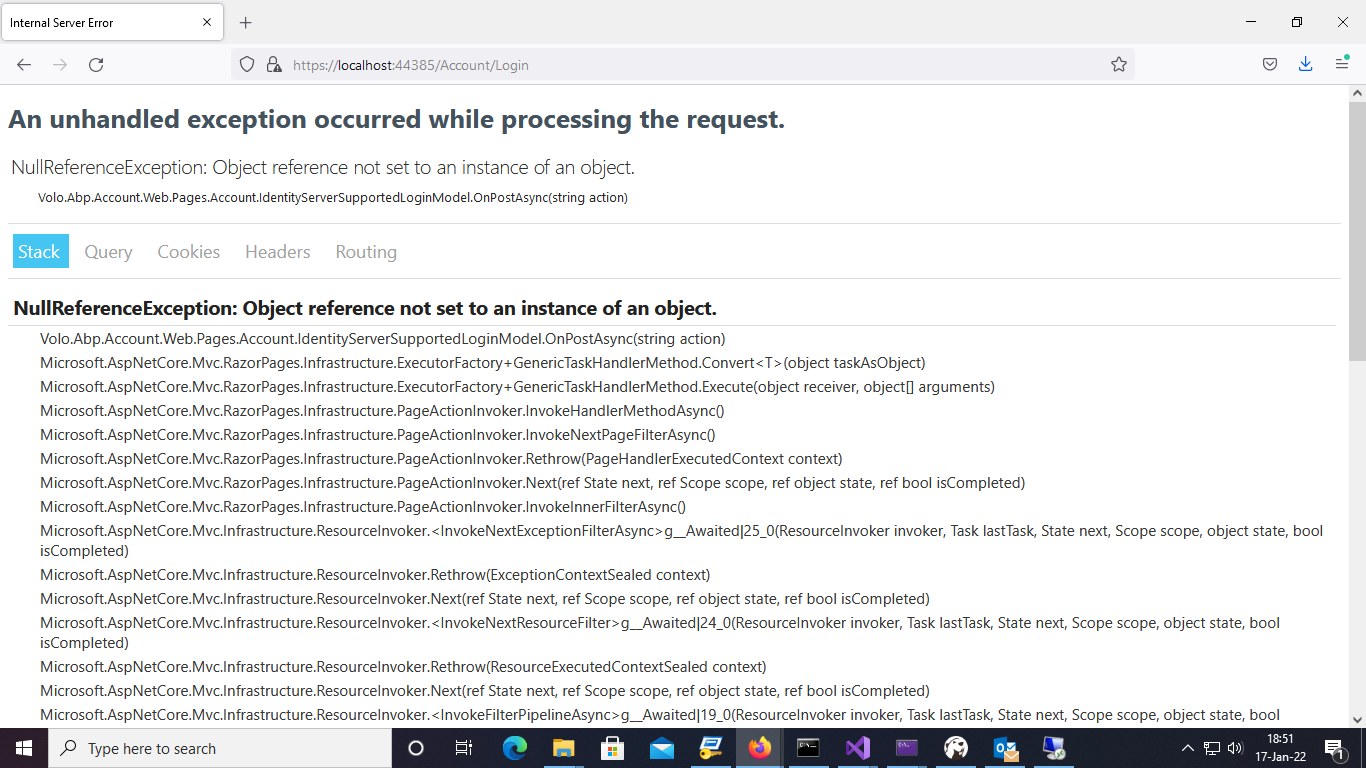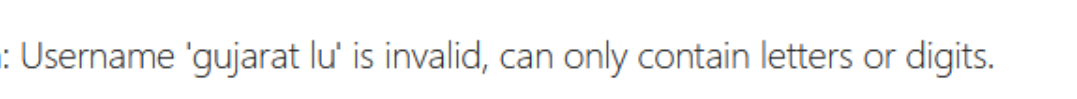Activities of "kapil"
hi
See https://docs.abp.io/en/commercial/latest/modules/account/ldap#customize-built-in-services
yes, i do same but this error is thrown.
i dont have "uid" attribute becaue is null i am using "cn" attribue which give this error.
- ABP Framework version: v4.4.4
- UI type: MVC
- DB provider: EF Core
- Tiered (MVC) or Identity Server Separated (Angular): no
- Exception message and stack trace: Ldap Login
- Steps to reproduce the issue:"login with ldap
I am using ExternalLdapLogin and used "cn" attribute instead of "uid" when i am trying to login with ldap through following error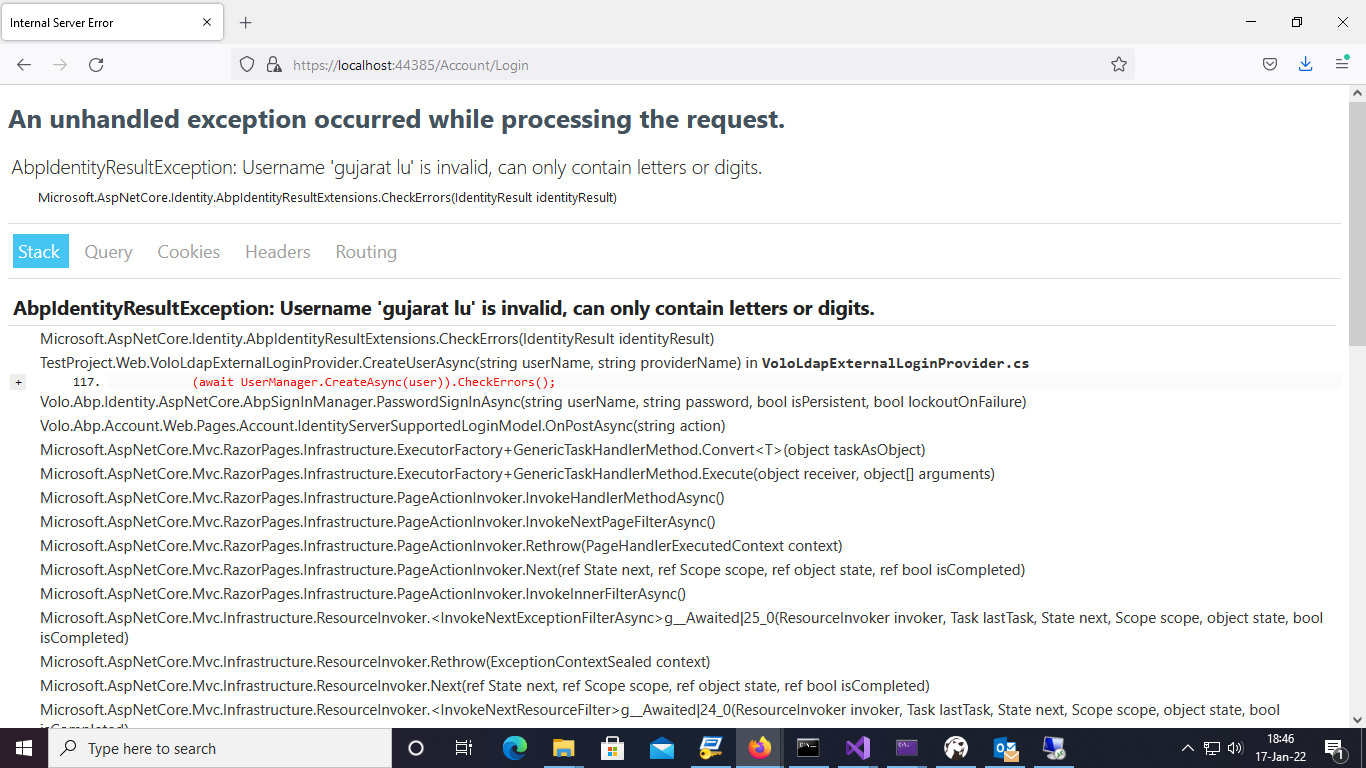
- ABP Framework version: v4.4.4
- UI type: MVC
- DB provider: EF Core
- Tiered (MVC) or Identity Server Separated (Angular): no
- Exception message and stack trace:
- Steps to reproduce the issue:
When I change AbpSettings From Web Project then not reflect the changes in Web.Public project at runtime.when i restart project reflect the changes.I Tried ISettingManager and ISettingProvider Both.
You can add a
MyEmailSenderservice, then copy the code from theEmailSendDemoto send the mail.context.Services.Replace(ServiceDescriptor.Transient<IEmailSender, MyEmailSender>());https://github.com/abpframework/abp/blob/dev/framework/src/Volo.Abp.Emailing/Volo/Abp/Emailing/NullEmailSender.cs#L13
Ok thanks sir It's working fine. Thanks for support.
i created new project and publish in IIS but same error is thrown
Are you using a new database?
yes sir
Can you test the
EmailSendDemoconsole app on your server?
Yes it's work fine.
i created new project and publish in IIS but same error is thrown
Error:->
System.Net.Mail.SmtpException: The SMTP server requires a secure connection or the client was not authenticated. The server response was: 5.7.0 Must issue a STARTTLS command first. k9sm845219pgr.47 - gsmtp
hi
Can I check it remotely?
https://zoom.us/j/94516947934?pwd=bDhCRE9qeDkxcTZ2dWRoN2xxQ2Y3UT09
yes sure,when?