Activities of "mc86"
- ABP Framework version: v4.4.4
- UI type: Blazor
- DB provider: EF Core
- Tiered (MVC) or Identity Server Separated (Angular): yes
- Exception message and stack trace:
HI guys I creat a microserve with abp suite,then add the services\product in it.when i creat a crud page I get error "can't find the Volo.Abp.Commercial.SuiteTemplates.dll", the dll doesn't exist in "bin\Debug\net5.0" like this url support.so I use " abp add-package Volo.Abp.Commercial.SuiteTemplates" to add the SuiteTemplates to my product.blazor project. then i get the curd page created.but when I try to build the project,I get lots of errors. one kind is "The name 'xxx' does not exist in the current context" like the L method, other one is "'OnInitializedAsync' : no suitable method found to override". the razor page has this line" @inherits ProductServiceComponentBase". I don't know how to fix and what i missed.
I have few questiones. Q1 Is the microserve project need to add the "SuiteTemplates.dll" manualy? Q2 Why the errors("cs0115,cs0103") came.how should i fix ? PS:I am dealing the problem few days.i tried to uninstall cli and the abp suite. created a new project,but noting worked. please help me out.
I fllowed @EngincanV's suggestion ,use "abp new OA -t microservice-service-pro" then "dotnet build" but still get "The name 'xxx' does not exist in the current" and "'OnInitializedAsync' : no suitable method found to override" in my CRUD page
HI @EngincanV.
Thanks for reply
I have done those steps
1.use “abp new OrderService -t microservice-service-pro”
2.use "abp add-package Volo.Abp.Commercial.SuiteTemplates" in my blazor project.
(if i don't use this i will get can't find Commercial.SuiteTemplates.dll error when generating
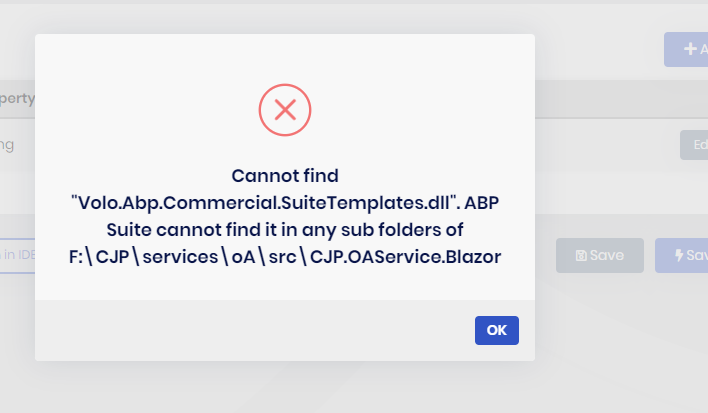 )
3. Copy SuiteTemplates.dll to my blazor project
4.Use suite generated a test page named "Mail".
)
3. Copy SuiteTemplates.dll to my blazor project
4.Use suite generated a test page named "Mail".
I can get my CRUD generated,but the page has a lot of errors.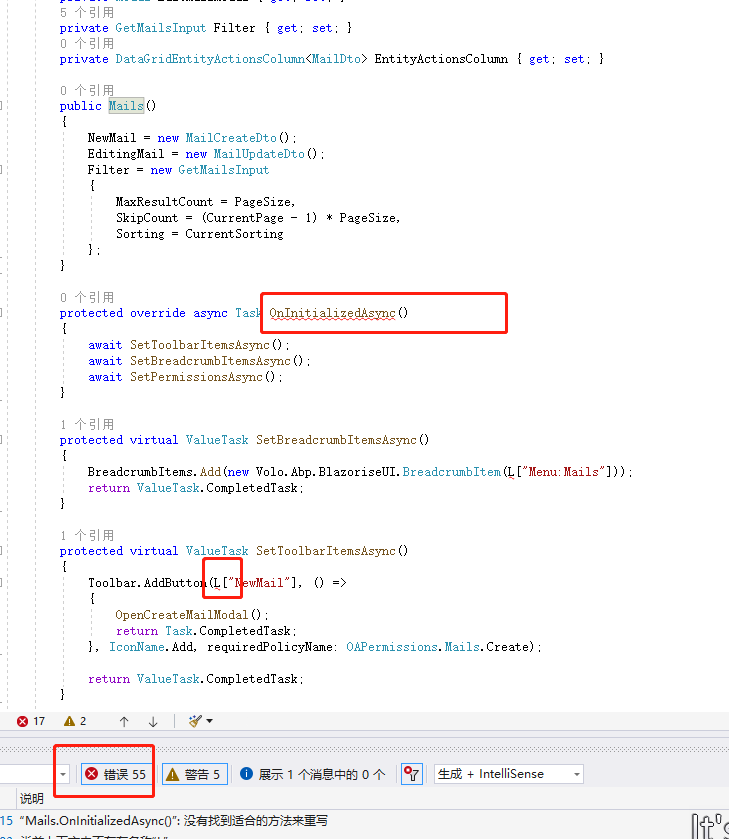
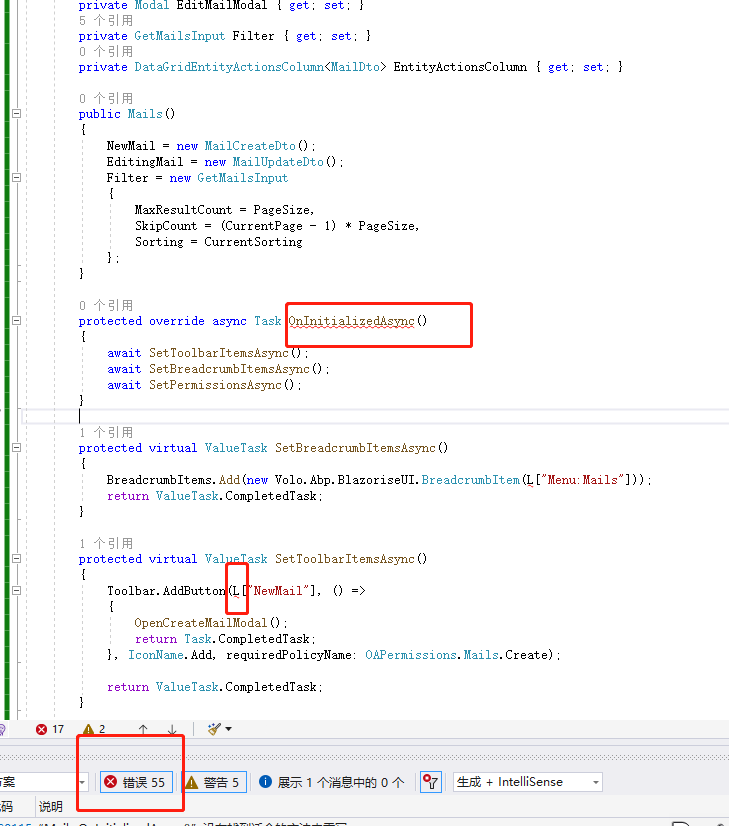
Hi @gterdem I fllowed the document use the "dotnet build" atfter created the project. it's ok,but after the crud page created it doen't. I try the "dotnet build /graphbuild" it dosn't work
up to 5.0 rc1 also didn't work.as the same as4.4.4
HI @EngincanV did your try blazor ui? I capture my opreating screen in mp4,may I send to you?
@EngincanV I have send my video to you.
HI @gterdem I put my video in https://drive.google.com/file/d/1gzh5A5JUfO9mj8Ts8FKEw6CVRN0YoQmd/view?usp=sharing. for convenient you can share the video to other platform which you want.
HI @EngincanV
about " I watched your video and I noticed your ABP Suite and ABP project versions are different. (Suite runs in v5.0.0-rc.1 and your project created in v4.4.4)"
I noticed the error then when i was opreating. I delete the OA folder soon, after few second(4:30) later I create the project again use v 5.0.0 -rc1
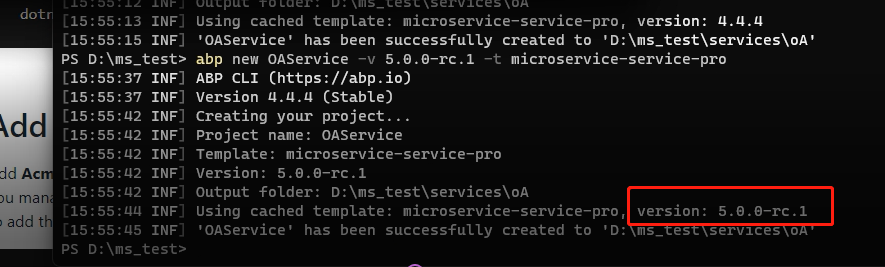 .
.
I will try with your instruction.
HI @EngincanV
I think the namespace problem is the man reason that caused the errors.
It is fine for now.
Thanks for your guy's work.
Hi guys
I created an api like
[HttpGet]
[Route("dx/[action]")]
public virtual Task<LoadResult> GetDxListAsync(DataSourceLoadOptionsBase input)//[FromBody]
{
return _mailsAppService.GetDxListAsync(input);
}
There is a complex parameter(DataSourceLoadOptionsBase ) in my API. and generate a static client. but"Volo.Abp.Http.Client.ClientProxying" didn't handle it well.
then i found that in v5.0. there is a way to handle it myself. github so I add those code in my service's Httpapi.client
//in OaServiceHttpApiClientModule
Configure<AbpHttpClientProxyingOptions>(options =>
{
options.QueryStringConverts.Add(typeof(DataSourceLoadOptionsBase), typeof(DataSourceLoadOptionsBaseToQueryString));
});
//static
context.Services.AddStaticHttpClientProxies(
typeof(OaServiceApplicationContractsModule).Assembly
);
//DataSourceLoadOptionsBaseToQueryString.cs
public class DataSourceLoadOptionsBaseToQueryString : IObjectToQueryString<DataSourceLoadOptionsBase>, ITransientDependency
{
public Task<string> ConvertAsync(DataSourceLoadOptionsBase values)
{
if (values==null)
{
return null;
}
return Task.FromResult("12345678");
}
}
but after i called the method "GetDxListAsync" in my blazor client nothing happened.
is there someone can help me?