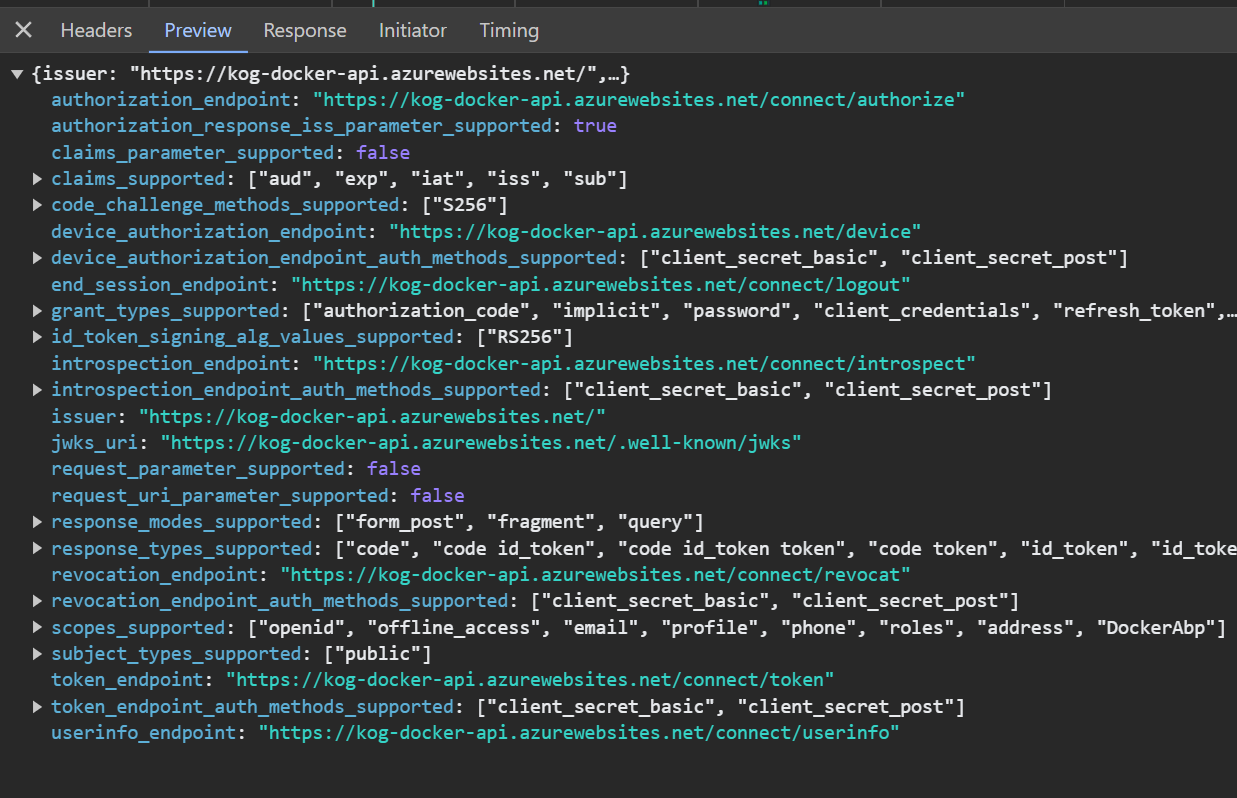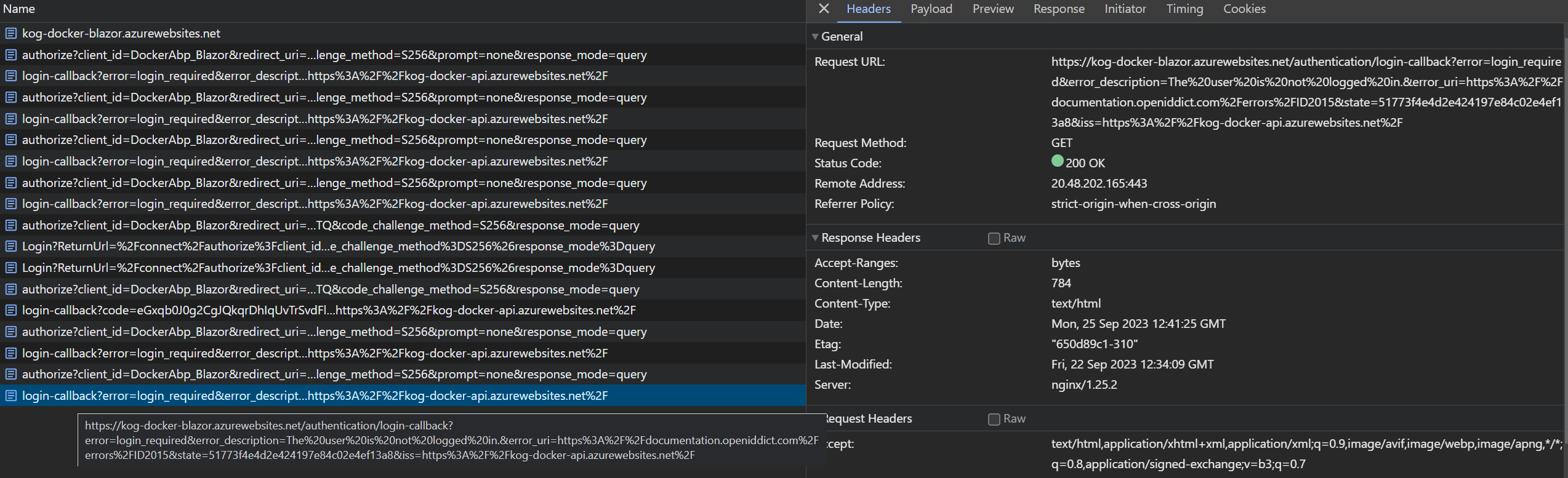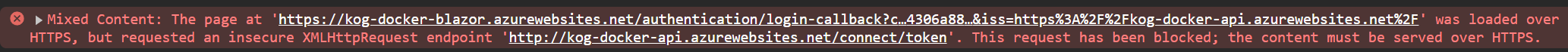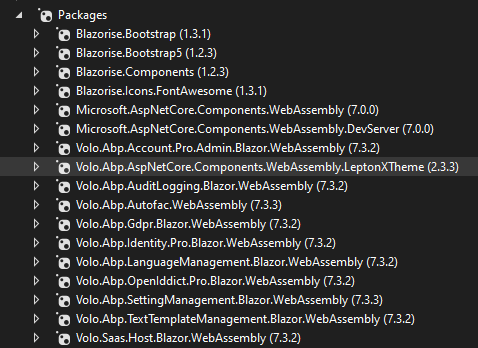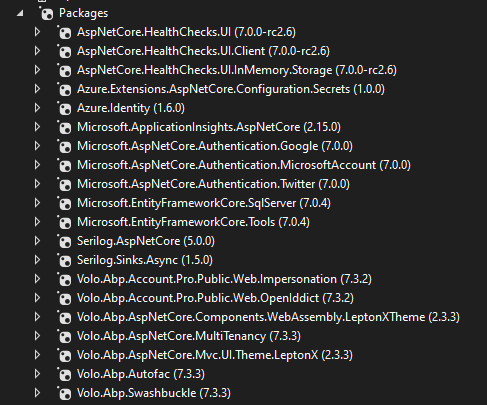Atividades de "olitrepanier"
Hello again
I tried to deploy to Azure Web App Linux Containers both the api and the blazor app.
I generated the docker images by using the script build-images-locally.ps1, pushed the generated images to an Azure Container Registry and then successfully deployed the images to Azure Web App Linux containers.
You can find the applications at the following urls: https://kog-docker-blazor.azurewebsites.net/ https://kog-docker-api.azurewebsites.net/
The problem that I am having right now is that azure containers forward https requests to http (this is normal). I was having issues when trying to log in because IdentityServer is expecting https.
Therefore, I disabled RequireHttpsMetadata in the appsettings.json file like so:
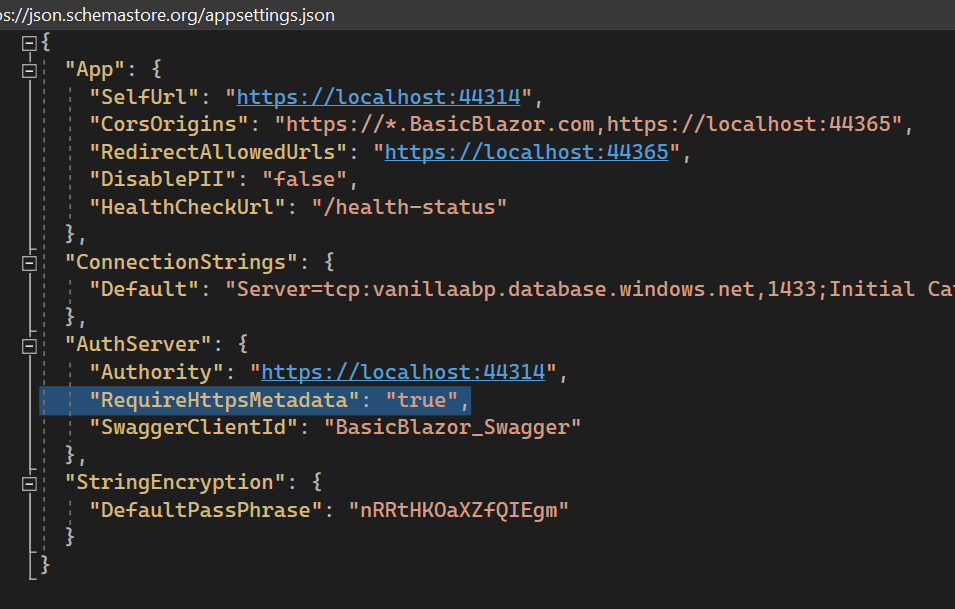
But that becomes a problem after I login because the blazor app requests the token at an http endpoint:
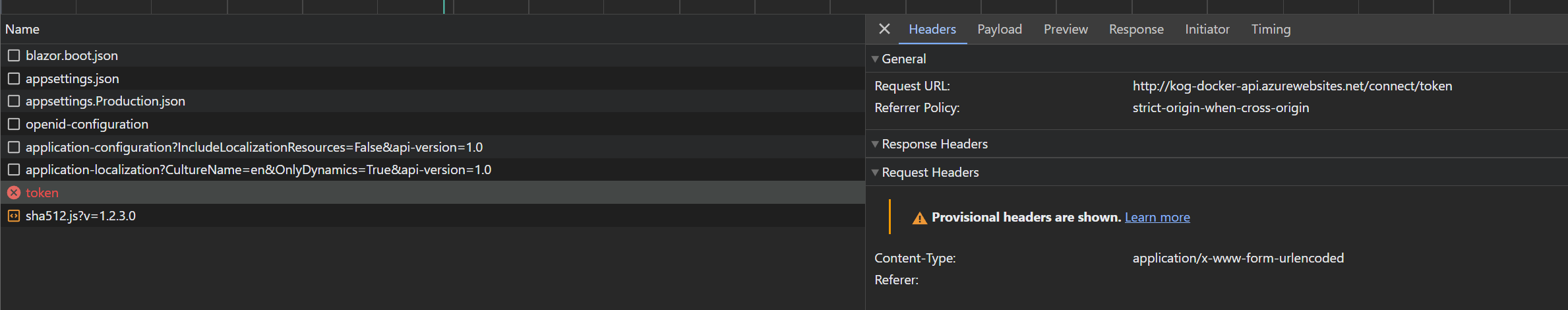
Looking at the openid-configuration returned, I see that all the endpoints returned are http and not https:
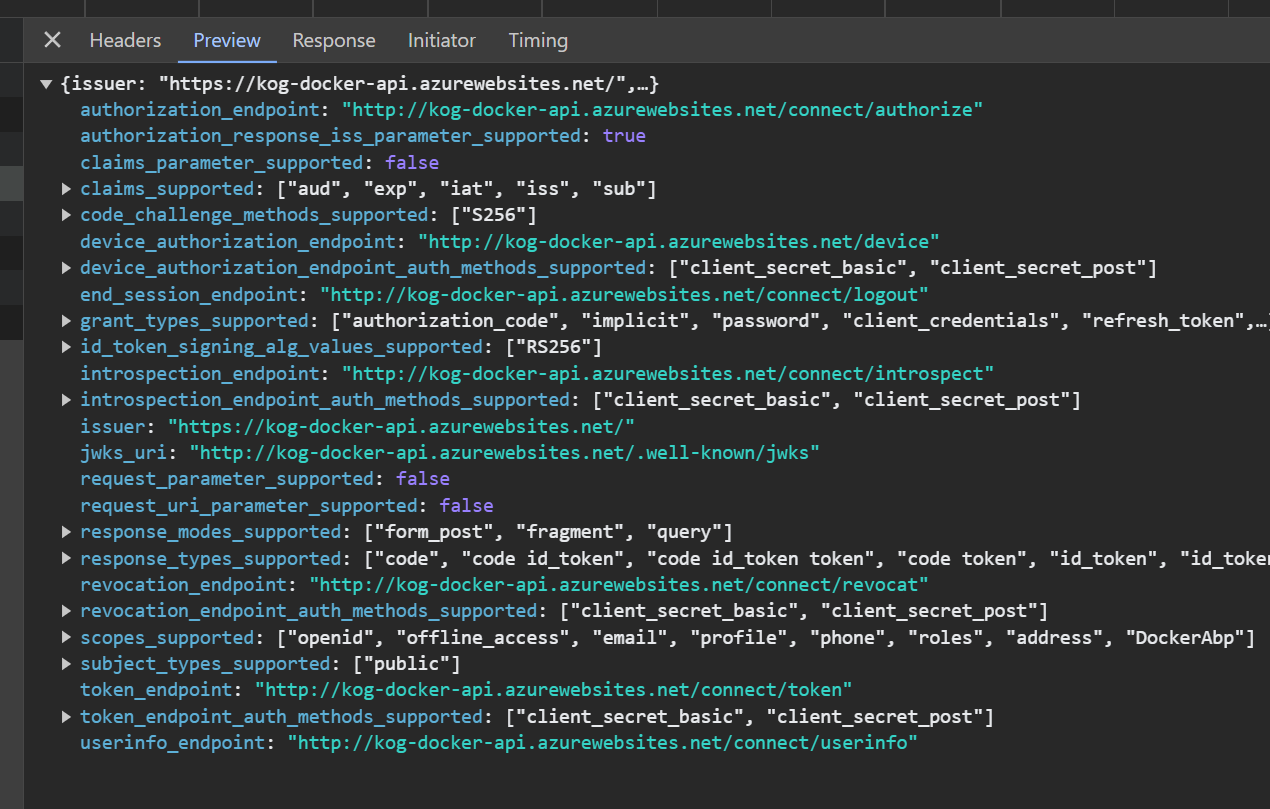
I tried following this post to fix the issue, without any success.
I need my openid-configuration to return https endpoints.
I tried to deploy with all the available themes: Basic, Lepton and LeptonX. I am still getting the problem with all of them. I even tried the newest version of abp 7.3.3
We generated a certificate with the following command: dotnet dev-certs https -v -ep authserver.pfx -p patate123
and we added the authserver.pfx in the root folder of the HttpApi.Host project like so:
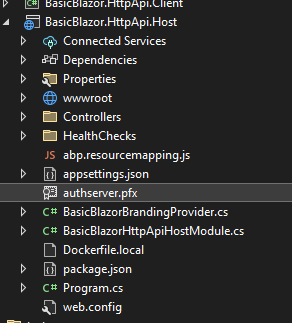
In order for the authserver.pfx to be included when building the csproj, we added these lines to the HttpApi.Host.csproj:
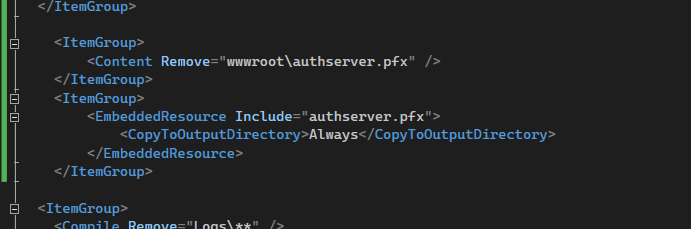
And in the code where the .pfx is consumed, we had to change these lines in order for the app to fetch the certificate properly:
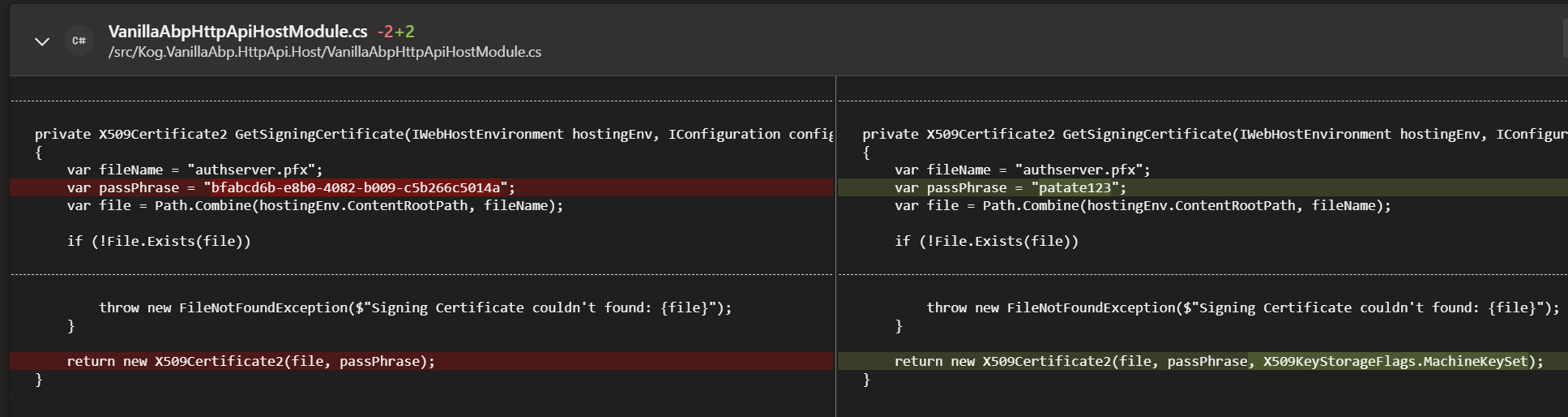
The way we configured the certificate doesn't seems to be the problem since I can login and get an access token, but could it cause an issue when the app tries to authorize the user?
Hello
We created a new template project with: abp new VanillaAbp -t app-pro -u blazor
and deployed it here: https://kog-vanilla-blazor.azurewebsites.net/ https://kog-vanilla-api.azurewebsites.net/
And we seem to be getting the exact same errors.
Were using a self-signed X509 certificate to sign the tokens. Were running the exact same command in the Docker file to generate it.
- ABP Framework version: v7.3.2
- UI Type: Blazor WASM
- Database System: EF Core (SQL Server)
- Tiered (for MVC) or Auth Server Separated (for Angular): no
- Exception message and full stack trace: no exception
- Steps to reproduce the issue:
Hello,
We have a very weird problem. Once the user logs in, the menu is not fully rendering and clicking on the user's avatar does nothing. The rendering only works after we the refresh the page.
We found out that every authorize call, except for the first Login one, returns an error with payload:
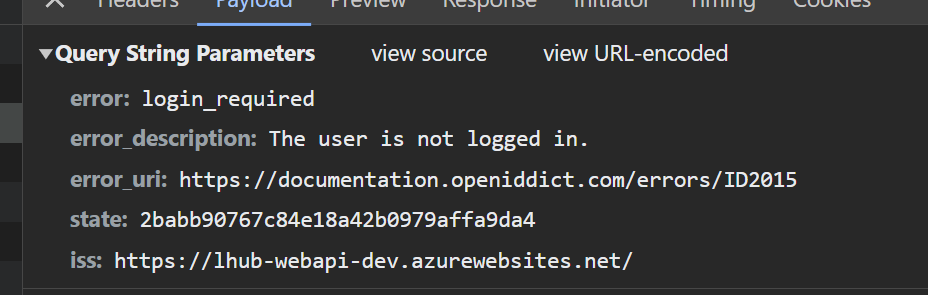
Here's what the query string parameters look like for the authorize request:
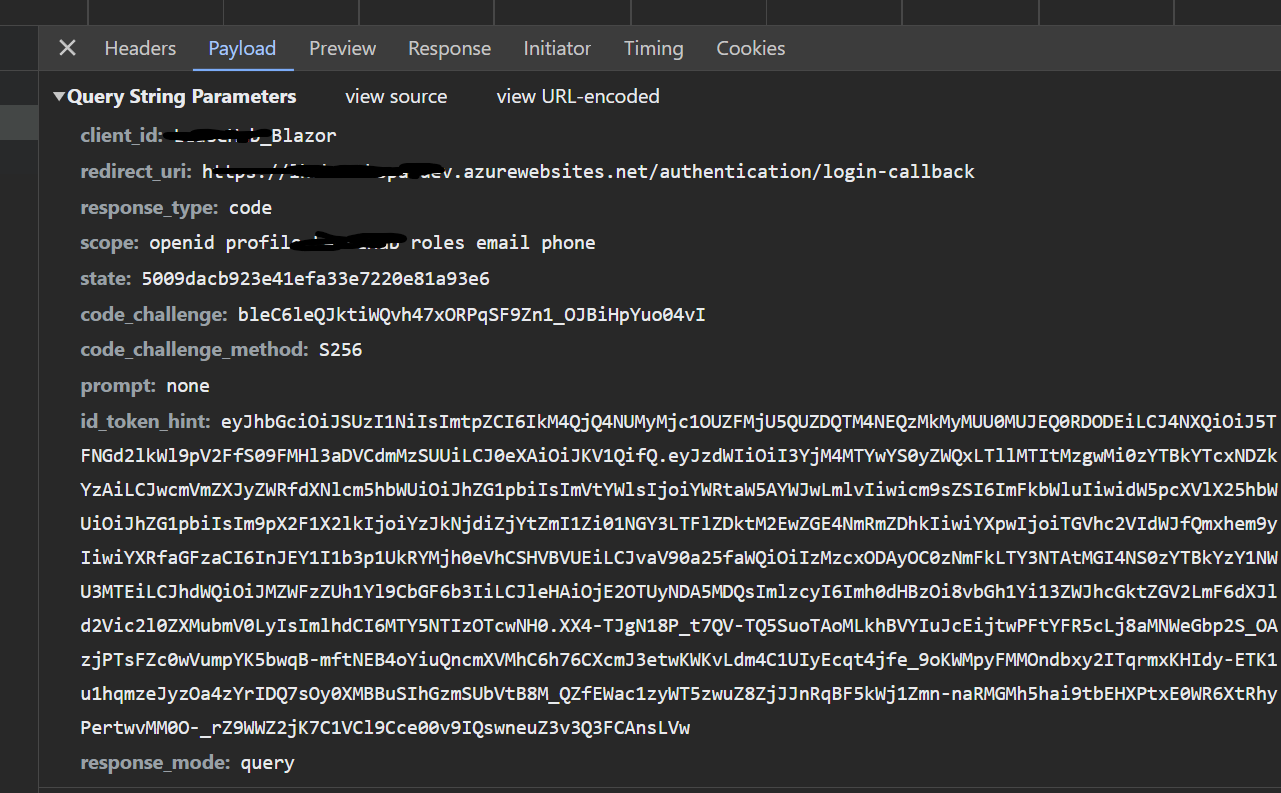
What's even more curious is that, when we refresh the page, we do get the authorize call, which returns us an error, but like mentionned earlier, the UI works!
Here are the requests when I first login:
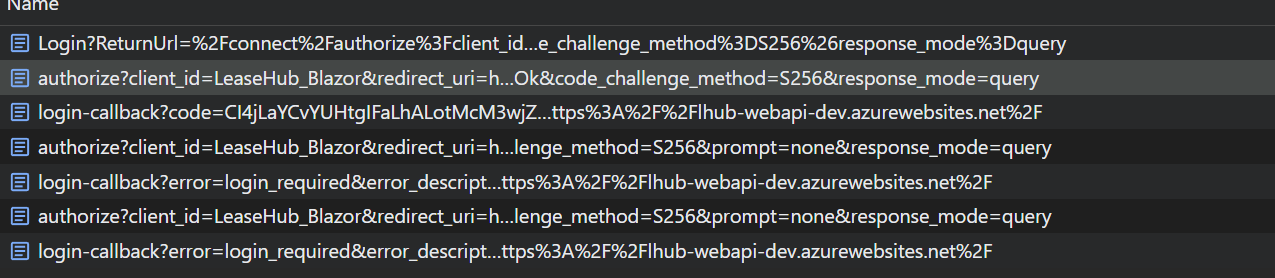 The first authorize after the Login is successful, the others aren't
The first authorize after the Login is successful, the others aren't
I even find currentUser: { isAuthenticated: true... } when fetching from application-configuration
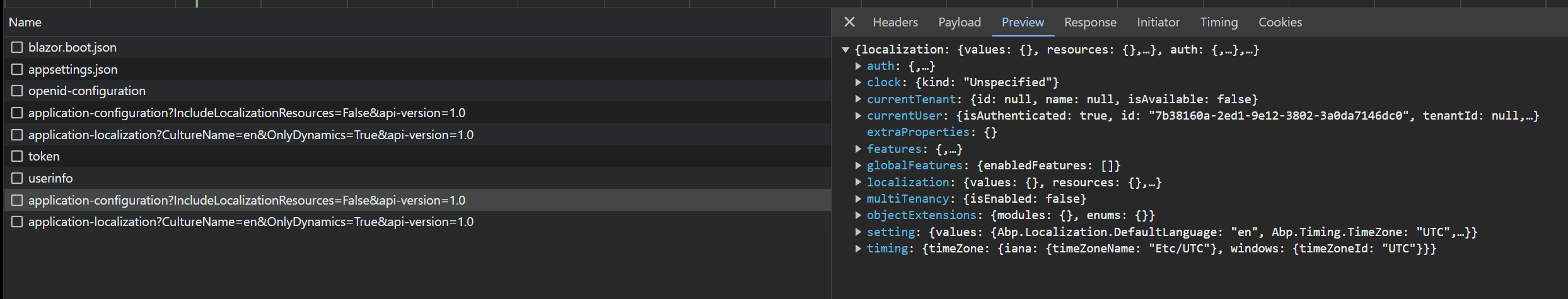
We can't reproduce the problem locally.
We use Authorization Code Flow, which seems to be working. I can find an access and id token in Chrome's session storage (although I can't find a refresh token for some reason?).
The application is deployed to Azure. We use two app services. One for the Blazor wasm and the other for the API. Both app services have websockets enabled.
I have found a similar case that was reported on this forum a couple months back #4503, but no final solution is documented.