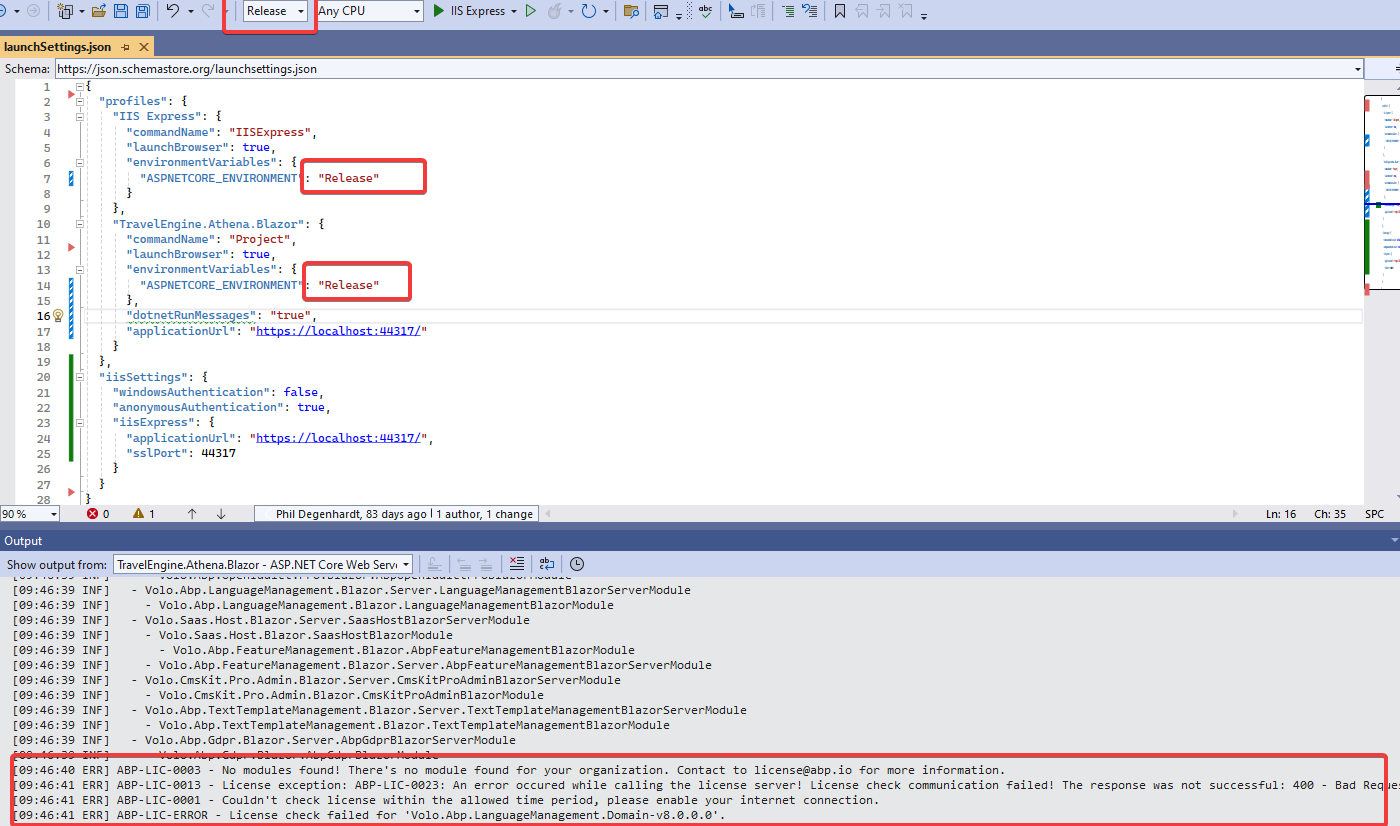Activities of "phil@travelengine.com.au"
How do I run unit tests and DBMigrator both of which seem to be having the similar problems with license?
Microsoft have now made central package management a possibility for larger projects (https://devblogs.microsoft.com/nuget/introducing-central-package-management/)
Can we use this with abp solutions? If so, what are the downsides of doing so? If not, when will we be able to do so?
Thanks, Phil
FYI. I reverted the above changes and tried again.
After doing the switch to nightly builds using abp-suite there are a number of package references I had to manually correct but the result is the same:
[14:09:13 ERR] ABP-LIC-0003 - No modules found! There's no module found for your organization. Contact to license@abp.io for more information. [14:09:14 ERR] ABP-LIC-0013 - License exception: ABP-LIC-0023: An error occured while calling the license server! License check communication failed! The response was not successful: 400 - Bad Request [14:09:14 ERR] ABP-LIC-0001 - Couldn't check license within the allowed time period, please enable your internet connection. [14:09:14 ERR] ABP-LIC-ERROR - License check failed for 'Volo.Abp.Identity.Pro.Domain-v8.0.0.0'.
I used abp-suite to switch my solution to nightly builds.
I then updated all the EF Core references in my projects to: 8.0.0-rc.2.23480.1
I then built the application but get the error shown when I try to run.
- ABP Framework version: v8.0.0-rc.2.23479.6
- UI Type: Blazor Server
- Database System: EF Core (SQL Server)
- Tiered (for MVC) or Auth Server Separated (for Angular): no
- Exception message and full stack trace: No stack trace is provided
- [10:05:08 ERR] ABP-LIC-0003 - No modules found! There's no module found for your organization. Contact to license@abp.io for more information. [10:05:09 ERR] ABP-LIC-0013 - License exception: ABP-LIC-0023: An error occured while calling the license server! License check communication failed! The response was not successful: 400 - Bad Request [10:05:09 ERR] ABP-LIC-0001 - Couldn't check license within the allowed time period, please enable your internet connection. [10:05:09 ERR] ABP-LIC-ERROR - License check failed for 'Volo.Saas.Domain-v8.0.0.0'.
- Steps to reproduce the issue:
As suggested in https://support.abp.io/QA/Questions/5912/How-do-I-start-using-the-new-features-in-EF-Core-8 I modified my solution to use the nightly ABP builds and I now cannot start the application due to the licensing error above.
Thanks. Will this be available in the nightly builds once your pull request in merged?
I wish to use some of the new features of EF Core 8 in a new ABP application. The application is not due for release until well after the EF Core 8 release date. What steps do I need to take?
Thanks, Phil
- ABP Framework version: v7.3.2
- UI Type: Blazor Server
- Database System: EF Core (SQL Server)
- Tiered (for MVC) or Auth Server Separated (for Angular): no
- Exception message and full stack trace:
- Steps to reproduce the issue:
I am trying to create some extensive data seeding for a Demo tenant when I run the DbMigrator.
I am having a number of challenges.
First, there seems to be no way to control the ordering of different IDataSeedContributors so it is not possible to ensure that dependent objects are seeded in the right order.
Second, even if I can accidentally get the IDataSeedContributors to seed in the correct order, there appears to be no reliable way to retrieve rows that have previously been seeded. This appears to be because the entire data seeding process is performed in a single transaction and it is not possible to query the database and find rows that were already created, because they have not yet been committed.
Are there any examples or blog posts showing how to perform anything but the simplest of data seeding?
I am sorry Anjali but I am no wiser on how this is supposed to work.
The documentation says that LogoReverseUrl on IBrandingProvider should specify the application logo on a reverse color theme. This is ambiguous because 'reverse' means it is the relative to something else, but what that something else is, is not clear.
In an apparent attempt to clarify the documentation then says '(dark, for example)'. It is worded in a very confusing way and IMHO the documentation should be made much clearer - particularly for something that virtually very ABP user will want to customise right out of the box.
It also seems to be absolutely the opposite of what SideMenuLayout.cshtml actually does -- that component will cause the variable
--lpx-logo to be set to IBrandingProvider.LogoReverseUrl for .lpx-theme-light, or to IBrandingProvider.LogoUrl for .lpx-theme-dark or .lpx-theme-dim.
So I still have no answer to my original question - the documentation and the code are total opposites of each other.