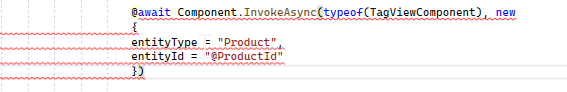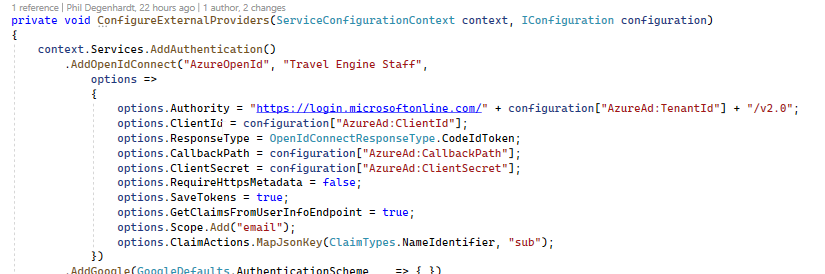أنشطة "phil@travelengine.com.au"
- ABP Framework version: v7.3.2
- UI Type: MVC
- Database System: EF Core (SQL Server)
- Tiered (for MVC) or Auth Server Separated (for Angular): no
- Exception message and full stack trace:
- Steps to reproduce the issue:
The user menu for mobile is failing to properly source the user avatar.
It works fine on the non-mobile version:

The problem appears to be in the formatting of the source URL:

- ABP Framework version: v7.3.1
- UI Type: Blazor Server
- Database System: EF Core (SQL Server)
- Tiered (for MVC) or Auth Server Separated (for Angular): no
- Exception message and full stack trace:
- Steps to reproduce the issue:
I wish to add tagging capability (from the CMS Kit) to various entities I am creating within my application. I am attempting to follow the instructions here: https://docs.abp.io/en/abp/latest/Modules/Cms-Kit/Tags
I can add/edit/delete tags through the CMS admin pages. However, the instructions on how to use the Tags widget appear to only apply to MVC apps. How do I utilise this widget in a Blazor Server app? If I do it as per the instructions and add the component into the relevant razor page it produces an error:
The 'await' operator can only be used within an async lambda expression. Consider marking this lambda expression with the 'async' modifier.
Thanks, Phil
ABP Framework version: v7.3.1
UI Type: Blazor Server
Database System: EF Core (SQL Server)
Tiered (for MVC) or Auth Server Separated (for Angular): no
Exception message and full stack trace: n/a
Steps to reproduce the issue:
Created a new Blazor Server app
Fine so far. I can create a new user using Azure AD credentials no problems. However then I try and link an Azure AD account to existing ABP user.
- Login with an existing account (
admin) and go to Linked Accounts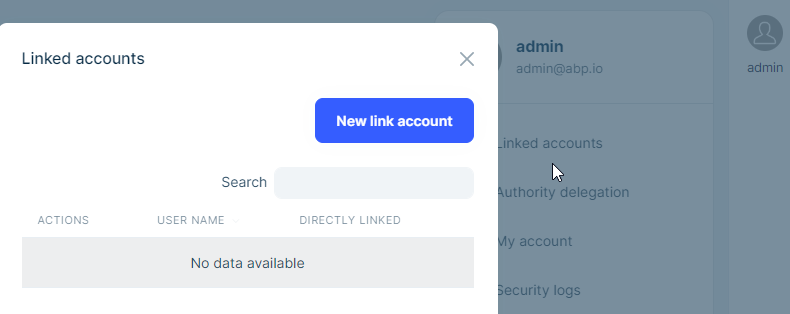
- Click 'New link account' to get the Link account login screen
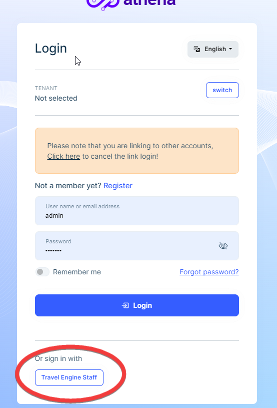
- Click the highlighted option to login with Azure AD, which redirects to the Register page after successful authentication
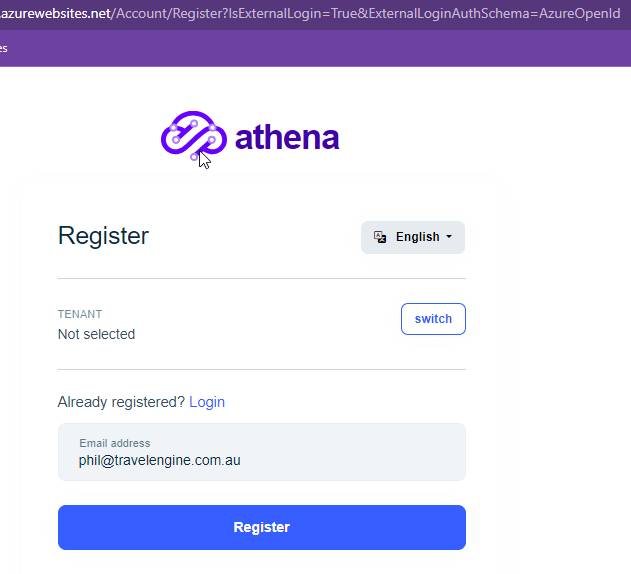
- Click Register and a new ABP user is created, rather than linking the Azure AD login with the existing ABP user (admin). There are no new linked accounts for the
adminABP user nor the newly created user associated with Azure AD. 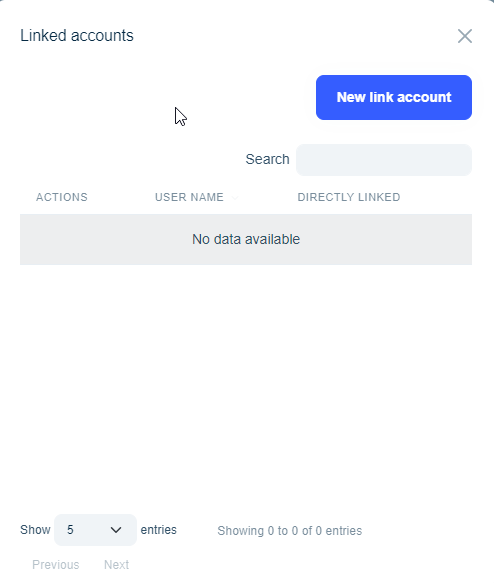
Am I missing something? What is the most straightforward way of associating an Azure AD account with an ABP user?