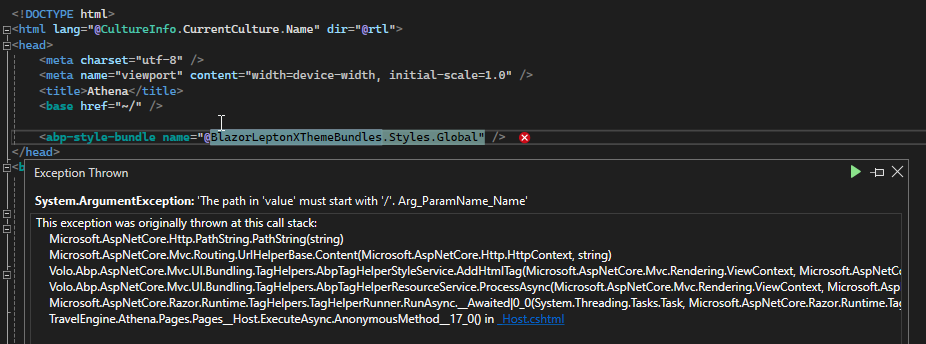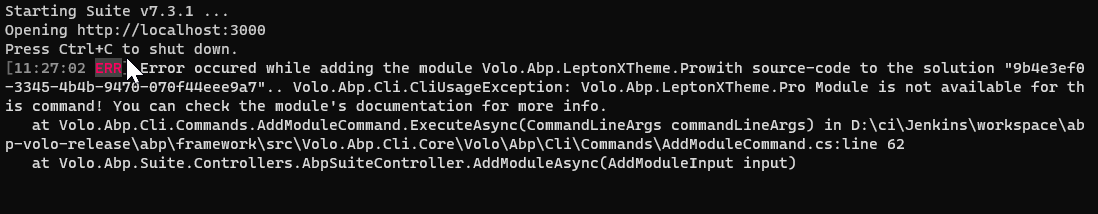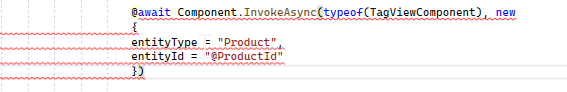Activités de "phil@travelengine.com.au"
ABP Framework version: v8.0
UI Type: Blazor Server
Database System: EF Core (SQL Server)
Tiered (for MVC) or Auth Server Separated (for Angular): no
Exception message and full stack trace: [15:31:27 ERR] An unhandled exception has occurred while executing the request. System.ArgumentException: The path in 'value' must start with '/'. (Parameter 'value') at Microsoft.AspNetCore.Http.PathString..ctor(String value) at Microsoft.AspNetCore.Mvc.Routing.UrlHelperBase.Content(HttpContext httpContext, String contentPath) at Volo.Abp.AspNetCore.Mvc.UI.Bundling.TagHelpers.AbpTagHelperStyleService.AddHtmlTag(ViewContext viewContext, TagHelper tagHelper, TagHelperContext context, TagHelperOutput output, BundleFile file, IFileInfo fileInfo) at Volo.Abp.AspNetCore.Mvc.UI.Bundling.TagHelpers.AbpTagHelperResourceService.ProcessAsync(ViewContext viewContext, TagHelper tagHelper, TagHelperContext context, TagHelperOutput output, List
1 bundleItems, String bundleName) at Volo.Abp.AspNetCore.Mvc.UI.Bundling.TagHelpers.AbpBundleTagHelperService2.ProcessAsync(TagHelperContext context, TagHelperOutput output) at Microsoft.AspNetCore.Razor.Runtime.TagHelpers.TagHelperRunner.<RunAsync>g__Awaited|0_0(Task task, TagHelperExecutionContext executionContext, Int32 i, Int32 count) at TravelEngine.Athena.Pages.Pages__Host.<ExecuteAsync>b__17_0() in C:\Dev\VS\TE\TravelEngine.Athena\aspnet-core\src\TravelEngine.Athena.Blazor\Pages_Host.cshtml:line 20Steps to reproduce the issue: I noticed that my launch settings was set to Production after experiencing some certificate issues in dev testing. So I set them back to "Development". I now get the above error when trying to start the Blazor server app.
The line in _Host.html on which this occurs is:
<abp-style-bundle name="@BlazorLeptonXThemeBundles.Styles.Global" />
- ABP Framework version: v8.0.0-preview20231120
- UI Type: Blazor Server
- Database System: SQL Server
- Tiered (for MVC) or Auth Server Separated (for Angular): yes
Unable to find the required nuget packages for the latest nightly build.
NU1102: Unable to find package Volo.Saas.Domain.Shared with version (>= 8.0.0-preview20231120)
- Found 148 version(s) in ABP Commercial NuGet Source [ Nearest version: 8.0.0-preview20231118 ]
- Found 0 version(s) in ABP Nightly
- Versions from C:\Program Files\dotnet\library-packs were not considered
- Versions from Microsoft Visual Studio Offline Packages were not considered
- Versions from nuget.org were not considered
Is there somewhere better/faster to deal with these sort of issues?
Microsoft have now made central package management a possibility for larger projects (https://devblogs.microsoft.com/nuget/introducing-central-package-management/)
Can we use this with abp solutions? If so, what are the downsides of doing so? If not, when will we be able to do so?
Thanks, Phil
- ABP Framework version: v8.0.0-rc.2.23479.6
- UI Type: Blazor Server
- Database System: EF Core (SQL Server)
- Tiered (for MVC) or Auth Server Separated (for Angular): no
- Exception message and full stack trace: No stack trace is provided
- [10:05:08 ERR] ABP-LIC-0003 - No modules found! There's no module found for your organization. Contact to license@abp.io for more information. [10:05:09 ERR] ABP-LIC-0013 - License exception: ABP-LIC-0023: An error occured while calling the license server! License check communication failed! The response was not successful: 400 - Bad Request [10:05:09 ERR] ABP-LIC-0001 - Couldn't check license within the allowed time period, please enable your internet connection. [10:05:09 ERR] ABP-LIC-ERROR - License check failed for 'Volo.Saas.Domain-v8.0.0.0'.
- Steps to reproduce the issue:
As suggested in https://support.abp.io/QA/Questions/5912/How-do-I-start-using-the-new-features-in-EF-Core-8 I modified my solution to use the nightly ABP builds and I now cannot start the application due to the licensing error above.
I wish to use some of the new features of EF Core 8 in a new ABP application. The application is not due for release until well after the EF Core 8 release date. What steps do I need to take?
Thanks, Phil
- ABP Framework version: v7.3.2
- UI Type: Blazor Server
- Database System: EF Core (SQL Server)
- Tiered (for MVC) or Auth Server Separated (for Angular): no
- Exception message and full stack trace:
- Steps to reproduce the issue:
I am trying to create some extensive data seeding for a Demo tenant when I run the DbMigrator.
I am having a number of challenges.
First, there seems to be no way to control the ordering of different IDataSeedContributors so it is not possible to ensure that dependent objects are seeded in the right order.
Second, even if I can accidentally get the IDataSeedContributors to seed in the correct order, there appears to be no reliable way to retrieve rows that have previously been seeded. This appears to be because the entire data seeding process is performed in a single transaction and it is not possible to query the database and find rows that were already created, because they have not yet been committed.
Are there any examples or blog posts showing how to perform anything but the simplest of data seeding?
Provide us with the following info:
- ABP Framework version: v7.3.1
- UI Type: MVC
- Database System: EF Core (SQL Server)
- Tiered (for MVC) or Auth Server Separated (for Angular): no
- Exception message and full stack trace:
- Steps to reproduce the issue:
The documentation for customising MVC states the following:
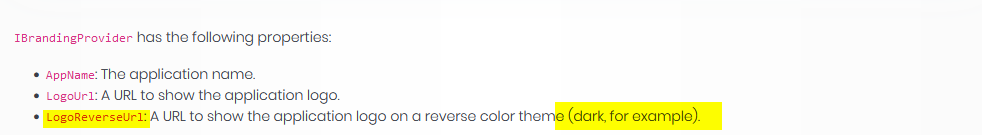
This indicates that the LogoReverseUrl will be used on when the dark theme is selected. However, the code in SideMenuLayout.cshtml does exactly the opposite:
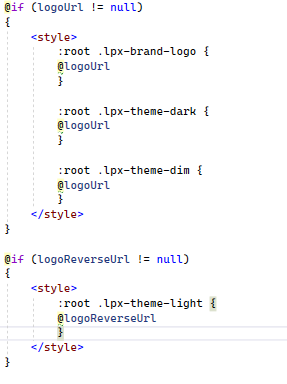
Is this a problem in the documentation or the code?
Check the docs before asking a question: https://docs.abp.io/en/commercial/latest/ Check the samples to see the basic tasks: https://docs.abp.io/en/commercial/latest/samples/index The exact solution to your question may have been answered before, and please first use the search on the homepage. Provide us with the following info:
- ABP Framework version: v7.3.1
- UI Type: MVC
- Database System: EF Core (SQL Server)
- Tiered (for MVC) or Auth Server Separated (for Angular): no
- Exception message and full stack trace:
- Steps to reproduce the issue:
Cannot add LeptonX source to replace nuget packages:

I can see there was a previous question about this that say it was to be fixed in a patch release but that was two months ago. So either that has not happened yet or the problem has reoccurred.
- ABP Framework version: v7.3.2
- UI Type: MVC
- Database System: EF Core (SQL Server)
- Tiered (for MVC) or Auth Server Separated (for Angular): no
- Exception message and full stack trace:
- Steps to reproduce the issue:
The user menu for mobile is failing to properly source the user avatar.
It works fine on the non-mobile version:

The problem appears to be in the formatting of the source URL:

- ABP Framework version: v7.3.1
- UI Type: Blazor Server
- Database System: EF Core (SQL Server)
- Tiered (for MVC) or Auth Server Separated (for Angular): no
- Exception message and full stack trace:
- Steps to reproduce the issue:
I wish to add tagging capability (from the CMS Kit) to various entities I am creating within my application. I am attempting to follow the instructions here: https://docs.abp.io/en/abp/latest/Modules/Cms-Kit/Tags
I can add/edit/delete tags through the CMS admin pages. However, the instructions on how to use the Tags widget appear to only apply to MVC apps. How do I utilise this widget in a Blazor Server app? If I do it as per the instructions and add the component into the relevant razor page it produces an error:
The 'await' operator can only be used within an async lambda expression. Consider marking this lambda expression with the 'async' modifier.
Thanks, Phil