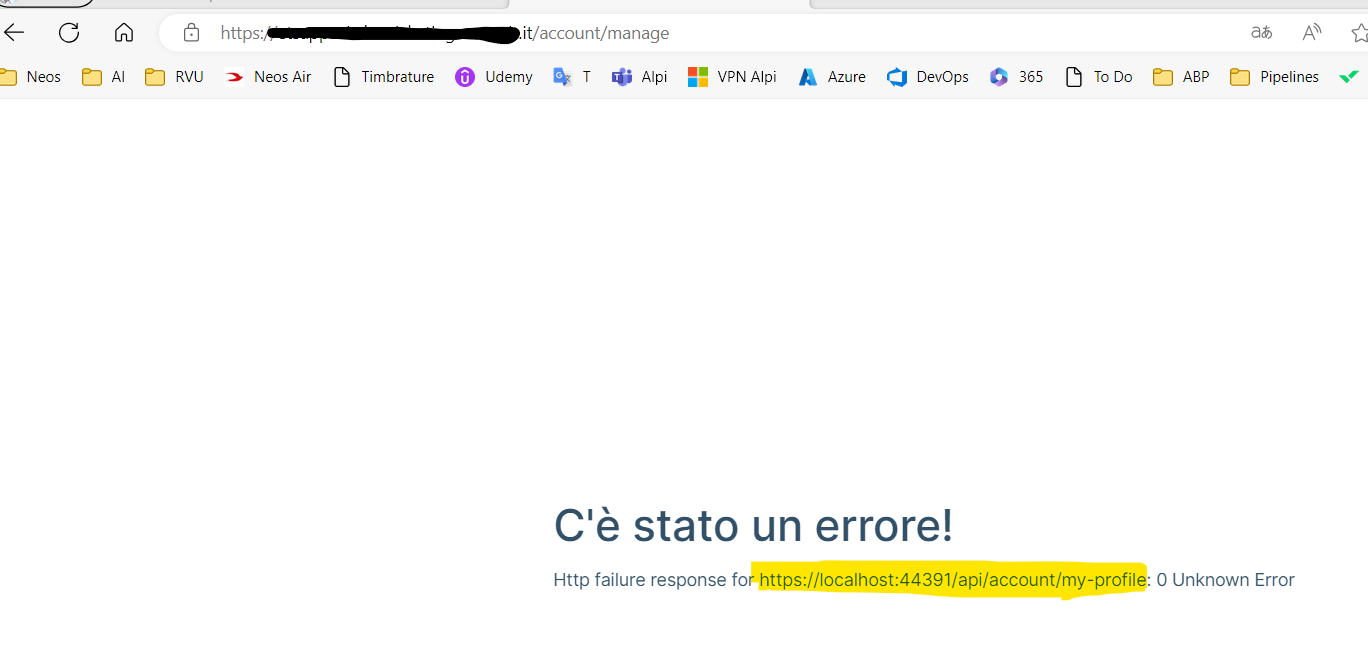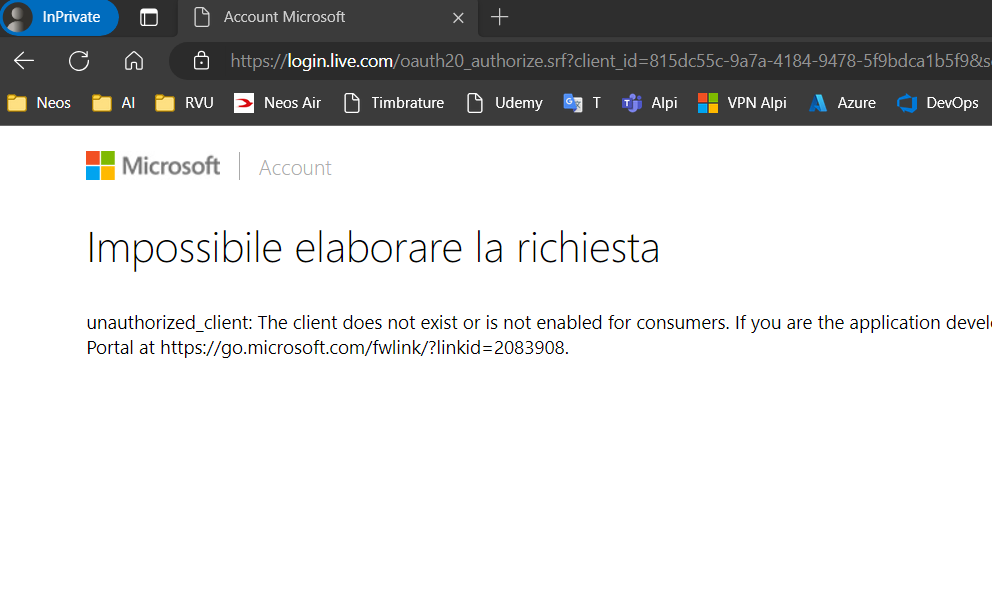"s4lv0" 'in aktiviteleri
- ABP Framework version: v8.0.4
- UI Type: Angular / MVC
- Database System: EF Core (PostgreSQL)
- Exception message and full stack trace: Volo.Abp.AbpInitializationException : An error occurred during ConfigureServices phase of the module Neos.Rvu.EntityFrameworkCore.RvuEntityFrameworkCoreTestModule
- Steps to reproduce the issue: run test on linux evironment on azure devops
Dear abp team, I recently updated a module project to v8.0.4, but when I run the test on an azure pipeline on linux environment, I receive the following exception on dotnet test. On windows env the test run successfull.
Exception:
Neos.Rvu.Application -> /agent/_work/3/s/src/Neos.Rvu.Application/bin/Debug/net8.0/Neos.Rvu.Application.dll Neos.Rvu.EntityFrameworkCore.Tests -> /agent/_work/3/s/test/Neos.Rvu.EntityFrameworkCore.Tests/bin/Debug/net8.0/linux-x64/Neos.Rvu.EntityFrameworkCore.Tests.dll Test run for /agent/_work/3/s/test/Neos.Rvu.EntityFrameworkCore.Tests/bin/Debug/net8.0/linux-x64/Neos.Rvu.EntityFrameworkCore.Tests.dll (.NETCoreApp,Version=v8.0) Microsoft (R) Test Execution Command Line Tool Version 17.9.0 (x64) Copyright (c) Microsoft Corporation. All rights reserved.
Starting test execution, please wait... A total of 1 test files matched the specified pattern. [xUnit.net 00:00:00.75] Neos.Rvu.Schedules.LegRepositoryTests.GetListAsync [FAIL] [xUnit.net 00:00:00.79] Neos.Rvu.Blockspaces.BlockspaceRepositoryTests.GetCountAsync [FAIL] [xUnit.net 00:00:00.81] Neos.Rvu.Schedules.LegRepositoryTests.GetCountAsync [FAIL] [xUnit.net 00:00:00.84] Neos.Rvu.Blockspaces.BlockspaceRepositoryTests.GetListAsync [FAIL] [xUnit.net 00:00:00.85] Neos.Rvu.Schedules.FlightRepositoryTests.GetCountAsync [FAIL] [xUnit.net 00:00:00.87] Neos.Rvu.NumericAvailabilities.NumericAvailabilityRepositoryTests.GetListAsync [FAIL] [xUnit.net 00:00:00.88] Neos.Rvu.Schedules.FlightRepositoryTests.GetListAsync [FAIL] [xUnit.net 00:00:00.89] Neos.Rvu.NumericAvailabilities.NumericAvailabilityRepositoryTests.GetCountAsync [FAIL] Failed Neos.Rvu.Schedules.LegRepositoryTests.GetListAsync [1 ms] Error Message: Volo.Abp.AbpInitializationException : An error occurred during ConfigureServices phase of the module Neos.Rvu.EntityFrameworkCore.RvuEntityFrameworkCoreTestModule, Neos.Rvu.EntityFrameworkCore.Tests, Version=1.1.0.0, Culture=neutral, PublicKeyToken=null. See the inner exception for details. ---- System.TypeInitializationException : The type initializer for 'Microsoft.Data.Sqlite.SqliteConnection' threw an exception. -------- System.Reflection.TargetInvocationException : Exception has been thrown by the target of an invocation. ------------ System.DllNotFoundException : Unable to load shared library 'e_sqlite3' or one of its dependencies. In order to help diagnose loading problems, consider using a tool like strace. If you're using glibc, consider setting the LD_DEBUG environment variable: /agent/_work/3/s/test/Neos.Rvu.EntityFrameworkCore.Tests/bin/Debug/net8.0/linux-x64/e_sqlite3.so: cannot open shared object file: No such file or directory /agent/_work/_tool/dotnet/shared/Microsoft.NETCore.App/8.0.2/e_sqlite3.so: cannot open shared object file: No such file or directory /lib/x86_64-linux-gnu/libc.so.6: version `GLIBC_2.28' not found (required by /agent/_work/3/s/test/Neos.Rvu.EntityFrameworkCore.Tests/bin/Debug/net8.0/linux-x64/libe_sqlite3.so) /agent/_work/_tool/dotnet/shared/Microsoft.NETCore.App/8.0.2/libe_sqlite3.so: cannot open shared object file: No such file or directory /agent/_work/3/s/test/Neos.Rvu.EntityFrameworkCore.Tests/bin/Debug/net8.0/linux-x64/e_sqlite3: cannot open shared object file: No such file or directory /agent/_work/_tool/dotnet/shared/Microsoft.NETCore.App/8.0.2/e_sqlite3: cannot open shared object file: No such file or directory /agent/_work/3/s/test/Neos.Rvu.EntityFrameworkCore.Tests/bin/Debug/net8.0/linux-x64/libe_sqlite3: cannot open shared object file: No such file or directory /agent/_work/_tool/dotnet/shared/Microsoft.NETCore.App/8.0.2/libe_sqlite3: cannot open shared object file: No such file or directory
Stack Trace:
at Volo.Abp.AbpApplicationBase.ConfigureServices()
at Volo.Abp.AbpApplicationBase..ctor(Type startupModuleType, IServiceCollection services, Action1 optionsAction) at Volo.Abp.AbpApplicationWithExternalServiceProvider..ctor(Type startupModuleType, IServiceCollection services, Action1 optionsAction)
at Volo.Abp.AbpApplicationFactory.Create(Type startupModuleType, IServiceCollection services, Action1 optionsAction) at Volo.Abp.AbpApplicationFactory.Create[TStartupModule](IServiceCollection services, Action1 optionsAction)
at Microsoft.Extensions.DependencyInjection.ServiceCollectionApplicationExtensions.AddApplication[TStartupModule](IServiceCollection services, Action1 optionsAction) at Volo.Abp.Testing.AbpIntegratedTest1..ctor()
at Neos.Rvu.RvuTestBase`1..ctor()
at Neos.Rvu.EntityFrameworkCore.RvuEntityFrameworkCoreTestBase..ctor()
at Neos.Rvu.Schedules.LegRepositoryTests..ctor() in /agent/_work/3/s/test/Neos.Rvu.EntityFrameworkCore.Tests/Schedules/LegRepositoryTests.cs:line 15
at System.RuntimeType.CreateInstanceDefaultCtor(Boolean publicOnly, Boolean wrapExceptions)
----- Inner Stack Trace -----
at Microsoft.Data.Sqlite.SqliteConnection..ctor(String connectionString)
at Neos.Rvu.EntityFrameworkCore.RvuEntityFrameworkCoreTestModule.CreateDatabaseAndGetConnection() in /agent/_work/3/s/test/Neos.Rvu.EntityFrameworkCore.Tests/EntityFrameworkCore/RvuEntityFrameworkCoreTestModule.cs:line 41
at Neos.Rvu.EntityFrameworkCore.RvuEntityFrameworkCoreTestModule.ConfigureServices(ServiceConfigurationContext context) in /agent/_work/3/s/test/Neos.Rvu.EntityFrameworkCore.Tests/EntityFrameworkCore/RvuEntityFrameworkCoreTestModule.cs:line 27
at Volo.Abp.AbpApplicationBase.ConfigureServices()
----- Inner Stack Trace -----
at System.Reflection.MethodBaseInvoker.InvokeWithNoArgs(Object obj, BindingFlags invokeAttr)
at Microsoft.Data.Sqlite.SqliteConnection..cctor()
----- Inner Stack Trace -----
at SQLitePCL.SQLite3Provider_e_sqlite3.NativeMethods.sqlite3_libversion_number()
at SQLitePCL.SQLite3Provider_e_sqlite3.SQLitePCL.ISQLite3Provider.sqlite3_libversion_number()
at SQLitePCL.raw.SetProvider(ISQLite3Provider imp)
at SQLitePCL.Batteries_V2.Init()
at System.RuntimeMethodHandle.InvokeMethod(Object target, Void** arguments, Signature sig, Boolean isConstructor)
at System.Reflection.MethodBaseInvoker.InvokeWithNoArgs(Object obj, BindingFlags invokeAttr)
Did you know
- ABP Framework version: v7.3.2
- UI Type: Angular
- Database System: EF Core (SQL Server)
- Auth Server Separated (for Angular): no
- Exception message and full stack trace:
- Steps to reproduce the issue:
Greetings, after publishing an application generated with abp suite, I have an error on the browser because the account module points to an address in localhost. How do I set the module account URL?
all other endpoints are ok~~~~
- ABP Framework version: v7.4.0
- UI Type: Angular
- Database System: EF Core (PostgreSQL)
The changes made to the value objects of an aggregate root are not tracked in the 'AbpEntityPropertyChanges' table. If I add the value object to the 'EntityHistorySelector' list, I get an error. 2023-10-23 16:36:46.686 +02:00 [ERR] An error occurred while saving the entity changes. See the inner exception for details. Microsoft.EntityFrameworkCore.DbUpdateException: An error occurred while saving the entity changes. See the inner exception for details. ---> Npgsql.PostgresException (0x80004005): 23502: null value in column "EntityId" of relation "AbpEntityChanges" violates not-null constraint
ExCheck the docs before asking a question: https://docs.abp.io/en/commercial/latest/ Check the samples to see the basic tasks: https://docs.abp.io/en/commercial/latest/samples/index The exact solution to your question may have been answered before, and please first use the search on the homepage. Provide us with the following info:
- ABP Framework version: v7.3.2
- UI Type: Angular
- Database System: EF Core (SQL Server, Oracle, MySQL, PostgreSQL, etc..)
- Tiered (for MVC) or Auth Server Separated (for Angular): no
- Exception message and full stack trace:
- Steps to reproduce the issue:
I tryed to configure the external login with Microsoft. I created a new app on azure with the secret, but when I try to login I have the following error:
unauthorized_client: The client does not exist or is not enabled for consumers. If you are the application developer, configure a new application through the App Registrations in the Azure Portal at https://go.microsoft.com/fwlink/?linkid=2083908.
I inserted the clientId and client secret on the seetings > account > external provider.
Can you help me?
many thanks