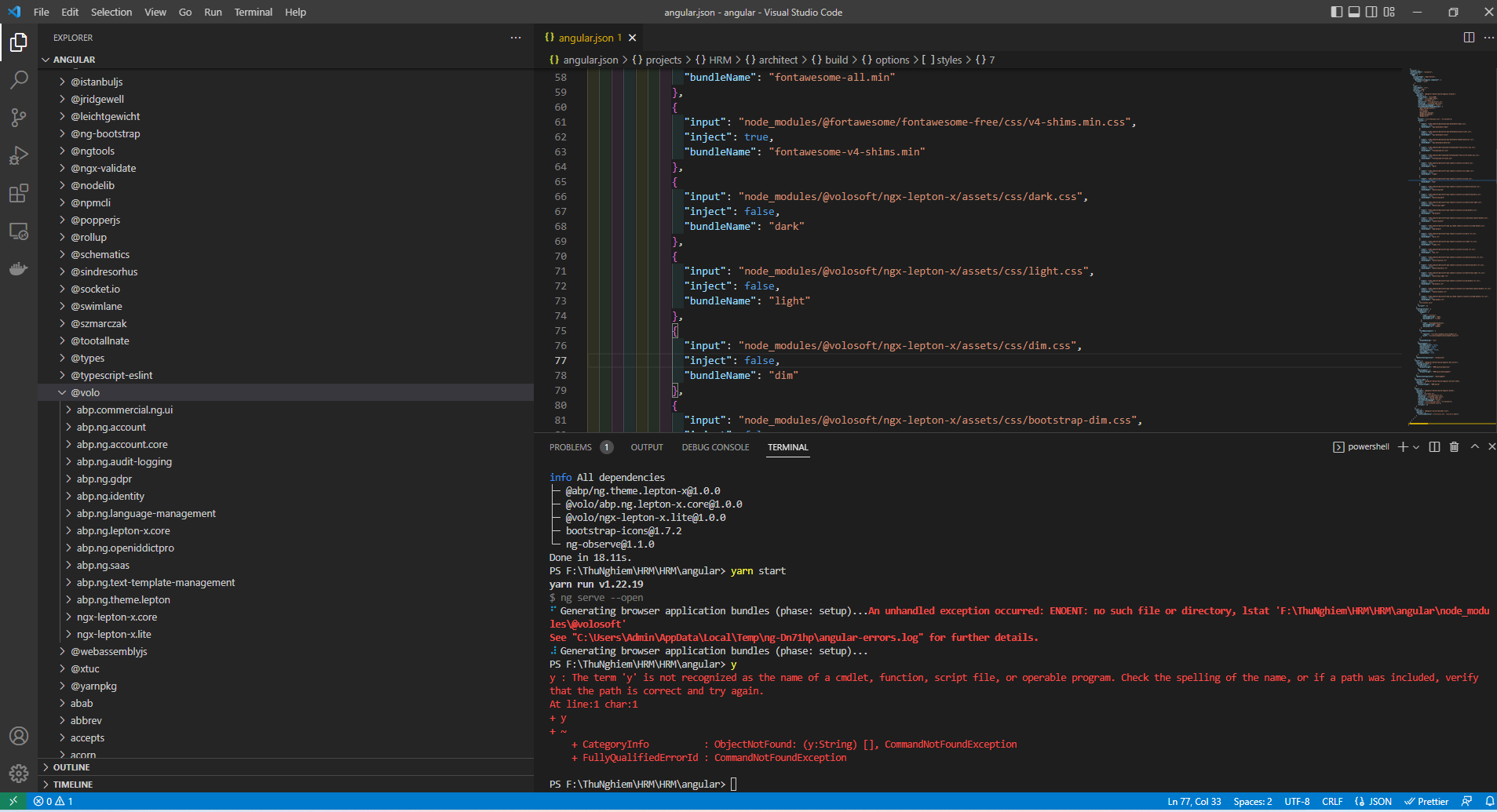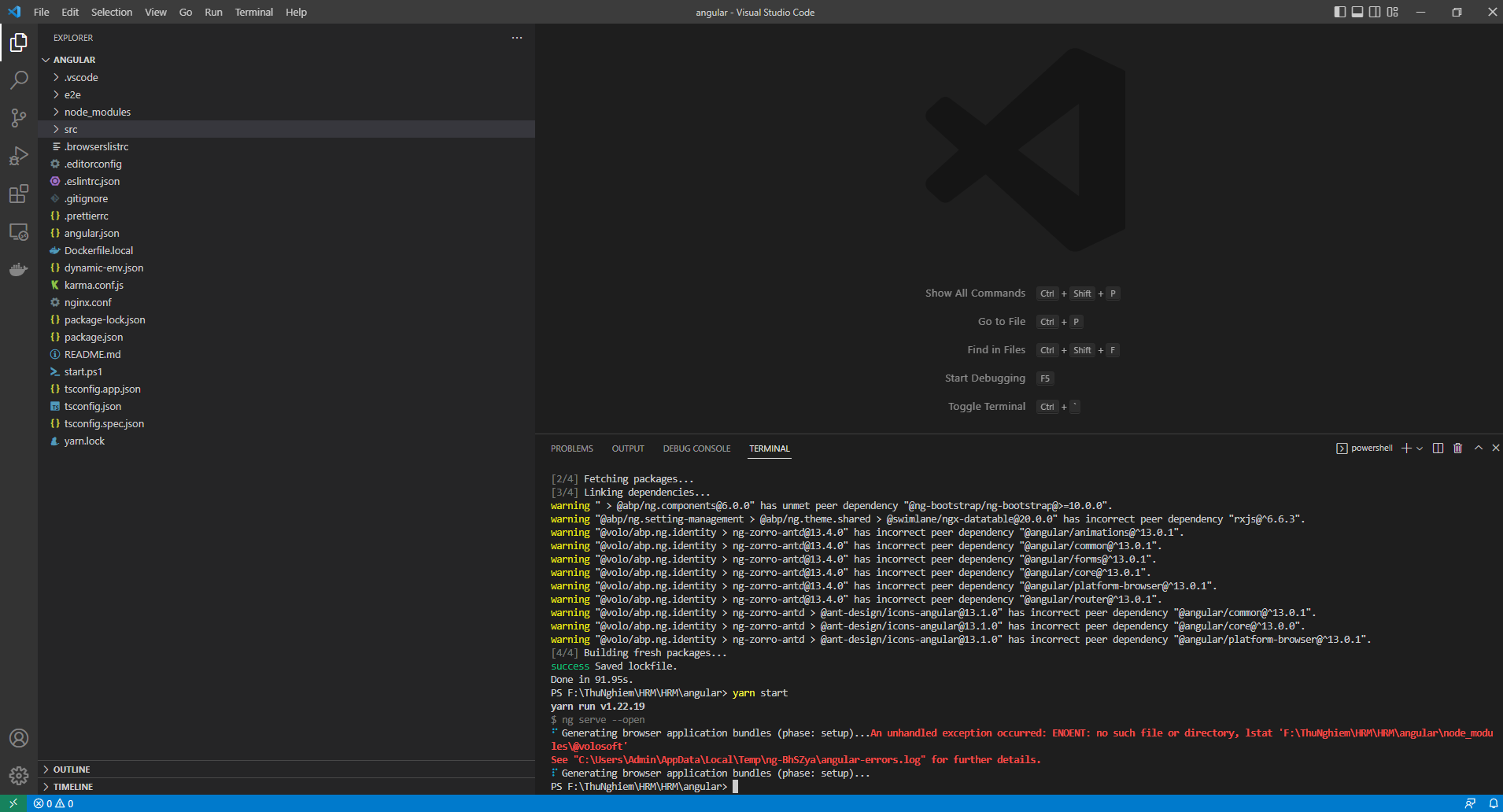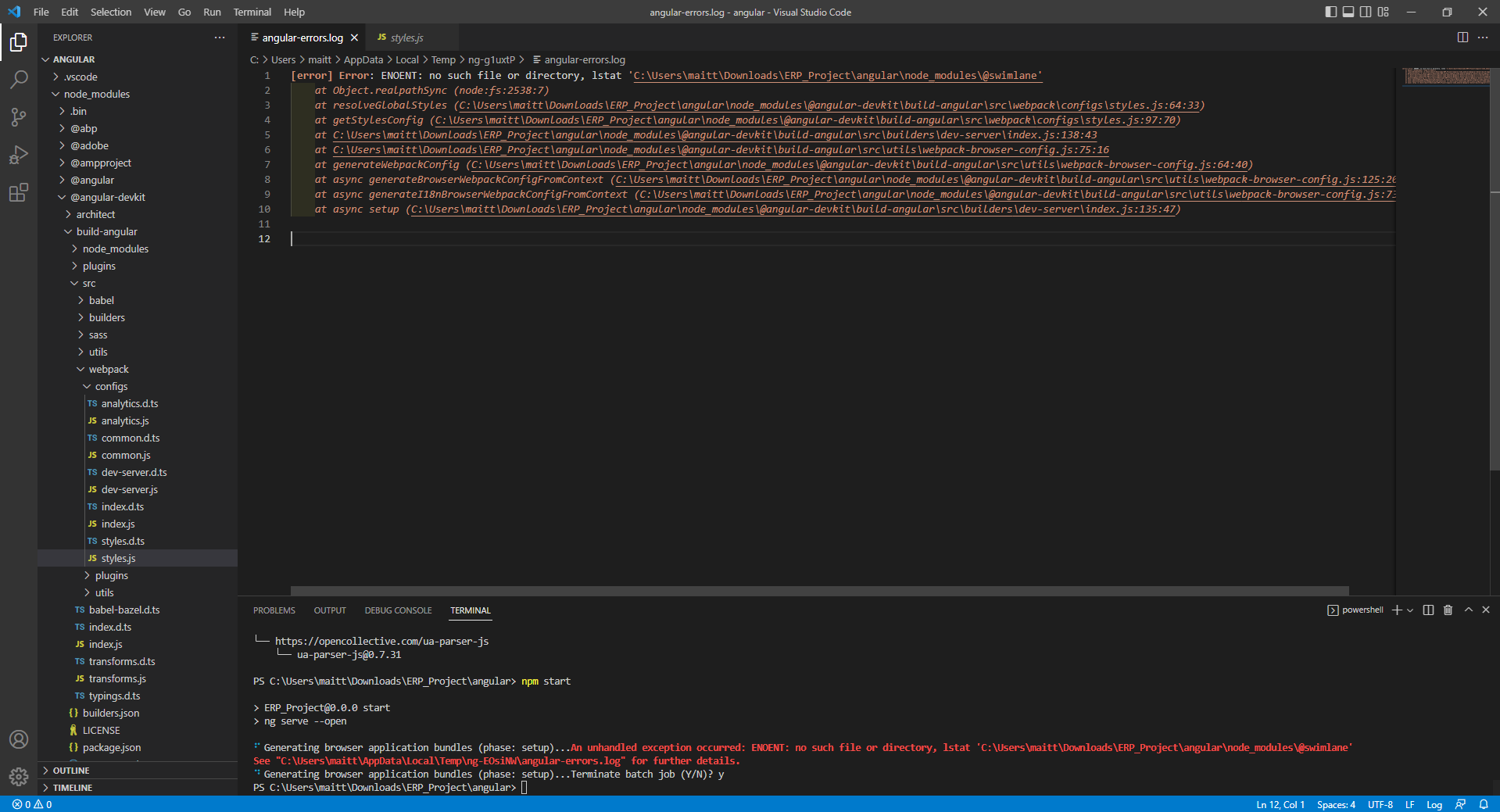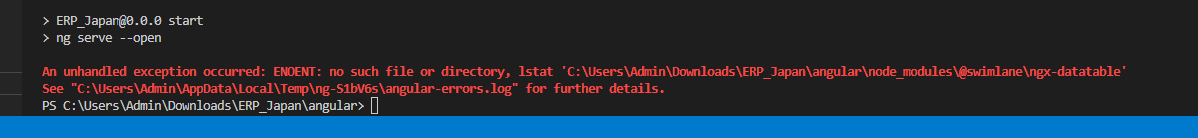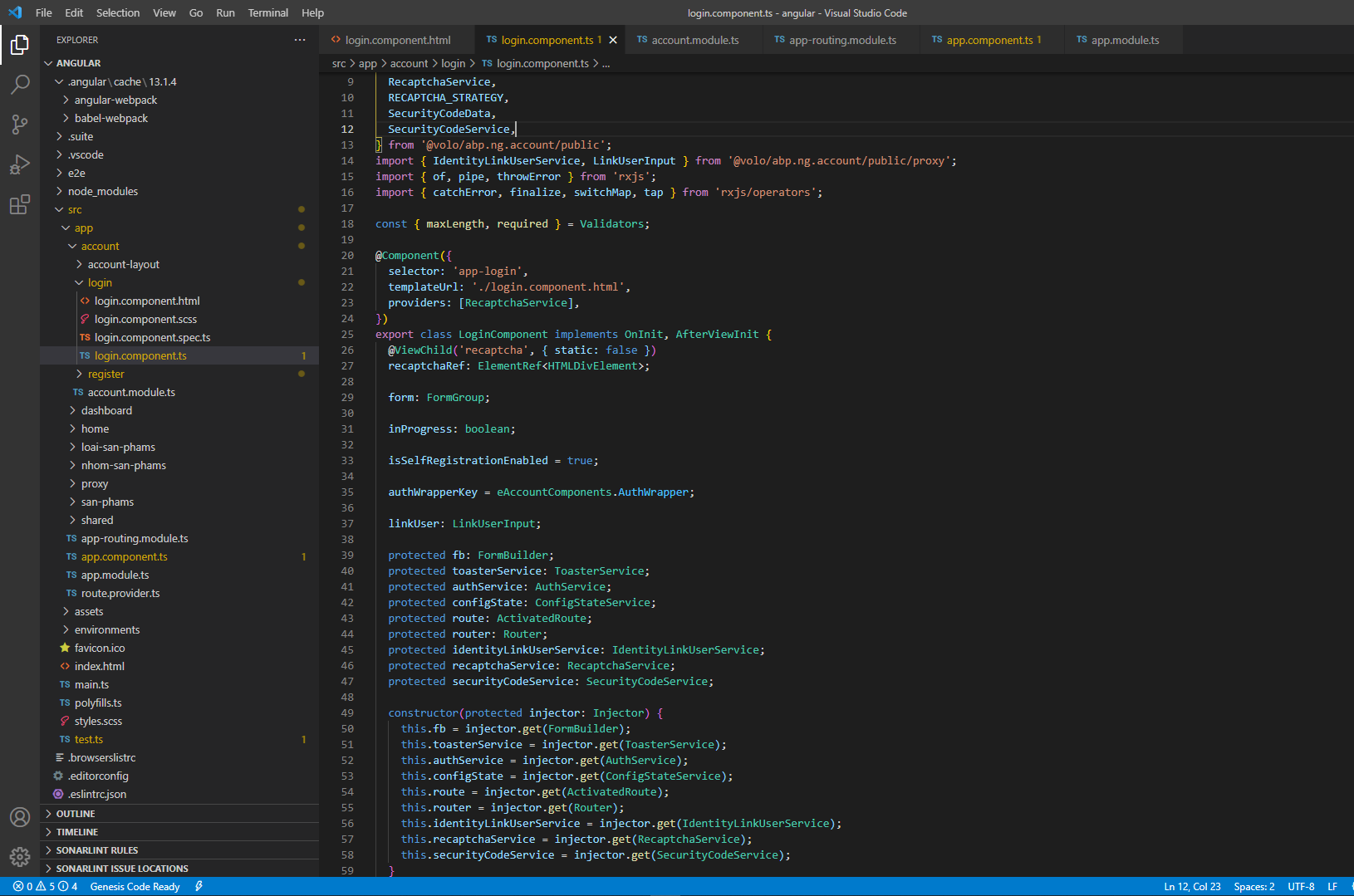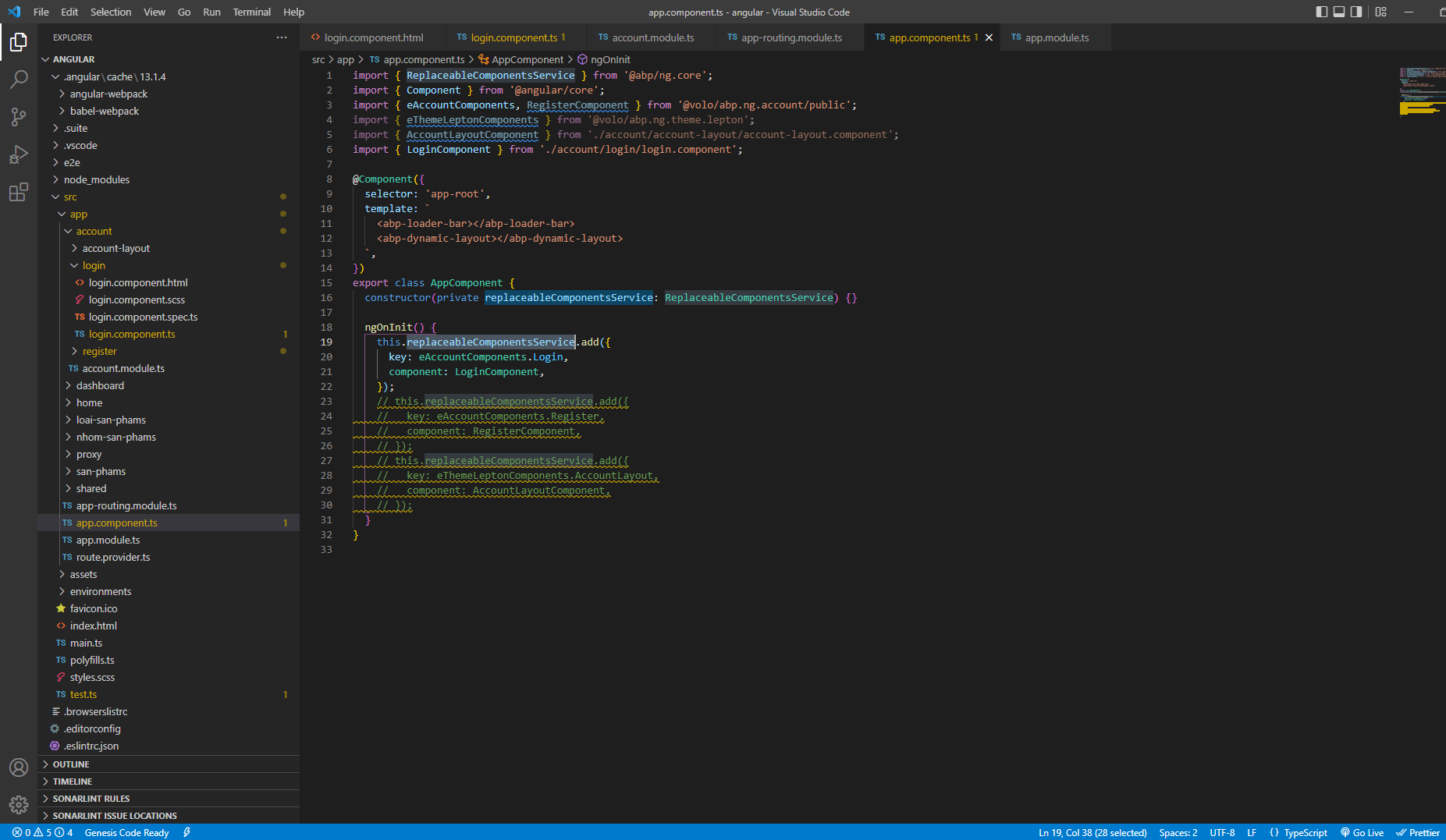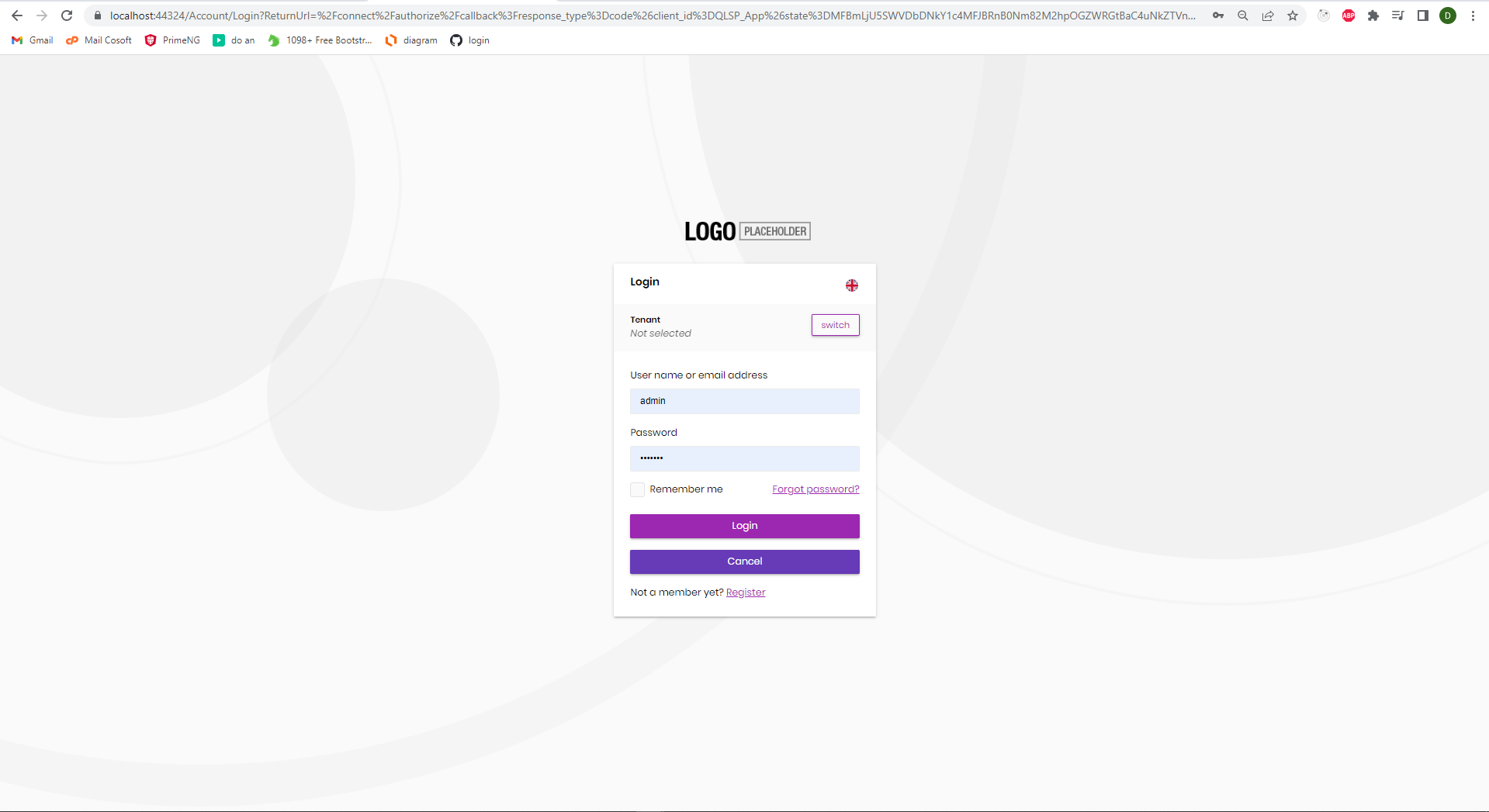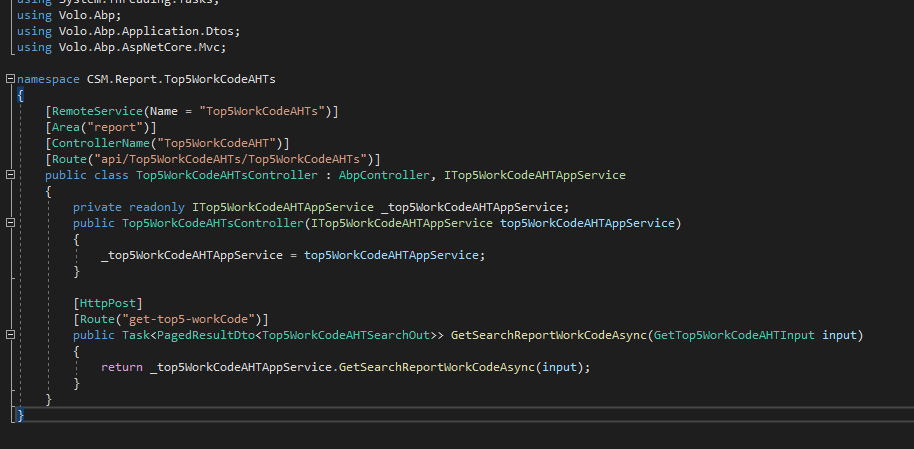Activities of "sunivycsm"
Answer
Hi sukhdeep.dhillon, I find this problem very serious. It affected my work by not running the application. I have used ways like: reloading project from abp suite, deleting node_modules, yarn.lock, package.json,.. re-running yarn install, yarn start but still no success.
Answer
Hi sukhdeep.dhillon, Looks like this @volosoft don't created when I use abp suite. on default app there will be no @volosoft in angular.json
Answer
Answer
Question
Question
Thank you very much, I commented the code in the constructor and it ran into my AppService.
I have commented out the source code in the AppService section which just returns null. And I have dependencies on the main module.
Showing 31 to 40 of 52 entries