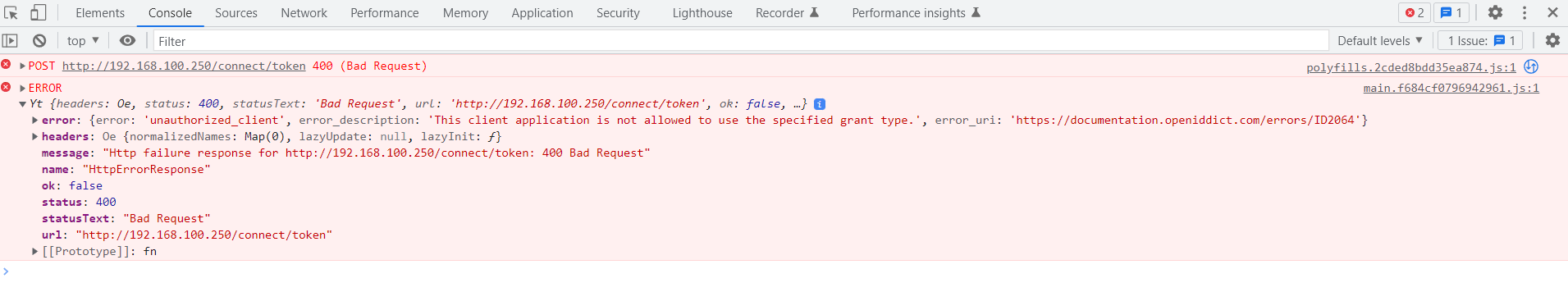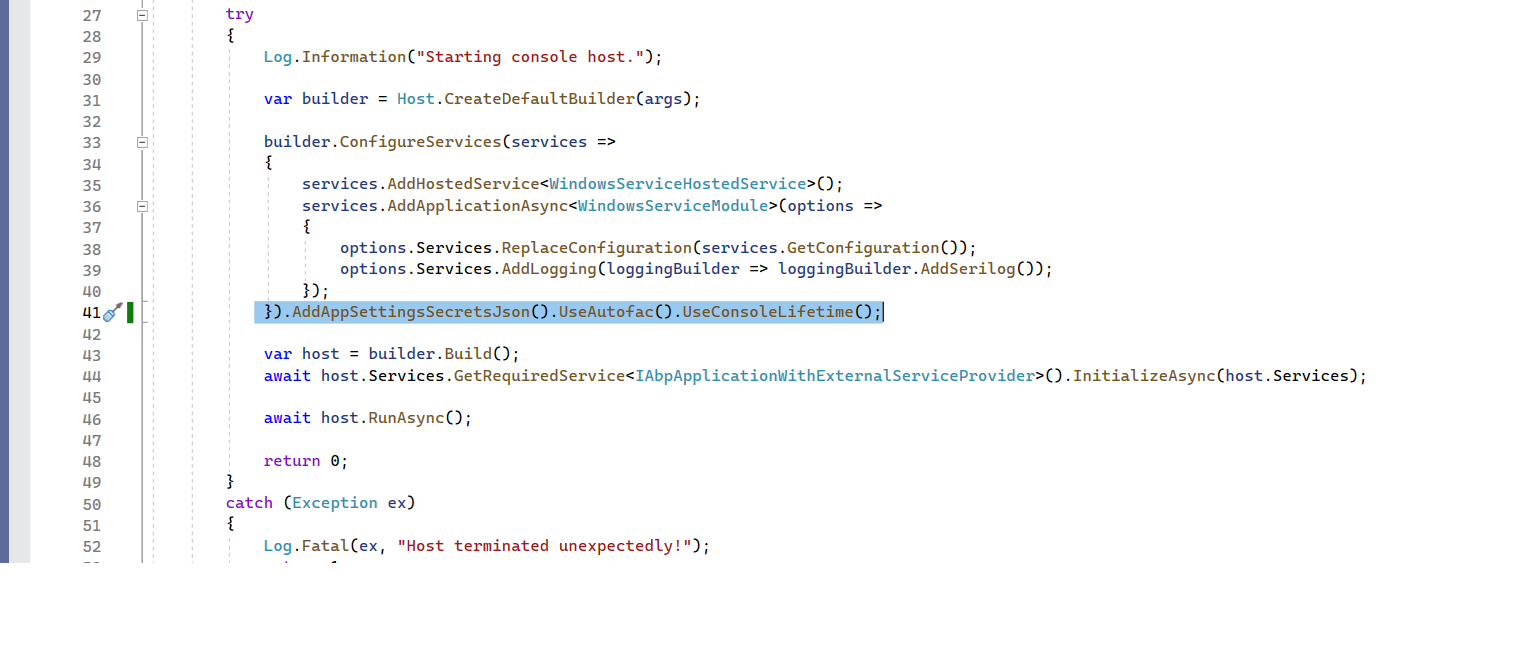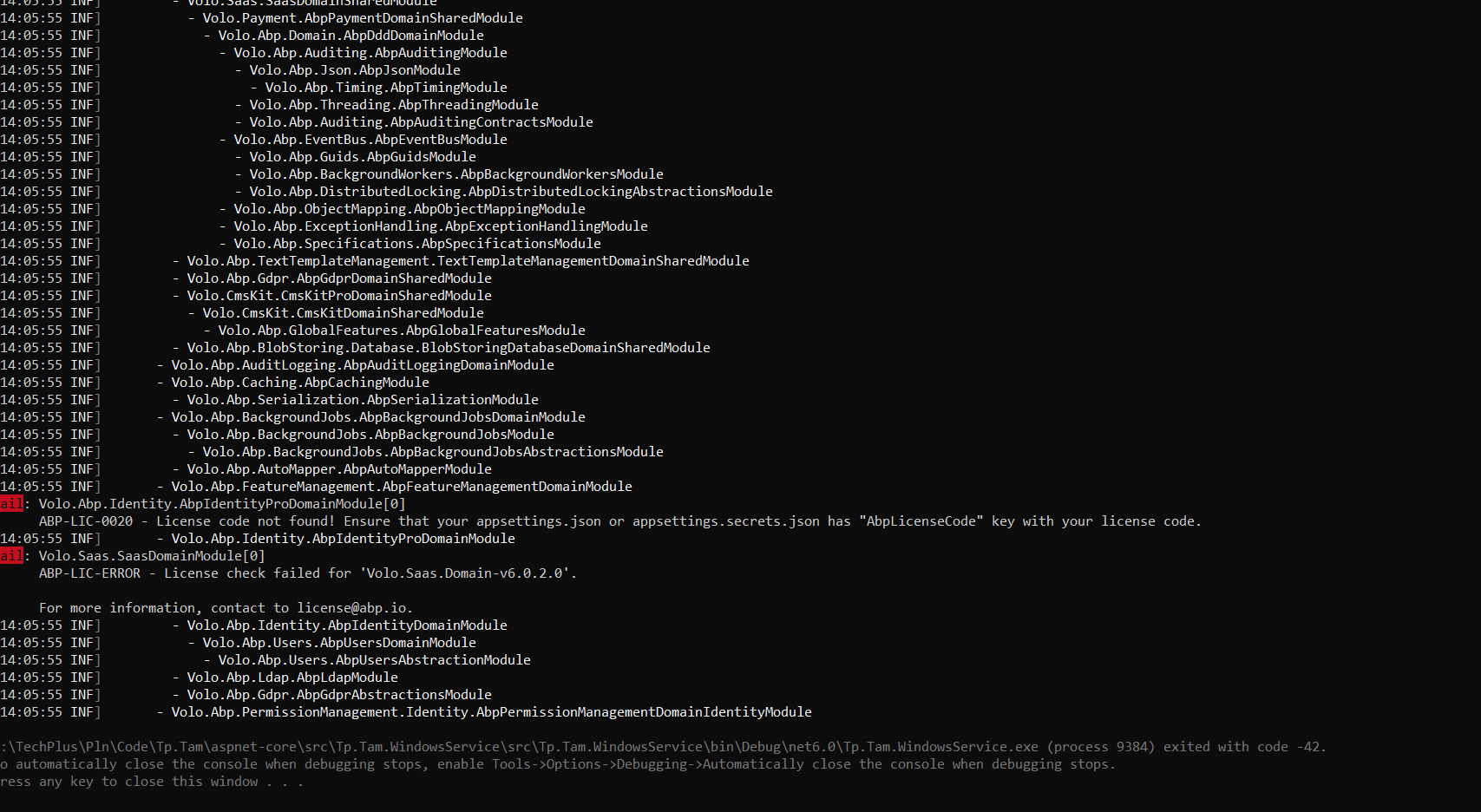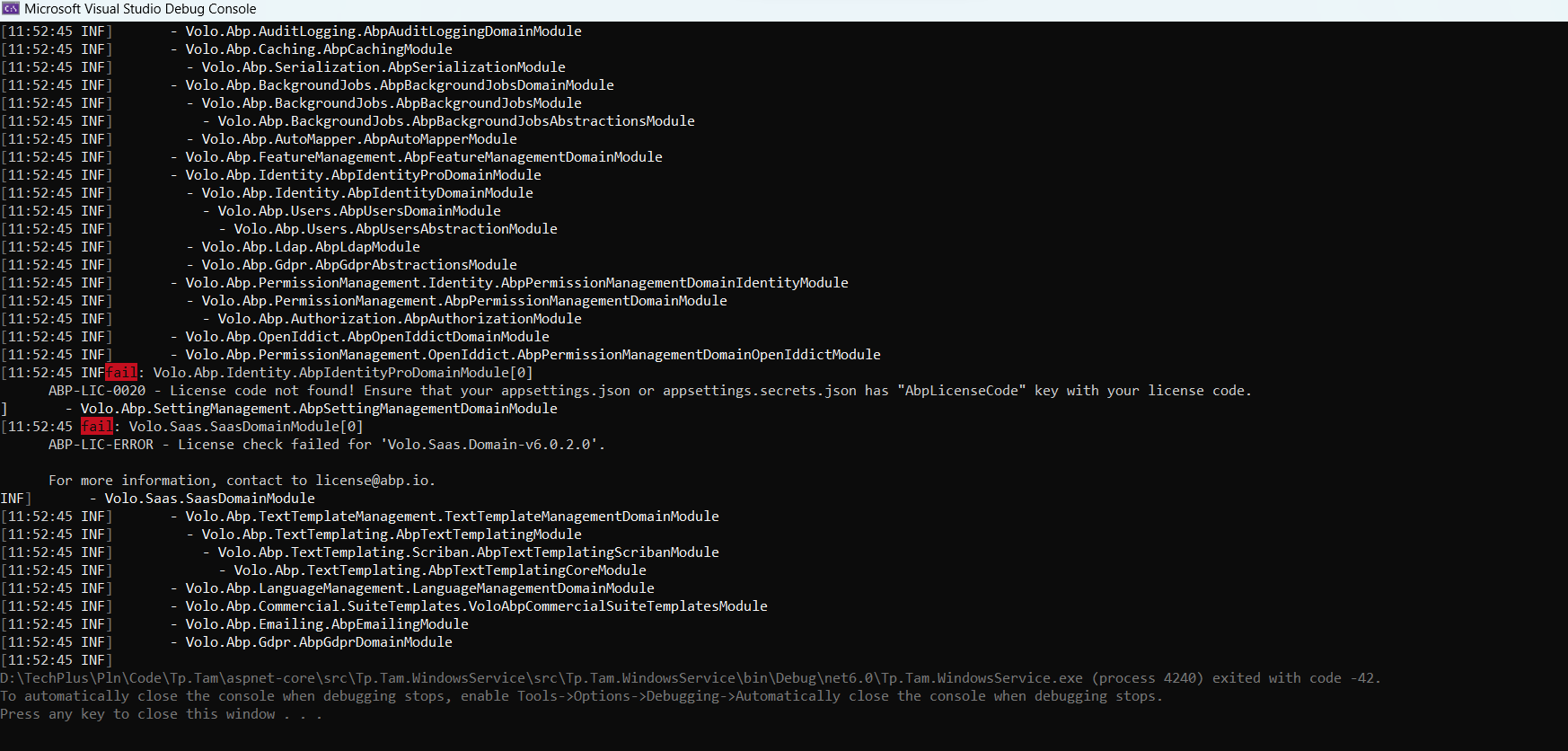Attività di "thuc.nghiem@techplus.vn"
Hi maliming, Where should I add it in my application?
Hi, This is full logs Logs
2023-04-26 15:07:59.111 +07:00 [INF] The response was successfully returned as a JSON document: { "error": "unauthorized_client", "error_description": "This client application is not allowed to use the specified grant type.", "error_uri": "https://documentation.openiddict.com/errors/ID2064" }.
- ABP Framework version: v7.0.1
- UI type: Angular
- DB provider: EF Core
- Tiered (MVC) or Identity Server Separated (Angular): no
- Exception message and stack trace:
- {error: 'unauthorized_client', error_description: 'This client application is not allowed to use the specified grant type.', error_uri: 'https://documentation.openiddict.com/errors/ID2064'}
- Steps to reproduce the issue:"
-
- Login by admin
- But localhost run this action ok.
The problem is solved, thanks you!
Hi I sent to you by my email: nghiemxthuc@gmail.com
ABP Framework version: v6.0.2
UI type: Angular
DB provider: EF Core
Tiered (MVC) or Identity Server Separated (Angular): yes
Exception message and stack trace:
Steps to reproduce the issue:"
-
- Create the Console Application follow link https://docs.abp.io/en/abp/latest/Startup-Templates/Console
-
- Add project to abp solution
-
- Add reference to Tp.Tam.EntityFrameworkCore
-
- Add ConnectionStrings to appsettings.json
-
- Copy appsettings.secrets.json to my Console
-
- Add DependsOn "typeof(TamEntityFrameworkCoreModule)" in WindowsServiceModule
-
- add Repository or settingProvider into HelloWorldService
-
- run Console error:
[11:52:45 INF] - Volo.Abp.AuditLogging.AbpAuditLoggingDomainModule [11:52:45 INF] - Volo.Abp.Caching.AbpCachingModule [11:52:45 INF] - Volo.Abp.Serialization.AbpSerializationModule [11:52:45 INF] - Volo.Abp.BackgroundJobs.AbpBackgroundJobsDomainModule [11:52:45 INF] - Volo.Abp.BackgroundJobs.AbpBackgroundJobsModule [11:52:45 INF] - Volo.Abp.BackgroundJobs.AbpBackgroundJobsAbstractionsModule [11:52:45 INF] - Volo.Abp.AutoMapper.AbpAutoMapperModule [11:52:45 INF] - Volo.Abp.FeatureManagement.AbpFeatureManagementDomainModule [11:52:45 INF] - Volo.Abp.Identity.AbpIdentityProDomainModule [11:52:45 INF] - Volo.Abp.Identity.AbpIdentityDomainModule [11:52:45 INF] - Volo.Abp.Users.AbpUsersDomainModule [11:52:45 INF] - Volo.Abp.Users.AbpUsersAbstractionModule [11:52:45 INF] - Volo.Abp.Ldap.AbpLdapModule [11:52:45 INF] - Volo.Abp.Gdpr.AbpGdprAbstractionsModule [11:52:45 INF] - Volo.Abp.PermissionManagement.Identity.AbpPermissionManagementDomainIdentityModule [11:52:45 INF] - Volo.Abp.PermissionManagement.AbpPermissionManagementDomainModule [11:52:45 INF] - Volo.Abp.Authorization.AbpAuthorizationModule [11:52:45 INF] - Volo.Abp.OpenIddict.AbpOpenIddictDomainModule [11:52:45 INF] - Volo.Abp.PermissionManagement.OpenIddict.AbpPermissionManagementDomainOpenIddictModule [11:52:45 INFfail: Volo.Abp.Identity.AbpIdentityProDomainModule[0] ABP-LIC-0020 - License code not found! Ensure that your appsettings.json or appsettings.secrets.json has "AbpLicenseCode" key with your license code. ] - Volo.Abp.SettingManagement.AbpSettingManagementDomainModule [11:52:45 fail: Volo.Saas.SaasDomainModule[0] ABP-LIC-ERROR - License check failed for 'Volo.Saas.Domain-v6.0.2.0'.
For more information, contact to license@abp.io.
INF] - Volo.Saas.SaasDomainModule [11:52:45 INF] - Volo.Abp.TextTemplateManagement.TextTemplateManagementDomainModule [11:52:45 INF] - Volo.Abp.TextTemplating.AbpTextTemplatingModule [11:52:45 INF] - Volo.Abp.TextTemplating.Scriban.AbpTextTemplatingScribanModule [11:52:45 INF] - Volo.Abp.TextTemplating.AbpTextTemplatingCoreModule [11:52:45 INF] - Volo.Abp.LanguageManagement.LanguageManagementDomainModule [11:52:45 INF] - Volo.Abp.Commercial.SuiteTemplates.VoloAbpCommercialSuiteTemplatesModule [11:52:45 INF] - Volo.Abp.Emailing.AbpEmailingModule [11:52:45 INF] - Volo.Abp.Gdpr.AbpGdprDomainModule [11:52:45 INF] D:\TechPlus\Pln\Code\Tp.Tam\aspnet-core\src\Tp.Tam.WindowsService\src\Tp.Tam.WindowsService\bin\Debug\net6.0\Tp.Tam.WindowsService.exe (process 4240) exited with code -42. To automatically close the console when debugging stops, enable Tools->Options->Debugging->Automatically close the console when debugging stops. Press any key to close this window . . .
Yes, I did. Of course, the table name has to be changed when loading from another database. Need you to fix the error soon for abp suite to run correctly automatically. thanks!
Hi.
I find in "D:\TechPlus\Pln\Code\Tp.Tam\aspnet-core.suite\entities" abp create file "AppBranches.json" not "Branches.json". "AppBranches" is the table in data that I load from a database to geneate code. "Branche" is new name. Because abp suite auto append "App" when create table in the database.
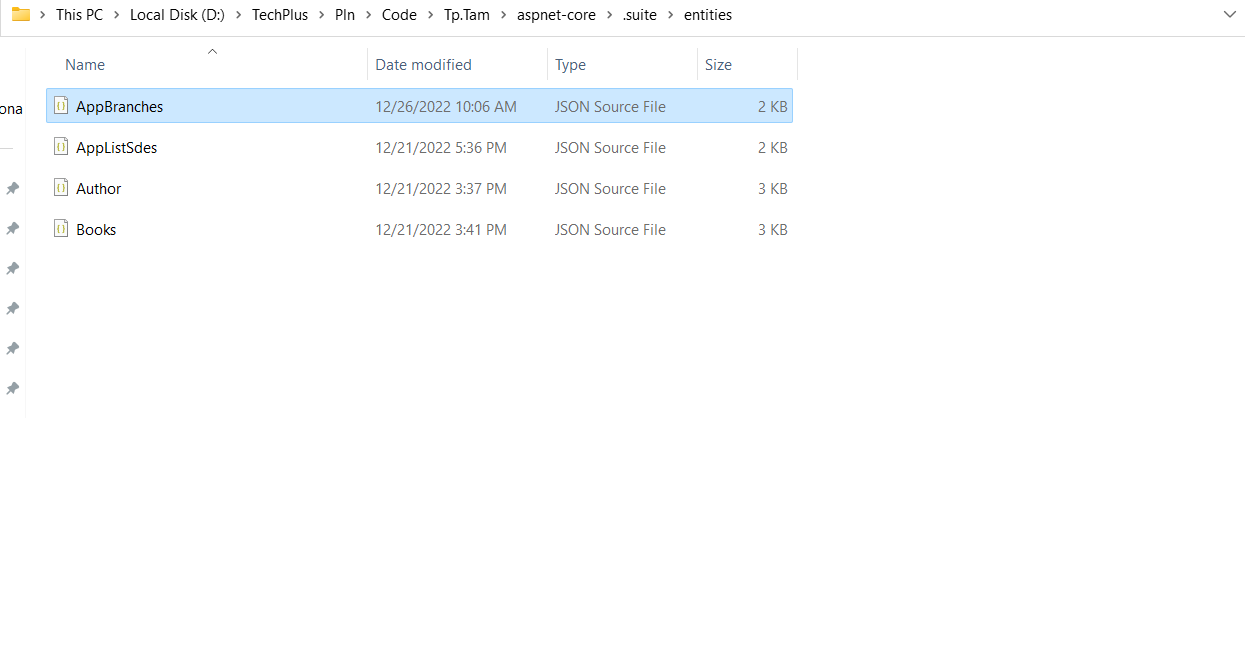
hello. If the problem is certificate then it'll get error when using with Identity Server Not Separated. You can try with the certificate for two case.