أنشطة "uyarbtrlp"
Hello ABP,
We are trying to implement API versioning with tiered project. We use URI versioning for realizing that. We have checked your test project for api versioning. Also we have checked https://github.com/abpframework/abp/issues/3315 issue. We are able to create two different versions of our API. I can see clearly on Swagger. 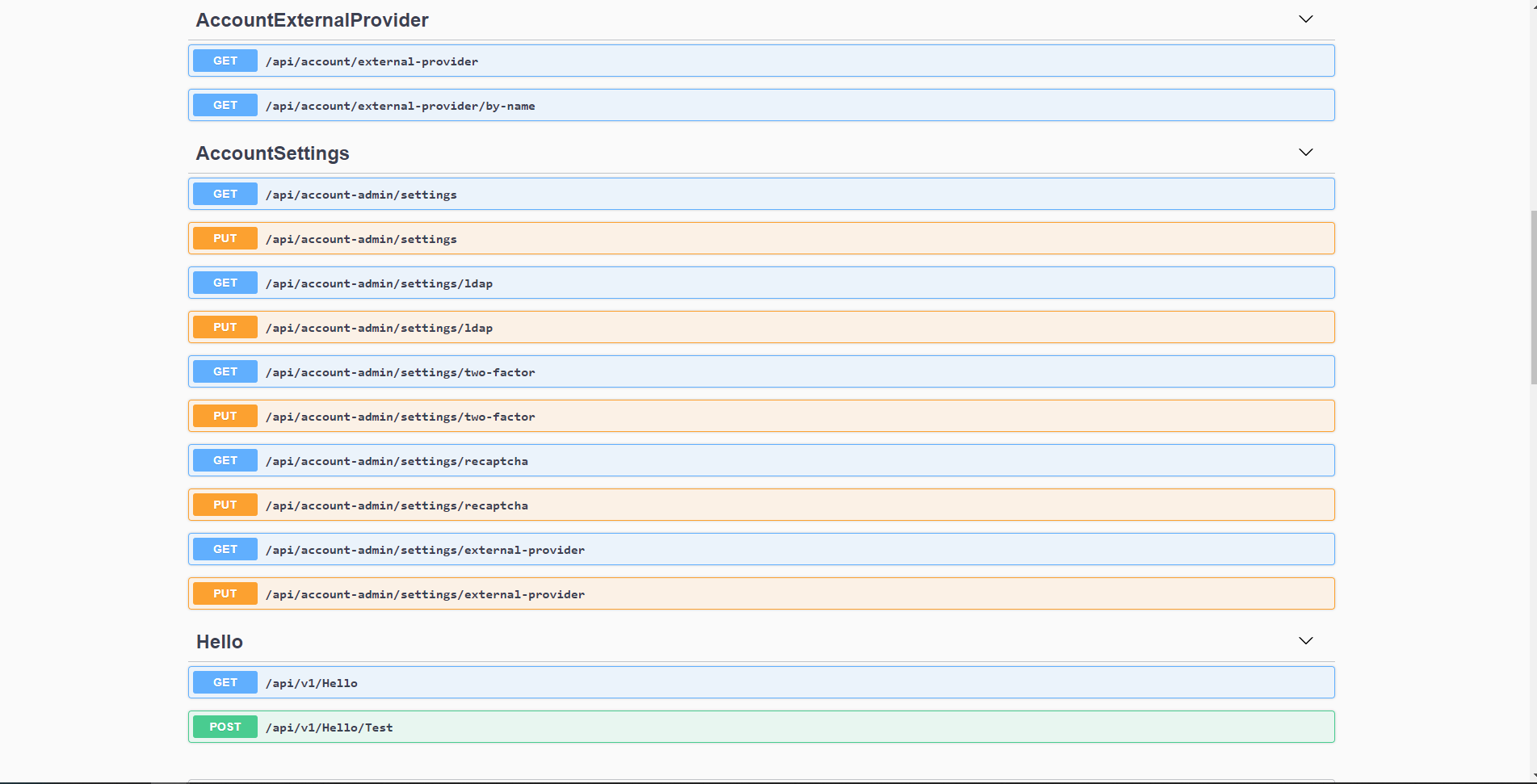 We cannot see all APIs relevant with ABP's modules such as Identity, Permission Management. We added HttpApi modules in PreConfigureServices for seeing on swagger.
We cannot see all APIs relevant with ABP's modules such as Identity, Permission Management. We added HttpApi modules in PreConfigureServices for seeing on swagger. 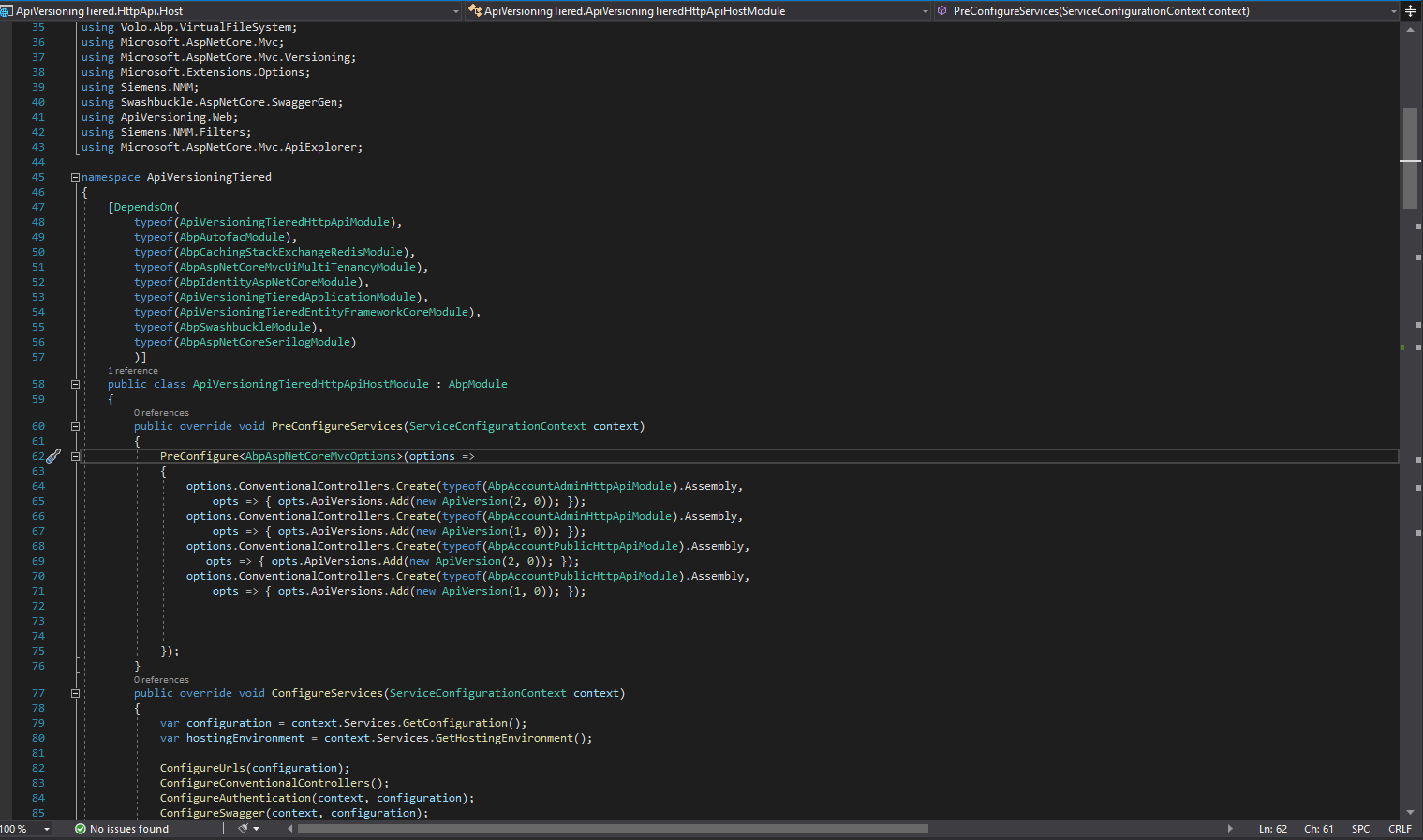 . We inserted account admin and account public as an example.
. We inserted account admin and account public as an example.
First question is what we have done is best practice for seeing the controllers related with ABP?
After inserting api versioning logic, web module crashed.
Host and Identity project work with no problem. Exception message is below. Swagger configuration code:
private void ConfigureSwagger(ServiceConfigurationContext context, IConfiguration configuration)
{
Configure<AbpAspNetCoreMvcOptions>(options => { context.Services.ExecutePreConfiguredActions(options); });
context.Services.AddControllers();
context.Services.AddAbpApiVersioning(options =>
{
options.DefaultApiVersion = new ApiVersion(1, 0);
options.AssumeDefaultVersionWhenUnspecified = true;
options.ReportApiVersions = true;
options.ApiVersionReader = new UrlSegmentApiVersionReader();
var mvcOptions = context.Services.ExecutePreConfiguredActions<AbpAspNetCoreMvcOptions>();
options.ConfigureAbp(mvcOptions);
});
context.Services.AddVersionedApiExplorer(options =>
{
// add the versioned api explorer, which also adds IApiVersionDescriptionProvider service
// note: the specified format code will format the version as "'v'major[.minor][-status]"
options.GroupNameFormat = "'v'VVV";
// note: this option is only necessary when versioning by url segment. the SubstitutionFormat
// can also be used to control the format of the API version in route templates
options.SubstituteApiVersionInUrl = true;
});
context.Services.AddTransient<IConfigureOptions<SwaggerGenOptions>, ConfigureSwaggerOptions>();
context.Services.AddSwaggerGen(options =>
{
options.OperationFilter<SwaggerDefaultValues>();
options.DocumentFilter<CustomSwaggerFilter>();
options.DocInclusionPredicate((docName, description) =>
{
// Get api major version
var apiVersion = $"v{description.GetApiVersion().MajorVersion}";
if (!docName.Equals(apiVersion))
return false;
// Replace router parameter
var values = description.RelativePath
.Split('/')
.Select(v => v.Replace("v{version}", apiVersion));
description.RelativePath = string.Join("/", values);
return true;
});
options.CustomSchemaIds((type) => type.FullName);
options.SchemaFilter<AddEnumSchemaFilter>();
});
}
Hello controller code :
using System.Threading.Tasks;
using ApiVersioningTiered.Controllers;
using Microsoft.AspNetCore.Mvc;
namespace Volo.Abp.AspNetCore.Mvc.Versioning.App
{
[ApiVersion("1.0")]
[ApiVersion("2.0")]
[ApiController]
[Route("api/v{version:apiVersion}/[controller]")]
public class HelloController : ApiVersioningTieredController
{
[HttpGet]
public Task<string> GetAsync()
{
return Task.FromResult($"Get");
}
[HttpPost]
[Route("Test")]
[MapToApiVersion("1.0")]
public Task<string> PostAsyncV1()
{
return PostAsync();
}
[HttpPost]
[MapToApiVersion("2.0")]
[Route("Test")]
public Task<string> PostAsyncV2()
{
return PostAsync();
}
private Task<string> PostAsync()
{
return Task.FromResult($"Post-{HttpContext.GetRequestedApiVersion().ToString()}");
}
}
}
Are there any suggestions about that?
- ABP Framework version: v4.2.2
- UI type: MVC
- DB provider: EF Core
- Tiered (MVC) or Identity Server Separated (Angular): yes
- Exception message and stack trace:
* AbpException: Could not found remote action for method: System.Threading.Tasks.Task`1[Volo.Abp.AspNetCore.Mvc.ApplicationConfigurations.ApplicationConfigurationDto] GetAsync() on the URL: https://localhost:44321/
Volo.Abp.Http.Client.DynamicProxying.ApiDescriptionFinder.FindActionAsync(HttpClient client, string baseUrl, Type serviceType, MethodInfo method)
Volo.Abp.Http.Client.DynamicProxying.DynamicHttpProxyInterceptor<TService>.MakeRequestAsync(IAbpMethodInvocation invocation)
Volo.Abp.Http.Client.DynamicProxying.DynamicHttpProxyInterceptor<TService>.MakeRequestAndGetResultAsync<T>(IAbpMethodInvocation invocation)
Volo.Abp.Http.Client.DynamicProxying.DynamicHttpProxyInterceptor<TService>.GetResultAsync(Task task, Type resultType)
Volo.Abp.Http.Client.DynamicProxying.DynamicHttpProxyInterceptor<TService>.InterceptAsync(IAbpMethodInvocation invocation)
Volo.Abp.Castle.DynamicProxy.CastleAsyncAbpInterceptorAdapter<TInterceptor>.InterceptAsync<TResult>(IInvocation invocation, IInvocationProceedInfo proceedInfo, Func<IInvocation, IInvocationProceedInfo, Task<TResult>> proceed)
Castle.DynamicProxy.AsyncInterceptorBase.ProceedAsynchronous<TResult>(IInvocation invocation, IInvocationProceedInfo proceedInfo)
Volo.Abp.Castle.DynamicProxy.CastleAbpMethodInvocationAdapterWithReturnValue<TResult>.ProceedAsync()
Volo.Abp.Validation.ValidationInterceptor.InterceptAsync(IAbpMethodInvocation invocation)
Volo.Abp.Castle.DynamicProxy.CastleAsyncAbpInterceptorAdapter<TInterceptor>.InterceptAsync<TResult>(IInvocation invocation, IInvocationProceedInfo proceedInfo, Func<IInvocation, IInvocationProceedInfo, Task<TResult>> proceed)
Volo.Abp.AspNetCore.Mvc.Client.MvcCachedApplicationConfigurationClient.<GetAsync>b__14_0()
Volo.Abp.Caching.DistributedCache<TCacheItem, TCacheKey>.GetOrAddAsync(TCacheKey key, Func<Task<TCacheItem>> factory, Func<DistributedCacheEntryOptions> optionsFactory, Nullable<bool> hideErrors, bool considerUow, CancellationToken token)
Volo.Abp.AspNetCore.Mvc.Client.MvcCachedApplicationConfigurationClient.GetAsync()
Volo.Abp.AspNetCore.Mvc.Client.RemoteLanguageProvider.GetLanguagesAsync()
Microsoft.AspNetCore.RequestLocalization.DefaultAbpRequestLocalizationOptionsProvider.GetLocalizationOptionsAsync()
Microsoft.AspNetCore.RequestLocalization.AbpRequestLocalizationMiddleware.InvokeAsync(HttpContext context, RequestDelegate next)
Microsoft.AspNetCore.Builder.UseMiddlewareExtensions+<>c__DisplayClass6_1+<<UseMiddlewareInterface>b__1>d.MoveNext()
Microsoft.AspNetCore.Diagnostics.DeveloperExceptionPageMiddleware.Invoke(HttpContext context)
Hello,
- ABP Framework version: v4.3.0
- UI type: MVC
- Tiered (MVC): Yes
- Steps to reproduce the issue:
When I run the /api/abp/application-configuration endpoint on swagger, I see the localization values in my project. However, under the sections languagesMap and languageFilesMap, I see that the libraries which are bootstrap-datepicker, jquery.timeago, jquery-validation are set the language as Chinese. I expect when I select English on the Web UI, they are set as English. In addition, under the libraries on wwroot that I mentioned above, they have lots of language files. Do they need to be set as current language that I select on the Web UI. What is the reason of this?
Hi,
It is still same.
- ABP Framework version: v4.3.0
- UI type: MVC
- Tiered (MVC): Yes
- Steps to reproduce the issue:
- Created a new project from abp suite.
- Added a test logo under wwroot/images/logo in .Web project
- Added the code public override string LogoUrl => "/images/logo/project-test-logo.png" in BrandingProvider
- Also I have changed the test logo to logo-light.png or logo-dark.png which was created defaultly.
- It has affected the logo above the menu, I am able to see my logo, but it does not work on Login page.
- I want to change the logo which is on Login page. Is there any way to change it?
Hello,
I am able to change the logo where at Index page and so on by writing the code which is public override string LogoUrl => "/images/logo/project-test-logo.png"; in BrandingProvider, but It does not affect the Login page. I have also tried to rename the logo-dark.png or logo-light.png. It doesn't work, either. Is there any way to replace the logo at the Login page?
- ABP Framework version: v4.3.0
- UI type: MVC
- DB provider: EF Core / MongoDB
- Tiered (MVC)): yes
Hello,
I was trying adding buttons to abp-table such as downloading csv file regarding the data which is in the table, copying the content, changing column visibility. I have checked the datatables.net, there are examples of how can I do that. However, I can't add the buttons as datatables.net suggests. Does abp-table support these buttons?
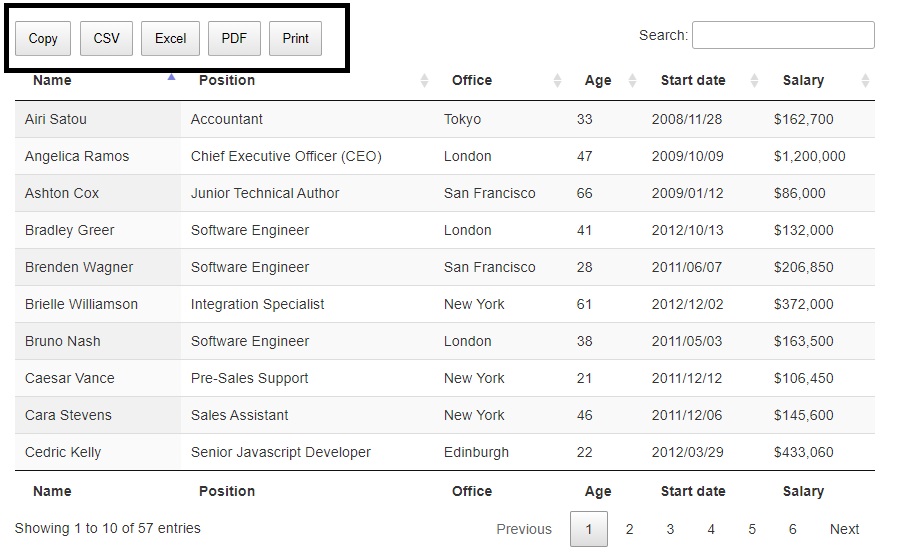
Is there any update for the issue?
Yeah, of course. How can we make it?
In our ci/cd environment we want to hold all Volo.Abp related binaries in our local binary repository. For example from nuget.org you can get the list of all Volo related nuget packages by following command: nuget list Volo.Abp -Source https://api.nuget.org/v3/index.json after getting the list, we just install and push the binaries in our local binary repository. We want to do similar thing for Volo’s COTS binaries. But the same nuget list cli command return nothing for following repo: https://nuget.abp.io/secret/v3/index.json Basically, we want to get the list of COTS binaries then install & push them into our local binary repo. In this way, we can always access old and new version of the binaries. We can avoid ‘no longer support following version’ situation. Can you suggest us a way to get COTS binaries from command line or any other way?
- ABP Framework version: v4.2.2
- UI type:MVC
- DB provider: EF Core
- Tiered (MVC) ): yes
- Exception message and stack trace:
- Steps to reproduce the issue:
Hello, In our automation platform, we want to get the cots binary from your repository, but the following comment "nuget list -source https://nuget.abp.io/secret/v3/index.json" returns "WARNING: This version of nuget.exe does not support listing packages from package source 'https://nuget.abp.io/secret/v3/index.json'. No packages found." How can we get the cots binaries? So, we want to hold it our local repository.