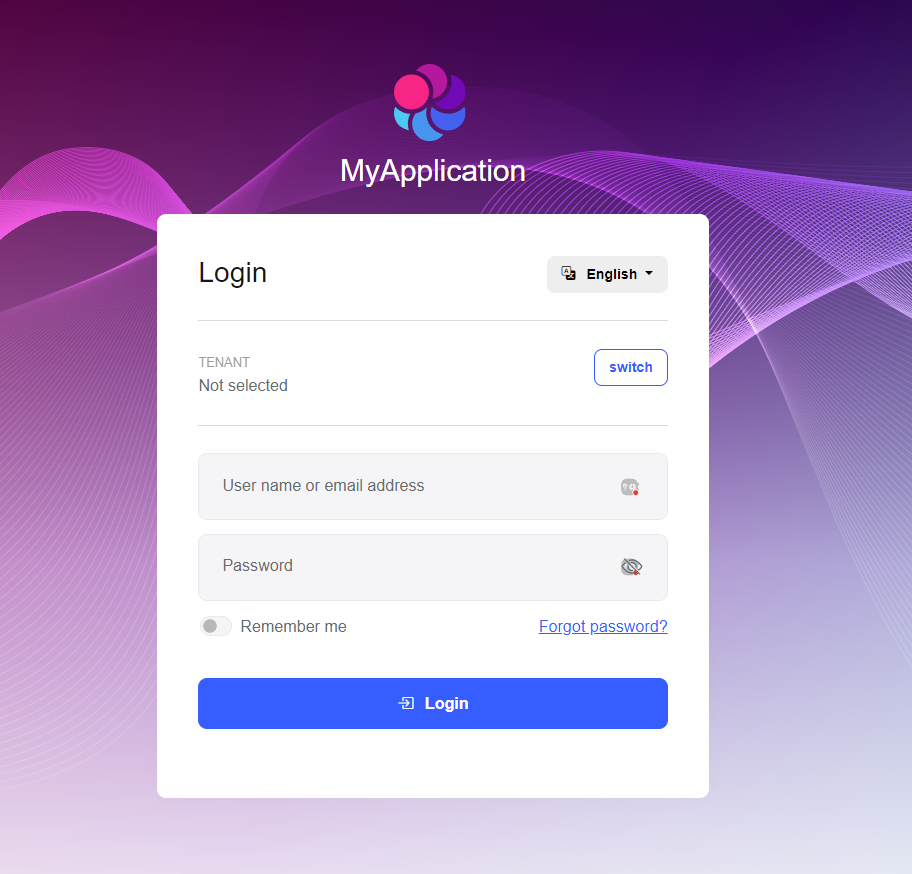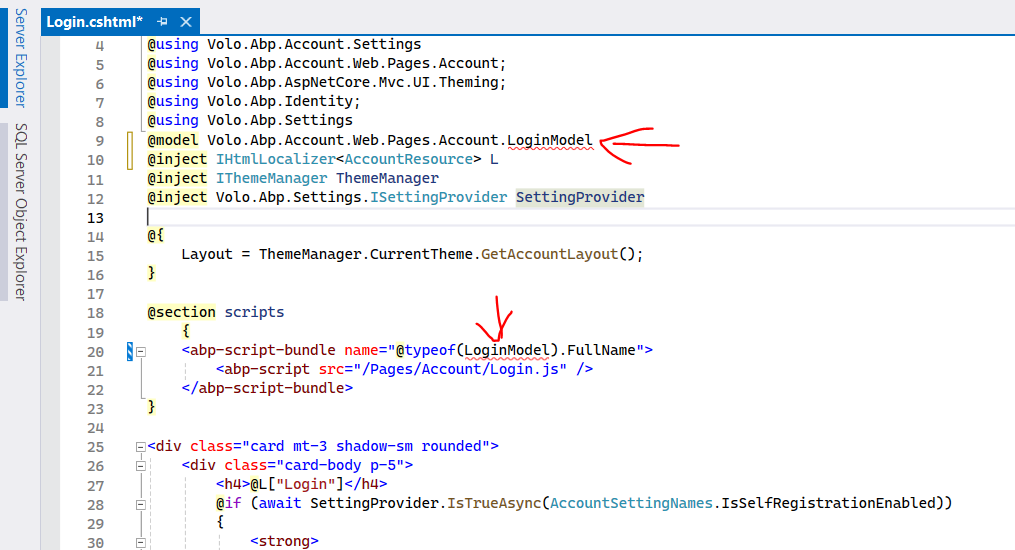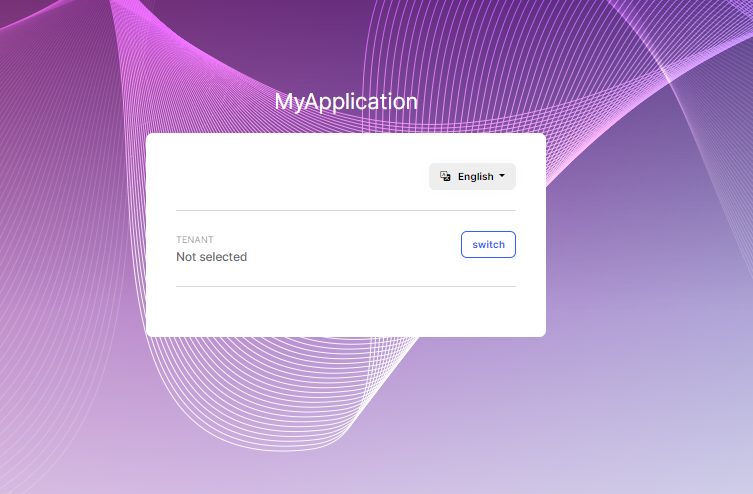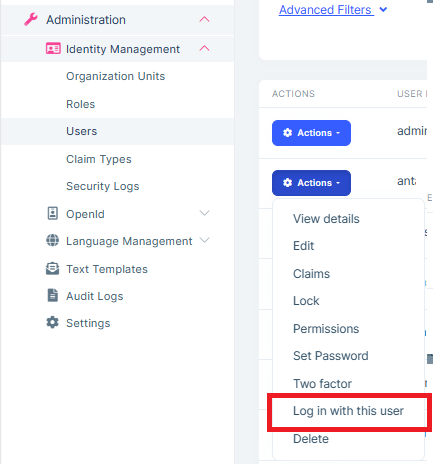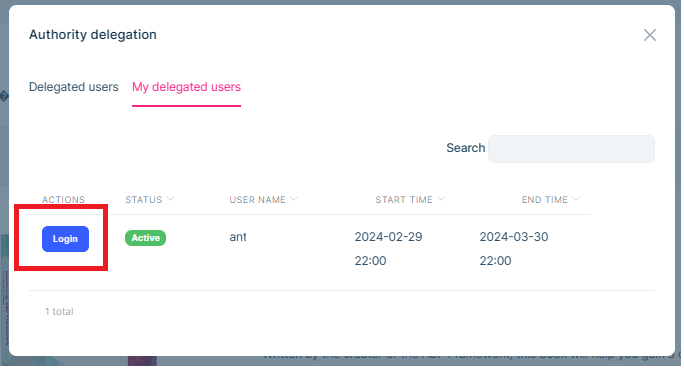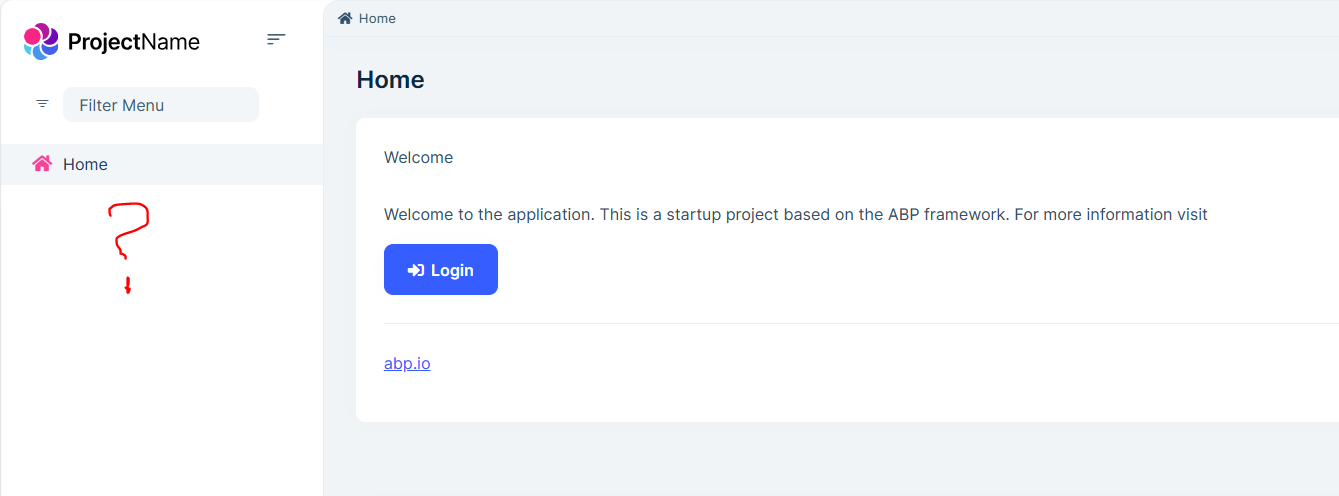Activités de "viktor"
- ABP Commercial version: v8.0.5
- UI Type: Angular
- Database System: EF Core (SQL Server)
- Tiered (for MVC) or Auth Server Separated (for Angular): no
I want to change/customize Login page. I have created project using ABP Suite and can not change it.
I tried to follow this: UI/AspNetCore/Customization User Interface | Documentation Center | ABP.IO but I am getting error on some lines ( i think this example is not for commercial setup)
also I tried to set empty login page to check if it works and looks it is overrides some elements but not everything
so how customize Login page on project? At moment I need to change: a) Title "MyApplication" b) Background c) Icon d) add additional HTML text like link to Terms and Conditions.
<br> <br> <br>
- ABP Commercial version: v8.0.5
- UI Type: Angular
- Database System: EF Core (SQLite)
- Tiered (for MVC) or Auth Server Separated (for Angular): no
We want to implement custom page (Angular) to provide list of users and also button with possibility to "Log in with this user" or "Login" if user has delegates. Functionality should be same way as on Angular Lepton X.
We need this button on custom page
And this button if delegates exists:
How to implement functionality of such buttons? May you provide steps and examples of code for Angular.
Check the docs before asking a question: https://docs.abp.io/en/commercial/latest/ Check the samples to see the basic tasks: https://docs.abp.io/en/commercial/latest/samples/index The exact solution to your question may have been answered before, and please first use the search on the homepage. Provide us with the following info:
- ABP Framework version: v8.0.4
- UI Type: Angular
- Database System: EF Core (SQLite)
- Tiered (for MVC) or Auth Server Separated (for Angular): no
- Exception message and full stack trace:
- Steps to reproduce the issue:
Can not build due to wrong versions of packages:
<br> FIXed by changes to Version="8.0.5" Build. Ok
- run dotnet run --migrate-database Error: error NU1605: Warning As Error: Detected package downgrade: Volo.Abp.Caching fro m 8.0.5 to 8.0.4. Reference the package directly from the project to select a different version. Fixed by changeing version to
run dotnet run --migrate-database. Ok.
- Using ABP Suite create new Entity with n properties
Error: Error occurred on DB migration step! Make sure the project is compiled and working. Command output: Build started... Build failed. Use dotnet build to see the errors.
Severity Code Description Project File Line Suppression State Error CS0246 The type or namespace name 'TestProjectAppService' could not be found (are you missing a using directive or an assembly reference?)
- ABP Framework version: v8.0.1
- UI Type: Angular
- Database System: EF Core (SQLite)
- Auth Server Separated (for Angular): no
I can not find any sample/example how to add JWT authentication and authorization to be used. We need to create separate endpoints to be used with JWT, so external App will be able to login using JWT tokens and get data from specific endpoints.
We will create new entities using abp suite and will add authorization so it could be used with jwt. tokens.
Scenario:
Create new project (single-layer)
Add new entities
External Angular/React App should be able to login using user/pass and get JWT token. Login page is part of App. External Angular/React App should be able to get data from entities using jwt token.
May you provide any example how to implement jwt functionality with ABP commercial (team) license?
ABP Framework version: v8.0.1
UI Type: Angular
Database System: EF Core (SQLite)
Auth Server Separated (for Angular): yes
Exception message and full stack trace:
Steps to reproduce the issue: steps: 1 Create new solution using apb suite
2 Run AuthServer and Host >> OK
2.1 Run Angular >> OK. Login with admin user >> OK. Admin menu exists.
3 Add module "Identity Server UI" using "abp add-module Volo.Identityserver.Ui" << error during additional process on build error CS0234: The type or namespace name 'IdentityServer' does not exist in the namespace 'Volo.Abp' (are you missing an assembly reference?)
4 Fix error by adding Package to ***EntityFrameworkCore.csproj project >> <PackageReference Include="Volo.Abp.IdentityServer.EntityFrameworkCore" Version="8.0.0" /> 5 Run AuthServer and Host >> OK 6 Run Angular >> error on file ./src/app/app.module.ts:31:12-34 - Error: export 'UiConfigModule' (imported as 'UiConfigModule') was not found in '@volo/abp.ng.identity-server/config' (possible exports: IDENTITY_SERVER_ROUTE_PROVIDERS, IdentityServerConfigModule, configureRoutes)
7 Fixed by changeing 'UiConfigModule' to 'IdentityServerConfigModule'
8 Run Angular >> App runs without Admin menu after Login with admin user.