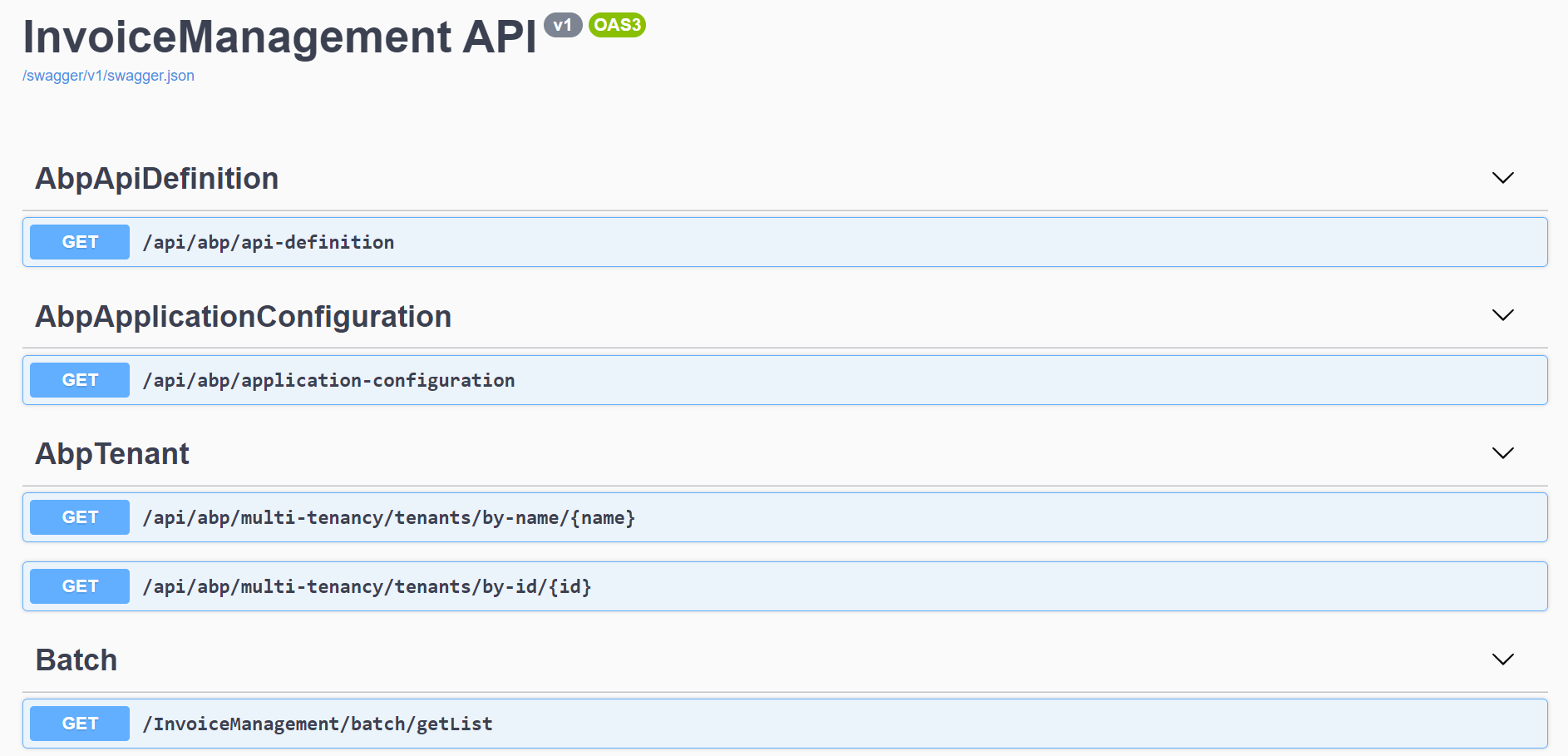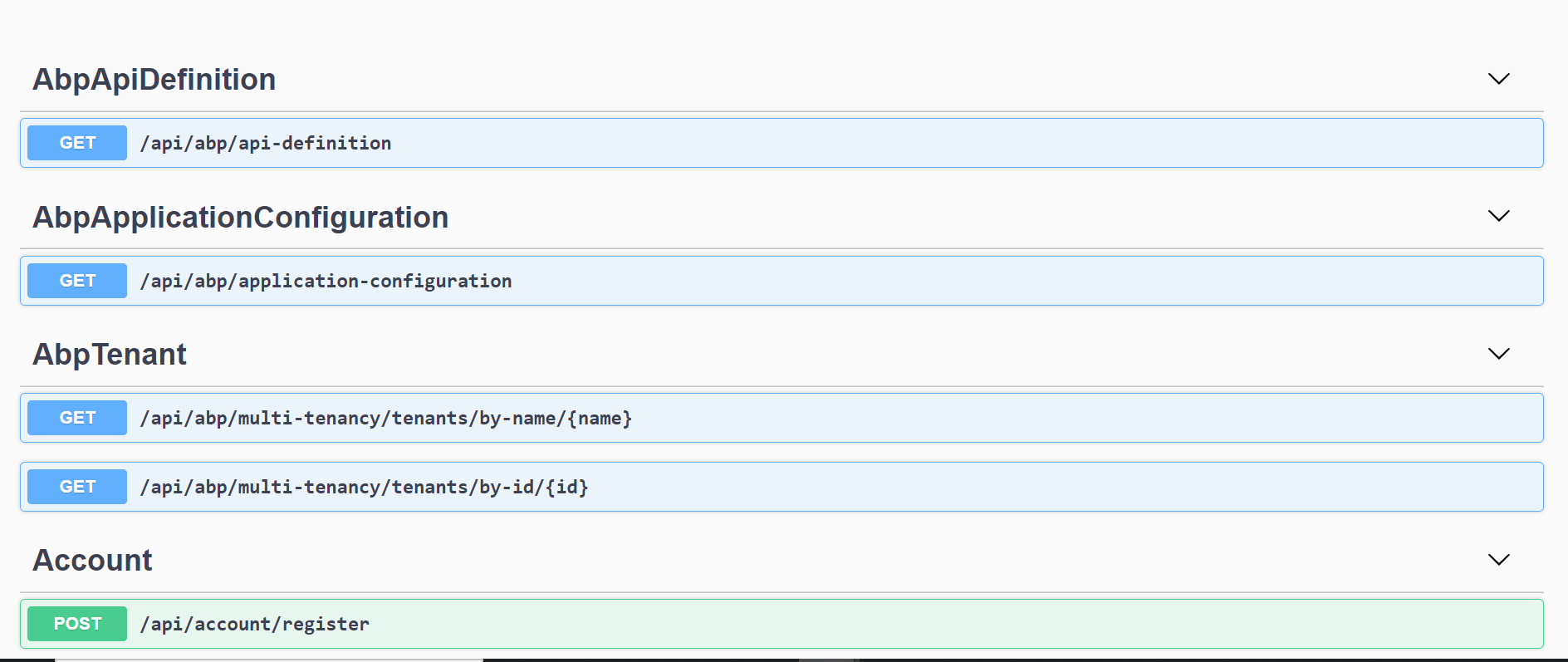"vishalnikam" की गतिविधियाँ
- ABP Framework version: v3.0.4
- UI type: Angular
- DB provider: EF Core
- Tiered (MVC) or Identity Server Separated (Angular): yes
- Exception message and stack trace:
- Steps to reproduce the issue:
We have multitenancy application, if we add Roles to main admin those are not reflecting or displayed under Teant admin.
Please latest know how all roles of main ABP admin should be displayed across all Teanat admin.
What about 3rd point . 3. Currently, JSON web token (JWT) is not encrypted and can revealed the email (username) and expiration date of the token. how to encrypt it or is there any configuration settings in ABP.
Also, didnt get clear idea on below how implement session timeout and restrict multiple user login for Angular UI. could you please elaborate on this
https://support.abp.io/QA/Questions/536/How-to-Restrict-users-multiple-login-session
- ABP Framework version: v3.0.4
- UI type: Angular
- DB provider: EF Core
- Tiered (MVC) or Identity Server Separated (Angular): yes
- Exception message and stack trace:
- Steps to reproduce the issue:
Could you please help us on below queries related to access token
- How to prevent user from logging in multiple times and creating multiple simultaneous sessions.
- How to set session or token timeout in ABP framework? how it is handel this, if user is idel for some time and should be logged out.
- Currently, JSON web token (JWT) is not encrypted and can revealed the email (username) and expiration date of the token. how to encrypt it or is there any configuration settings.
- You should consider PublishAsync the event yourself. - where do i get this event as we are using abp Identity module for uer creation/updation
- Also there is requirment that Suppler Admin Role e.g Samsung Supplier admin should be see only samsung organization users. we created "Samsung" ABP organization unit and added Suppler Admin Role and User to it. But we logged in with Supplier admin, he is able to see all user and not just sumsung user. let me know how to achive this or filter this in ABP identity module.
- See hierarchy
- Anchor Admin >> Supplier Admin >> Supplier User
- Here Supplier Admin should be able to View/Add/Update users of his organization.
- Also, can we filter users based on claims ?
- How do i find triggered method or event on user email id or role changed on abp user profile ?
- How do i restrict user from changing email ?
- ABP Framework version: v3.0.4
- UI type: Angular
- DB provider: EF Core
- Tiered (MVC) or Identity Server Separated (Angular): yes
- Exception message and stack trace:
- Steps to reproduce the issue:
is Identity management module / access control support approval flow and notification or how to achieve this?
- If user changed his email then it should be approved by admin. or any way to block user from changing his email address in profile.
- user should get the notification on role changed.
- auto revoke access on particular event or after time period.
- How to deactivate user and not delete.
- ABP Framework version: v3.0.4
- UI type: Angular
- DB provider: EF Core
- Tiered (MVC) or Identity Server Separated (Angular): yes
- Exception message and stack trace:
- Steps to reproduce the issue:
We have created one role called i.e. SupplierAdmin and have below sample policies
Supplier Supplier.Create Supplier.Edit Supplier.Delete Supplier.View
Kindly let me know on below queries
- If there any feature/setting to trigger notification we user role get changed
- How to map ABP user/create user to supplier entity in ABP user creation screen, so that when he login to system, he should be able to see same supplier info.
- How to set different permissions for 2 users, having same role.
- How to automatically revoke one permission if other user is assigned same permission e.g. one user assigned Supplier.Create then other user with same permission should be revoked automatically.
Check the docs before asking a question: https://docs.abp.io/en/commercial/latest/ Check the samples, to see the basic tasks: https://docs.abp.io/en/commercial/latest/samples/index The exact solution to your question may have been answered before, please use the search on the homepage.
- ABP Framework version: v3.0.4
- UI type: Angular
- Tiered (MVC) or Identity Server Seperated (Angular): yes
- Exception message and stack trace:
- Steps to reproduce the issue:
Identity server with custom domain not working in AWS ECS and not validating token show below error
Exception - System.InvalidOperationException: IDX20803: Unable to obtain configuration from: '[PII is hidden. For more details, see https://aka.ms/IdentityModel/PII.]'.
---> System.IO.IOException: IDX20804: Unable to retrieve document from: '[PII is hidden. For more details, see https://aka.ms/IdentityModel/PII.]'.
---> System.Net.Http.HttpRequestException: Name or service not known
---> System.Net.Sockets.SocketException (0xFFFDFFFF): Name or service not known
at System.Net.Http.ConnectHelper.ConnectAsync(String host, Int32 port, CancellationToken cancellationToken)
--- End of inner exception stack trace ---
at System.Net.Http.ConnectHelper.ConnectAsync(String host, Int32 port, CancellationToken cancellationToken)
at System.Net.Http.HttpConnectionPool.ConnectAsync(HttpRequestMessage request, Boolean allowHttp2, CancellationToken cancellationToken)
at System.Net.Http.HttpConnectionPool.CreateHttp11ConnectionAsync(HttpRequestMessage request, CancellationToken cancellationToken)
at System.Net.Http.HttpConnectionPool.GetHttpConnectionAsync(HttpRequestMessage request, CancellationToken cancellationToken)
at System.Net.Http.HttpConnectionPool.SendWithRetryAsync(HttpRequestMessage request, Boolean doRequestAuth, CancellationToken cancellationToken)
at System.Net.Http.RedirectHandler.SendAsync(HttpRequestMessage request, CancellationToken cancellationToken)
at System.Net.Http.DiagnosticsHandler.SendAsync(HttpRequestMessage request, CancellationToken cancellationToken)
at System.Net.Http.HttpClient.FinishSendAsyncBuffered(Task1 sendTask, HttpRequestMessage request, CancellationTokenSource cts, Boolean disposeCts) at Microsoft.IdentityModel.Protocols.HttpDocumentRetriever.GetDocumentAsync(String address, CancellationToken cancel) --- End of inner exception stack trace --- at Microsoft.IdentityModel.Protocols.HttpDocumentRetriever.GetDocumentAsync(String address, CancellationToken cancel) at Microsoft.IdentityModel.Protocols.OpenIdConnect.OpenIdConnectConfigurationRetriever.GetAsync(String address, IDocumentRetriever retriever, CancellationToken cancel) at Microsoft.IdentityModel.Protocols.ConfigurationManager1.GetConfigurationAsync(CancellationToken cancel)
--- End of inner exception stack trace ---
at Microsoft.IdentityModel.Protocols.ConfigurationManager1.GetConfigurationAsync(CancellationToken cancel) at Microsoft.AspNetCore.Authentication.JwtBearer.JwtBearerHandler.HandleAuthenticateAsync() at Microsoft.AspNetCore.Authentication.JwtBearer.JwtBearerHandler.HandleAuthenticateAsync() at Microsoft.AspNetCore.Authentication.AuthenticationHandler1.AuthenticateAsync()
at Microsoft.AspNetCore.Authentication.AuthenticationService.AuthenticateAsync(HttpContext context, String scheme)
at IdentityServer4.AccessTokenValidation.IdentityServerAuthenticationHandler.HandleAuthenticateAsync()
Timestamp - 12/16/2020 12:01:13 +00:00 | Level - Error | Message IDX20803: Unable to obtain configuration from: '[PII is hidden. For more details, see https://aka.ms/IdentityModel/PII.]'. {"SourceContext":{"Value":"IdentityServer4.AccessTokenValidation.IdentityServerAuthenticationHandler"},"RequestId":{"Value":"0HM51N8VNE06N:00000001"},"RequestPath":{"Value":"/test/getSummary"},"SpanId":{"Value":"|f30d46a6-453bf21c21f8eb96."},"TraceId":{"Value":"f30d46a6-453bf21c21f8eb96"},"ParentId":{"Value":""},"ConnectionId":{"Value":"0HM51N8VNE06N"}} Exception - System.InvalidOperationException: IDX20803: Unable to obtain configuration from: '[PII is hidden. For more details, see https://aka.ms/IdentityModel/PII.]'. ---> System.IO.IOException: IDX20804: Unable to retrieve document from: '[PII is hidden. For more details, see https://aka.ms/IdentityModel/PII.]'. ---> System.Net.Http.HttpRequestException: Name or service not known ---> System.Net.Sockets.SocketException (0xFFFDFFFF): Name or service not known at System.Net.Http.ConnectHelper.ConnectAsync(String host, Int32 port, CancellationToken cancellationToken) --- End of inner exception stack trace --- at System.Net.Http.ConnectHelper.ConnectAsync(String host, Int32 port, CancellationToken cancellationToken) at System.Net.Http.HttpConnectionPool.ConnectAsync(HttpRequestMessage request, Boolean allowHttp2, CancellationToken cancellationToken) at System.Net.Http.HttpConnectionPool.CreateHttp11ConnectionAsync(HttpRequestMessage request, CancellationToken cancellationToken) at System.Net.Http.HttpConnectionPool.GetHttpConnectionAsync(HttpRequestMessage request, CancellationToken cancellationToken) at System.Net.Http.HttpConnectionPool.SendWithRetryAsync(HttpRequestMessage request, Boolean doRequestAuth, CancellationToken cancellationToken) at System.Net.Http.RedirectHandler.SendAsync(HttpRequestMessage request, CancellationToken cancellationToken) at System.Net.Http.DiagnosticsHandler.SendAsync(HttpRequestMessage request, CancellationToken cancellationToken) at System.Net.Http.HttpClient.FinishSendAsyncBuffered(Task1 sendTask, HttpRequestMessage request, CancellationTokenSource cts, Boolean disposeCts) at Microsoft.IdentityModel.Protocols.HttpDocumentRetriever.GetDocumentAsync(String address, CancellationToken cancel) --- End of inner exception stack trace --- at Microsoft.IdentityModel.Protocols.HttpDocumentRetriever.GetDocumentAsync(String address, CancellationToken cancel) at Microsoft.IdentityModel.Protocols.OpenIdConnect.OpenIdConnectConfigurationRetriever.GetAsync(String address, IDocumentRetriever retriever, CancellationToken cancel) at Microsoft.IdentityModel.Protocols.ConfigurationManager1.GetConfigurationAsync(CancellationToken cancel) --- End of inner exception stack trace --- at Microsoft.IdentityModel.Protocols.ConfigurationManager1.GetConfigurationAsync(CancellationToken cancel) at Microsoft.AspNetCore.Authentication.JwtBearer.JwtBearerHandler.HandleAuthenticateAsync() at Microsoft.AspNetCore.Authentication.JwtBearer.JwtBearerHandler.HandleAuthenticateAsync() at Microsoft.AspNetCore.Authentication.AuthenticationHandler1.AuthenticateAsync() at Microsoft.AspNetCore.Authentication.AuthenticationService.AuthenticateAsync(HttpContext context, String scheme) at IdentityServer4.AccessTokenValidation.IdentityServerAuthenticationHandler.HandleAuthenticateAsync()
Check the docs before asking a question: https://docs.abp.io/en/commercial/latest/ Check the samples, to see the basic tasks: https://docs.abp.io/en/commercial/latest/samples/index The exact solution to your question may have been answered before, please use the search on the homepage.
- ABP Framework version: v3.0.4
- UI type: Angular
- Tiered (MVC) or Identity Server Seperated (Angular): yes
- Exception message and stack trace:
- Steps to reproduce the issue:
How to add application name in path root.
example : default route is /api/account/registration and need somthing like /myApp/api/account/registration
we have to add application under same custom domain final url will be like https://www.myapplication.com/myApp/api/account/registration
Please suggest. same need to be done for Identity service