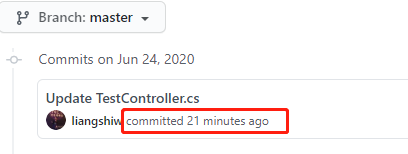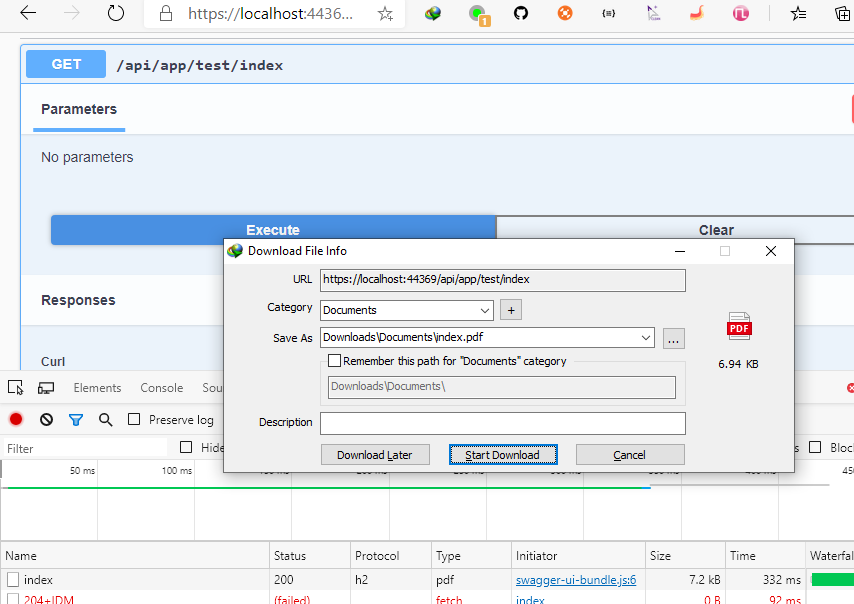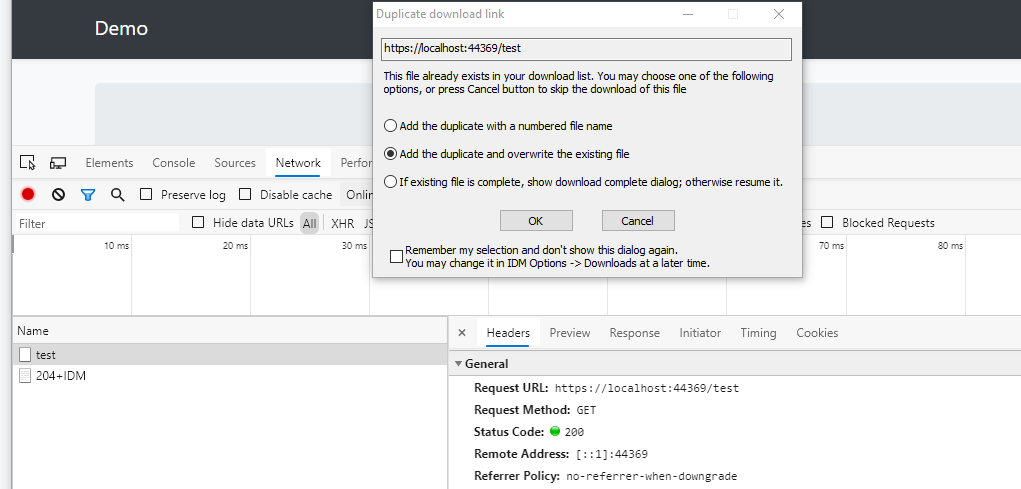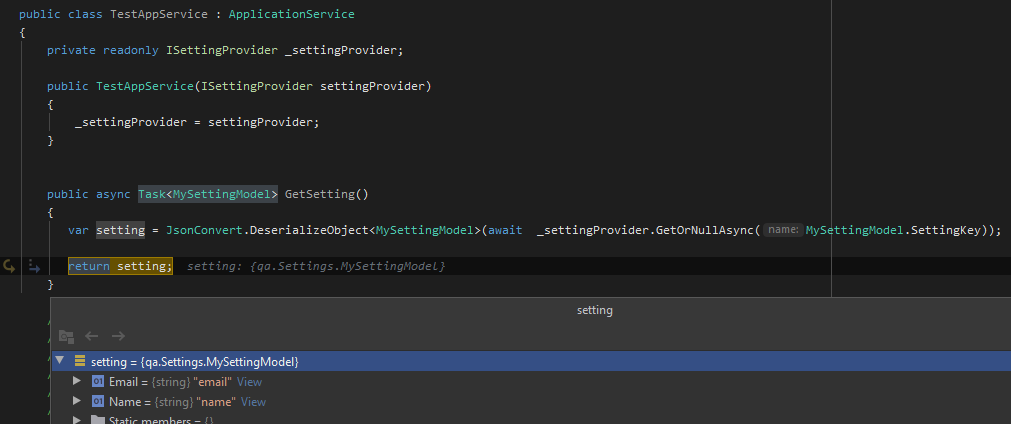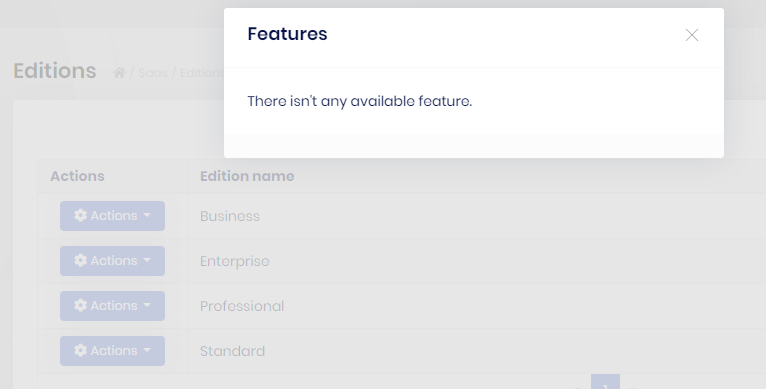Activités de "liangshiwei"
I have time now.Please email me to tell me the how to remote, Thanks.
Yes, you can set IsEnabled to false, A disabled permission will be prohibited for everyone. it will always return prohibited.
Currently no good way to remove it from the API, but this can still be done:
This way, API endpoints will not be created
[Dependency(ReplaceServices = true)]
[ExposeServices(typeof(IAbpServiceConvention))]
public class MyServiceConvention : AbpServiceConvention, ITransientDependency
{
public MyServiceConvention(IOptions<AbpAspNetCoreMvcOptions> options) : base(options)
{
}
protected override void ApplyForControllers(ApplicationModel application)
{
application.Controllers.RemoveAll(x => x.ControllerType == typeof(OrganizationUnitController));
base.ApplyForControllers(application);
}
}
Hi,
I can't reproduce your problem. Can you provide complete steps? Including environment, project information, etc..., Or I can remotely access your computer. Thanks.
Hi ,@sean.alford
Please check your email, I responded to your email.
Hi,
- Setting system to read the value from cache,You don't have to worry about performance. Or you can use the object as the setting value, like this:
public class qaSettingDefinitionProvider : SettingDefinitionProvider
{
public override void Define(ISettingDefinitionContext context)
{
context.Add(new SettingDefinition(MySettingModel.SettingKey,
JsonConvert.SerializeObject(new MySettingModel {Name = "name", Email = "email"})));
}
}
public class MySettingModel
{
public const string SettingKey = "MySettingModel";
public string Name { get; set; }
public string Email { get; set; }
}
Then you can read all the required settings at once:
- You can add features for tenants, like (Invoice...) and check feature in invoice management. you can grant users invoice management permission. Feature management document is not yet complete, you can refer to https://github.com/abpframework/abp/issues/2163.
I saw that you posted a duplicate question: https://support.abp.io/QA/Questions/262/Efficient-user-of-Settings-and-Features
3.0 will be released on July 1st, but this is not a framework issue,only abpio's issue.
Hi
Try use dotnet build command to build solution.