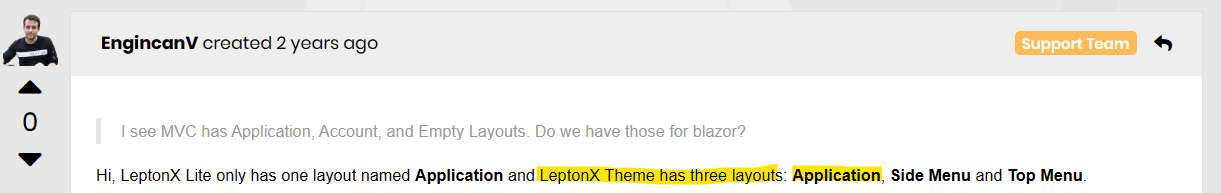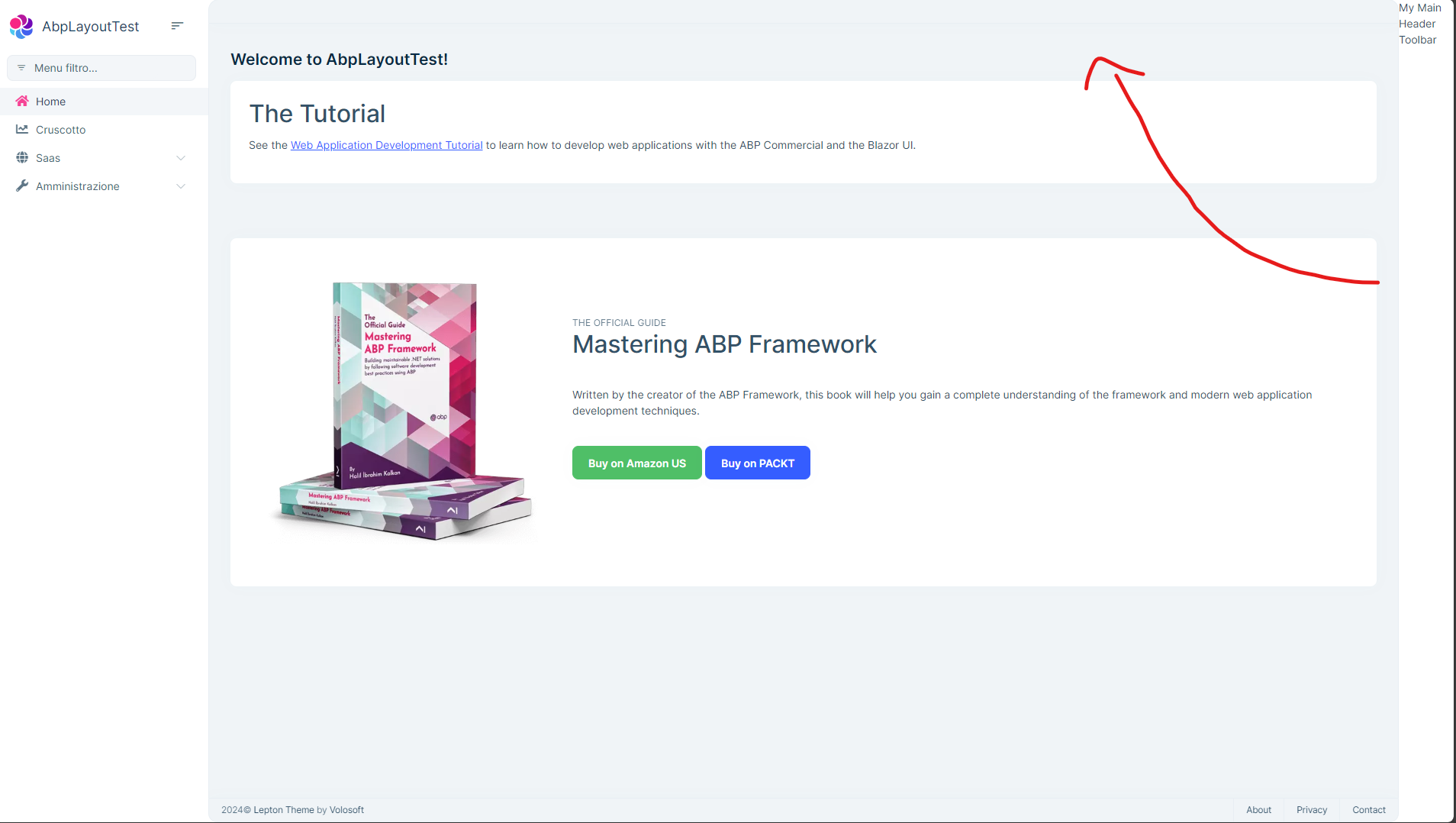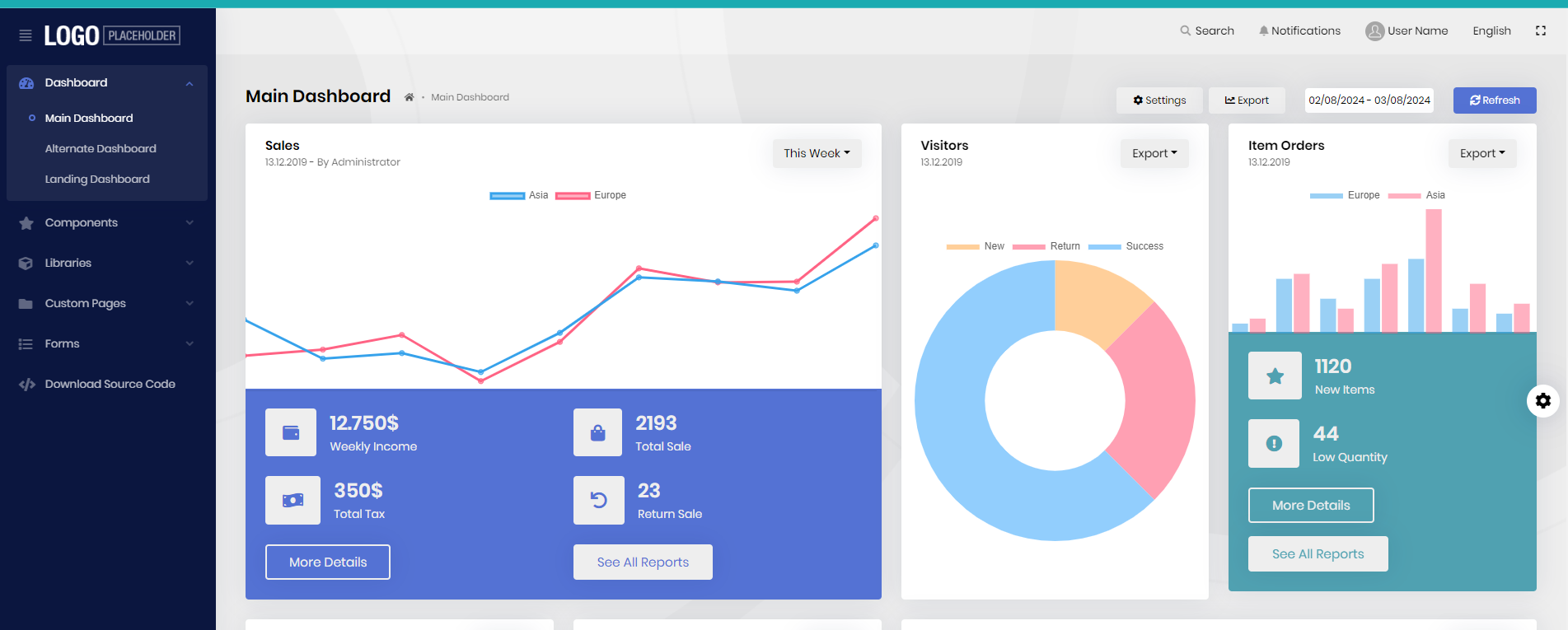Attività di "roberto.fiocchi@mcsi.it"
In fact the implemented workflow is that the admin registers a user with name.surname@mydomain.com and only then can he access the web portal. This seems to me to be the only solution to block access to unauthorized domain users. Or are there other options?
Thanks
Hi,
I tried the code you suggested but it seems like it automatically registers the user which is not the behavior that i needed. I needed to block the user from self-registering no matter the origin (local or external provider). Digging through the code i might have found a solution:
public override async Task<IActionResult> OnGetAsync()
{
ExternalProviders = await GetExternalProviders();
if (!await CheckSelfRegistrationAsync())
{
//if (IsExternalLoginOnly)
//{
// return await OnPostExternalLogin(ExternalLoginScheme);
//}
Alerts.Warning(L["SelfRegistrationDisabledMessage"]);
return Page();
}
await TrySetEmailAsync();
return Page();
}
protected override async Task<bool> CheckSelfRegistrationAsync()
{
EnableLocalRegister = await SettingProvider.IsTrueAsync(AccountSettingNames.EnableLocalLogin) &&
await SettingProvider.IsTrueAsync(AccountSettingNames.IsSelfRegistrationEnabled);
//if (IsExternalLogin)
//{
// return true;
//}
if (!EnableLocalRegister)
{
return false;
}
return true;
}
Is this a valid approach?
Thanks
Thansk fo reply.
From the issue you indicated I read that LeptonX has 3 layouts: Application, SideMenu and TopMenu.(ABP v.6) I need the Application layout
But now it seems to be no longer available, how can I restore it? https://docs.abp.io/en/commercial/latest/themes/lepton-x/blazor?UI=Blazor#updating-bundles-on-layout-changes
Hi,
If there is an option to prevent a new registration I expect that this will never happen and that the external provider will only be able to log in. How can I change the code to make my solution compliant?
- ABP Framework version: v8.1.0-rc.2
- UI Type: Blazor WASM
- Database System: EF Core (SQL Server)
- Tiered (for MVC) or Auth Server Separated (for Angular): no
- Exception message and full stack trace: none
- Steps to reproduce the issue:
- Create a new Abp Blazor wasm project
- Disable the "enable self registration" setting in the setting page:
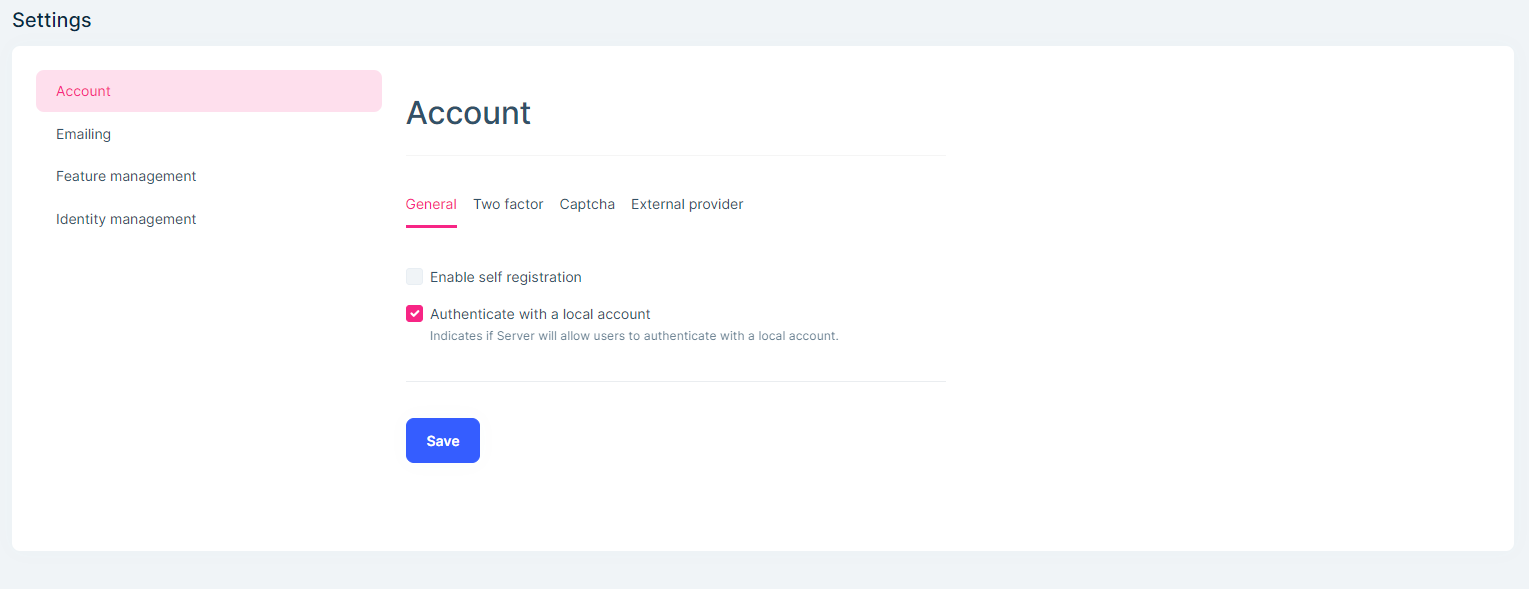
- Implement the code necessary for Azure AD login with external provider:
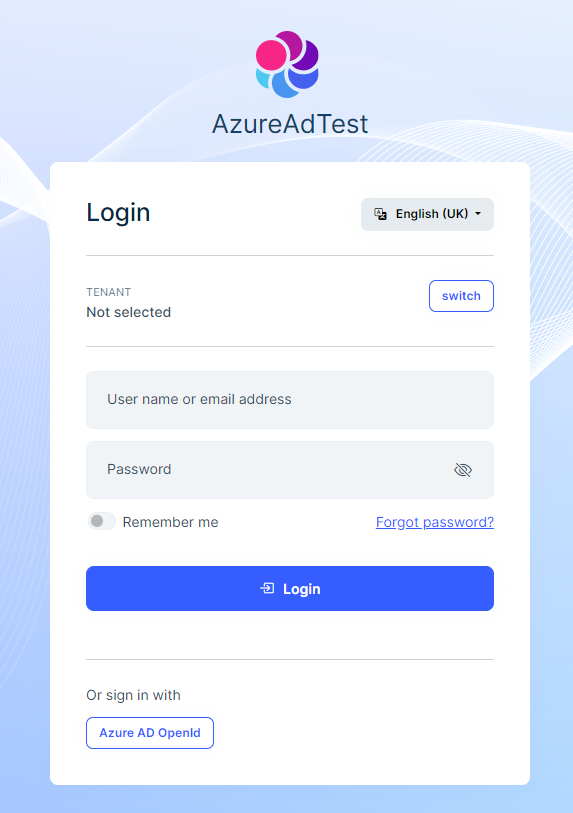
- Log into the application using a Azure AD user that doesnt have an account on the application
- Notice how the application still prompt you with the register option for the account:
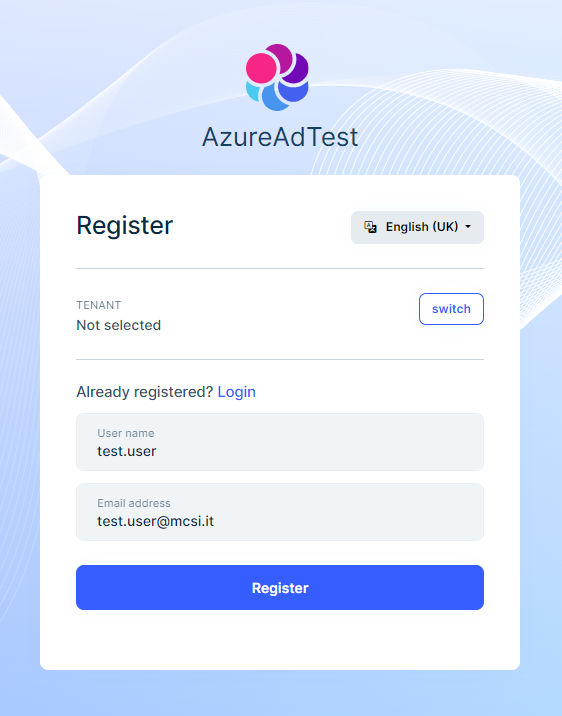
If you press the "register" button it will create a new user, this behavior is not correct because it should only let you login if you already have a user in the application, otherwise it should stop you from registering because of the "self registration" setting.
Thanks,
We will await these fixes soon
Best Regards, Roberto
Using Blazor Wasm: Implement the real-time notification system already present in AspNetZero
P.S: We are having difficulties moving from AspNetZero to Abp framework with all of these features missing
- ABP Framework version: v8.1.0-rc.2
- UI Type: Blazor WASM
- Database System: EF Core (SQL Server)
- Tiered (for MVC) or Auth Server Separated (for Angular): no
- Exception message and full stack trace: none
- Steps to reproduce:
- Create a new Abp 8.1.0-rc.2 project using Blazor webassembly
- With Abp suite create a test entity called "Book" with a property string "Title"
- Add a couple records using the generated page
- In the generated page open the "Advanced filters" section and type the following characters "&%;" in the "Title" filter
- Open the web browser dev tool and press the "Export to excel" button
- Notice how in the call to the api the filter did not work as intended and the call has returned a excel file with all the record unfiltered
This is due to the filters not getting encoded when the excel api is called.
Add comments or explanations to the implemented fix Example https://commercial.abp.io/releases/pr/16778
It would be nice to have a couple lines of description on what was done for each commit https://commercial.abp.io/releases/tag/8.1.0-rc.2