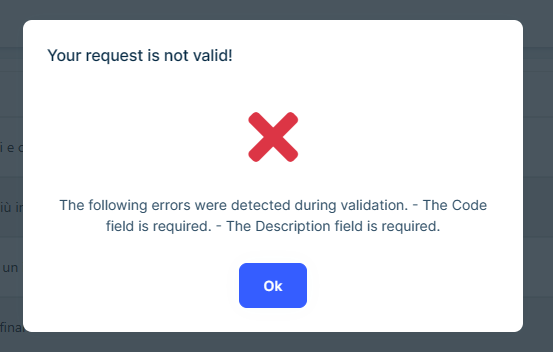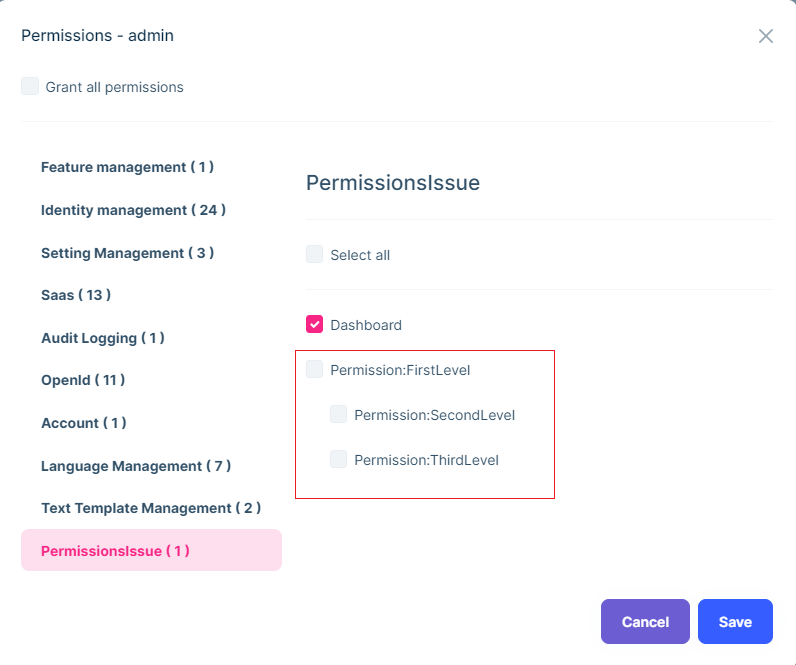Activities of "roberto.fiocchi@mcsi.it"
- ABP Framework version: v8.1.0
- UI Type: Blazor WASM
- Database System: EF Core (SQL Server)
- Tiered (for MVC) or Auth Server Separated (for Angular): yes
- Steps to reproduce the issue:
- Create a solution with Abp 8.1.0.rc.4

- Add Entity “Book” with Id int, Code String 10 Required , Title String 100 Required
- Open BookManager.cs add the following code in CreateAsync (only for test)
#region test InsertMany
var myBooks = new List< Book >();
for (var i = 0; i < 12000; i++)
{
myBooks.Add(new Book(i.ToString(),$"Title-{i}"));
}
Stopwatch stopWatch = new Stopwatch();
stopWatch.Start();
await _bookRepository.InsertManyAsync(myBooks, true);
stopWatch.Stop();
TimeSpan ts = stopWatch.Elapsed;
Console.WriteLine(ts);
#endregion
- Lunch in Debug
- Via Swagger Post a new Book
- Track the time from console log o via breakpoint. On my Pc is 00:00:05.7310325
- After that upgrade to Abp 8.1.0
- Lunch in Debug
- Via Swagger Post a new Book
- Track the time from console log o via breakpoint. On my Pc is 00:05:05.4026061
It takes 60 times longer !!!
We use InsertMany in import jobs and execution times have now gone from a few seconds to many minutes and those that used to take a few minutes now take hours.
We cannot upgrade to 8.1.0 stable because it would block the application in production.
From the release logs there is no evidence of changes in this area.
What has changed?
- ABP Framework version: v8.1.0-rc.3
- UI Type: Blazor WASM
- Database System: EF Core (SQL Server)
- Tiered (for MVC) or Auth Server Separated (for Angular): no
- Exception message and full stack trace: Warning As Error: Detected package downgrade: Volo.Abp.AspNetCore.MultiTenancy from 8.1.0-rc.4 to 8.1.0-rc.3. Reference the package directly from the project to select a different version. Volo.Abp.AspNetCore.Mvc.UI.Theme.LeptonX 3.1.0-rc.4 -> Volo.Abp.AspNetCore.Mvc.UI.MultiTenancy 8.1.0-rc.4 -> Volo.Abp.AspNetCore.MultiTenancy (>= 8.1.0-rc.4) Volo.Abp.AspNetCore.MultiTenancy (>= 8.1.0-rc.3)
- Steps to reproduce the issue:
- Create a new project using Blazor WASM version 8.1.0-rc.3
- Build the project
- Notice how it wont build and will output the error message mentioned
- ABP Framework version: v8.1.0-rc.3
- UI Type: Blazor WASM
- Database System: EF Core (SQL Server)
- Tiered (for MVC) or Auth Server Separated (for Angular): no
- Exception message and full stack trace:
- Steps to reproduce the issue:
Description The popup shown with the validations of the form that contains more than one error is displayed in a single line instead of multiple lines.
Reproduction Steps Create a form with inputs and make validations on it
Expected behavior The details of the validation should be multiline
Actual behavior It's displaying in a single line even if it has more than 1 validation
The request is similar to this Issue (but I use blazor WASM instead of MVC): https://github.com/abpframework/abp/issues/19274
- ABP Framework version: v8.1.0-rc.2
- UI Type: Blazor WASM
- Database System: EF Core (SQL Server)
- Tiered (for MVC) or Auth Server Separated (for Angular): no
- Exception message and full stack trace: none
- Steps to reproduce the issue:
- Create a new Abp Blazor wasm project
- Disable the "enable self registration" setting in the setting page:
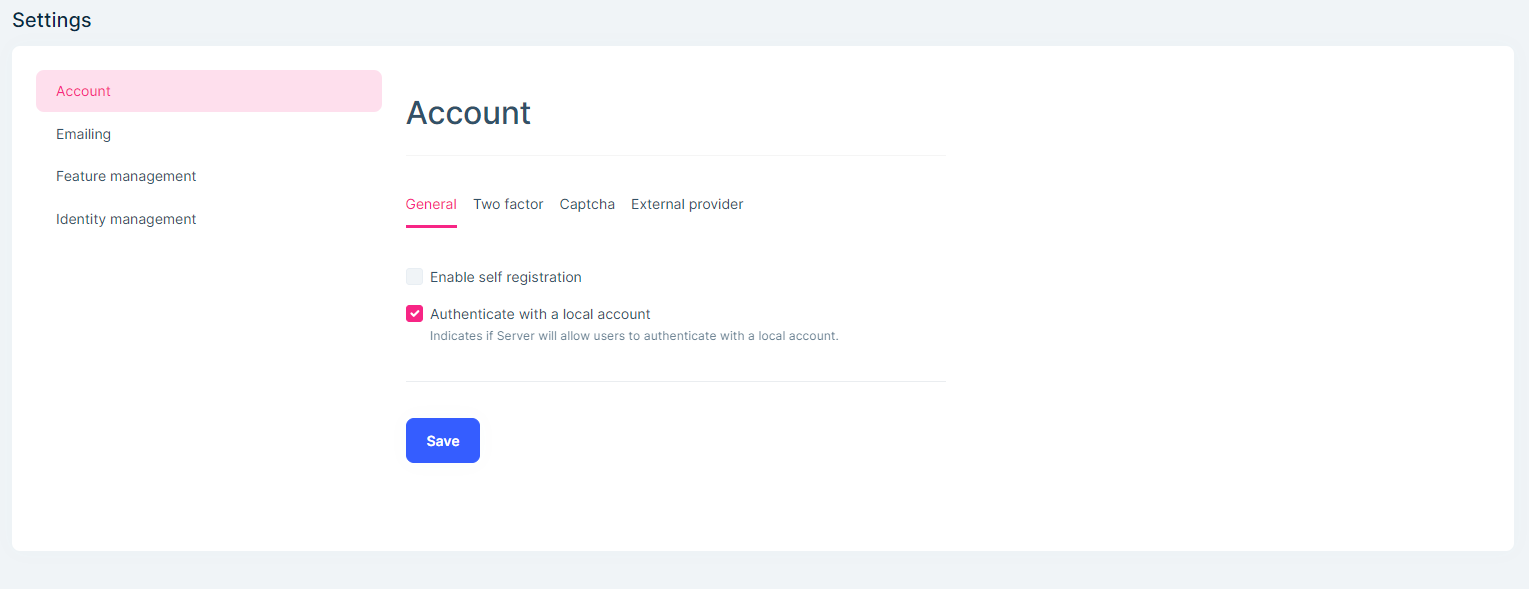
- Implement the code necessary for Azure AD login with external provider:
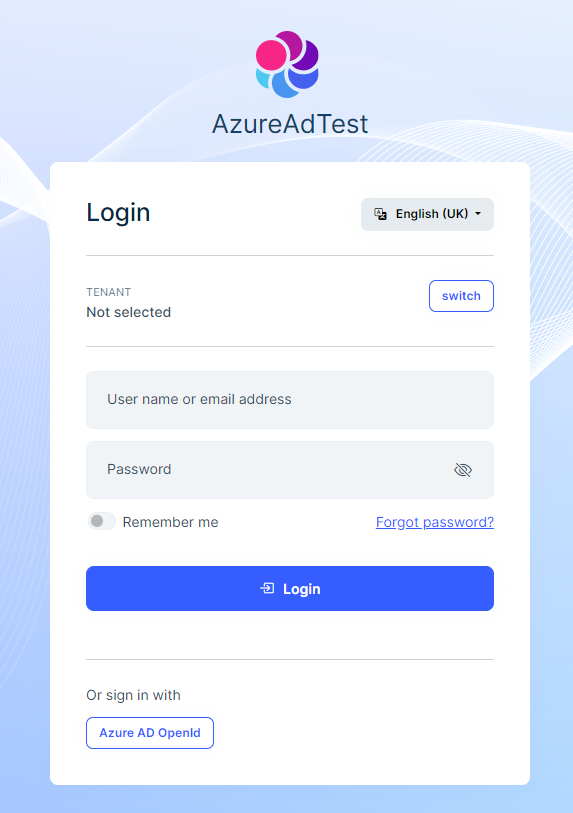
- Log into the application using a Azure AD user that doesnt have an account on the application
- Notice how the application still prompt you with the register option for the account:
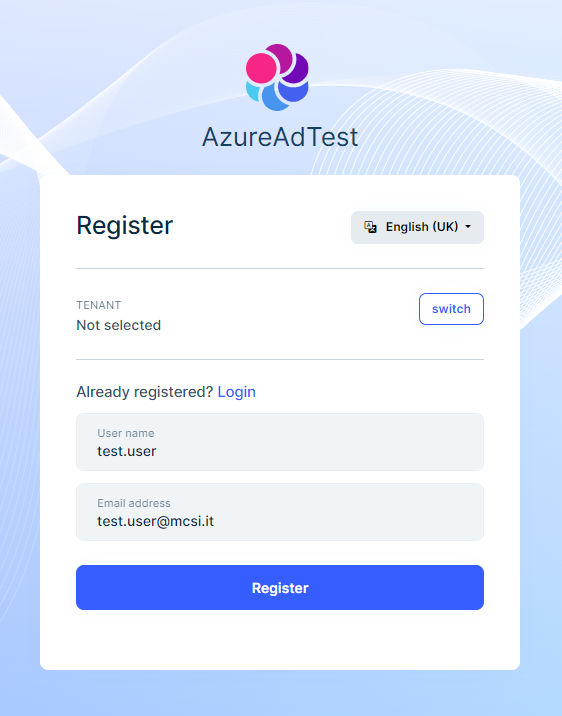
If you press the "register" button it will create a new user, this behavior is not correct because it should only let you login if you already have a user in the application, otherwise it should stop you from registering because of the "self registration" setting.
- ABP Framework version: v8.1.0-rc.2
- UI Type: Blazor WASM
- Database System: EF Core (SQL Server)
- Tiered (for MVC) or Auth Server Separated (for Angular): no
- Exception message and full stack trace: none
- Steps to reproduce:
- Create a new Abp 8.1.0-rc.2 project using Blazor webassembly
- With Abp suite create a test entity called "Book" with a property string "Title"
- Add a couple records using the generated page
- In the generated page open the "Advanced filters" section and type the following characters "&%;" in the "Title" filter
- Open the web browser dev tool and press the "Export to excel" button
- Notice how in the call to the api the filter did not work as intended and the call has returned a excel file with all the record unfiltered
This is due to the filters not getting encoded when the excel api is called.
- ABP Framework version: v8.1.0-rc.1
- UI Type: Blazor WASM
- Database System: EF Core (SQL Server)
- Tiered (for MVC) or Auth Server Separated (for Angular): no
- Exception message and full stack trace:
- Steps to reproduce the issue:
For LeptonX Theme for Blazor WASM, is it possible to have the right toolbar at the top while keeping the main menu in the left sidebar (to mimic the old Lepton Theme layout)?
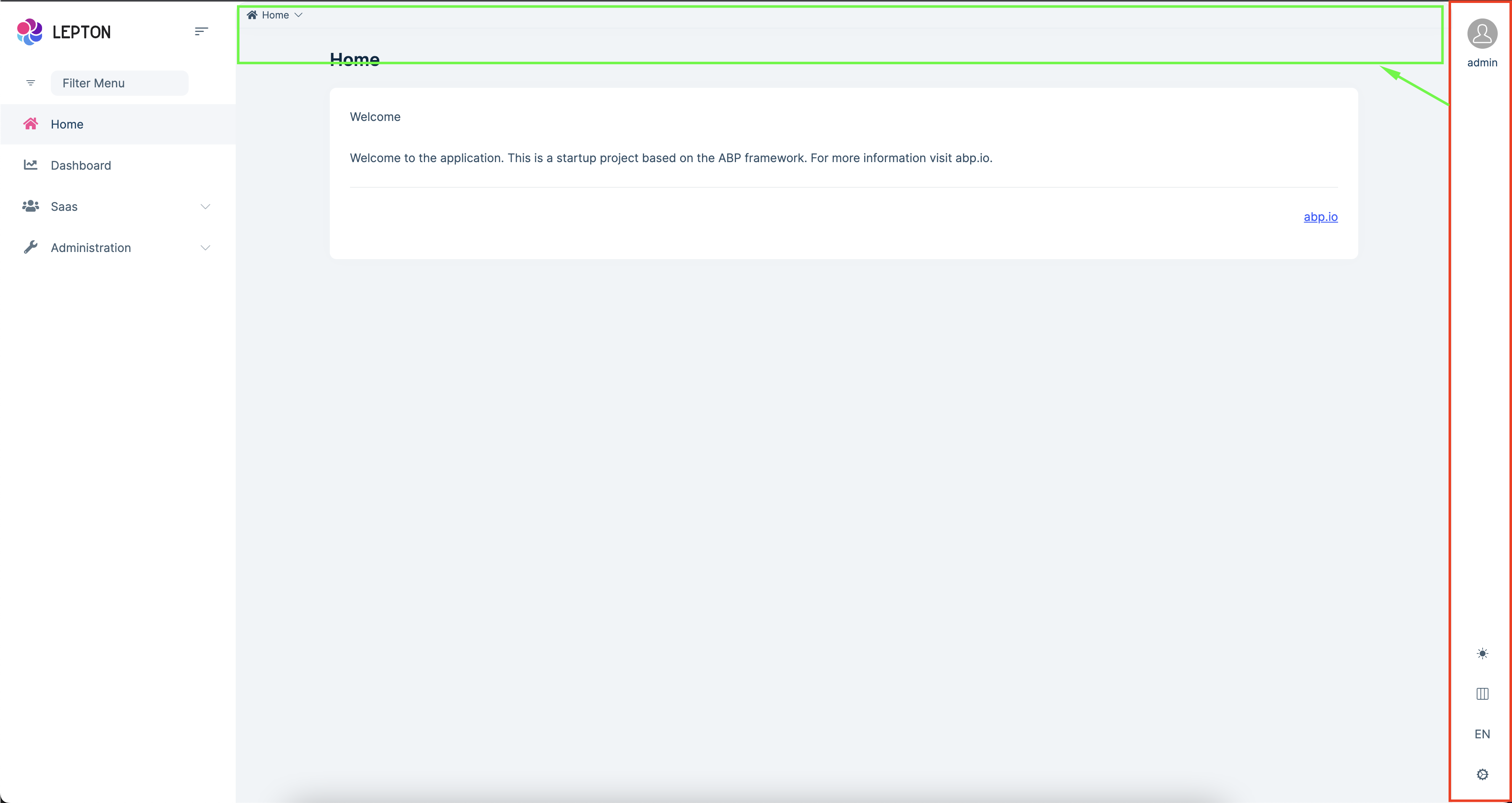
We would like to have the same layout and features of ASP.NET ZERO, with the notification component (having the unread notification indicator) and the message component (with the unread message icon) inside the toolbar
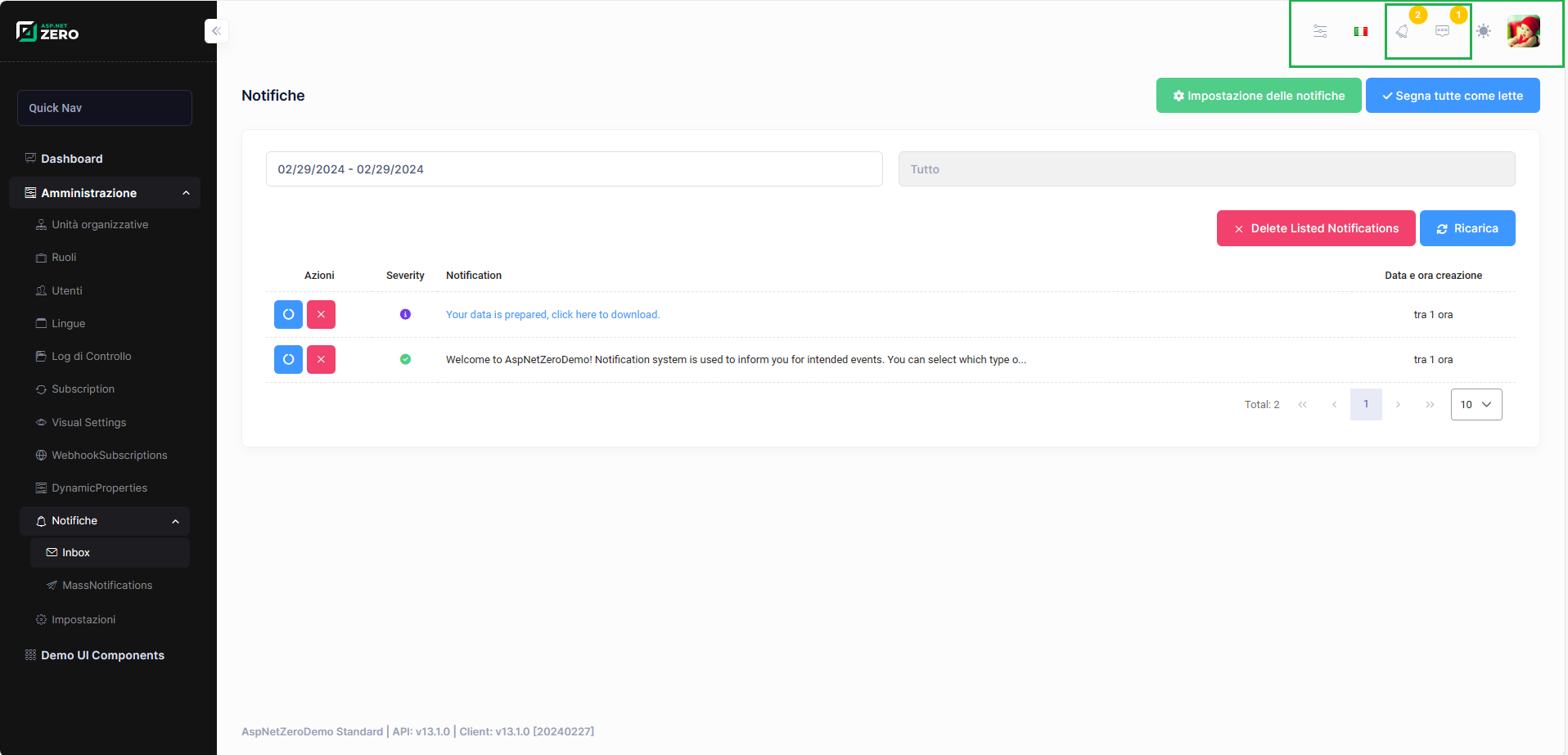
By clicking on the notification icon we would like to have a component like the one present in aspnet zero. How could we implement these features (including the notification service inside that)?
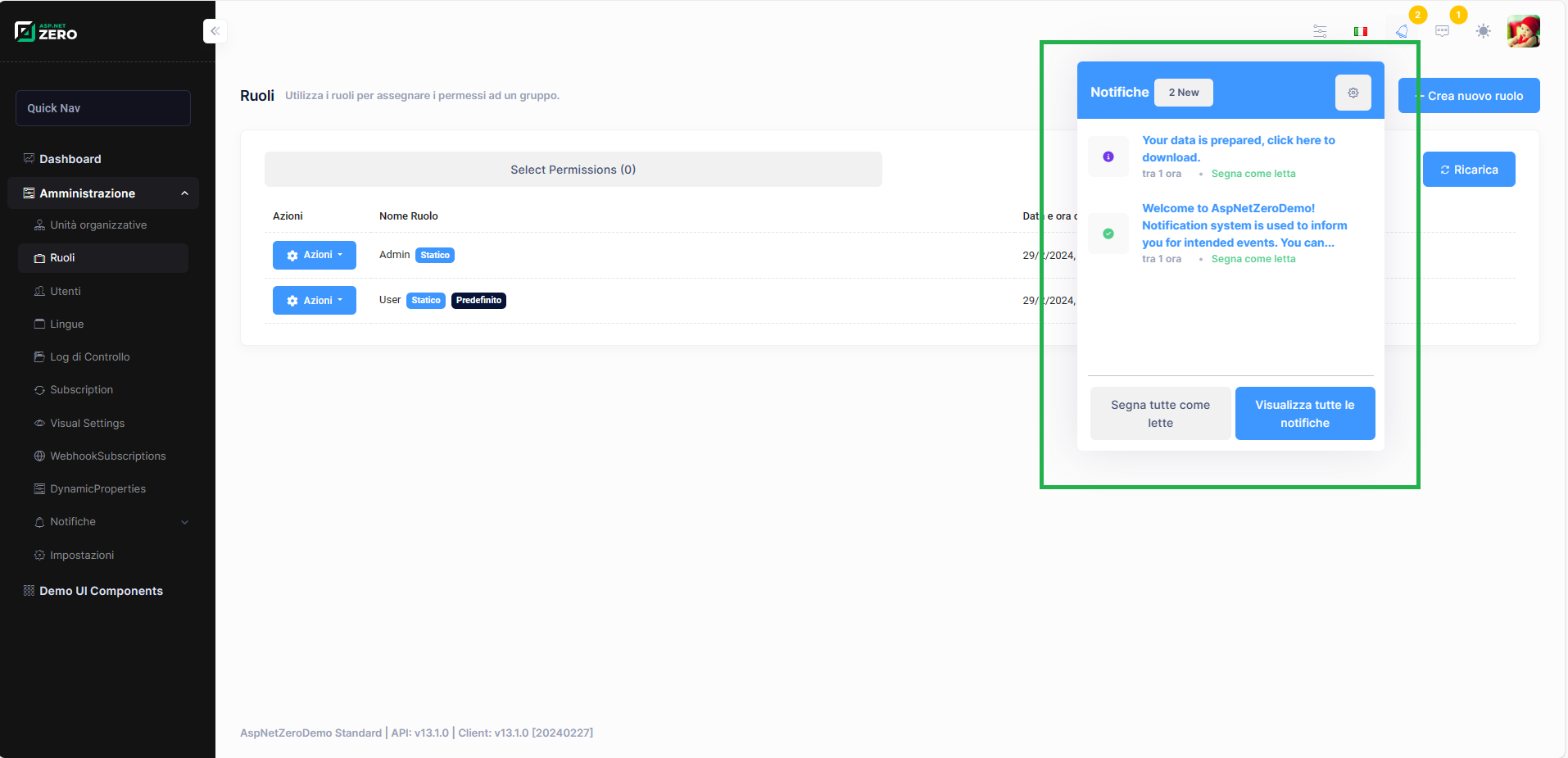
We would also like the chat UI to replicate the one present in ASP.NET ZERO, therefore a disappearing chat on the right side. Is it possible and how?
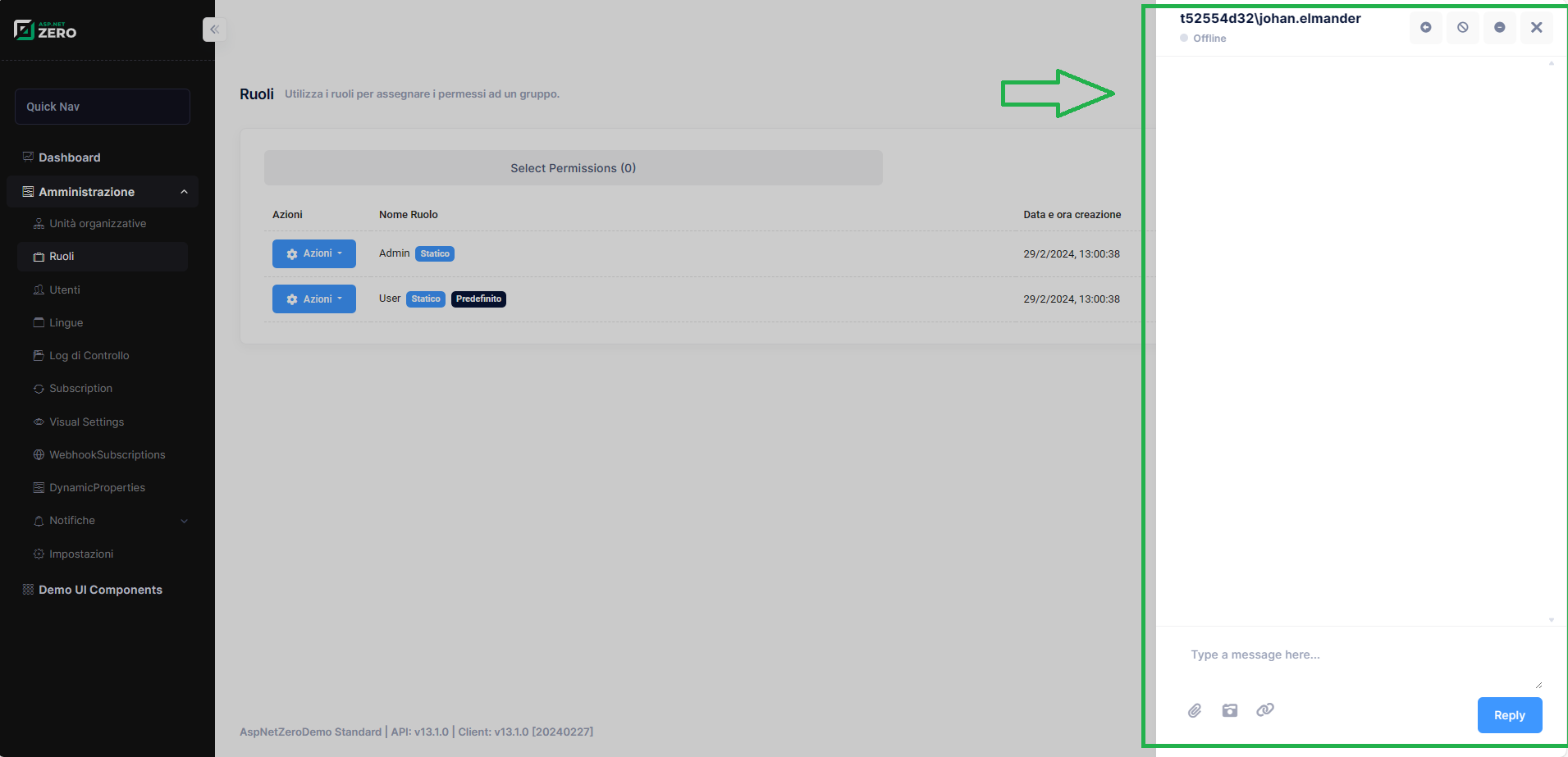
- ABP Framework version: v7.4.5
- UI Type: Blazor WASM
- Database System: EF Core (SQL Server)
- Tiered (for MVC) or Auth Server Separated (for Angular): no
- Exception message and full stack trace: none
Steps to reproduce the issue:
- Create a new Blazor Wasm solution using abp suite
- Define the three levels of permission in the Permissions.cs:
public static class Level
{
public const string FirstLevel = GroupName + ".FirstLevel";
public const string SecondLevel = FirstLevel + ".SecondLevel";
public const string ThirdLevel = SecondLevel + ".ThirdLevel";
}
- Add the permissions to the PermissionDefinitionProvider.cs:
var firstLevelPermission = myGroup.AddPermission(PermissionsIssuePermissions.Level.FirstLevel, L("Permission:FirstLevel"));
var secondLevelPermission = firstLevelPermission.AddChild(PermissionsIssuePermissions.Level.SecondLevel, L("Permission:SecondLevel"));
var thirdLevelPermission = secondLevelPermission.AddChild(PermissionsIssuePermissions.Level.ThirdLevel, L("Permission:ThirdLevel"));
- ABP Framework version: v7.4.2
- UI Type: Blazor WASM
- Database System: EF Core (SQL Server)
- Tiered (for MVC) or Auth Server Separated (for Angular): no
- Exception message and full stack trace: none
- Steps to reproduce the issue:
- Create a new solution using Abp Suite.
- Create a new Entity called "Book" using Abp Suite and generate the code.
- Notice how the filters are present in the BookExcelDownloadDto, but in the razor page's code only the FilterText filter has been passed:
BookExcelDownloadDto.cs:
public class BookExcelDownloadDto
{
public string DownloadToken { get; set; } = null!;
public string? FilterText { get; set; }
public string? Title { get; set; }
public DateTime? PublishDateMin { get; set; }
public DateTime? PublishDateMax { get; set; }
public bool? InInventory { get; set; }
public BookExcelDownloadDto()
{
}
}
Books.razor.cs:
public partial class Books
{
// OTHER PAGE CODE HERE
private async Task DownloadAsExcelAsync()
{
var token = (await BooksAppService.GetDownloadTokenAsync()).Token;
var remoteService = await RemoteServiceConfigurationProvider.GetConfigurationOrDefaultOrNullAsync("ExcelTest") ??
await RemoteServiceConfigurationProvider.GetConfigurationOrDefaultOrNullAsync("Default");
NavigationManager.NavigateTo($"{remoteService?.BaseUrl.EnsureEndsWith('/') ?? string.Empty}api/app/books/as-excel-file?DownloadToken={token}&FilterText={Filter.FilterText}", forceLoad: true);
}
// OTHER PAGE CODE HERE
}
Actual version
- ABP Framework version: v6.0.3
- UI type: Blazor Web assembly
- DB provider: EF Core
- Tiered (MVC) or Identity Server Separated (Angular): yes (Tiered)
We are migrating from AspNetZero to Abp.io and we are developing a "monolithic" ERP type solution. We want to follow DDD approach and the solution will be developed with Abp.io Commercial : Blazore Web Assembly and EF on SQL Server. To simplify the deployment we would like to use the Blazore WASM Hosted configuration as reported https://community.abp.io/posts/blazor-webassembly-asp.net-core-hosted-zbjvgrc9 Being the article written for Abp.io 6 we wanted to know if we could have problems with .NET 7 and Abp.io 7 ? Will the Blazore WASM Hosted version always be supported by you and maybe integrated in the solutions managed by ABP CLI?
Thank you Roberto
test