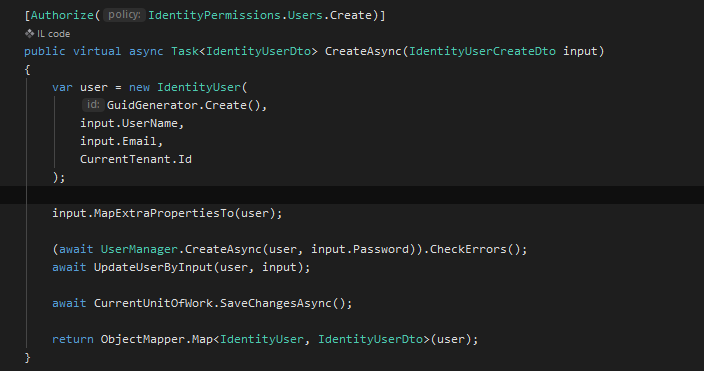Attività di "liangshiwei"
Has been fixed, so I close this question
Has been fixed, so I close this question
Hi,
It is a separate field in database table: https://docs.abp.io/en/abp/latest/Customizing-Application-Modules-Extending-Entities#entity-extensions-ef-core
You can run the sample project and add users. You will see it is a separate field in the database.
Hi,
There is currently no Angular UI for email settings,it will be added in a future version. You can according the document to add your own email setting page.
About confirm email , see https://support.abp.io/QA/Questions/168/SignIn-settings-does-not-works-as-expected
Hi,
I create an example for you https://github.com/realLiangshiwei/AbpQa274.
You can see that after create the user, change the user object again.
You have three options:
- Overwrite
IdentityUserAppService, update the user at the end of the method. - Use entity extend system.(this way is used in the example).
- Can be simpler,Use object extend system to extend Dto and pass the
DisplayNameparameter in the create user request. see https://github.com/abpframework/abp/issues/4467.
OK, I will check it.
Have a ncie day.
Hi,
Example : https://github.com/realLiangshiwei/AbpQa263Demo
hostUserwill not be displayed in the user listhostPermissionwill not be displayed in the permisson group- Can't see settings without permissions (language management module is a commercial module, but you can do it according to the first point)
- In
DemoAppService, users of all tenants can be update.
Note: This is not a best practice and not complete, it just provides an idea
I know you use the Migrator app, but this does not seem to be a problem with abp. The problem is with your database server.
I mean if you use other database server, will get this problem? .
Did you try use Microsft SqlServer Management Studio to connection database server?.
Can you provide steps to reproduce? I will try reproduce your problem locally , Thanks.
Hi:
- You can create
hostuser , but if you want hidden from the tenant in the user list, you need use object extend system add an identifier (like:IsHostUser) toIdentityUserentity and overrideIdentityUserAppServiceto filterIsHostUser. - Add an identifier(like:
IsHostPermisson) to thePropertiesproperty ofPermissionDefinition. - It takes a lot of work, you need to associate localization, settings with permissions and features, and then filter when displaying.
- You can log in to the application as the host or use
ICurrentTenant.Change(null)to switch to the host , and then you can get all tenants.
If I have an incorrect understanding, please let me know. I will try to create an simple example for 1,2,3.
Have a nice day : ).