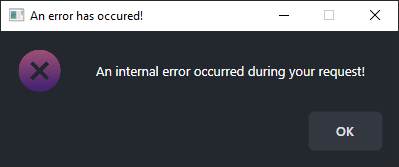📗 Documentation
- How to Install?: https://docs.abp.io/en/commercial/latest/studio/installation
- Documentation Index: https://docs.abp.io/en/commercial/latest/studio/index (quick starts, templates, fundamentals, concepts, etc...)
📘 Other Resources (ABP Studio Introduction Videos)
- https://www.youtube.com/watch?v=CeUq2ysz-mQ
- https://www.youtube.com/watch?v=sSCxyccoHqE
- https://www.youtube.com/watch?v=XiPRcIHJ3NE
- https://www.youtube.com/watch?v=yo2L1xGa2pM&t=3250s
✏️ Feel free to report any bugs, issues, and problems.
58 odpoveď(e)/dí
-
0
Hello, thank you for your detailed information.
Currently the package
Volo.Abp.Studio.Extensions.StandardSolutionTemplatesis not found in the your NuGet cache, somehow ABP Studio is not able to download this package. To download this package manually, execute the command below in CLI:nuget install Volo.Abp.Studio.Extensions.StandardSolutionTemplates -version 0.6.6 -source https://nuget.abp.io/[YOUR_API_KEY]/v3/index.jsonreplace
[YOUR_API_KEY]with yours (it's in your NuGet.config file)Then move the downloaded folder into the folder with the packages in your NuGet cache. If everything was done correctly, the problem should be fixed when you open ABP Studio again.
Hi berkansasmaz,
Thanks for your reply, now ABP studio is working as expected.
Thx, Navneet
-
0
Hi,
I updated to 0.6.7 and now I can't open my solution anymore:
The log says:
2024-06-12 19:43:39.906 +02:00 [ERR] Sequence contains no matching element System.InvalidOperationException: Sequence contains no matching element at System.Linq.ThrowHelper.ThrowNoMatchException() at System.Linq.Enumerable.Single[TSource](IEnumerable`1 source, Func`2 predicate) at Volo.Abp.Studio.UI.Solutions.Items.SolutionUIModel.GetAvailableModuleTemplates() at Volo.Abp.Studio.UI.ViewModels.SolutionExplorer.Items.SolutionRootItemViewModel..ctor(SolutionUIModel model) at Volo.Abp.Studio.UI.ViewModels.SolutionExplorer.SolutionExplorerViewModel.Y73CsTB7mq() at ReactiveUI.ReactiveCommand.<>c__DisplayClass0_0.<Create>b__1(IObserver`1 observer) in /_/src/ReactiveUI/ReactiveCommand/ReactiveCommand.cs:line 90 at System.Reactive.Linq.QueryLanguage.CreateWithDisposableObservable`1.SubscribeCore(IObserver`1 observer) at System.Reactive.ObservableBase`1.Subscribe(IObserver`1 observer) -
0
Hi,
I updated to 0.6.7 and now I can't open my solution anymore:
The log says:
2024-06-12 19:43:39.906 +02:00 [ERR] Sequence contains no matching element System.InvalidOperationException: Sequence contains no matching element at System.Linq.ThrowHelper.ThrowNoMatchException() at System.Linq.Enumerable.Single[TSource](IEnumerable`1 source, Func`2 predicate) at Volo.Abp.Studio.UI.Solutions.Items.SolutionUIModel.GetAvailableModuleTemplates() at Volo.Abp.Studio.UI.ViewModels.SolutionExplorer.Items.SolutionRootItemViewModel..ctor(SolutionUIModel model) at Volo.Abp.Studio.UI.ViewModels.SolutionExplorer.SolutionExplorerViewModel.Y73CsTB7mq() at ReactiveUI.ReactiveCommand.<>c__DisplayClass0_0.<Create>b__1(IObserver`1 observer) in /_/src/ReactiveUI/ReactiveCommand/ReactiveCommand.cs:line 90 at System.Reactive.Linq.QueryLanguage.CreateWithDisposableObservable`1.SubscribeCore(IObserver`1 observer) at System.Reactive.ObservableBase`1.Subscribe(IObserver`1 observer)Hello, you can follow the steps below to solve your problem:
- Open the
MyProjectName.abpslnfile. It is usually in the same directory as the*.slnfile. - Open this file in an editor.
- Delete the suffix
-profrom the template element in the third line.
For example:
Before
"template": "app-pro",
After
"template": "app",
- Open the
-
0
Hi,
I updated to 0.6.7 and now I can't open my solution anymore:
The log says:
2024-06-12 19:43:39.906 +02:00 [ERR] Sequence contains no matching element System.InvalidOperationException: Sequence contains no matching element at System.Linq.ThrowHelper.ThrowNoMatchException() at System.Linq.Enumerable.Single[TSource](IEnumerable`1 source, Func`2 predicate) at Volo.Abp.Studio.UI.Solutions.Items.SolutionUIModel.GetAvailableModuleTemplates() at Volo.Abp.Studio.UI.ViewModels.SolutionExplorer.Items.SolutionRootItemViewModel..ctor(SolutionUIModel model) at Volo.Abp.Studio.UI.ViewModels.SolutionExplorer.SolutionExplorerViewModel.Y73CsTB7mq() at ReactiveUI.ReactiveCommand.<>c__DisplayClass0_0.<Create>b__1(IObserver`1 observer) in /_/src/ReactiveUI/ReactiveCommand/ReactiveCommand.cs:line 90 at System.Reactive.Linq.QueryLanguage.CreateWithDisposableObservable`1.SubscribeCore(IObserver`1 observer) at System.Reactive.ObservableBase`1.Subscribe(IObserver`1 observer)Hello, you can follow the steps below to solve your problem:
- Open the
MyProjectName.abpslnfile. It is usually in the same directory as the*.slnfile. - Open this file in an editor.
- Delete the suffix
-profrom the template element in the third line.
For example:
Before
"template": "app-pro",
After
"template": "app",
Thank you, it works now!
One other bug I noticed is that when I ran "abp update" on my solution, it also blindly updated the Volo.Abp.Studio.Client.AspNetCore package to version 8.1.3 - a version that does not exist :) I had to manually change that to 0.6.7.
- Open the
-
0
One other bug I noticed is that when I ran "abp update" on my solution, it also blindly updated the Volo.Abp.Studio.Client.AspNetCore package to version 8.1.3 - a version that does not exist :) I had to manually change that to 0.6.7.
Thank you very much for reporting the bugs. This issue will be resolved with this PR.
-
0
-
0
after updated version to 0.6.8
Volo.Abp.Studio.Cliis brokenCan you remove the
abpc.batfile from ABP Studio installation path such asC:\Program Files\Volosoft\ABP Studio. -
0