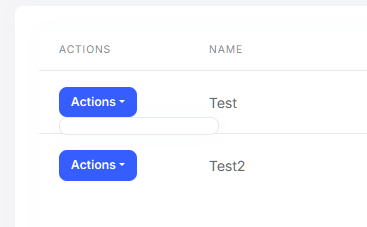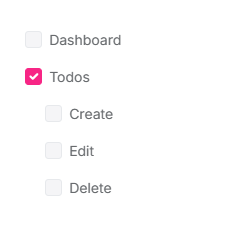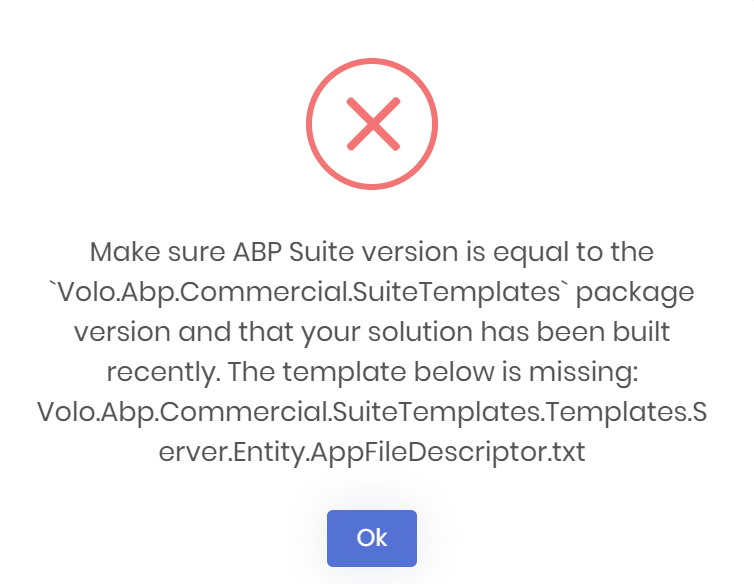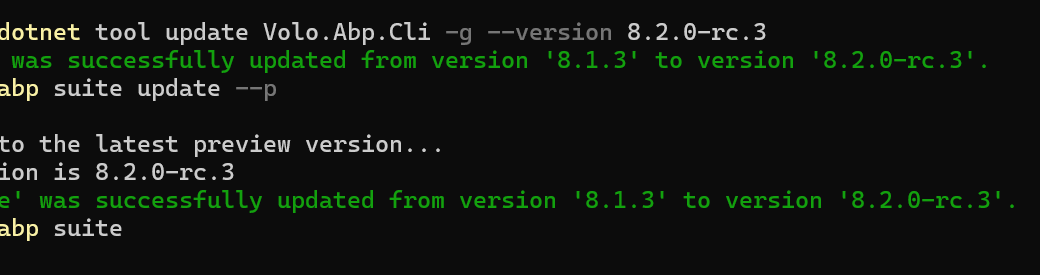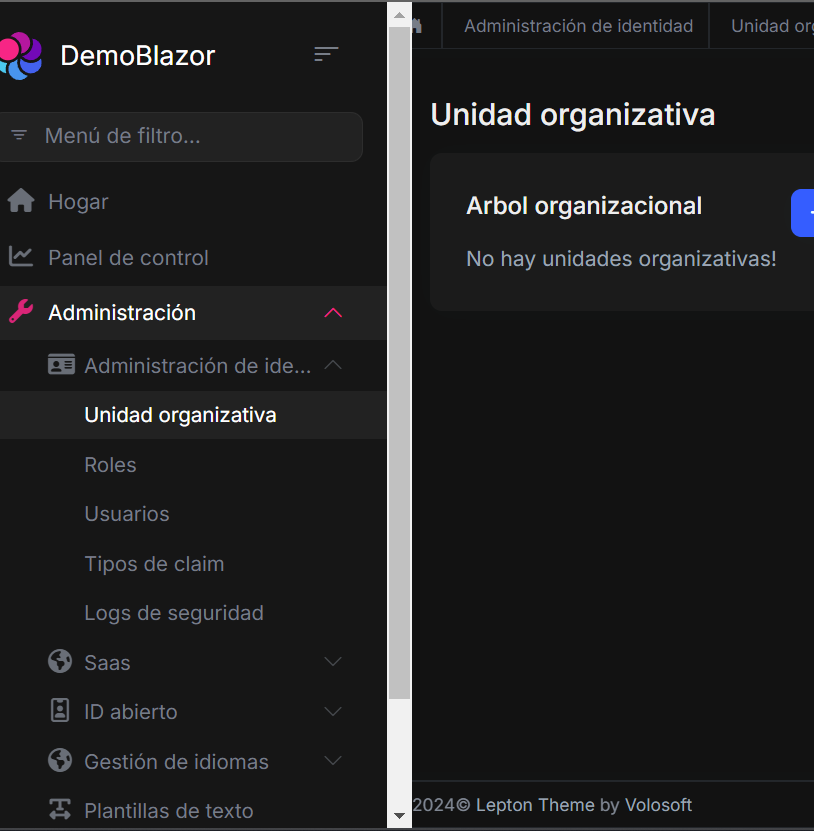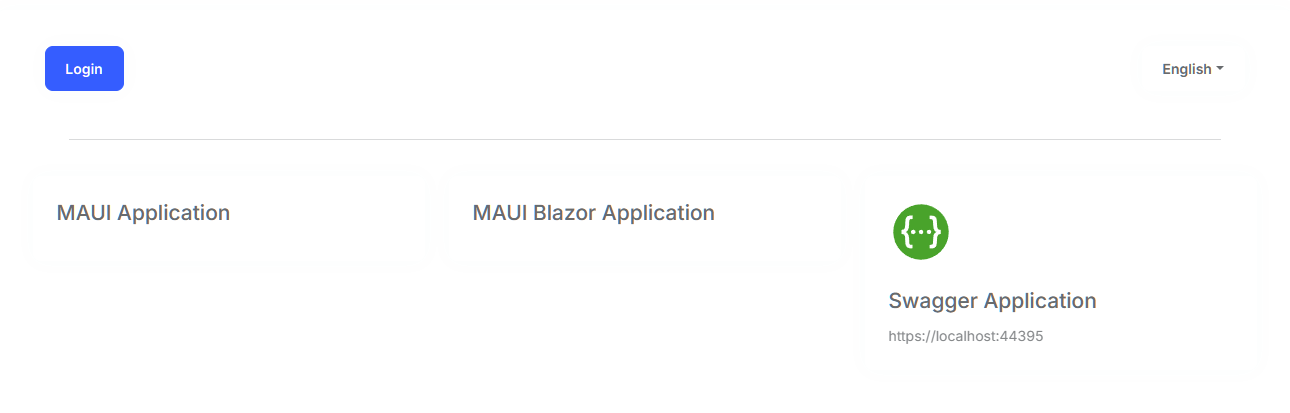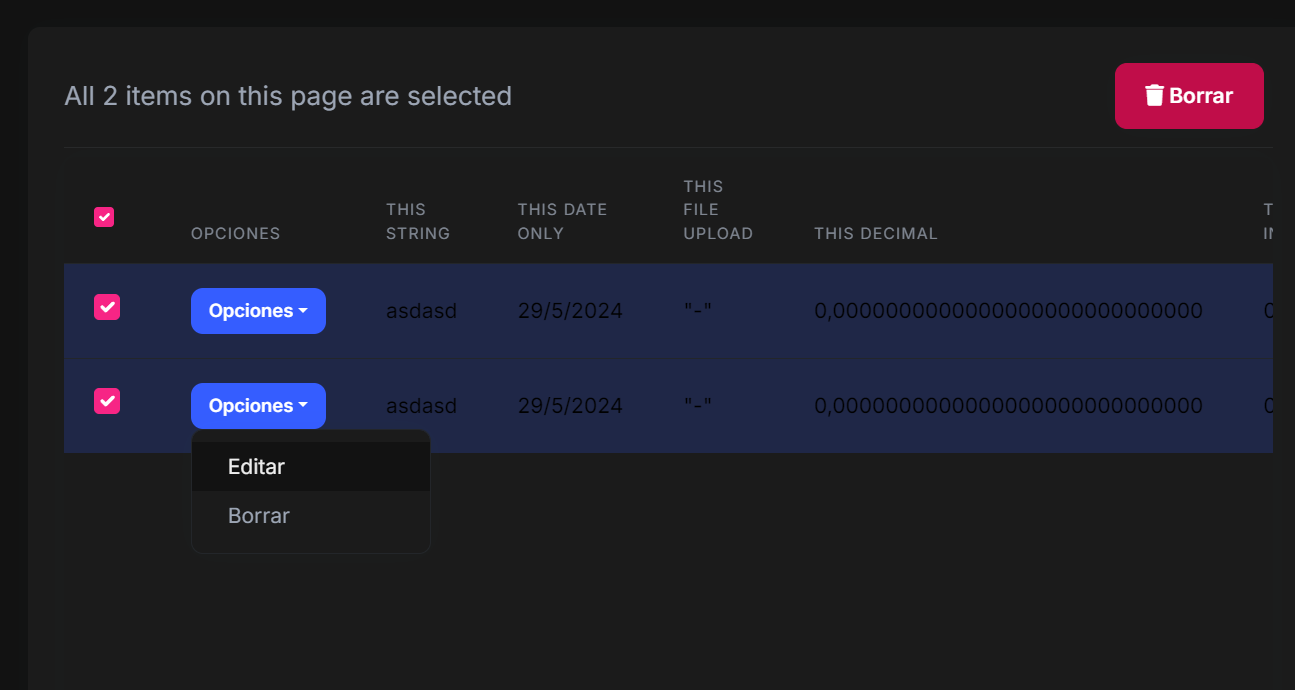"EngincanV" 'in aktiviteleri
In a Blazor app (but guessing it might be in all kinds of projects), when a user only has read permission to an entity, the Actions button is still displayed even though the user has no permissions to do anything. When you click it, it appears as nothing happens but in fact there is a very small empty menu that shows up (as the user has no available actions). This is quite confusing to the user.
The permissions dialog is in itself a bit confusing but I assume that this is the configuration you should have for "read only with no actions". That in itself should probably also be clarified/improved as it isn't obvious that the checkbox on the same line as the entity means "read only".
I totally agree with that and noted this confusion. I'll try to update the documentation and clarify this situation.
You can't create an entity with ABP Suite + ABP Cli 8.2.0-rc.3
You should ensure that your application's version is v8.2.0-rc.3. There is a Volo.Abp.Commercial.SuiteTemplates in the domain layer and you should check the related .dll under the bin directory. (Because, we already checked generating entities and could not found any problem, so it's probably related that)
When you run the HttpApi.Host you get this screen, where I assume you are supposed to be able to click the Swagger icon to actually get to the Swagger definition instead of having to type /swagger, but this does not work. Does not work with previous ABP non RC version either.
Thanks for reporting. I'll create an issue for that.
Upgrading the version from 7.2.1 to 7.4 should not cause errors in the project, ?
There might be small changes that you need to do. Please follow the migration guides below:
- https://docs.abp.io/en/abp/latest/Migration-Guides/Abp-7_3
- https://docs.abp.io/en/abp/latest/Migration-Guides/Abp-7_4
- https://docs.abp.io/en/commercial/latest/migration-guides/v7_4
In Blazor WebApp, if you click on "Actions" and then click on "Edit", it will also trigger the delete checkbox. If you try to edit more than one row, it will check both of them, that does not seem like the expected behavior.
Unfortunately, this is related to the DataGrid component of Blazorise. We have an internal issue for this limitation and when it's supported by Blazorise, we will make the related changes on our side.
It seems like the new "Blazor Web App" alternative no longer has an option for PWA like the Blazor WASM and Blazor Server alternatives?
Yes, currently there is no PWA option for the Blazor Web App.
In v7.4, we introduced custom code support. You can update your CLI, Suite, and project version and get the benefit of it. Here is the documentation: https://docs.abp.io/en/commercial/latest/abp-suite/customizing-the-generated-code
I would like to have property types for at least images and HTML. Or maybe some kind of Rich Text Editor, that would be even better but I imagine that might also be a lot more work.
With that missing, we tend to end up with the conclusion that we should use components from DevExpress etc at which point much of the idea with ABP Suite goes away, at least the UI part.
We introduced the File type as the property type with v8.2. You may consider using it.
⚡ Update ABP CLI and ABP Suite
dotnet tool update -g Volo.Abp.Cli --prerelease
abp suite update --preview
📗 Blog post
- https://blog.abp.io/abp/announcing-abp-8-2-release-candidate
📘 Commercial release logs
- https://docs.abp.io/en/commercial/8.2/release-notes
- https://commercial.abp.io/releases/
🔼 Migration guides
- https://docs.abp.io/en/abp/8.2/Migration-Guides/Abp-8_2
- https://docs.abp.io/en/commercial/8.2/migration-guides/v8_2
✏️ Feel free to report any bugs, issues, and problems.