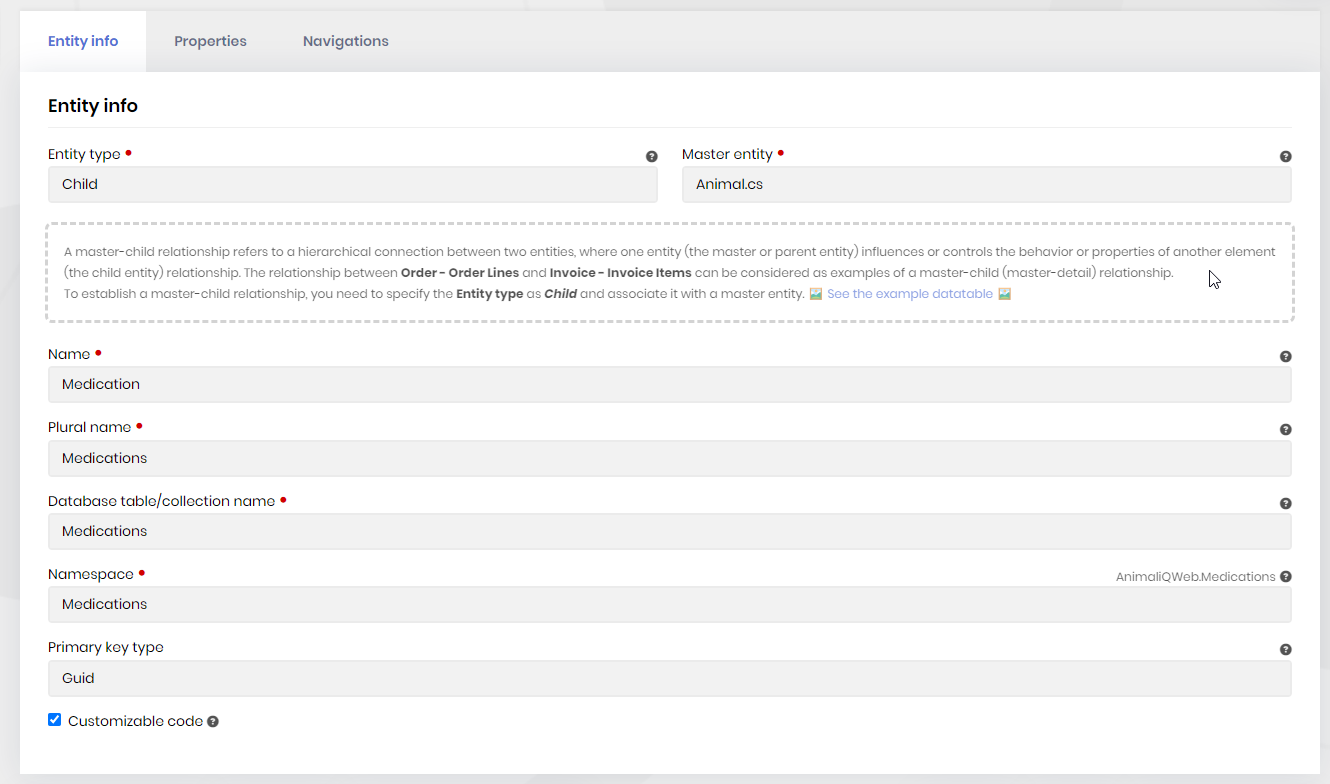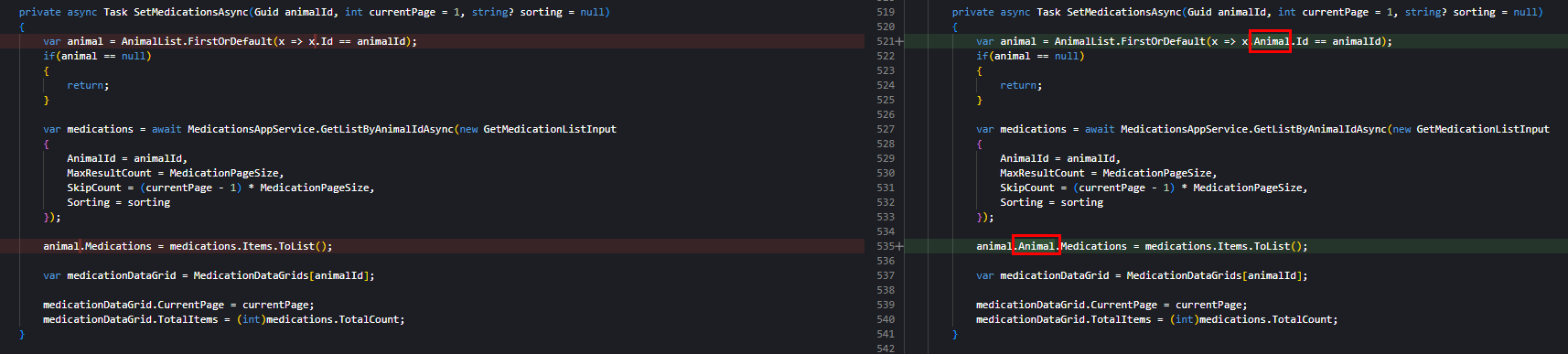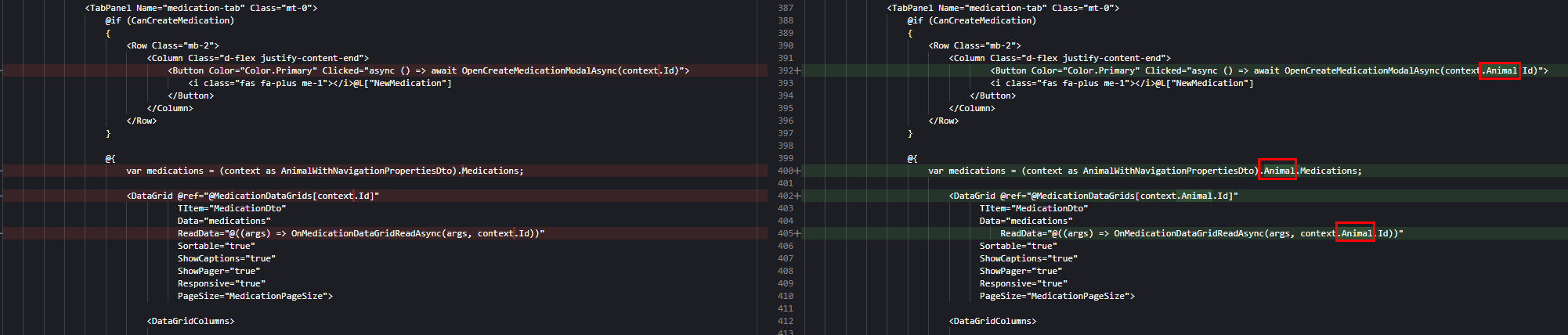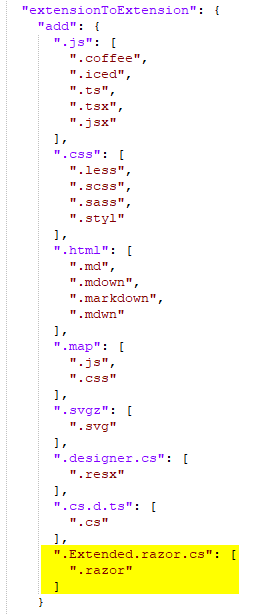Activities of "EngincanV"
Because the templates are not yet perfect and sometimes contain errors, I had to customize them. When a new version is released, it is relatively time-consuming to find out whether I can switch back to the original template, whether I have to continue using my modified template or whether I should even perform a merge.
Several possible solutions come to mind:
- Easy to implement and already helpful would be to have another button "Show default". Currently you have to select "Revert customization" to see the default.
- Maybe it would also be a solution to store the original file in the same directory with a different file extension (.suite/customized-templates/Frontend.Blazor.Page.Item.razor.original.txt), then you would be able to see very well in Git whether changes have been made in the original (new version) and you would also have the possibility to make a diff with your own changes.
- The "deluxe version" would be if you were to implement a merge tool with which we could update to a new version ;-)
Thanks for the suggestion, I have created an internal issue for this feature request.
I get compilation errors when I have generated master-child entities. I am using version 8.1.0.
I had to remove
%%<if:HasMasterEntityNavigationProperties>%%and%%</if:HasMasterEntityNavigationProperties>%%in the following two templates:
- Frontend.Blazor.Page.Partials.Item.razor.ChildEntitiesTabPanels.txt
- Frontend.Blazor.Page.Partials.Item.razor.cs.ChildEntitiesMethods.txt
This does not seem to be applied correctly.
After my change, the entites were generated correctly. The changed result looks like this:
Thanks for reporting this bug. We have already identified the problem and have an internal issue for that. It will be fixed with v8.1.2+.
For a clean look of the extended classes in Blazor, an addition would have to be made in the .filenesting.json file (this is overwritten every time I generate something with ABP Suite...).
Add the following to the extensionToExtension section:
".Extended.razor.cs": [ ".razor" ]
Done ✅ (It will be included with v8.1.2+)
File is empty
okay, then please make a clean installation by following https://support.abp.io/QA/Questions/414/ABP-Suite-install-problem-How-can-I-reinstall-clean-install#answer-9c56ff0e-0a46-ffd1-dd08-39f78e032607
Can you share your entity metadata, and steps that you done, so I can try to reproduce it?
Please share the appsettings.json file under the %UserProfile%.abp\suite directory.
Hi, after you have created a custom module. You should open the ABP Suite, and click the Add an existing solution button on the homepage and set the root folder path of your custom module. Then, you can generate CRUD pages.
Please share the Suite logs, I'll try to reproduce and understand the problem.
Hi, it should not take that much time actually. And in my tests, it takes about 1 or 2 minutes to generate CRUD pages. Can you please share what is your template type and entity metadata?
I have downloaded Abp suite version 8.1.0 but i still can't create a property of type "DateOnly" and "TimeOnly" inside an entity. When will this feature be available?
Hi, we have an internal issue for supporting DateOnly and TimeOnly types and we are aiming to introduce it with v8.2.