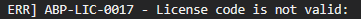Hi,
I created a new microservice solution with the CLI:
abp new MainProject -t microservice-pro -u angular
Then I created a service inside the microservice solution using CLI:
abp new SubProject -t microservice-service-pro -d mongodb -u angular
- I couldn't find angular UI. Does it get added to the main angular project?
- I couldn't find any mongodb project inside.
- When I try to run the solution using
dotnet runafter Idotnet buildI get License code is not valid error from the terminal. I copy pasted the license code from productservice appsettings into the newly created microservice appsettings. But it's showing the same error.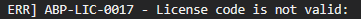
Please let me know if I am missing something. Thank you
4 Answer(s)
-
0
Hi,
Angular Ui & MongoDB options are not available for
microservice-service-protemplate yet.When I try to run the solution using dotnet run after I dotnet build I get License code is not valid error from the terminal.
Which solution (Project) did you try to run?
-
0
the newly created microservice service solution.
updated 28th,apr.
please update.
-
0
Hi,
I've run the following commands to recreate your project in my local:
abp new MainProject -t microservice-pro -u angularabp new SubProject -t microservice-service-proThen i navigated to
\services\subProject\src\MainProject.SubProject.HttpApi.Hostfolder and rundotnet runcommand. I didn't encounter any license error. Please notify me if i missed a step.
Note: It seems like CLI doesn't replace lisence code for
microservice-service-propro template, we'll fix it in 4.3.1 version. However, this template shouldn't do any license check because it doesn't use any Commercial ABP module. Therefore i didn't encounter any license error. Even it checks, copying your license code from ProductService should clear the error. -
0
Hi issue is resolved. I had added a file management service to the main solution.
abp new FileMgmt -t microservice-service-procd services/FileMgmt/...Applicationabp add-module Volo.FileManagementdotnet add package Volo.Abp.BlobStoring.Database.MongoDB --version 4.3.0Turns out I have to add license to this project as well even though am only running the
SubProjectthat doesn't require any commercial module.