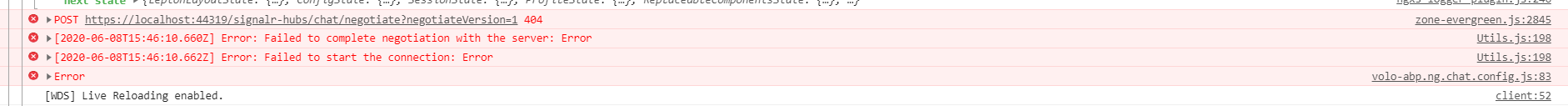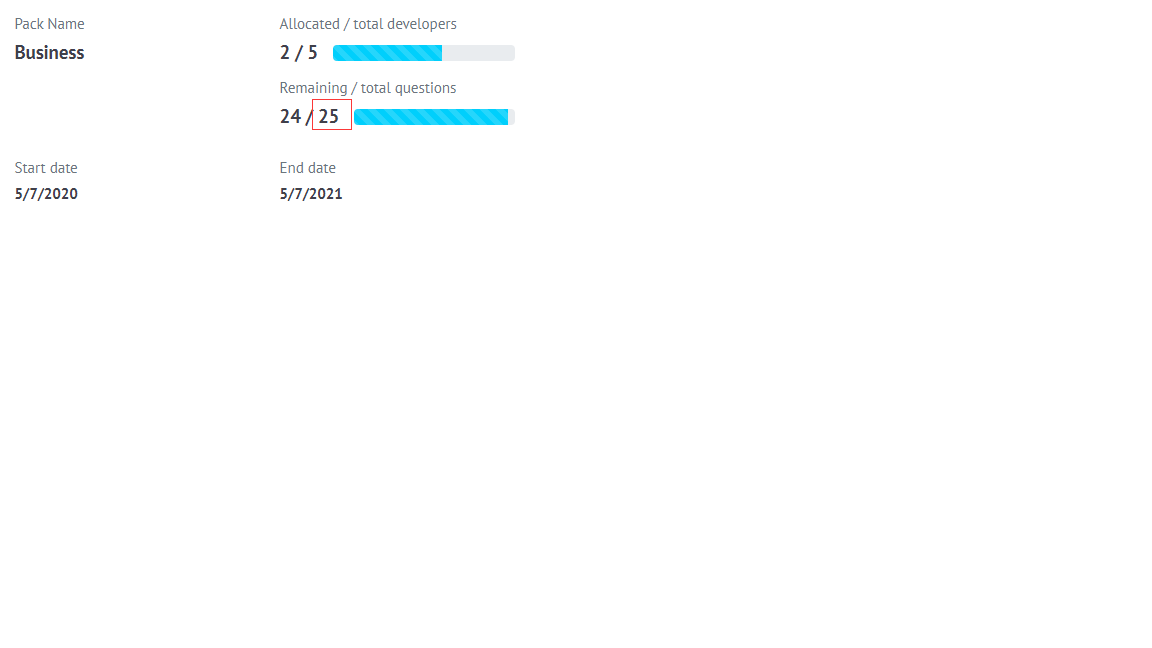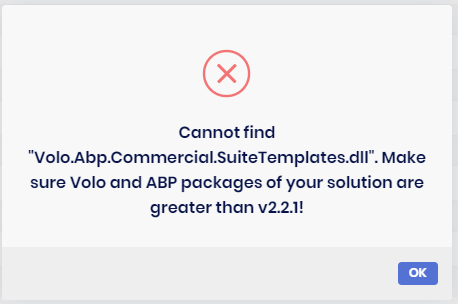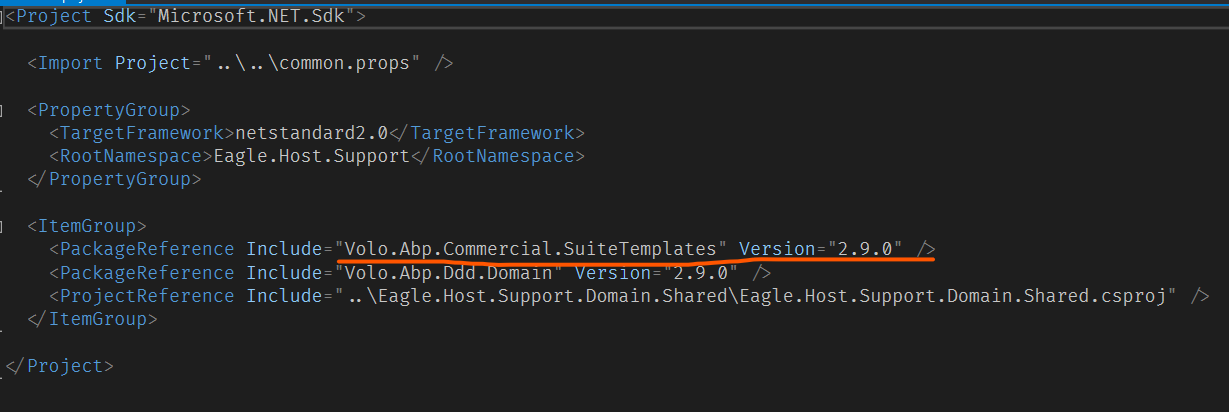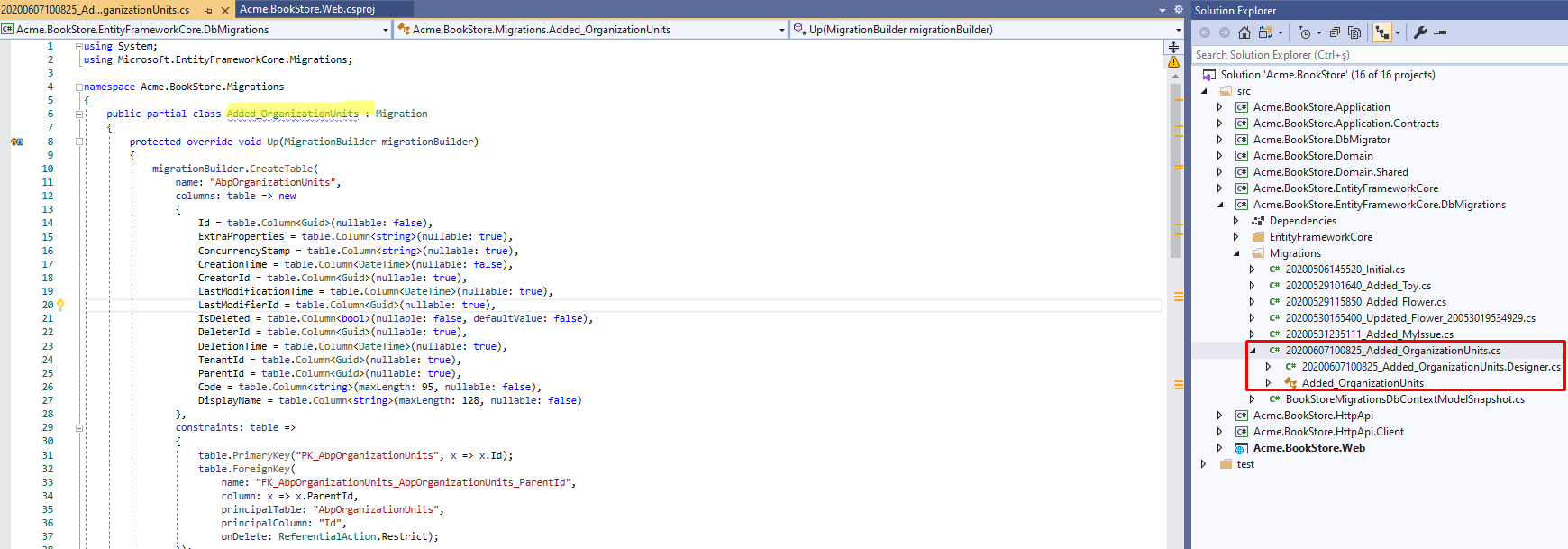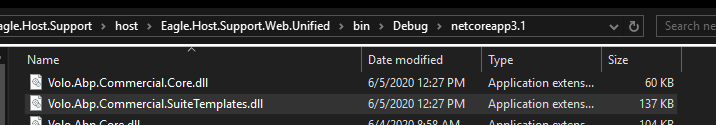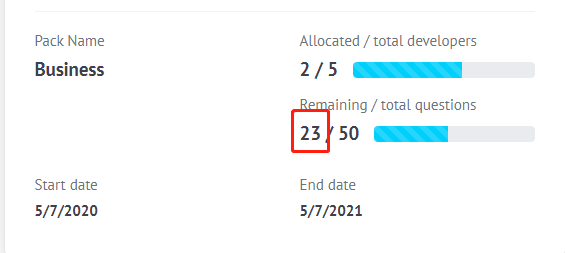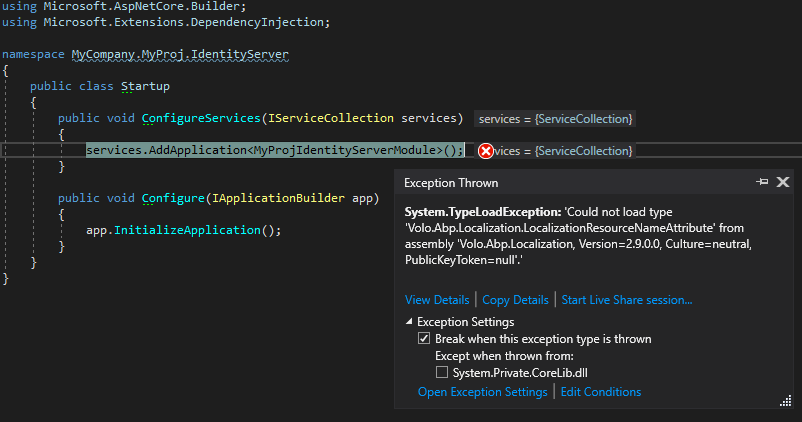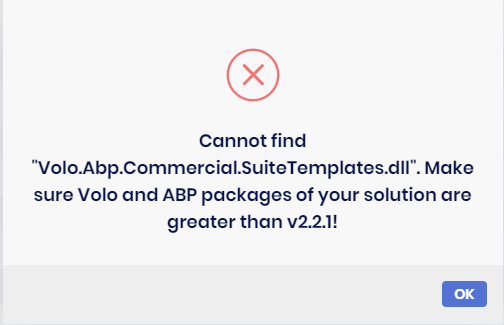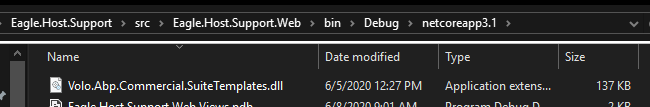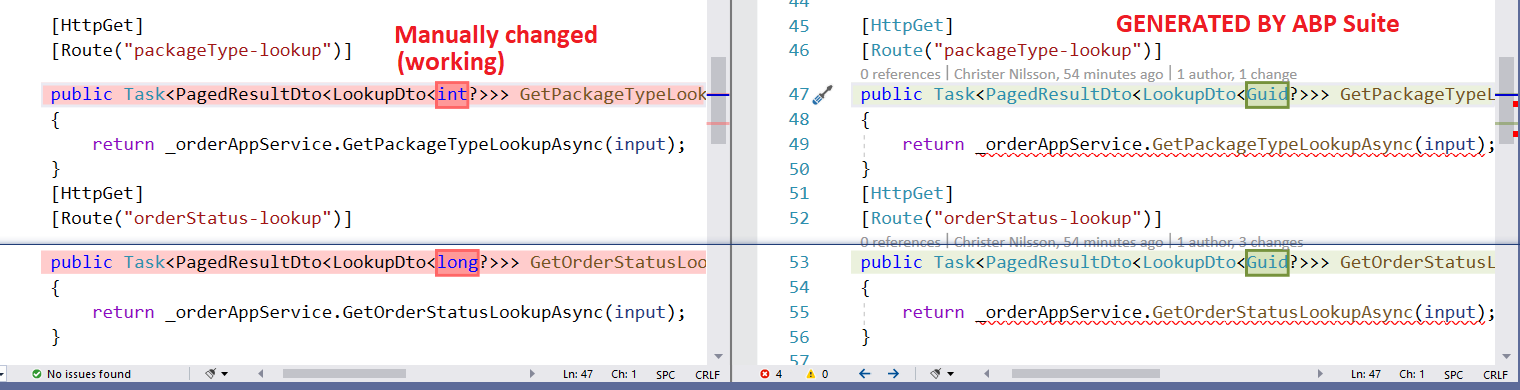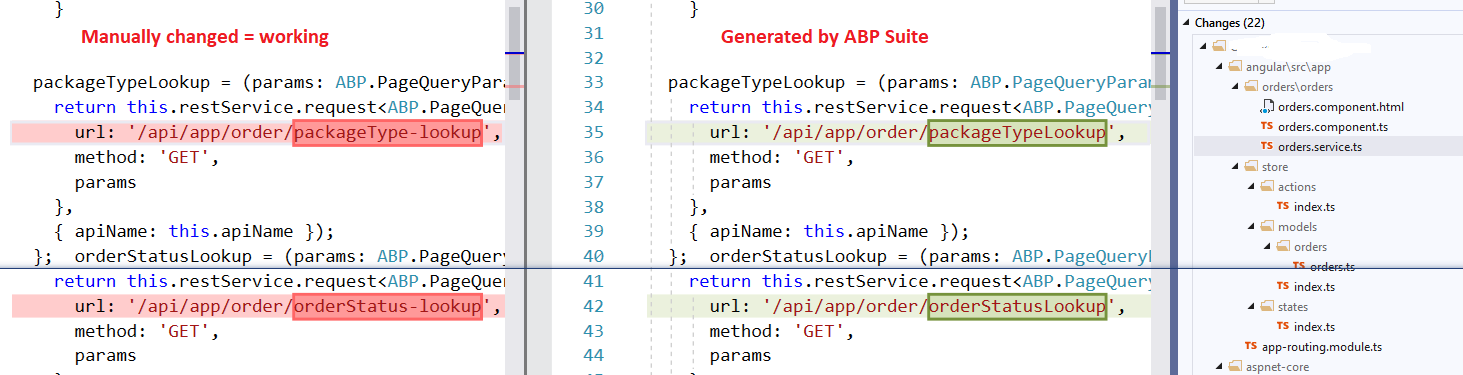Update the ABP CLI:
dotnet tool update -g Volo.Abp.Cli
Update the ABP Suite:
abp suite update or dotnet tool update -g Volo.Abp.Suite
- Release notes https://docs.abp.io/en/commercial/latest/release-notes
67 Answer(s)
-
0
-
0
-
0
ABP Suite CRUD Generator (Module)
Description: Cannot find Volo.Abp.Commercial.SuiteTemplates.dll
Configuration
- ABP Framework version: v2.9.0
- ABP CLI version: v2.9.0
- ABP Template: module-pro-2.9.0
- ABP Suite version: v2.9.0
- UI type: MVC (Module)
- Tiered (MVC) or Identity Server Seperated (Angular): no
Steps to reproduce the issue:
- Create new module:
abp new Company.ProjectName -t module-pro - ABP Suite:
Add an existing solution - ABP Suite: Add an
Entity infowithProperties - ABP Suite: Click
Save and generate
ABP Suite Error
I followed @Alper's instructions here ([Cannot find Volo.Abp.Commercial.SuiteTemplates.dll #48](https://support.abp.io/QA/Questions/48#answer-ea26e90e-4e76-ccdf-44a4-39f3ea298e33)); however, this did not correct the problem.
Domain Project
-
0
Hi,
I've updated from 2.8 to 2.9. I ran the migrations fine but can't seem to get the Org Units UI to shows up (not included in the menu and not navigable via url). Do I need to enable something?
Thanks
Ian
-
0
@ididsbury does the user you're logging in with have access to the Org Units? You may need to grant the admin user access to it also.
-
0
Hi Sean,
Thanks. Yeah, I thought the same. Logged in as admin but no additional permissions (for org units) in the indentity module are visible. I enabled all in any case. Still not showing up. Weird.
Ian
-
0
@ididsbury,
You said you upgraded from 2.8 to 2.9. Did you creat your project in 2.8? If so, have you tried creating a new project with 2.9? I think OU were just added in 2.9. If your proejxt was created with 2.8 you'll probably need to add the OU in manually.
-
0
Hi Sean,
Original project was 1.X. Have been upgrading with every release. I created a new project from abp suite after upgrading to 2.9. I can't see any differences between the new start up template and my project (no additional changes in WebModule, no changes to menu contributor etc). I suspect I'm missing something.
Ian
-
0
@BennieMok, fixed.
-
0
@sean.alford
Volo.Abp.Commercial.SuiteTemplate.dllholds the templates of Suite and it must be located in the following directories. Check that if you have it in the below locationFor non-tier project type:
Webproject's output directory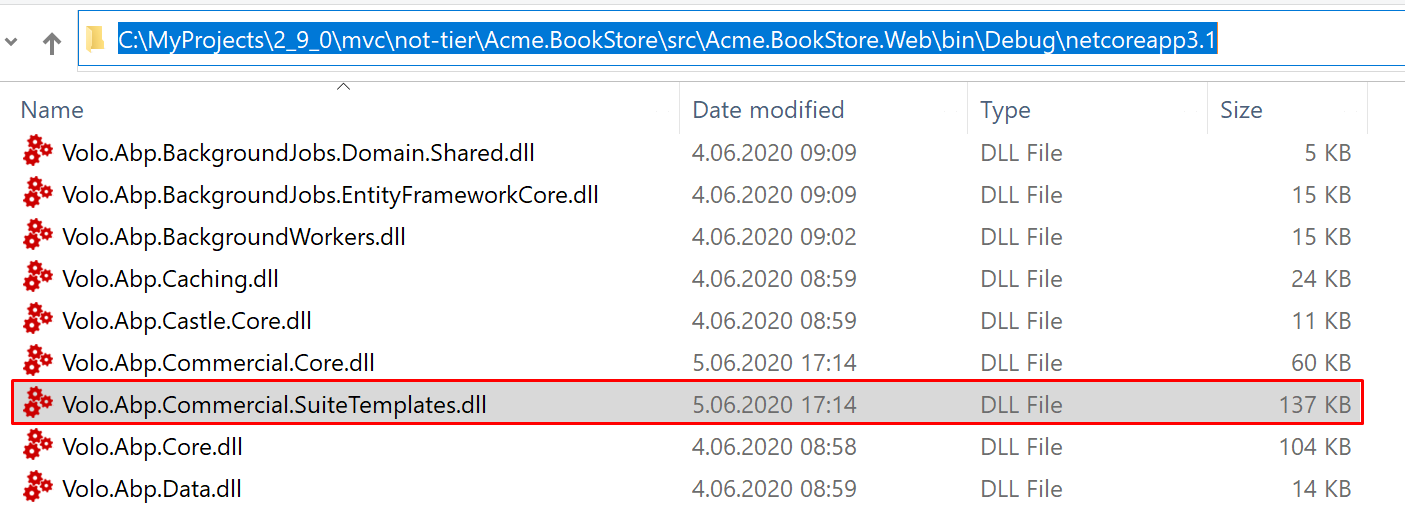
For tier project type (or Angular):
HttpApi.Hostproject's output directory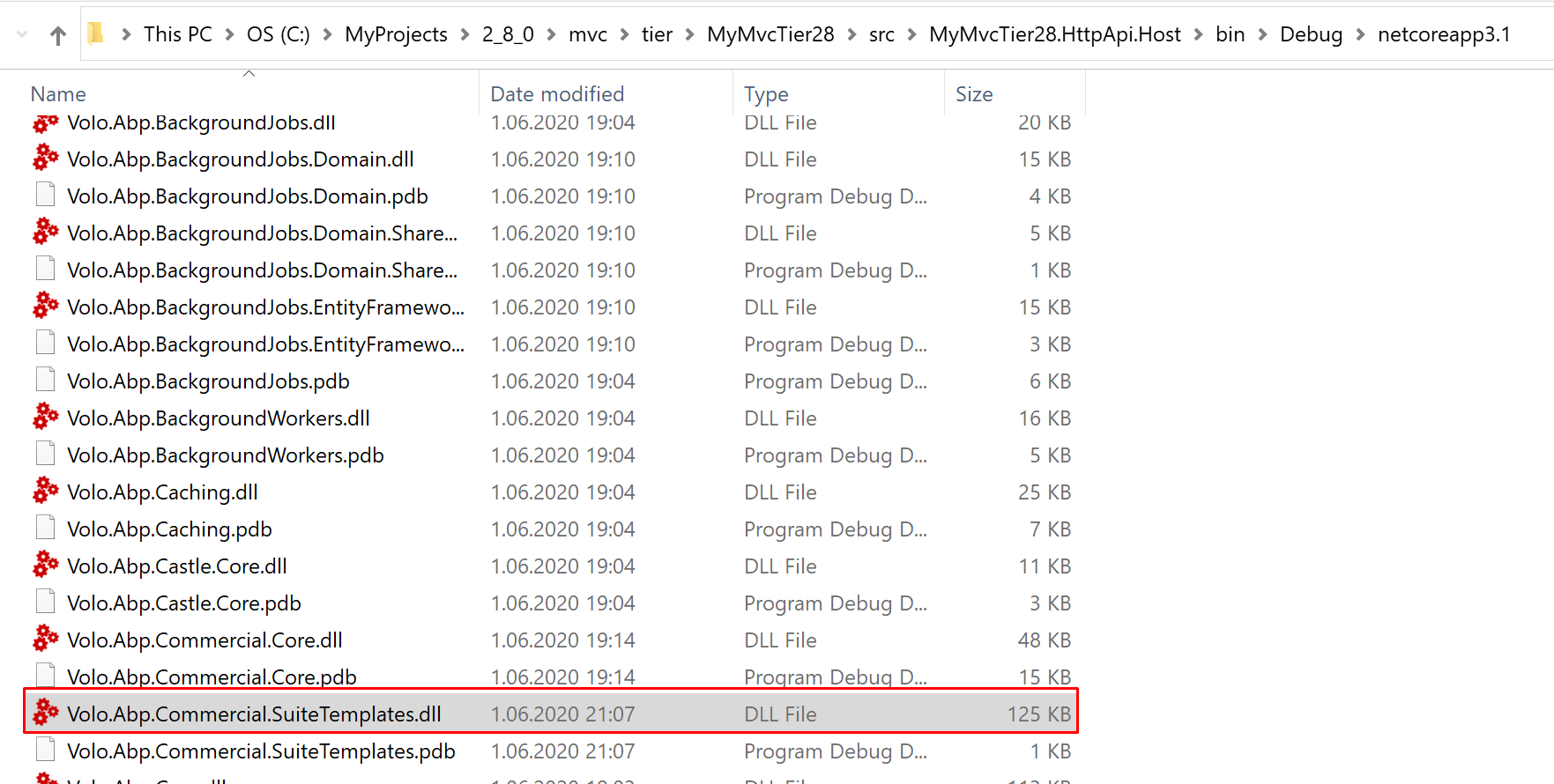
-
0
Hi,
Issue with Org Units sorted. It was permissions related. I have a lot of permissions causing a scrolling issue with the modal. Found the org units permissions and enabled.
Thanks
-
0
@ididsbury,
Updating your existing v2.8 project (via ABP Suite) to v2.9.
then added the below migration

run the DbMigrator project to apply the new migration
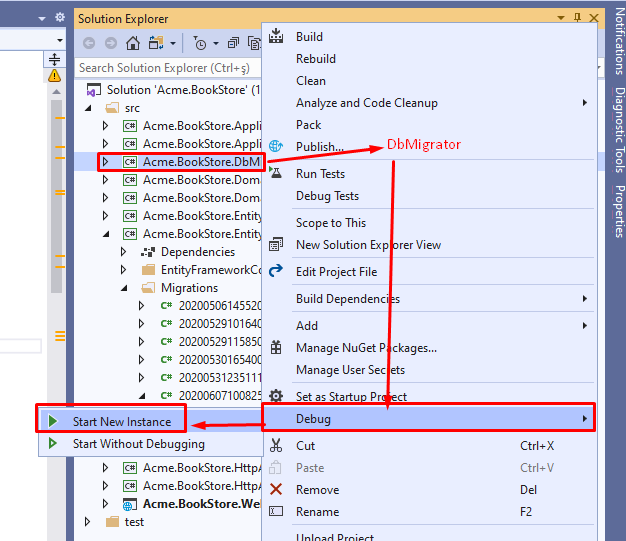
and I can see it in the main menu

If you see the following error, then go to next step
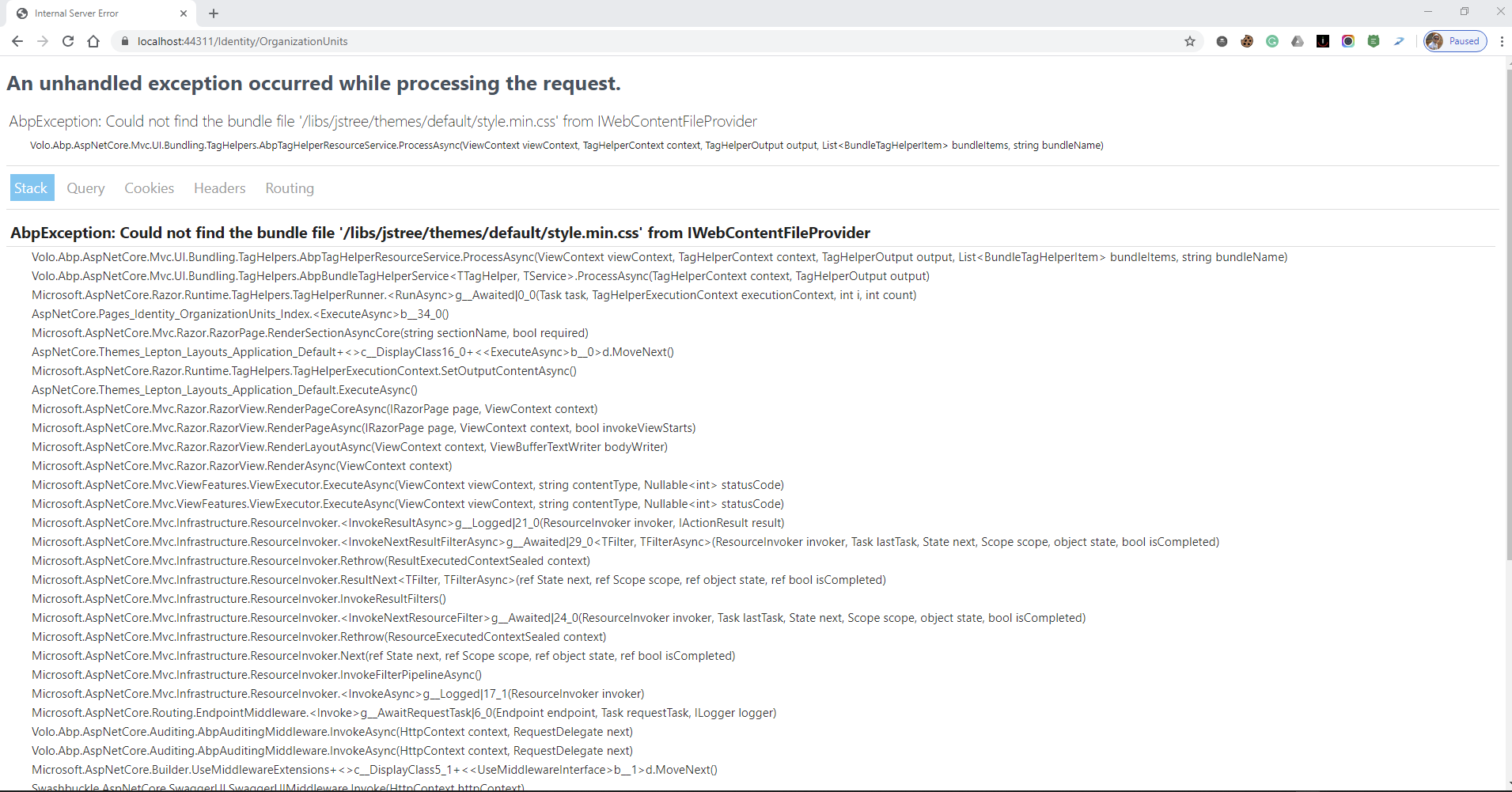
Add the
"@volo/identity": "~2.9.0"to thepackage.jsonin your *.Web project. (only for MVC project)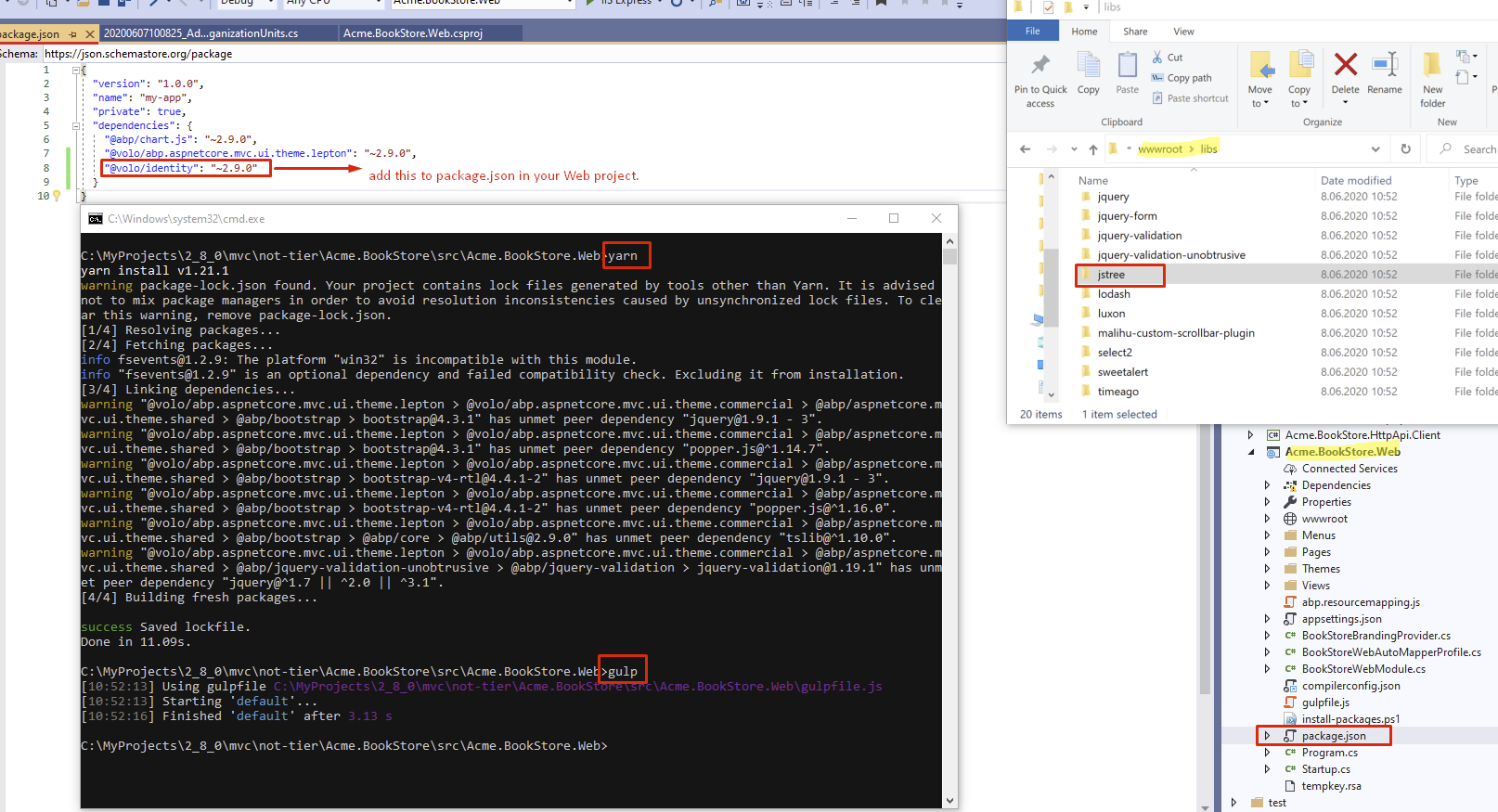
-
0
Hi,
All sorted. I did run into the above exception. I had to manually install jsTree via npm. Note that I upgraded from 2.8 using the Cli. Is upgrading via abp suite the recommeneded approach?
Thanks
-
0
-
0
-
0
hi @BennieMok the screenshot you show says, you have 50 questions credit and you've used 2 of them. If you have issues with your account, you can send an email to info@abp.io. this conversation is only for technical support.
-
0
-
0
@ididsbury, don't add the
jsTreepackage manually, please follow my step:Add the
"@volo/identity": "~2.9.0"to thepackage.jsonin your *.Web project.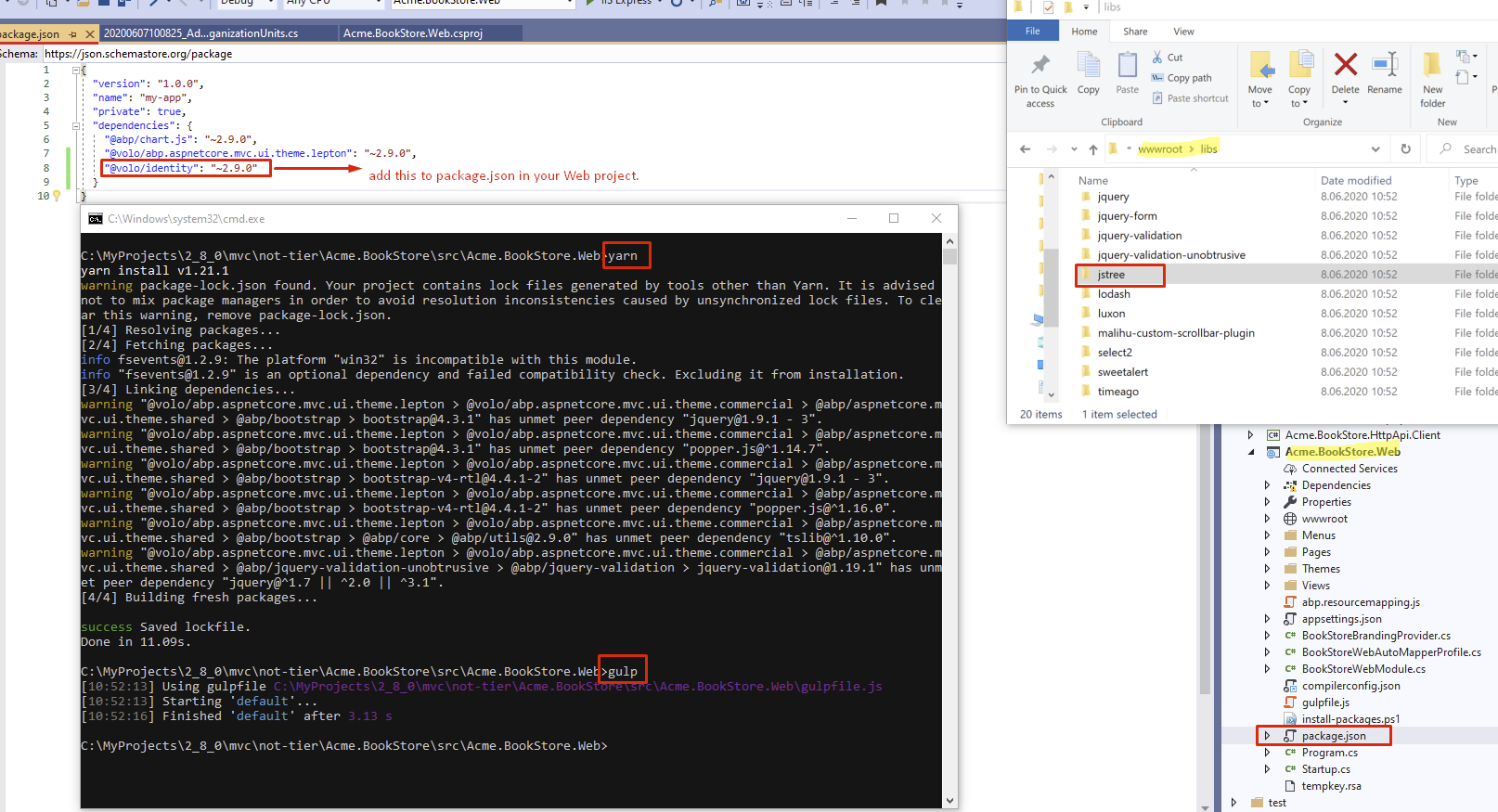
Note that, this step is needed for MVC projects.
Also, you can upgrade your existing project to the latest with ABP CLI or ABP Suite (doesn't matter)
-
0
-
0
@sean.alford as I mentioned in this post https://support.abp.io/QA/Questions/222#answer-a4f1816f-af7c-b474-dba9-39f5a00d7d20 the Suite dll must be in Web project's output folder (you sent a screenshot from your
Web.Unifiedproject) -
0
@690486439 can you check if you have
Volo.Abp.Commercial.SuiteTemplate.dllin your Web project output folder (for MVC non-tier). For tier project type (or Angular):HttpApi.Hostproject's output directory.See https://support.abp.io/QA/Questions/222#answer-a4f1816f-af7c-b474-dba9-39f5a00d7d20
-
0
@talhazengin can you rebuild all the solution
-
0
-
0
@alper, i fixed it via upgrading dependent modules to new version.
-
0
Hi, Is there a bug in ABP Suite when creating Navigation Properties or am I doing something wrong?
I have two Navigation Properties.
Also got an error in client, endpoints packageTypeLookup and orderStatusLookup is not found. But when manually changed to packageType-lookup and orderStatus-lookup everything is working ok.