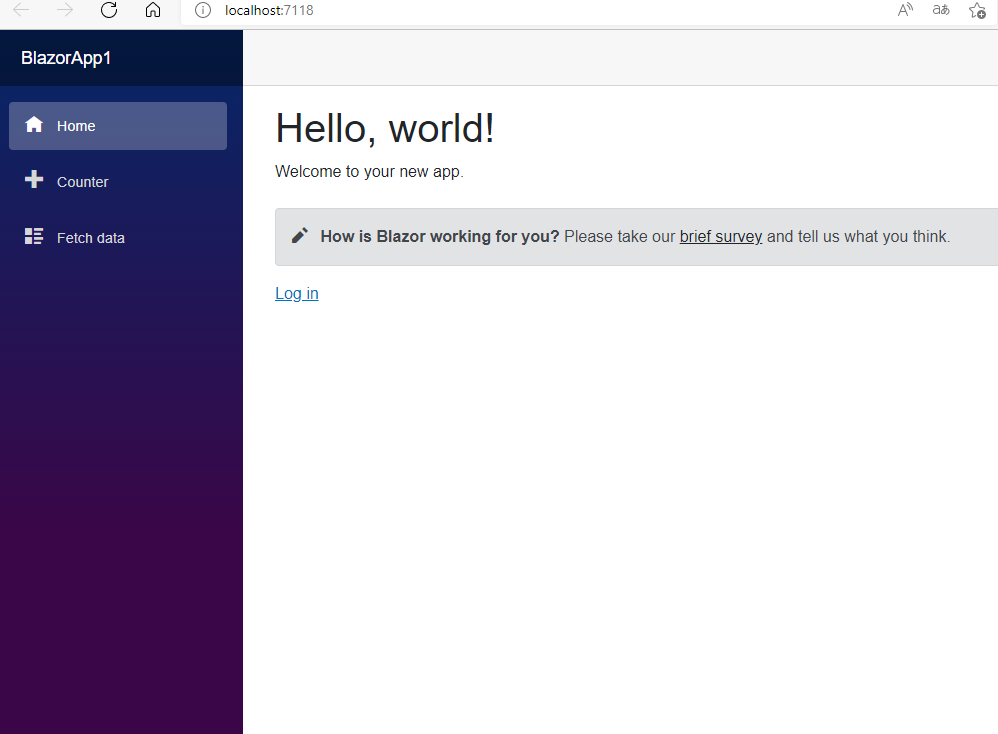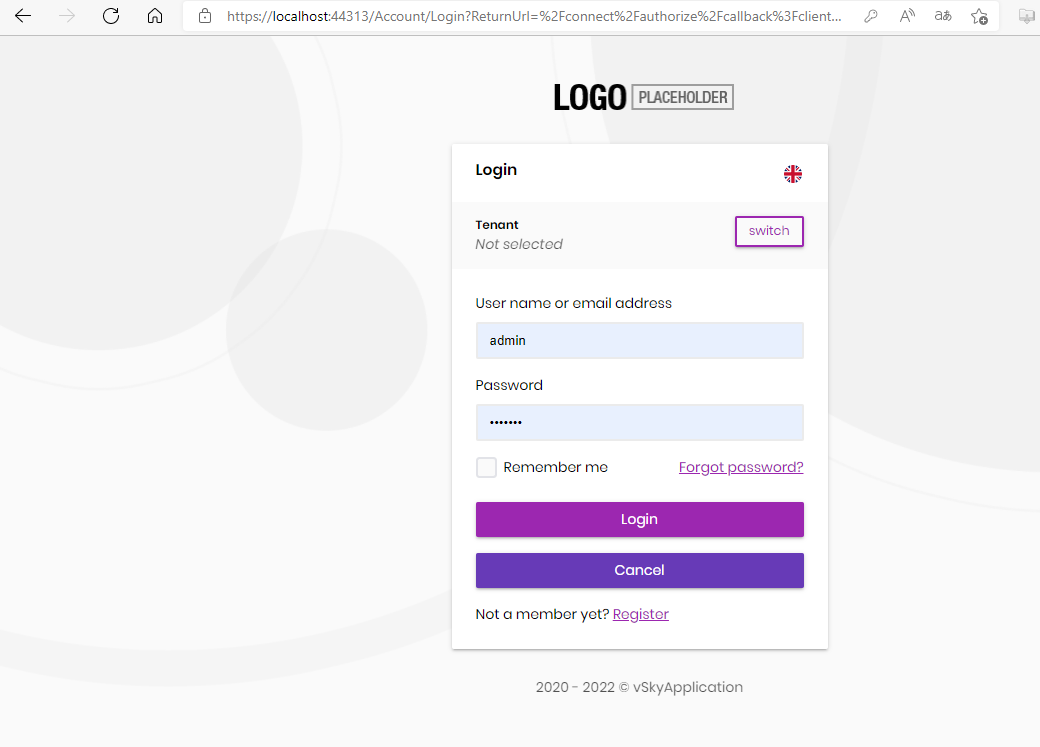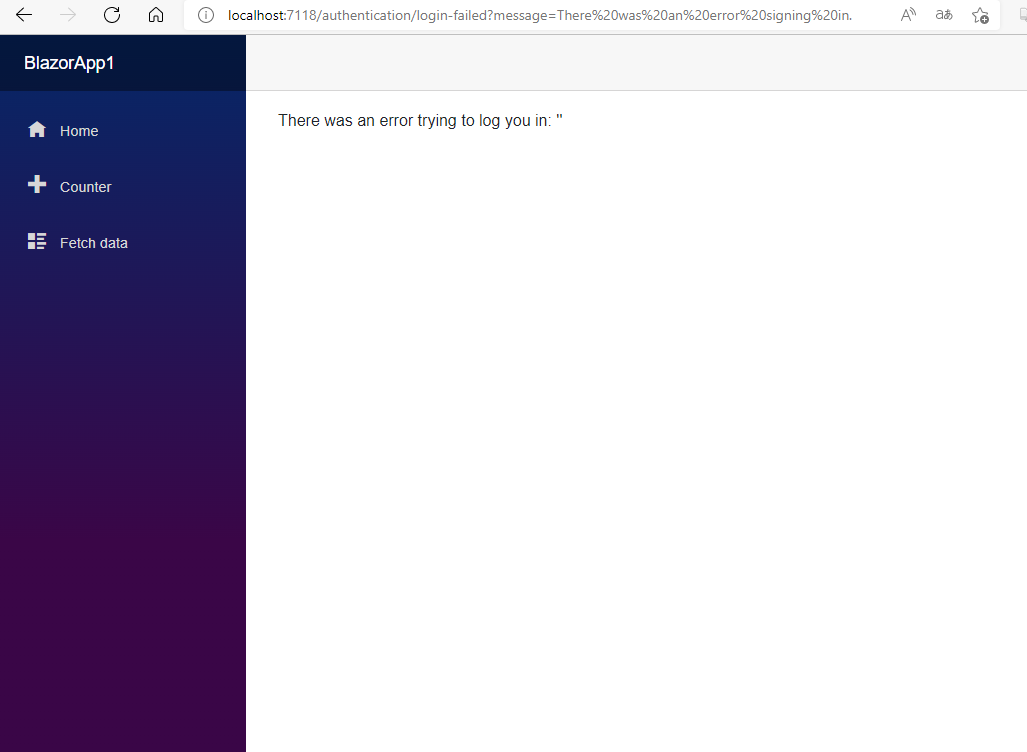- ABP Framework version: v5.1.4
- UI type: Blazor
- DB provider: EF Core
- Tiered (MVC) or Identity Server Separated (Angular): no
- Exception message and stack trace:
2022-03-23 10:55:12.056 +08:00 [ERR] Connection ID "18374686519131635749", Request ID "40000026-0009-ff00-b63f-84710c7967bb": An unhandled exception was thrown by the application.
System.InvalidOperationException: IDX20803: Unable to obtain configuration from: 'https://localhost:44313/.well-known/openid-configuration'.
---> System.IO.IOException: IDX20804: Unable to retrieve document from: 'https://localhost:44313/.well-known/openid-configuration'.
---> System.Net.Http.HttpRequestException: The SSL connection could not be established, see inner exception.
---> System.Security.Authentication.AuthenticationException: The remote certificate is invalid because of errors in the certificate chain: UntrustedRoot
at System.Net.Security.SslStream.SendAuthResetSignal(ProtocolToken message, ExceptionDispatchInfo exception)
at System.Net.Security.SslStream.CompleteHandshake(SslAuthenticationOptions sslAuthenticationOptions)
at System.Net.Security.SslStream.ForceAuthenticationAsync[TIOAdapter](TIOAdapter adapter, Boolean receiveFirst, Byte[] reAuthenticationData, Boolean isApm)
at System.Net.Http.ConnectHelper.EstablishSslConnectionAsync(SslClientAuthenticationOptions sslOptions, HttpRequestMessage request, Boolean async, Stream stream, CancellationToken cancellationToken)
--- End of inner exception stack trace ---
at System.Net.Http.ConnectHelper.EstablishSslConnectionAsync(SslClientAuthenticationOptions sslOptions, HttpRequestMessage request, Boolean async, Stream stream, CancellationToken cancellationToken)
at System.Net.Http.HttpConnectionPool.ConnectAsync(HttpRequestMessage request, Boolean async, CancellationToken cancellationToken)
at System.Net.Http.HttpConnectionPool.CreateHttp11ConnectionAsync(HttpRequestMessage request, Boolean async, CancellationToken cancellationToken)
at System.Net.Http.HttpConnectionPool.AddHttp11ConnectionAsync(HttpRequestMessage request)
at System.Threading.Tasks.TaskCompletionSourceWithCancellation1.WaitWithCancellationAsync(CancellationToken cancellationToken) at System.Net.Http.HttpConnectionPool.GetHttp11ConnectionAsync(HttpRequestMessage request, Boolean async, CancellationToken cancellationToken) at System.Net.Http.HttpConnectionPool.SendWithVersionDetectionAndRetryAsync(HttpRequestMessage request, Boolean async, Boolean doRequestAuth, CancellationToken cancellationToken) at System.Net.Http.DiagnosticsHandler.SendAsyncCore(HttpRequestMessage request, Boolean async, CancellationToken cancellationToken) at System.Net.Http.RedirectHandler.SendAsync(HttpRequestMessage request, Boolean async, CancellationToken cancellationToken) at System.Net.Http.HttpClient.<SendAsync>g__Core|83_0(HttpRequestMessage request, HttpCompletionOption completionOption, CancellationTokenSource cts, Boolean disposeCts, CancellationTokenSource pendingRequestsCts, CancellationToken originalCancellationToken) at Microsoft.IdentityModel.Protocols.HttpDocumentRetriever.GetDocumentAsync(String address, CancellationToken cancel) --- End of inner exception stack trace --- at Microsoft.IdentityModel.Protocols.HttpDocumentRetriever.GetDocumentAsync(String address, CancellationToken cancel) at Microsoft.IdentityModel.Protocols.OpenIdConnect.OpenIdConnectConfigurationRetriever.GetAsync(String address, IDocumentRetriever retriever, CancellationToken cancel) at Microsoft.IdentityModel.Protocols.ConfigurationManager1.GetConfigurationAsync(CancellationToken cancel)
--- End of inner exception stack trace ---
at Microsoft.IdentityModel.Protocols.ConfigurationManager1.GetConfigurationAsync(CancellationToken cancel) at Microsoft.AspNetCore.Authentication.JwtBearer.JwtBearerHandler.HandleAuthenticateAsync() at Microsoft.AspNetCore.Authentication.JwtBearer.JwtBearerHandler.HandleAuthenticateAsync() at Microsoft.AspNetCore.Authentication.AuthenticationHandler1.AuthenticateAsync()
at Microsoft.AspNetCore.Authentication.AuthenticationService.AuthenticateAsync(HttpContext context, String scheme)
at Microsoft.AspNetCore.Builder.ApplicationBuilderAbpJwtTokenMiddlewareExtension.<>c__DisplayClass0_0.<<UseJwtTokenMiddleware>b__0>d.MoveNext()
--- End of stack trace from previous location ---
at Microsoft.AspNetCore.Authentication.AuthenticationMiddleware.Invoke(HttpContext context)
at Volo.Abp.AspNetCore.Tracing.AbpCorrelationIdMiddleware.InvokeAsync(HttpContext context, RequestDelegate next)
at Microsoft.AspNetCore.Builder.UseMiddlewareExtensions.<>c__DisplayClass6_1.<<UseMiddlewareInterface>b__1>d.MoveNext()
--- End of stack trace from previous location ---
at Microsoft.AspNetCore.Diagnostics.ExceptionHandlerMiddleware.<Invoke>g__Awaited|6_0(ExceptionHandlerMiddleware middleware, HttpContext context, Task task)
at Microsoft.AspNetCore.Diagnostics.ExceptionHandlerMiddleware.HandleException(HttpContext context, ExceptionDispatchInfo edi)
at Microsoft.AspNetCore.Diagnostics.ExceptionHandlerMiddleware.<Invoke>g__Awaited|6_0(ExceptionHandlerMiddleware middleware, HttpContext context, Task task)
at Microsoft.AspNetCore.Diagnostics.StatusCodePagesMiddleware.Invoke(HttpContext context)
at Microsoft.AspNetCore.Localization.RequestLocalizationMiddleware.Invoke(HttpContext context)
at Microsoft.AspNetCore.RequestLocalization.AbpRequestLocalizationMiddleware.InvokeAsync(HttpContext context, RequestDelegate next)
at Microsoft.AspNetCore.Builder.UseMiddlewareExtensions.<>c__DisplayClass6_1.<<UseMiddlewareInterface>b__1>d.MoveNext()
--- End of stack trace from previous location ---
at Microsoft.AspNetCore.Server.IIS.Core.IISHttpContextOfT`1.ProcessRequestAsync()
- Steps to reproduce the issue:"
I use ABP Application Template(blazor server ui) as an authorization server, and build a Blazor WebAssembly application as third-party Client.
In the client, i config it according to https://docs.microsoft.com/zh-cn/aspnet/core/blazor/security/webassembly/standalone-with-authentication-library?view=aspnetcore-3.1&tabs=visual-studio, and add it into abp client.
It works well when I test it in VS.
But when I publish it on IIS and try to login, after enter account, password and click Login, the page below exist.
The log error is above.
I tried to use self-signed certificate, but it doesn’t work.
1 Answer(s)
-
0
hi
Can you test this?
https://stackoverflow.com/questions/48550837/net-core-jwtbearer-skip-self-signed-certificate-validation-for-local-communicat