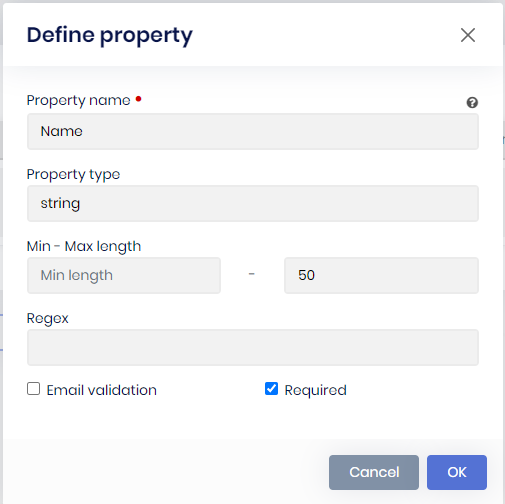Check the docs before asking a question: https://docs.abp.io/en/commercial/latest/ Check the samples, to see the basic tasks: https://docs.abp.io/en/commercial/latest/samples/index The exact solution to your question may have been answered before, please use the search on the homepage.
If you're creating a bug/problem report, please include followings:
- ABP Framework version: v5.3.1
- UI type: Blazor WebAssembly PWA
- DB provider: EF Core
- Tiered (MVC) or Identity Server Separated (Angular): No / no
- Exception message and stack trace:
- Steps to reproduce the issue:
- Create a New Solution using ABP Suite as the picture below. The feature "Public Web Site" is not selected. This is causing the application do not run.
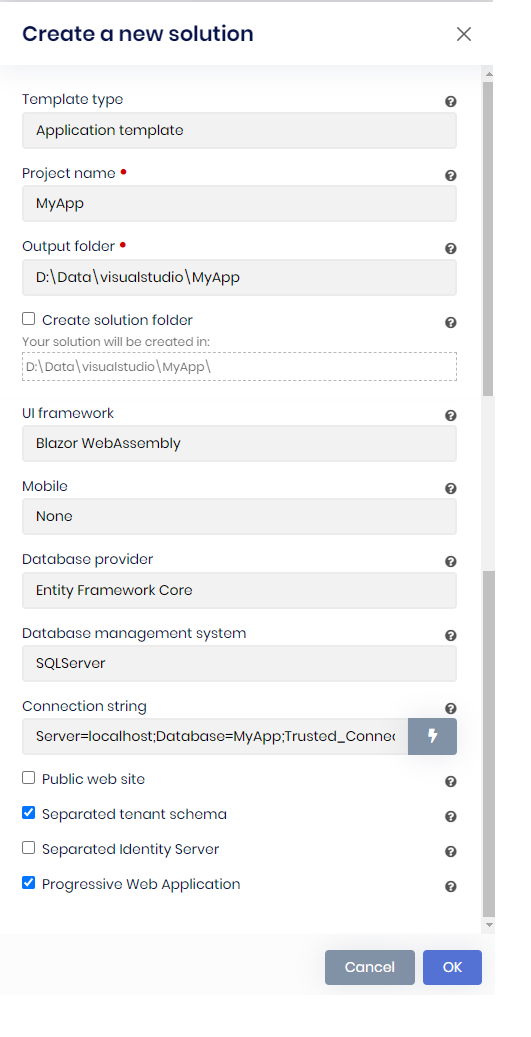
- ABP Suite creates the new application
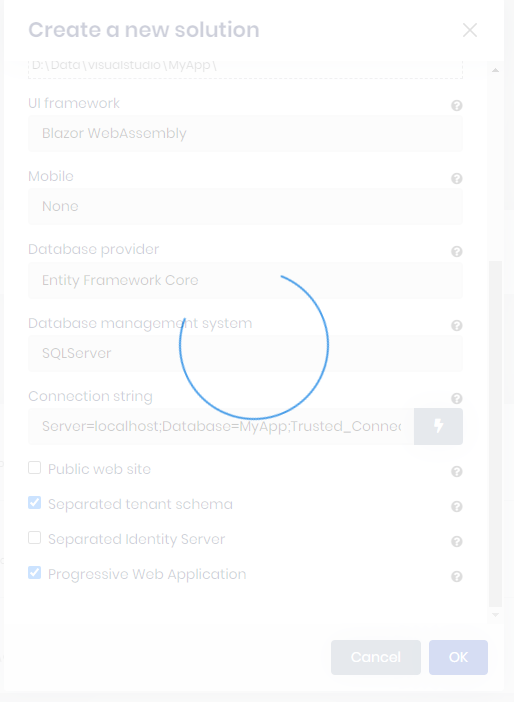
- Seed the Initial Data
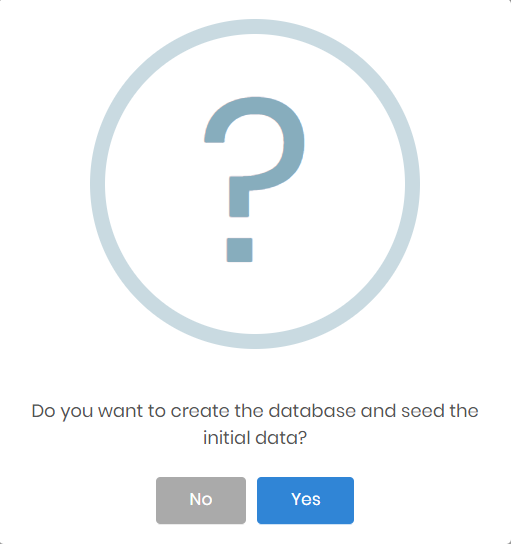
- ABP executing the Initial Seed in the created database and builds the application
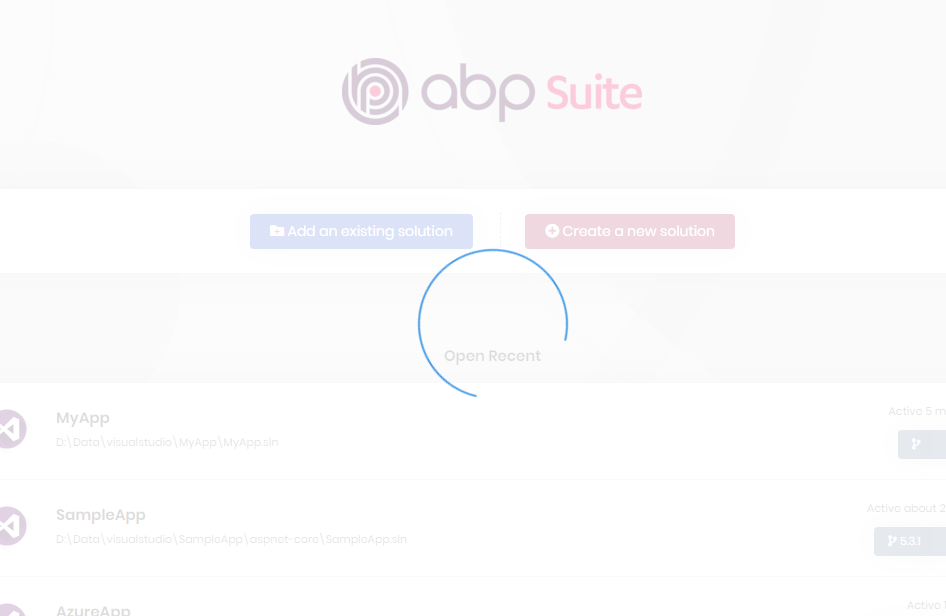
- The application is created with success according to the Popup
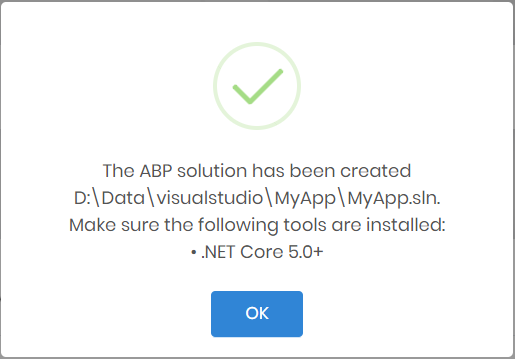
- Create a simple Entity like "Customer" and add a simple property like "Name" with 50 of max size and required as pictures below:
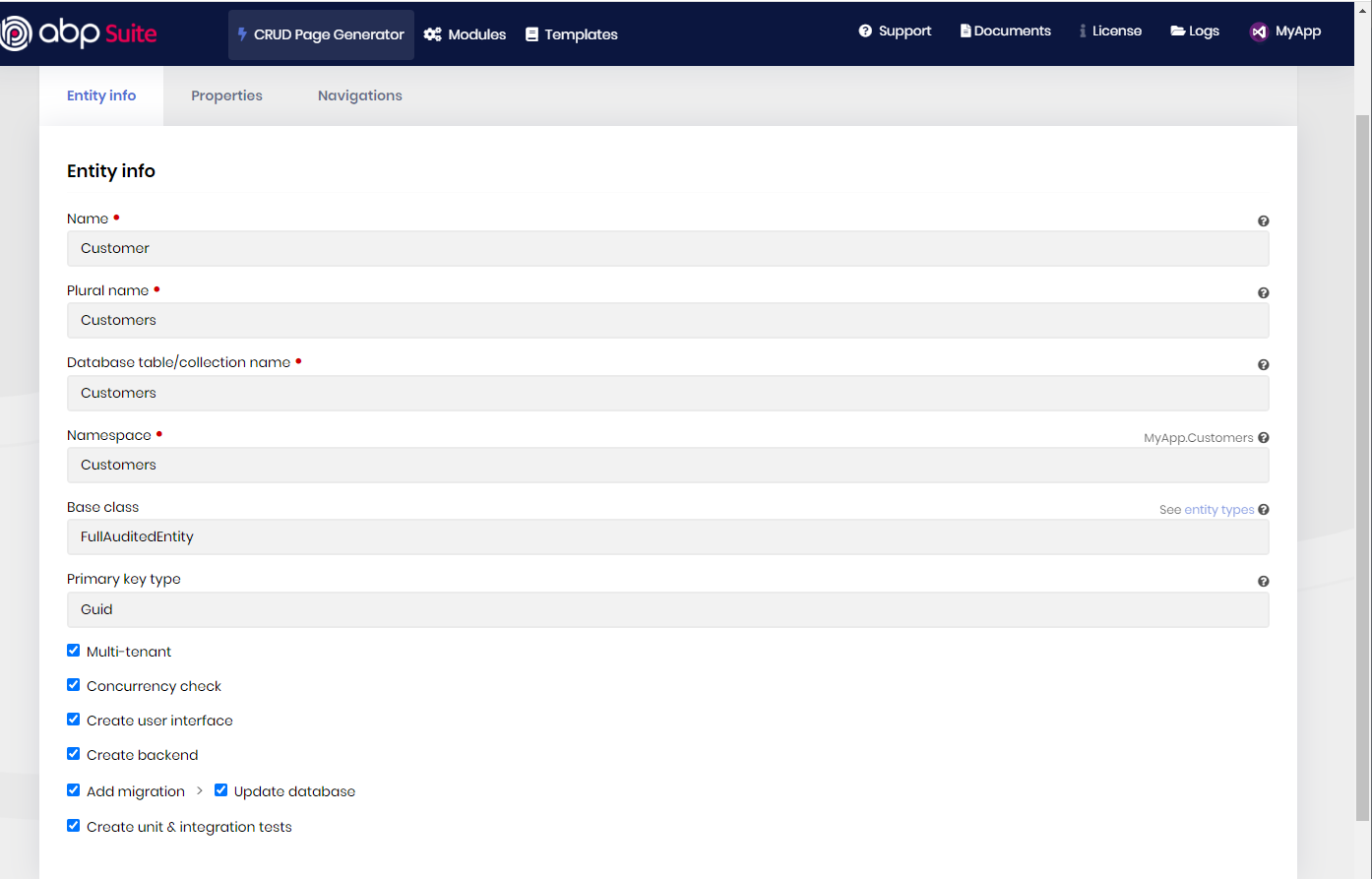 (Entity)
(Entity)
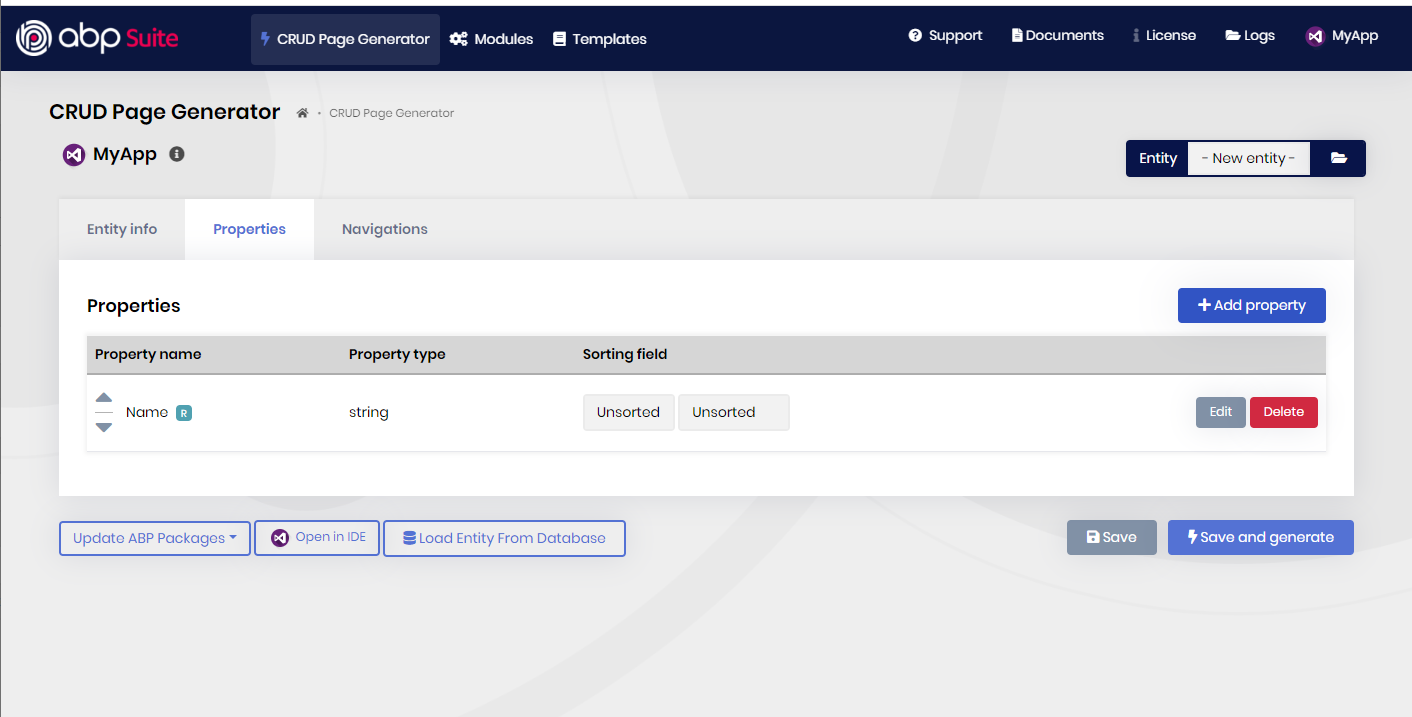 7. Hit the buton "Save and generate".
7. Hit the buton "Save and generate".
- Select the buton "Yes"
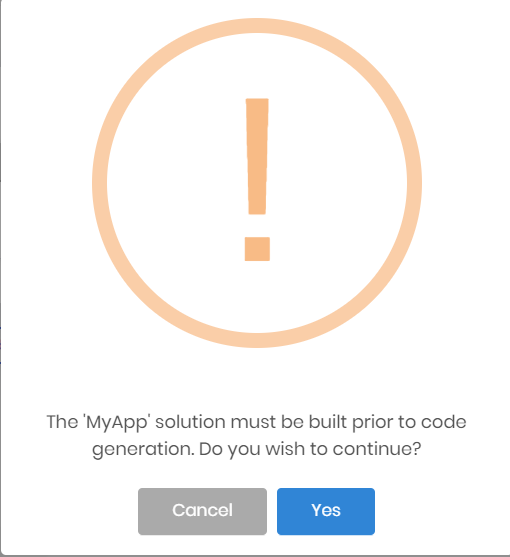
- The application is being built
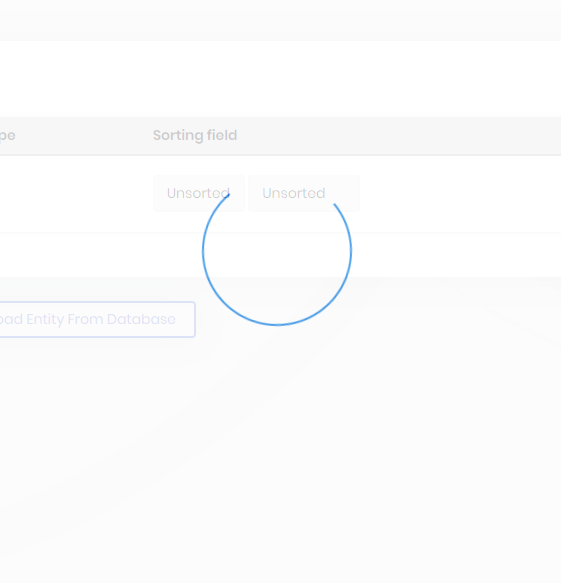
- You will see an error at the end of this process.
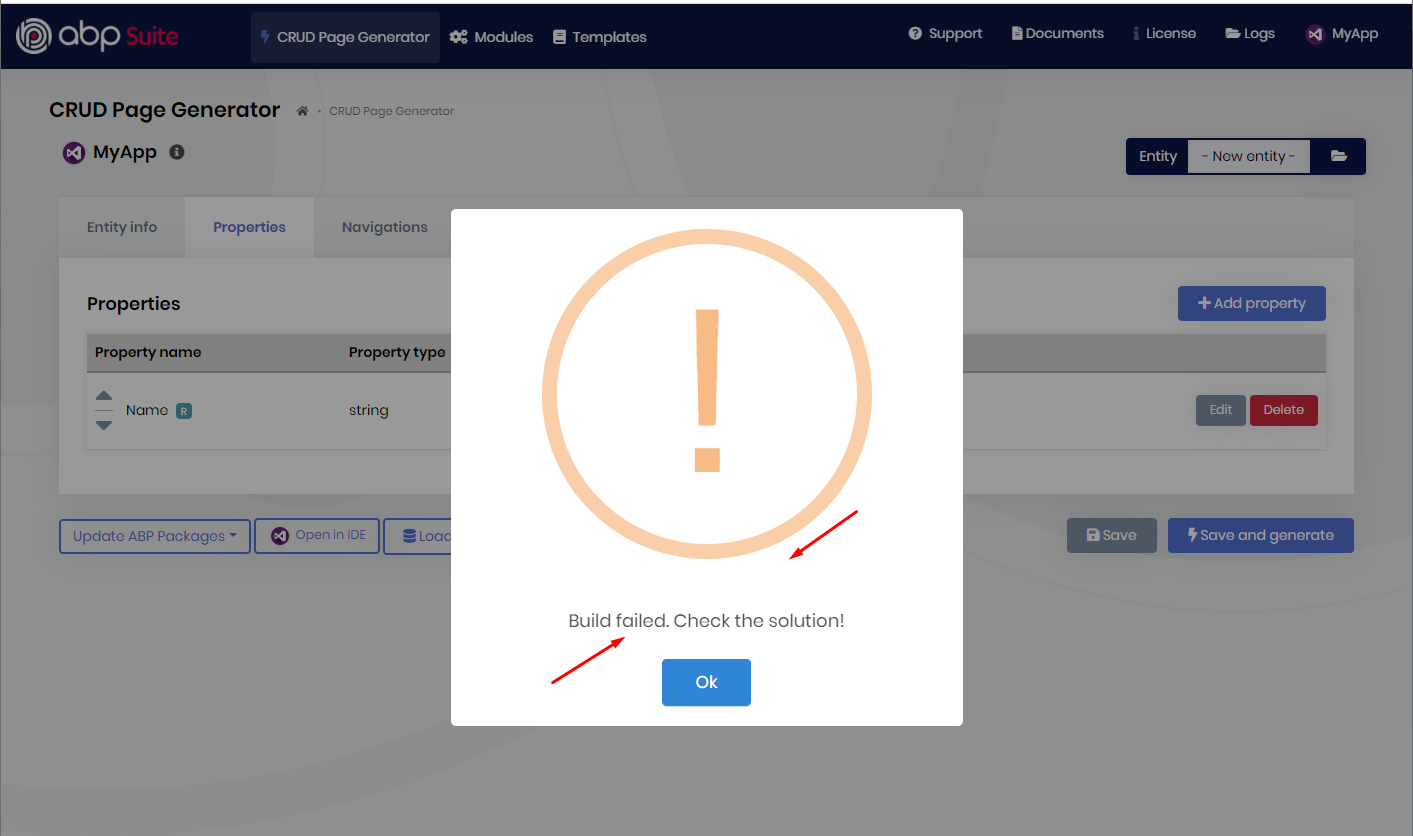
- The Database was created with success
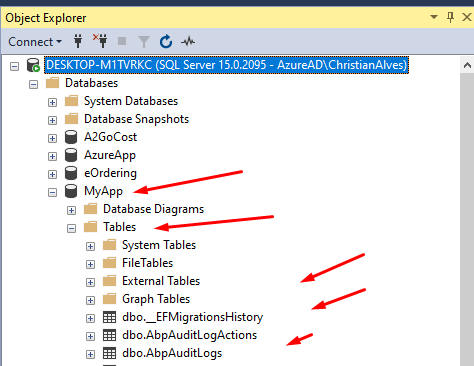
- Try to build and RUN the HttpApi.Host manually using Visual Studio 2022 (same used for other projects), selecting this project and using CRTL+F5
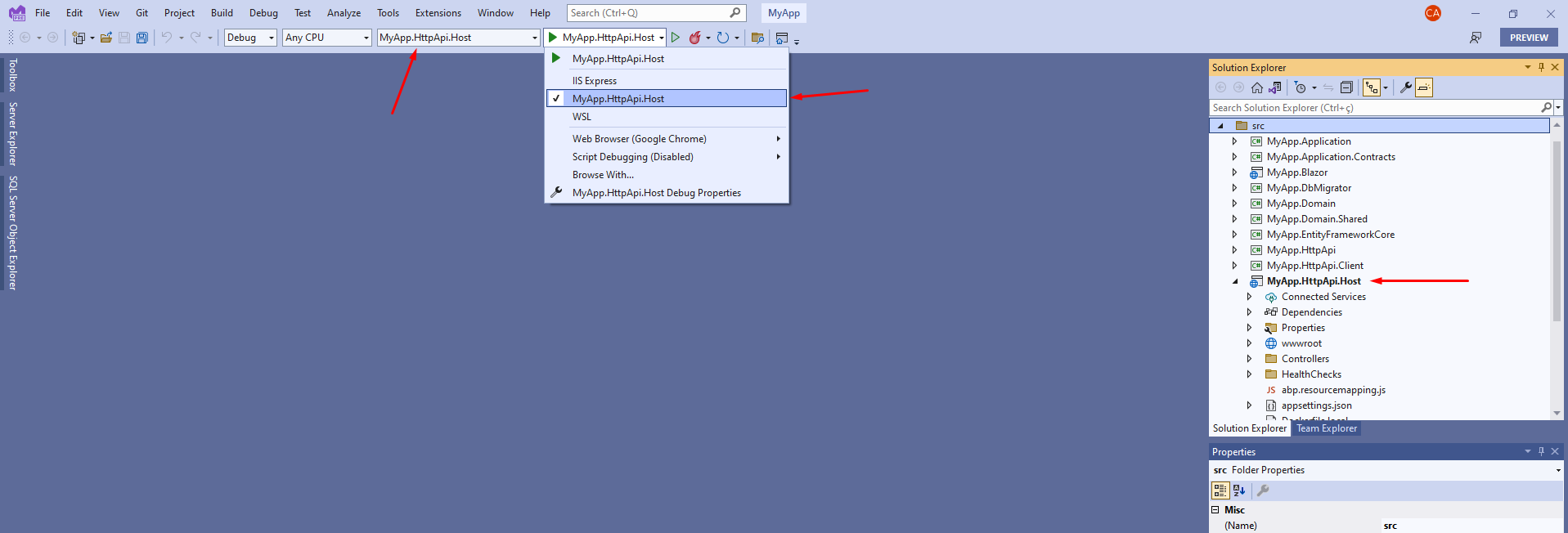
- See the error presented by Visual Studio during the Build process.
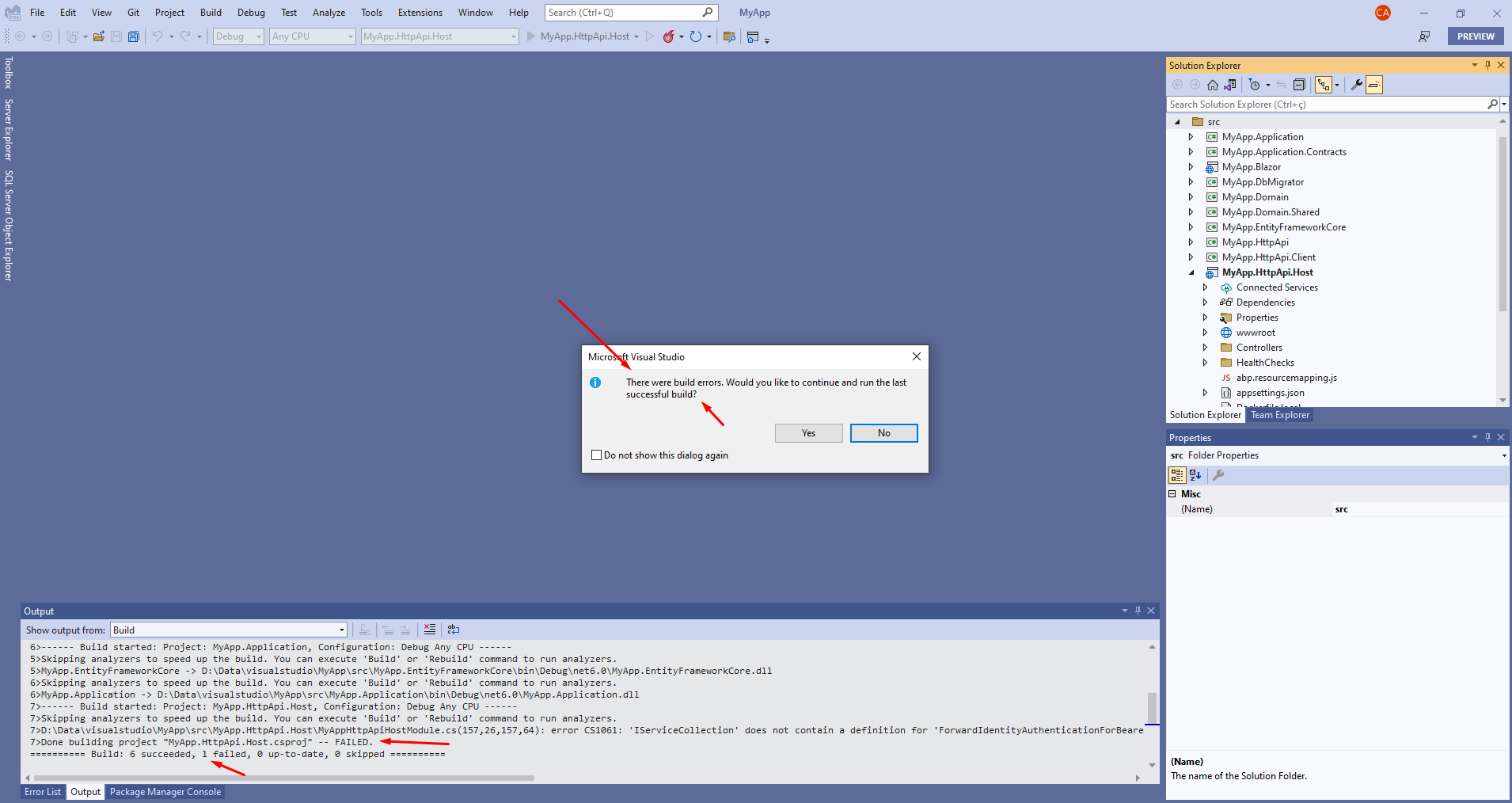
- Read the Error description after this process
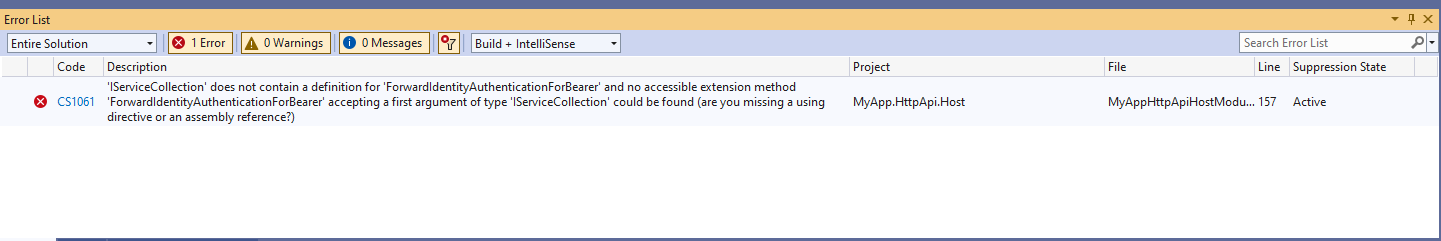
Severity Code Description Project File Line Suppression State Error CS1061 'IServiceCollection' does not contain a definition for 'ForwardIdentityAuthenticationForBearer' and no accessible extension method 'ForwardIdentityAuthenticationForBearer' accepting a first argument of type 'IServiceCollection' could be found (are you missing a using directive or an assembly reference?) MyApp.HttpApi.Host D:\Data\visualstudio\MyApp\src\MyApp.HttpApi.Host\MyAppHttpApiHostModule.cs 157 Active
I´ve tried to create this app many times, without success. ABP Suite only works fine if the feature "Public Web Site" is selected in the begining of the process. I have other applications created with sucess if the feature "Public Web Site" is selectec. I´m trying to create a new application withou "Public Web Site" because I do want to avoid to install Redis Cache, required by the Public Web Site.
I believe this is an error injected recently in the ABP Suite.
2 Answer(s)
-
0
hi
We fixed that in the next patch version. You can add
using Microsoft.AspNetCore.Extensions.DependencyInjection;toMyAppHttpApiHostModulenow. -
0
using Microsoft.AspNetCore.Extensions.DependencyInjection
Thanks. I added this "Using" and now it is building correctly.
Thanks