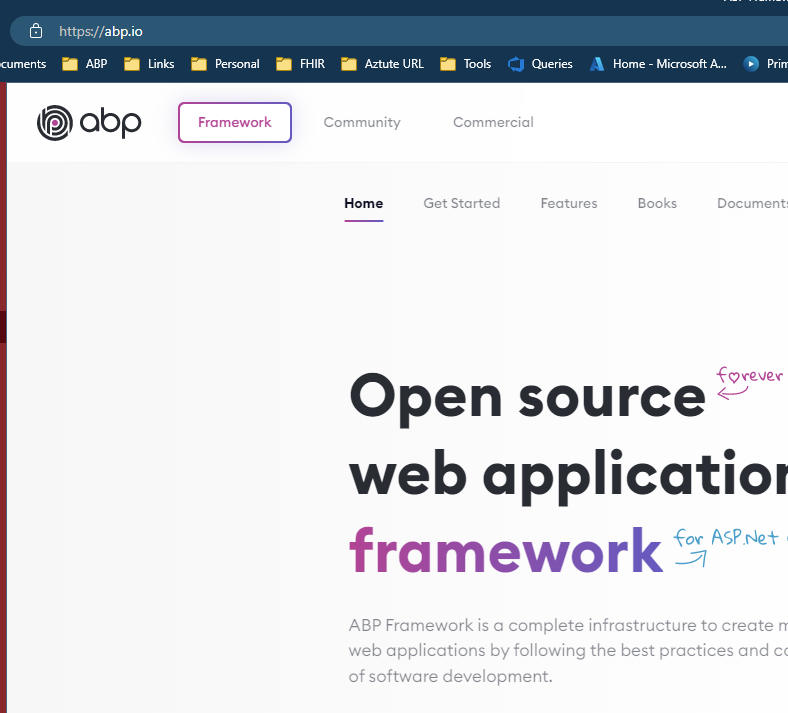- ABP Framework version: v4.2.2
- UI type: Angular
- DB provider: EF Core
- Tiered (MVC) or Identity Server Separated (Angular): yes
- Exception message and stack trace:
- Steps to reproduce the issue:" getting following error when starting api or abp suite
[20:56:44 ERR] ABP-LIC-0013 - License exception: ABP-LIC-0023: An error occured while calling the license server! The input is not a valid Base-64 string as it contains a non-base 64 character, more than two padding characters, or an illegal character among the padding characters.
8 Answer(s)
-
0
Getting the same error over and over again in my logs when starting my Blazor app. The app seems to run fine, but this error doesn't look great in the logs.
Is it anything to be concered about?
-
0
This is not a normal situtation. If it happens 1-2 times, it's OK but if this happens always, your application may stop running. It happens when your computer doesn't reach to abp.io website.
-
0
Hello Alper, Thanks. So what is the solution?
-
0
And as per my understand "The input is not a valid Base-64 string as it contains a non-base 64 character, more than two padding characters, or an illegal character among the padding characters." this is encryption/decryption issue not the website issue.
-
0
this is the result of the connection issue. it waits for a proper response from the license server, but somehow your computer doesn't get a valid response. there are 2 reasons: 1- abp.io may be down for upgrade operations 2- your computer cannot reach to abp.io.
-
0
-
0
I found another post in this forum that said logging in to Abp with the Abp CLI would remove it. I did that and, sure enough, the message went away in the logs.
I guess my question at this point is what will happen in Production? There won't be a way to log into the Abp CLI in production.
-
0
@shobhit you can re-login to get a new token, this might solve the issue. or you can create a new project exactly with the same project name, then copy the new
AbpLicenseCodefrom the new project'sappsettings.jsonfile into your existing projectappsettings.jsonfiles.@dev1_premierpoint:
I found another post in this forum that said logging in to Abp with the Abp CLI would remove it. I did that and, sure enough, the message went away in the logs.
I guess my question at this point is what will happen in Production? There won't be a way to log into the Abp CLI in production.
you don't need to care about the prod environment, because this license issue only occurs on the development platform or when the debugger is attached. the published application will never go to the license server for performance precautions.