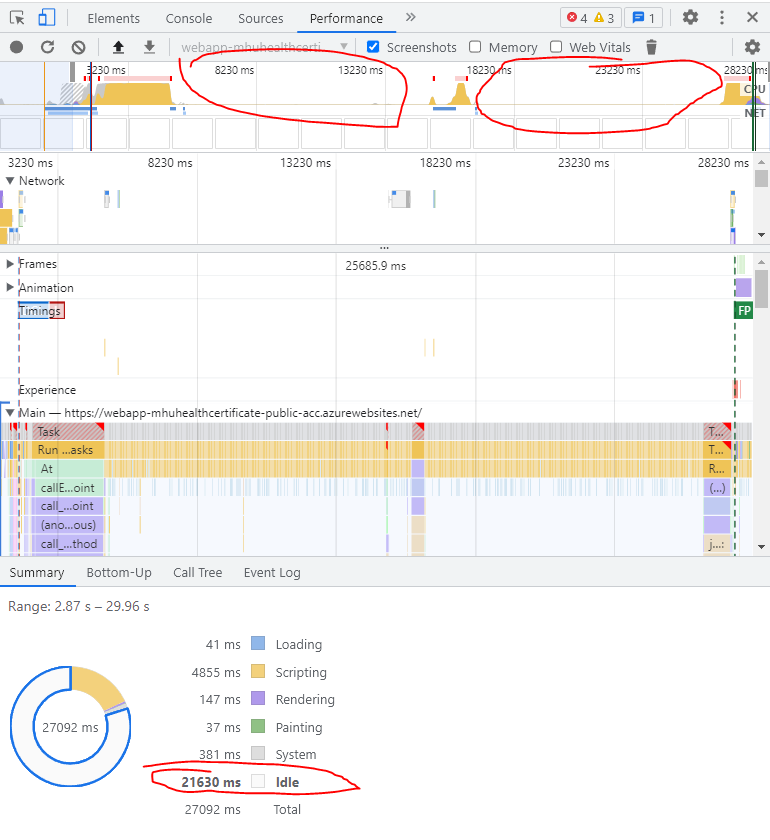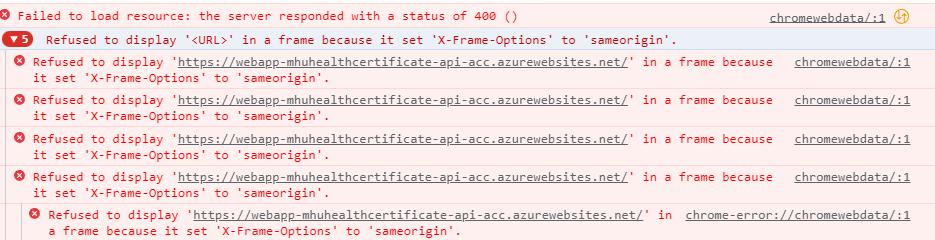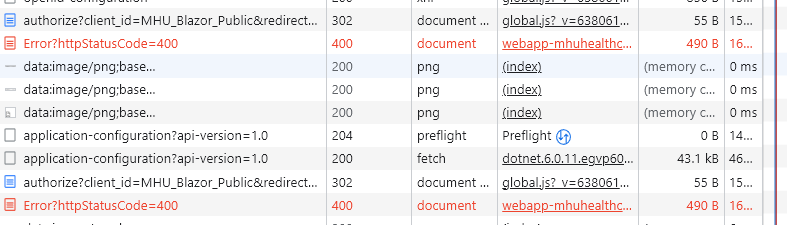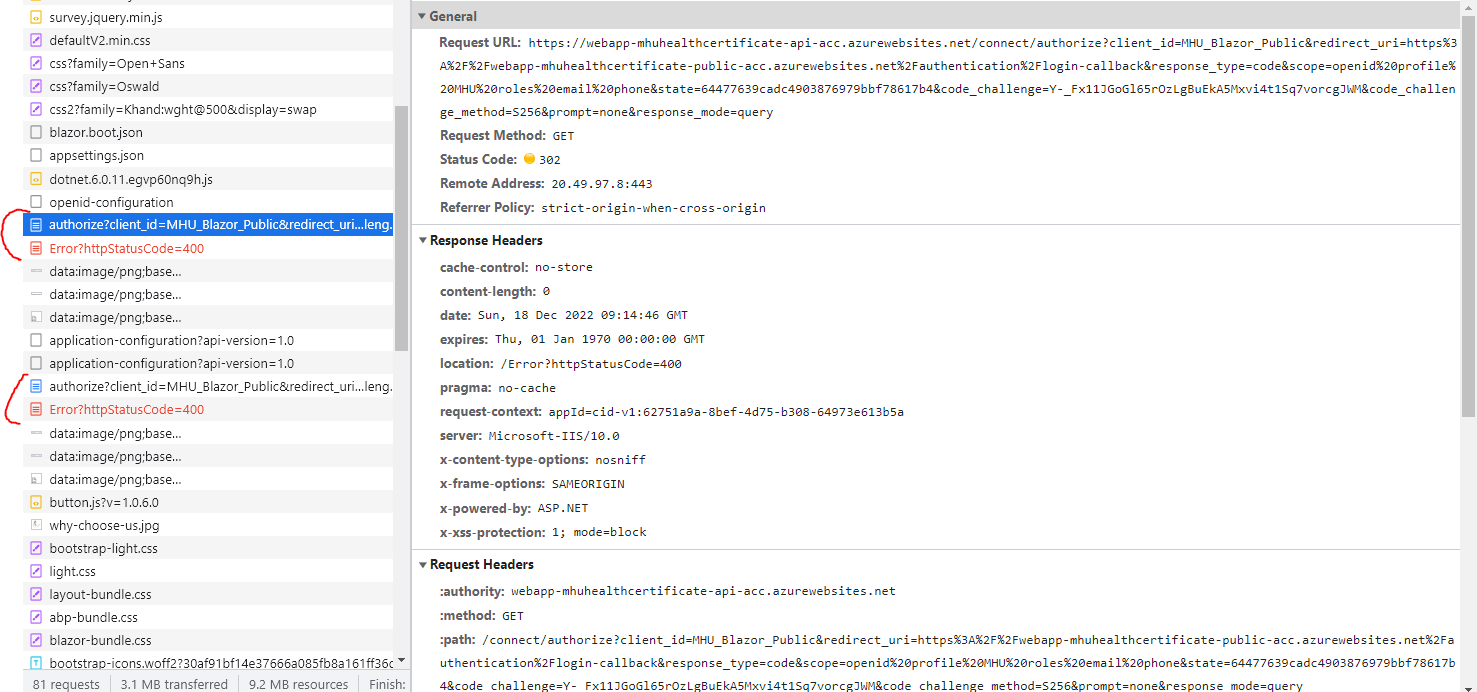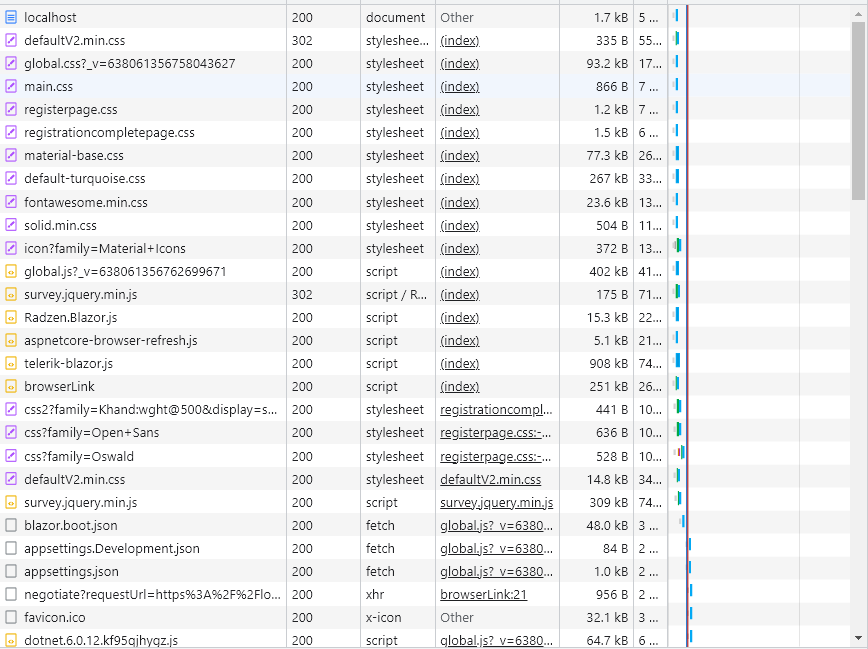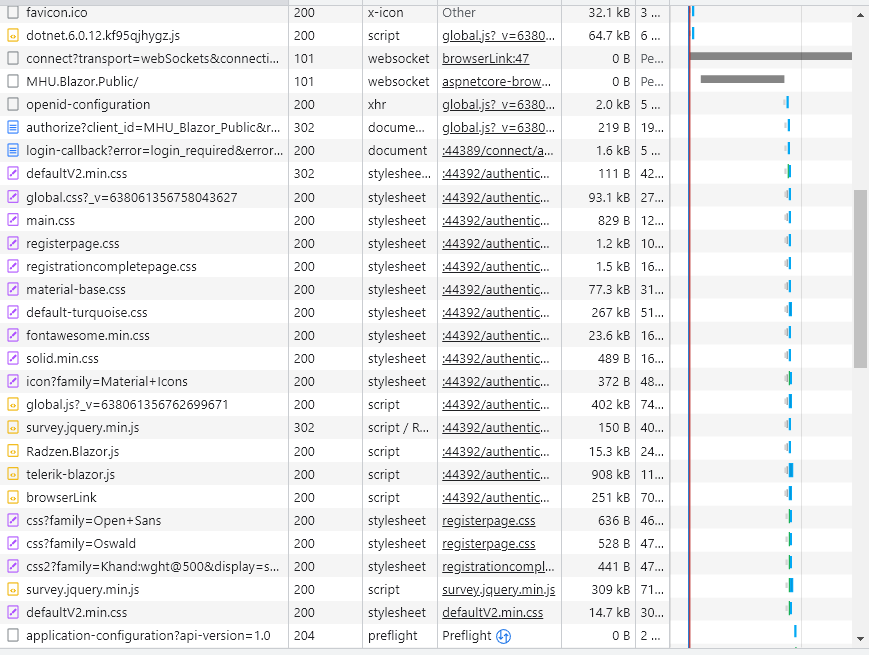- ABP Framework version: v6.0.1
- UI type: Blazor wasm
- DB provider: EF Core
- Tiered (MVC) or Identity Server Separated (Angular): no
- Exception message and stack trace:
- Steps to reproduce the issue:"
Hello!
The application loads very slow. But what's perplexing are these idle times:
There's no such thing with a standard MS Blazor WASM template.
We have 21 seconds of idle time by using the ABP Blazor wasm template.
Our app is in production and its unusable with that kind of performance, which has nothing to do with Blazor as a framework.
Did you guys made some deployments in different environment to test the performance?
How can we solve this?
Thank you very much.
9 Answer(s)
-
0
Hello,
Before giving you a detailed answer, Could you have look at this documentation, please?
Regards
-
0
Already did that.
Has nothing to do with idle times. There are literally seconds where nothing happens and it's related to the internals of ABP as I couldn't reproduce this with any other Blazor app.
Please provide some guidance as I can't use the app like this in prod.
-
0
https://github.com/abpframework/abp/issues/13114
See also this, the last week comment. We have the sane situation.
-
1
I would be very interested to hear any feedback on this issue my self!
I find it very strange that nobody can comment on them other than “its jus Blazor and abp is bringing lot to the table” so this is just normal.
There is nothing normal about this load time at all!
Btw I would think about using static web application and CDN to distribute your app! We got our loading time from 50-60 sek (!!) to 10-15 sek after compression finally worked.
Compression did only work in version 6.0…1.5 years after Blazor WASM was released…
-
0
It seems, as far as I could decipher, that all the idle times are coming from the errors bellow. After each error there is an ~ 10 sec of idle time, then resumes, then another error, another 10 seconds, then finally website loads.
More exactly when it tries to do this:
I don't understand what is happening. API is working perfectly fine.
I have the same error on local dev machine, minus the idle time between them.
What is ABP trying to do? I am using standard Blazor wasm template.
-
0
I would be very interested to hear any feedback on this issue my self!
I find it very strange that nobody can comment on them other than “its jus Blazor and abp is bringing lot to the table” so this is just normal.
There is nothing normal about this load time at all!
Btw I would think about using static web application and CDN to distribute your app! We got our loading time from 50-60 sek (!!) to 10-15 sek after compression finally worked.
Compression did only work in version 6.0…1.5 years after Blazor WASM was released…
Tks, Sturla. Will also try your suggestions.
Did you encounter those errors what I mentioned above in your implementation?
-
0
Don´t get your hopes up... there are no errors on my side.. so these gaps will most likely continue on your side .
-
0
This is more or less what happens on local dev:
After hitting that /connect/authorize with 302 status and subsequent login-callback-error, it tries to reload again all the scripts and css that were previously loaded.
Also don't understand why.
What can I share with you guys to help me in this matter?
Tks a lot!
-
0
Hi @ccernat
In my experiences, if the authentication fails in Blazor WASM apps, it waits too much to respond. That's something in Blazor's internal, I don't know why. After you solve the issue about authentication (and the problems in your browser console), the load time problem should be solved.
Blazor never loads as fast as other UIs (MVC and Angular) in our tests. What I can clearly say is that it is not related to ABP's backend, because as I already said, MVC and Angular UI are loading pretty fast. Especially, you can compare Blazor with Angular since they are both SPAs. ABP's Blazor UI actually has no much magic that cause such a slowness.
We want to help you. Please, first try to resolve the errors. If you find it still slow, please help us to reproduce it, since we don't have such a problem in ABP Commercial's standard Blazor startup template.