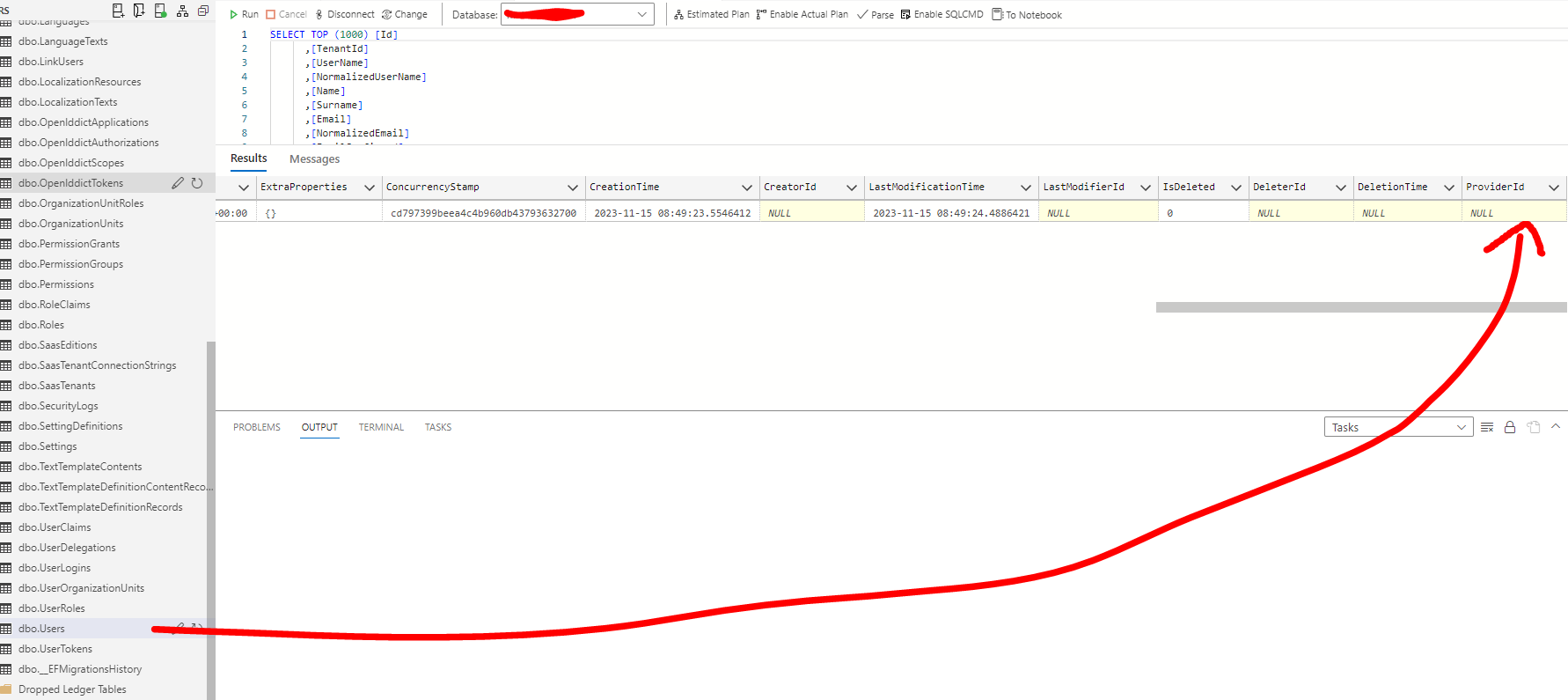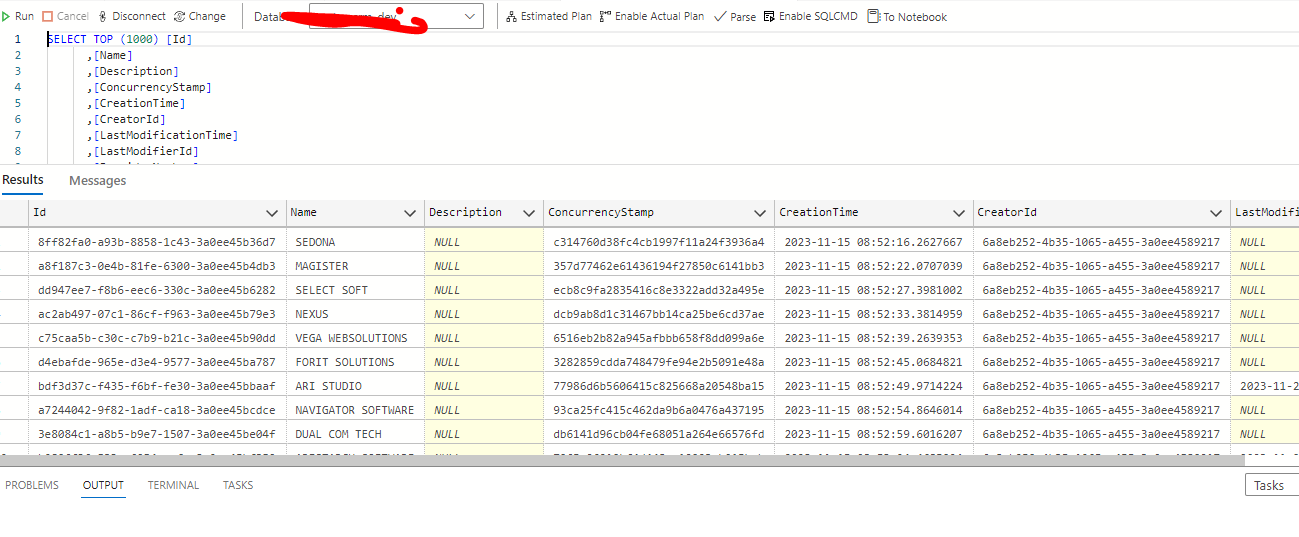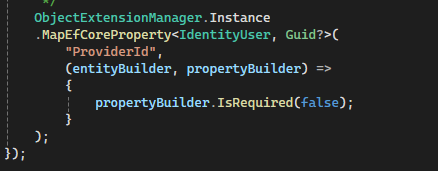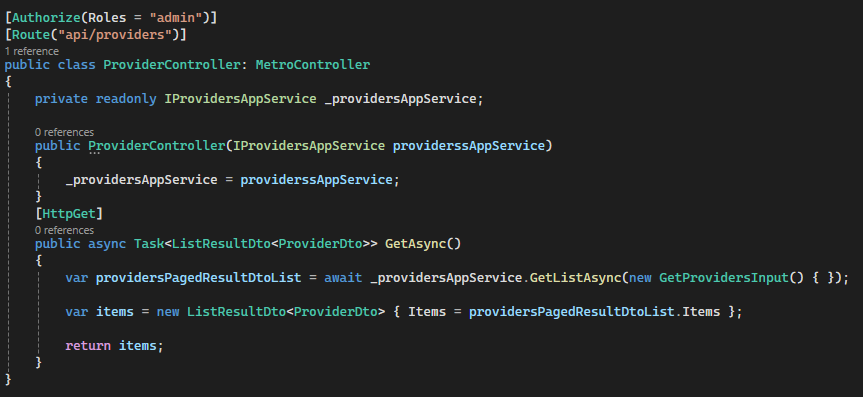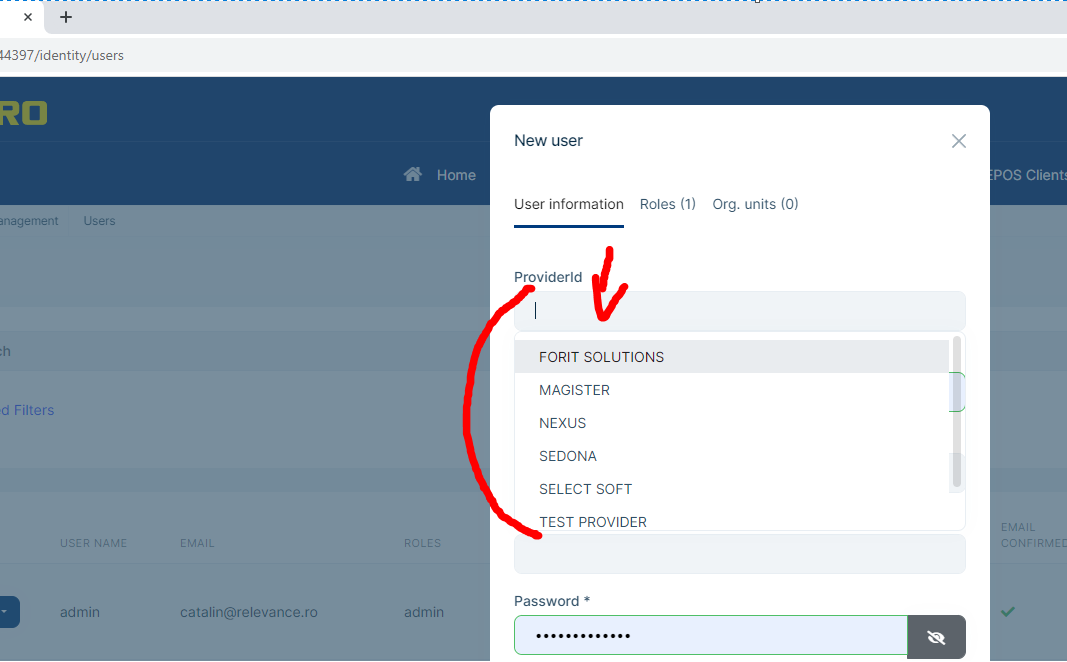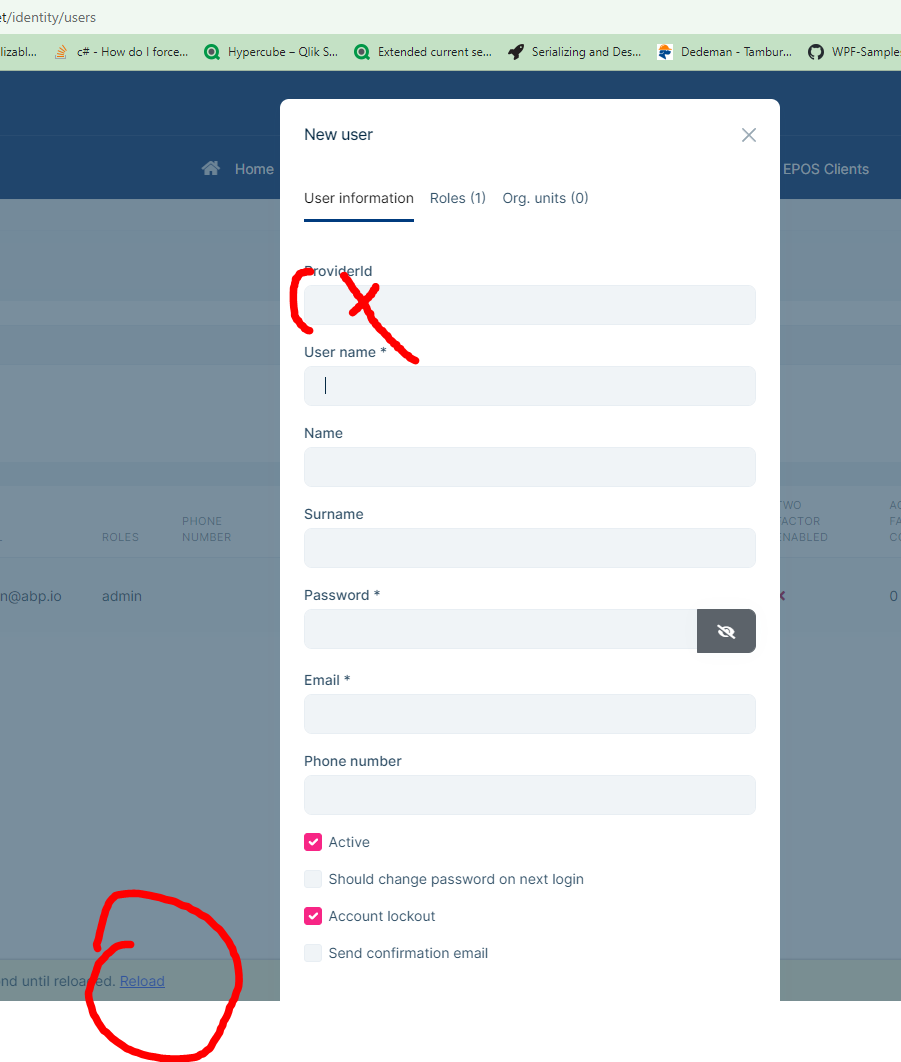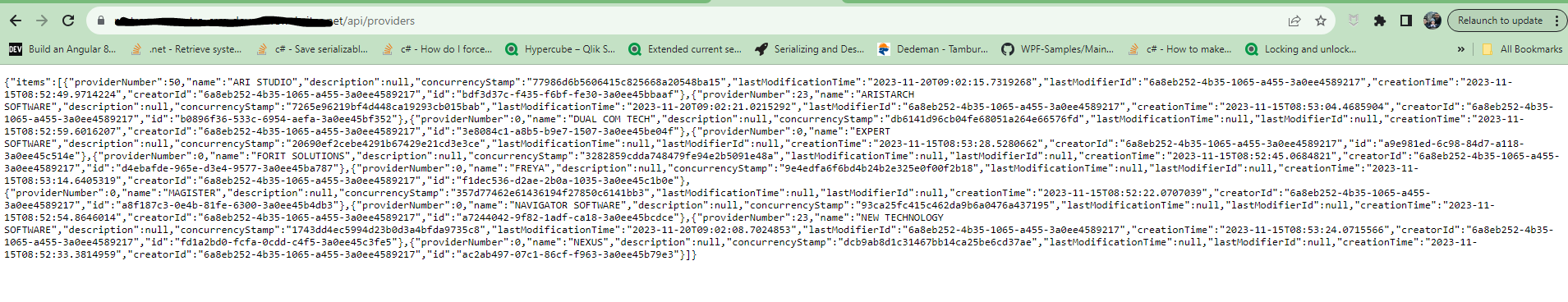Activities of "ccernat"
Solved. Tks.
It would be interesting to add the option to choose a vertical slice architecture style when creating a new application template with a WebAPI behind it.
Tks. Solved!
But how can I return all items? I don't want paging. I want all items. It returns only 1st 10 items.
Hi,
It's working correctly now but only returns 10 items.
Where can I change the paging? Or to return me all the items from the controller?
Done. Sent by email.
Replied on email with the logs.
Tks.
Hi,
The original error disappeared, but now I have this:
2023-11-22 07:14:32.122 +02:00 [WRN] Unhandled exception rendering component: '<' is an invalid start of a value. LineNumber: 1 | BytePositionInLine: 0. System.Text.Json.JsonReaderException: '<' is an invalid start of a value. LineNumber: 1 | BytePositionInLine: 0. at System.Text.Json.ThrowHelper.ThrowJsonReaderException(Utf8JsonReader& json, ExceptionResource resource, Byte nextByte, ReadOnlySpan1 bytes)
at System.Text.Json.Utf8JsonReader.ConsumeValue(Byte marker)
at System.Text.Json.Utf8JsonReader.ReadFirstToken(Byte first)
at System.Text.Json.Utf8JsonReader.ReadSingleSegment()
at System.Text.Json.Utf8JsonReader.Read()
at System.Text.Json.JsonDocument.Parse(ReadOnlySpan1 utf8JsonSpan, JsonReaderOptions readerOptions, MetadataDb& database, StackRowStack& stack) at System.Text.Json.JsonDocument.Parse(ReadOnlyMemory1 utf8Json, JsonReaderOptions readerOptions, Byte[] extraRentedArrayPoolBytes, PooledByteBufferWriter extraPooledByteBufferWriter)
at System.Text.Json.JsonDocument.Parse(ReadOnlyMemory1 json, JsonDocumentOptions options) at System.Text.Json.JsonDocument.Parse(String json, JsonDocumentOptions options) at Volo.Abp.BlazoriseUI.Components.ObjectExtending.LookupExtensionProperty2.GetLookupItemsAsync(String filter)
at Volo.Abp.BlazoriseUI.Components.ObjectExtending.LookupExtensionProperty2.SearchFilterChangedAsync(String filter) at Volo.Abp.BlazoriseUI.Components.ObjectExtending.LookupExtensionProperty2.OnAfterRenderAsync(Boolean firstRender)
at Microsoft.AspNetCore.Components.RenderTree.Renderer.GetErrorHandledTask(Task taskToHandle, ComponentState owningComponentState)
2023-11-22 07:14:32.129 +02:00 [ERR] Unhandled exception in circuit 'PzKxz14If1PFA-nNOPshZvR2VREDcT6b8hBgLIBgji0'.
System.Text.Json.JsonReaderException: '<' is an invalid start of a value. LineNumber: 1 | BytePositionInLine: 0.
at System.Text.Json.ThrowHelper.ThrowJsonReaderException(Utf8JsonReader& json, ExceptionResource resource, Byte nextByte, ReadOnlySpan1 bytes) at System.Text.Json.Utf8JsonReader.ConsumeValue(Byte marker) at System.Text.Json.Utf8JsonReader.ReadFirstToken(Byte first) at System.Text.Json.Utf8JsonReader.ReadSingleSegment() at System.Text.Json.Utf8JsonReader.Read() at System.Text.Json.JsonDocument.Parse(ReadOnlySpan1 utf8JsonSpan, JsonReaderOptions readerOptions, MetadataDb& database, StackRowStack& stack)
at System.Text.Json.JsonDocument.Parse(ReadOnlyMemory1 utf8Json, JsonReaderOptions readerOptions, Byte[] extraRentedArrayPoolBytes, PooledByteBufferWriter extraPooledByteBufferWriter) at System.Text.Json.JsonDocument.Parse(ReadOnlyMemory1 json, JsonDocumentOptions options)
at System.Text.Json.JsonDocument.Parse(String json, JsonDocumentOptions options)
at Volo.Abp.BlazoriseUI.Components.ObjectExtending.LookupExtensionProperty2.GetLookupItemsAsync(String filter) at Volo.Abp.BlazoriseUI.Components.ObjectExtending.LookupExtensionProperty2.SearchFilterChangedAsync(String filter)
at Volo.Abp.BlazoriseUI.Components.ObjectExtending.LookupExtensionProperty2.OnAfterRenderAsync(Boolean firstRender) at Microsoft.AspNetCore.Components.RenderTree.Renderer.GetErrorHandledTask(Task taskToHandle, ComponentState owningComponentState) 2023-11-22 07:14:32.133 +02:00 [INF] Executed endpoint '/_blazor'
This is because it's returning the login page, but I am logged in and the controller is decorated with the Authorized for Admin role. I wouldn't want to allow anonymous on that endpoint.
PS: Shouldn't the app settings related to RemoteServices:Default:BaseUrl be generated with the Blazor Server template from ABP Suite?
- ABP Framework version: v7.4.2
- UI Type: Blazor Server
- Database System: EF Core (SQL Server, Oracle, MySQL, PostgreSQL, etc..)
- Tiered (for MVC) or Auth Server Separated (for Angular): no
- Exception message and full stack trace:
- 2023-11-20 09:24:03.726 +00:00 [WRN] Unhandled exception rendering component: Object reference not set to an instance of an object.
System.NullReferenceException: Object reference not set to an instance of an object.
at Volo.Abp.AspNetCore.Components.Server.Extensibility.BlazorServerLookupApiRequestService.SendAsync(String url)
at Volo.Abp.BlazoriseUI.Components.ObjectExtending.LookupExtensionProperty
2.GetLookupItemsAsync(String filter) at Volo.Abp.BlazoriseUI.Components.ObjectExtending.LookupExtensionProperty2.SearchFilterChangedAsync(String filter) at Volo.Abp.BlazoriseUI.Components.ObjectExtending.LookupExtensionProperty2.OnAfterRenderAsync(Boolean firstRender) 2023-11-20 09:24:03.726 +00:00 [ERR] Unhandled exception in circuit 'gVmyUOQWHKurypwoO3OdZidqK0d9rq7lQE3WxUePTVU'. System.AggregateException: One or more errors occurred. (Object reference not set to an instance of an object.) ---> System.NullReferenceException: Object reference not set to an instance of an object. at Volo.Abp.AspNetCore.Components.Server.Extensibility.BlazorServerLookupApiRequestService.SendAsync(String url) at Volo.Abp.BlazoriseUI.Components.ObjectExtending.LookupExtensionProperty2.GetLookupItemsAsync(String filter) at Volo.Abp.BlazoriseUI.Components.ObjectExtending.LookupExtensionProperty2.SearchFilterChangedAsync(String filter) at Volo.Abp.BlazoriseUI.Components.ObjectExtending.LookupExtensionProperty2.OnAfterRenderAsync(Boolean firstRender) --- End of inner exception stack trace --- - Steps to reproduce the issue:
I extended the existing IdentityUser with the extension system, and also had it mapped to a different column using ef core mapping, which is working fine locally.
Normal behavior locally when adding or editing a user:
After deploying to Azure, is not working anymore and I get a Blazor error when trying to add or edit a user:
If I go to /api/providers I get a normal response:
What am I doing wrong? Please note that all other aspects of the app deployed to AZ are working as intended.