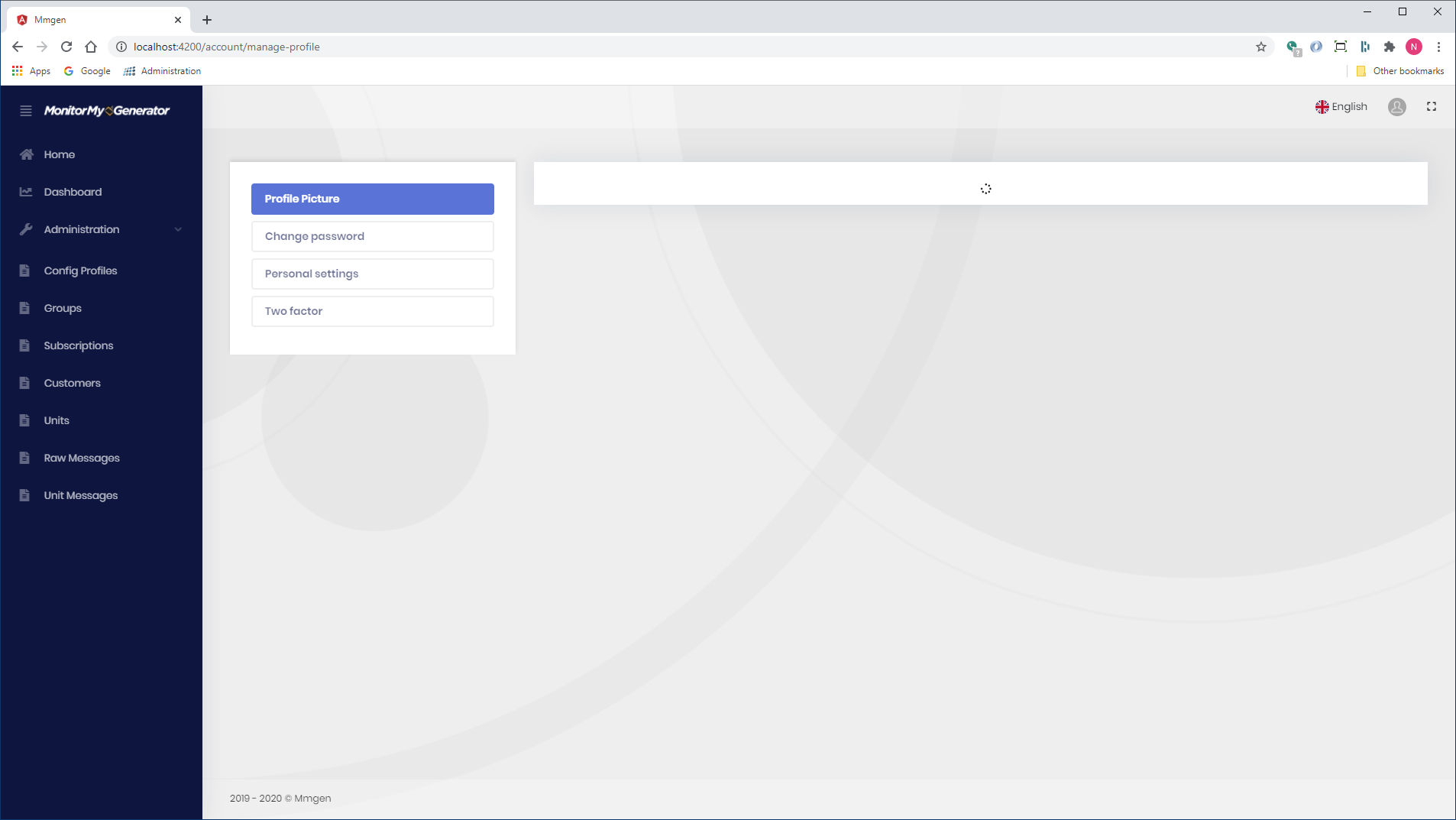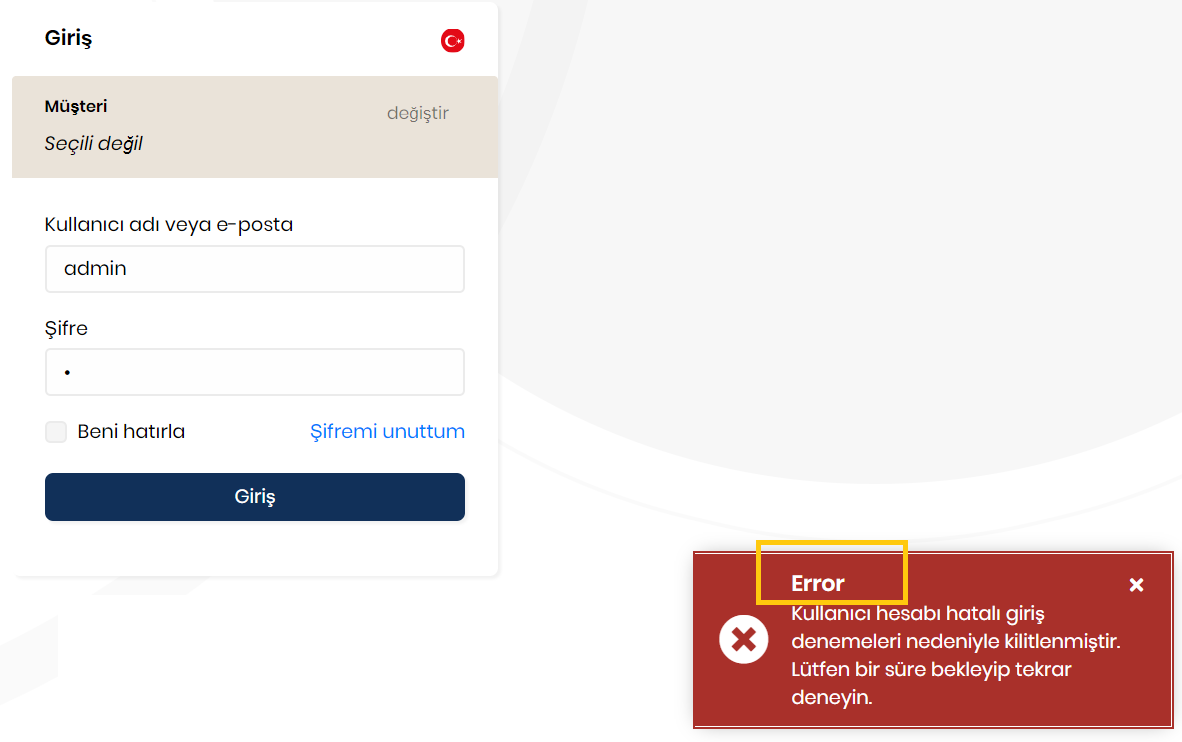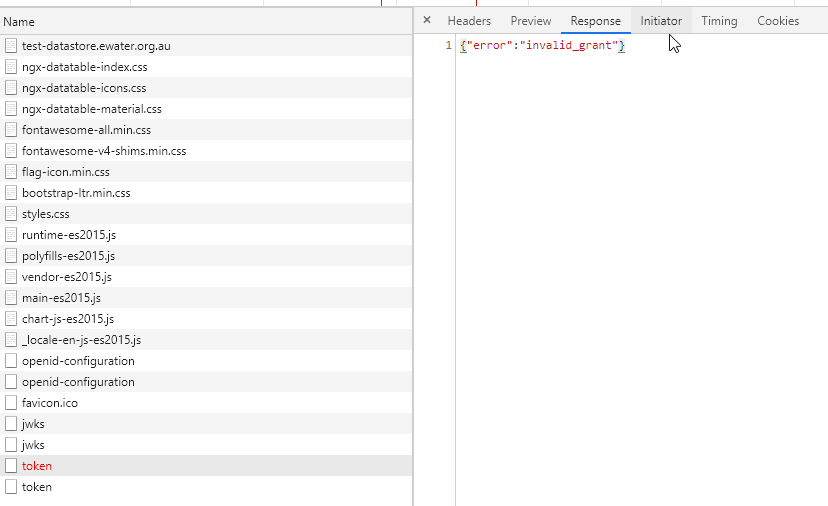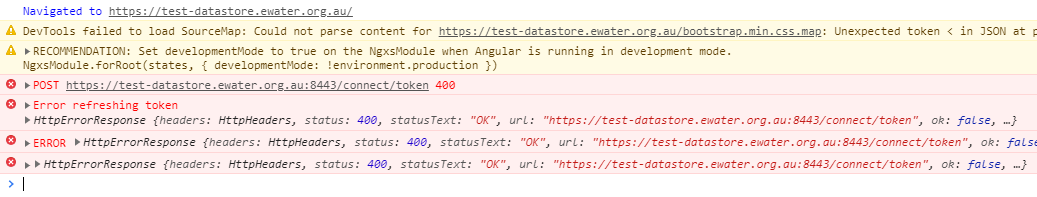We have released v3.2.0-rc.1. (rc.2 , rc.3 may come)
This release candidate will be active for 2 weeks. In this duration, we'll fix all the reported bugs and then release the production version v3.2.0. If you encounter any issues on v3.2.X don't hesitate to write under this post.
16 Answer(s)
-
0
After upgraded to ver 3.2.0-rc.2, open the "/Account/Manage" page, get below exception: AbpException: Could not find the bundle file '/libs/cropperjs/css/cropper.min.css' from IWebContentFileProvider
-
0
@trendline, this package comes with 3.2.X-RC version. It seems like you are using MVC version. Did you run
yarnandgulp? -
0
@alper, I have fixed via add npm package reference in package.json in identity server project.
-
0
Just upgraded to 3.2.0 and now getting the following error when swagger opens. Using MongoDB.

FIXED Added to {ProjectName}MongoDbModule
public override void ConfigureServices(ServiceConfigurationContext context) { context.Services.AddMongoDbContext<ProjectManagementSystemMongoDbContext>(options => { options.AddDefaultRepositories(); }); Configure<AbpUnitOfWorkDefaultOptions>(options => { options.TransactionBehavior = UnitOfWorkTransactionBehavior.Disabled; }); } -
0
@Ryan.sposato@ethany.com disabling transaction is one way.
https://docs.abp.io/en/abp/latest/Unit-Of-Work#default-options
if you want to enable MongoDB transactions, you can do that by installing MongoDB replica set.
docker run --name mongo-0 -p 27018:27017 -d mongo --replSet "rs0" --bind_ip_all docker run --name mongo-1 -p 27019:27017 -d mongo --replSet "rs0" --bind_ip_all docker run --name mongo-2 -p 27020:27017 -d mongo --replSet "rs0" --bind_ip_all docker exec -it [any one container id] mongo admin rs.initiate({_id:"rs0", members:[{_id:0,host:"your host ip:27018"},{_id:1,host:"your host ip:27019"},{_id:2,host:"your host ip:27020"}]}); -
0
-
0
-
0
profile picture issue has been resolved in v3.2.1
-
0
after migration to v3.2 when your browser default language is turkish, application is opening in turkish language selection even if the default language is english
and also when it comes with turkish culture, after you log in datepickers are not workinf properly and console logs this error. "ERROR Error: Uncaught (in promise): Error: InvalidPipeArgument: 'Missing locale data for the locale "tr".' for pipe 't'" but if you click "English" and then click "Türkçe" again it works correctly.
I created a demo , http://9d7c0e1ede1ff59d.demo.commercial.abp.io/dashboard , and the error occurs there also.

-
0
hi @safak, I created a seperate topic for your question https://support.abp.io/QA/Questions/476/
-
0
v3.2.1 (Stable) project-- Angular/MongoDB/Not Tiered.
Validation Error Behavior Changed From v2.9
The validation behavior for the Angular UI is not working as it did in v2.9. In v2.9 it would show every required field that was missing when the user clicked the save button.
<button type="submit" class="btn btn-secondary" form="form"> {{ 'AbpUi::Save' | abpLocalization }} </button>In v3.2.1, it is only showing the first required field as a validation error:
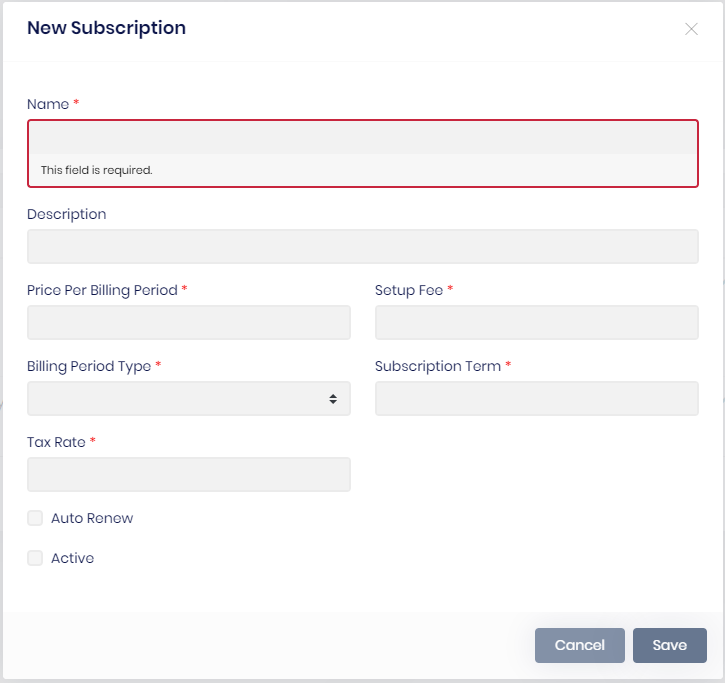
In v2.9, it showed all the required fields as validation errors:

-
0
@ninomartini , thanks for your feedback. it'll be fixed in the next release.
-
0
@alper, I just upgraded to 3.3.0-rc1 and got the same error as trendline.
AbpException: Could not find the bundle file '/libs/cropperjs/css/cropper.min.css' from IWebContentFileProviderI ran
yarnandgulpto make sure everythink is installed. The workaround from trendline works but I think it should be fixed by the framework. As you said cropperjs should be shipped by the packages. -
1
hi cropper issue is a known issue. see the blog post https://blog.abp.io/abp/ABP-Framework-ABP-Commercial-v3.3-RC-Have-Been-Released basically
When you create a new project, profile management doesn't work, you get an exception because it can't find the /libs/cropperjs/css/cropper.min.css file. To fix the issue;
Add "@volo/account": "^3.3.0-rc.1" to the package.json in the .Host project. Run yarn (or npm install), then gulp on a command line terminal in the root folder of the .Host project.
-
0
-
0
Refresh token not found in database causes Angular UI to hang.
2020-11-26 10:56:05.745 +00:00 [DBG] refresh_token grant with value: iT6s1mhTmlfz62tFZ7Rhj3xn-j1koHwhWdrGkpPQYlA not found in store. 2020-11-26 10:56:05.745 +00:00 [WRN] Invalid refresh token 2020-11-26 10:56:05.745 +00:00 [WRN] Refresh token validation failed. aborting, {"ClientId":"Repros_App","ClientName":"Repros_App","GrantType":"refresh_token","Scopes":null,"AuthorizationCode":null,"RefreshToken":null,"UserName":null,"AuthenticationContextReferenceClasses":null,"Tenant":null,"IdP":null,"Raw":{"grant_type":"refresh_token","scope":"offline_access Repros","refresh_token":"***REDACTED***","client_id":"Repros_App"},"$type":"TokenRequestValidationLog"} 2020-11-26 10:56:05.746 +00:00 [INF] {"ClientId":"Repros_App","ClientName":"Repros_App","RedirectUri":null,"Endpoint":"Token","SubjectId":null,"Scopes":null,"GrantType":"refresh_token","Error":"invalid_grant","ErrorDescription":null,"Category":"Token","Name":"Token Issued Failure","EventType":"Failure","Id":2001,"Message":null,"ActivityId":"0HM4HTQO2PDS6:00000001","TimeStamp":"2020-11-26T10:56:05.0000000Z","ProcessId":3992,"LocalIpAddress":"127.0.0.1:5001","RemoteIpAddress":"172.69.34.197","$type":"TokenIssuedFailureEvent"} 2020-11-26 10:56:05.746 +00:00 [INF] Request finished in 25.1345ms 400 application/json; charset=UTF-8