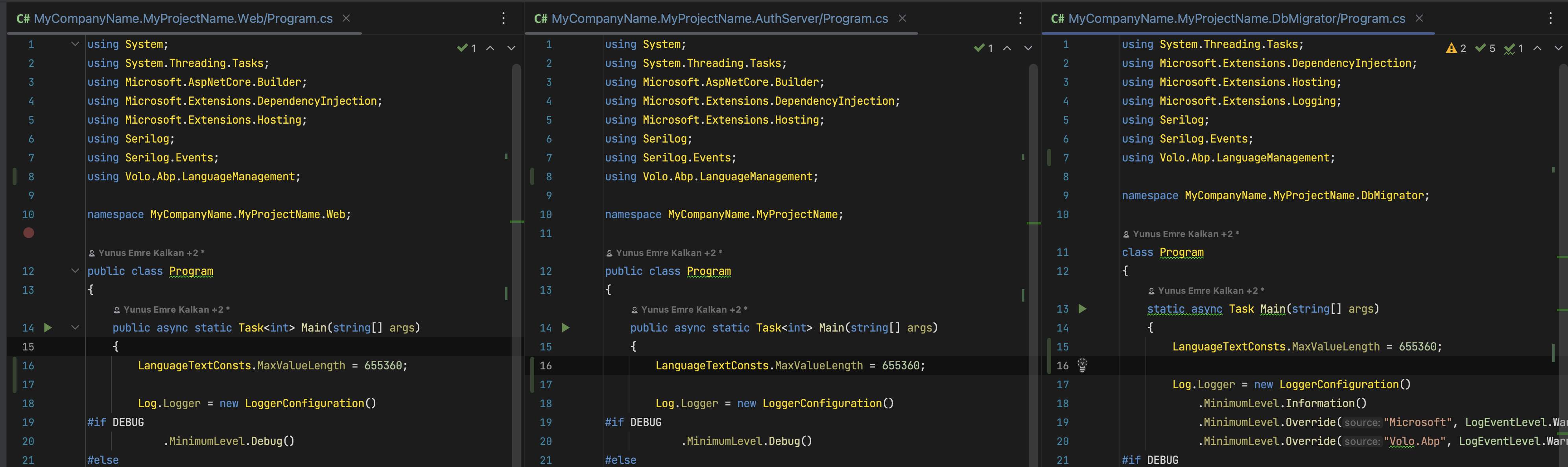- ABP Framework version: v7.0.2
- UI type: MVC
- DB provider: EF Core
- Tiered (MVC) or Identity Server Separated (Angular): Tiered/Separated Identity server
- Exception message and stack trace:
- Steps to reproduce the issue:"
I've been getting this error recently and don't understand why. I have not changed anything regarding the language or localization text records.
Please advise
[15:58:15 INF] Started database migrations...
[15:58:15 INF] Migrating schema for host database...
[15:58:20 INF] Executing host database seed...
[15:59:54 ERR] value length must be equal to or lower than 65536! (Parameter 'value')
System.ArgumentException: value length must be equal to or lower than 65536! (Parameter 'value')
at Volo.Abp.Check.Length(String value, String parameterName, Int32 maxLength, Int32 minLength) in C:\Src702\ABP\framework\src\Volo.Abp.Core\Volo\Abp\Check.cs:line 160
at Volo.Abp.LanguageManagement.External.LocalizationTextRecord..ctor(Guid id, String resourceName, String cultureName, String value) in C:\Src702\ABP-Pro-Modules\language-management\src\Volo.Abp.LanguageManagement.Domain\Volo\Abp\LanguageManagement\External\LocalizationTextRecord.cs:line 33
at Volo.Abp.LanguageManagement.External.ExternalLocalizationSaver.UpdateResourceTextChangesAsync(SaveContext context, LocalizationResource resource, String cultureName, IStringLocalizer localizer) in C:\Src702\ABP-Pro-Modules\language-management\src\Volo.Abp.LanguageManagement.Domain\Volo\Abp\LanguageManagement\External\ExternalLocalizationSaver.cs:line 339
at Volo.Abp.LanguageManagement.External.ExternalLocalizationSaver.UpdateResourceTextChangesAsync(SaveContext context, LocalizationResource resource, String cultureName, IStringLocalizer localizer) in C:\Src702\ABP-Pro-Modules\language-management\src\Volo.Abp.LanguageManagement.Domain\Volo\Abp\LanguageManagement\External\ExternalLocalizationSaver.cs:line 355
at Volo.Abp.LanguageManagement.External.ExternalLocalizationSaver.UpdateResourceChangesAsync(SaveContext context, LocalizationResource resource) in C:\Src702\ABP-Pro-Modules\language-management\src\Volo.Abp.LanguageManagement.Domain\Volo\Abp\LanguageManagement\External\ExternalLocalizationSaver.cs:line 176
at Volo.Abp.LanguageManagement.External.ExternalLocalizationSaver.SaveAsync() in C:\Src702\ABP-Pro-Modules\language-management\src\Volo.Abp.LanguageManagement.Domain\Volo\Abp\LanguageManagement\External\ExternalLocalizationSaver.cs:line 85
at Volo.Abp.LanguageManagement.External.ExternalLocalizationSaver.SaveAsync() in C:\Src702\ABP-Pro-Modules\language-management\src\Volo.Abp.LanguageManagement.Domain\Volo\Abp\LanguageManagement\External\ExternalLocalizationSaver.cs:line 91
at Castle.DynamicProxy.AsyncInterceptorBase.ProceedAsynchronous(IInvocation invocation, IInvocationProceedInfo proceedInfo)
at Volo.Abp.Castle.DynamicProxy.CastleAbpMethodInvocationAdapter.ProceedAsync() in C:\Src702\ABP\framework\src\Volo.Abp.Castle.Core\Volo\Abp\Castle\DynamicProxy\CastleAbpMethodInvocationAdapter.cs:line 23
at Volo.Abp.Uow.UnitOfWorkInterceptor.InterceptAsync(IAbpMethodInvocation invocation) in C:\Src702\ABP\framework\src\Volo.Abp.Uow\Volo\Abp\Uow\UnitOfWorkInterceptor.cs:line 49
at Volo.Abp.Castle.DynamicProxy.CastleAsyncAbpInterceptorAdapter1.InterceptAsync(IInvocation invocation, IInvocationProceedInfo proceedInfo, Func3 proceed) in C:\Src702\ABP\framework\src\Volo.Abp.Castle.Core\Volo\Abp\Castle\DynamicProxy\CastleAsyncAbpInterceptorAdapter.cs:line 20
at Volo.Abp.LanguageManagement.LanguageManagementDomainModule.<>c__DisplayClass6_1.<<SaveLocalizationsAsync>b__2>d.MoveNext() in C:\Src702\ABP-Pro-Modules\language-management\src\Volo.Abp.LanguageManagement.Domain\Volo\Abp\LanguageManagement\LanguageManagementDomainModule.cs:line 134
13 Answer(s)
-
0
hi
Steps to reproduce the issue?
Will there be an error in a new database?
-
0
Hi,
No steps to reproduce. It's just happening. Yes it happens with a new database as well.
-
0
How can I reproduce it?
-
0
Don't know. I'm giving you all the error information. Seems like you answered a similar issue recently but your response to that user makes little sense. This is out of the box functionality that does not appear to be working for whatever reason.
https://support.abp.io/QA/Questions/4611/Error-message-after-migrate-from-v-440-to-V701-Blazor-Server-APP--Tired
-
0
I mean can I reproduce the problem in a new template project or only your project?
-
0
Only seems to be happening to my project, but I have changed nothing when it comes to this module and I believe it started to happen after a recent update with one of the ABP updates along the way. Hard to pinpoint when it started happening as it's not something that causes an error anywhere but I'd like to figure out what is causing it.
-
0
This should fix the problem, and make sure it's configured in all projects. include DbMigrator project.
https://support.abp.io/QA/Questions/4611/Error-message-after-migrate-from-v-440-to-V701-Blazor-Server-APP--Tired#answer-3a09a7f3-4b7e-a9d6-1671-e616d048e231
-
0
Thank you for resending the same link I sent you. That was not helpful. And like I pointed out your response to that user made little sense. Please specifically what the code I need to include in my project(s) to fix.
-
0
How do I "Set it in Program.cs in your all host projects. include DbMigrator project."? What is the code specifically because I have no idea how I can override the base default max length value without changing the actual ABP source code.
-
0
https://us05web.zoom.us/j/84958464656?pwd=R1ZaT0ZxSTJLSDNNN3dJTnA0TVlsdz09
-
0
I can't do a zoom call with you at the moment. Just need you to tell me what I specifically need to do to override the default max length value.
-
0
-
0
Thank you. That seemed to work although I had to specify the LocalizationTextRecordConsts.MaxValueLength not LanguageTextConsts.MaxValueLength since my error was specific to the LocalizationTextRecord.