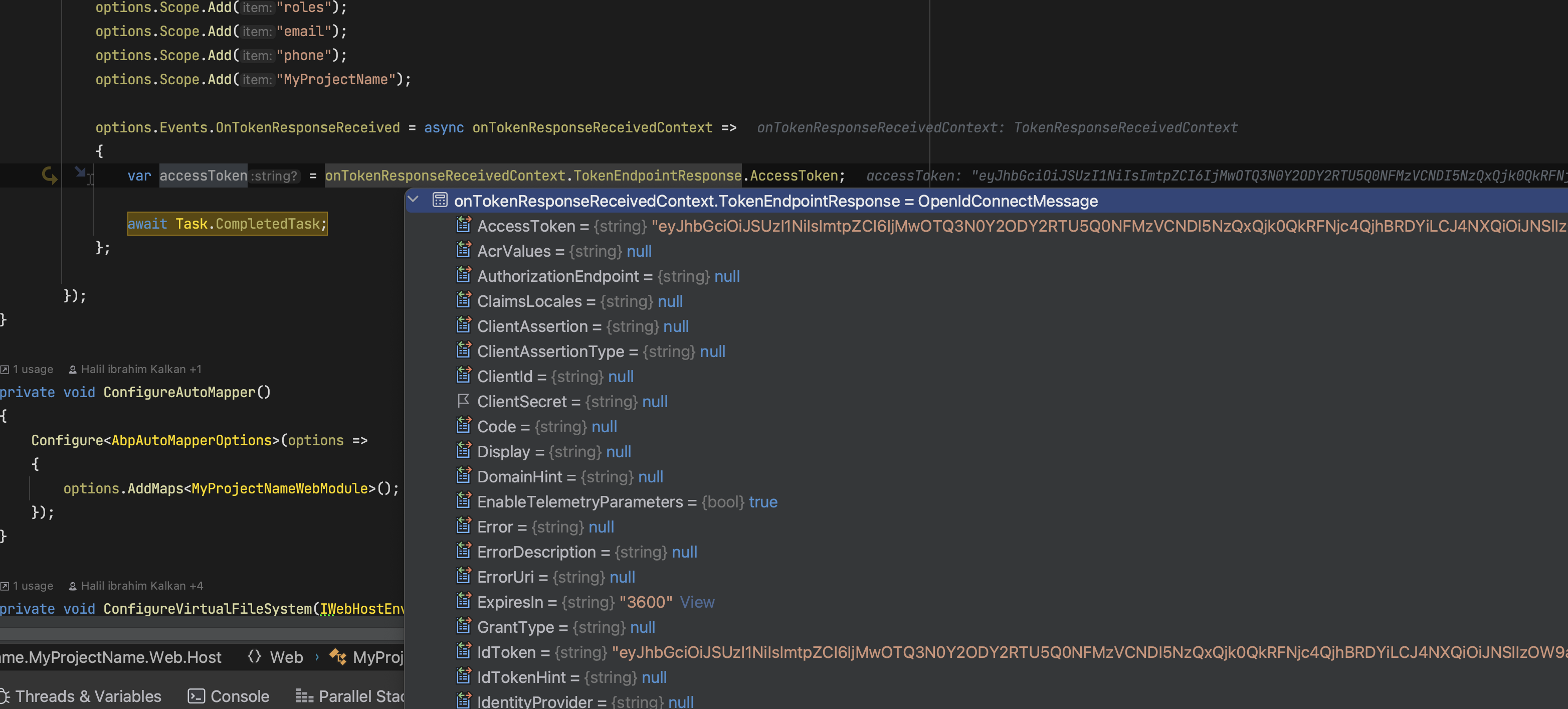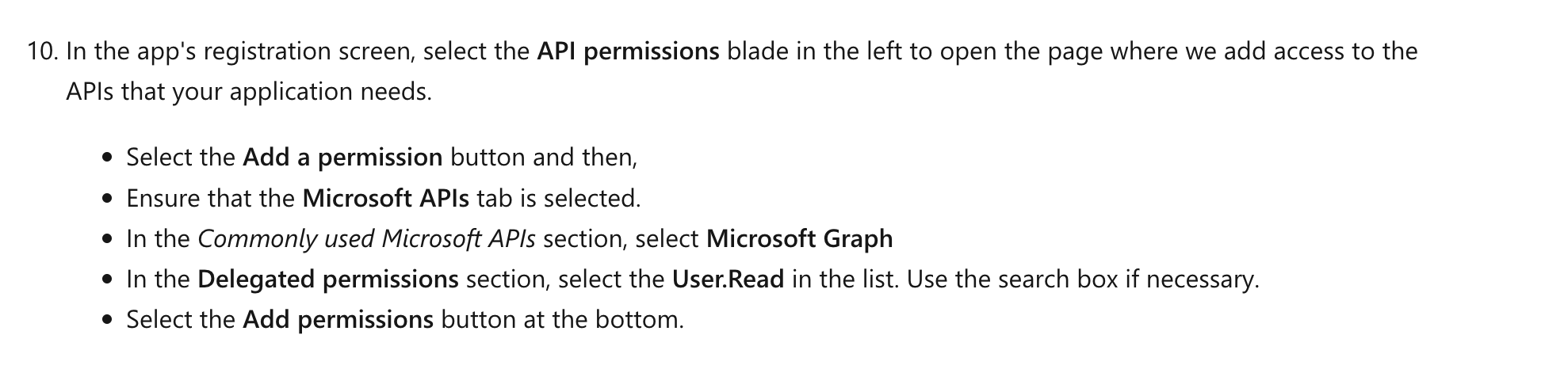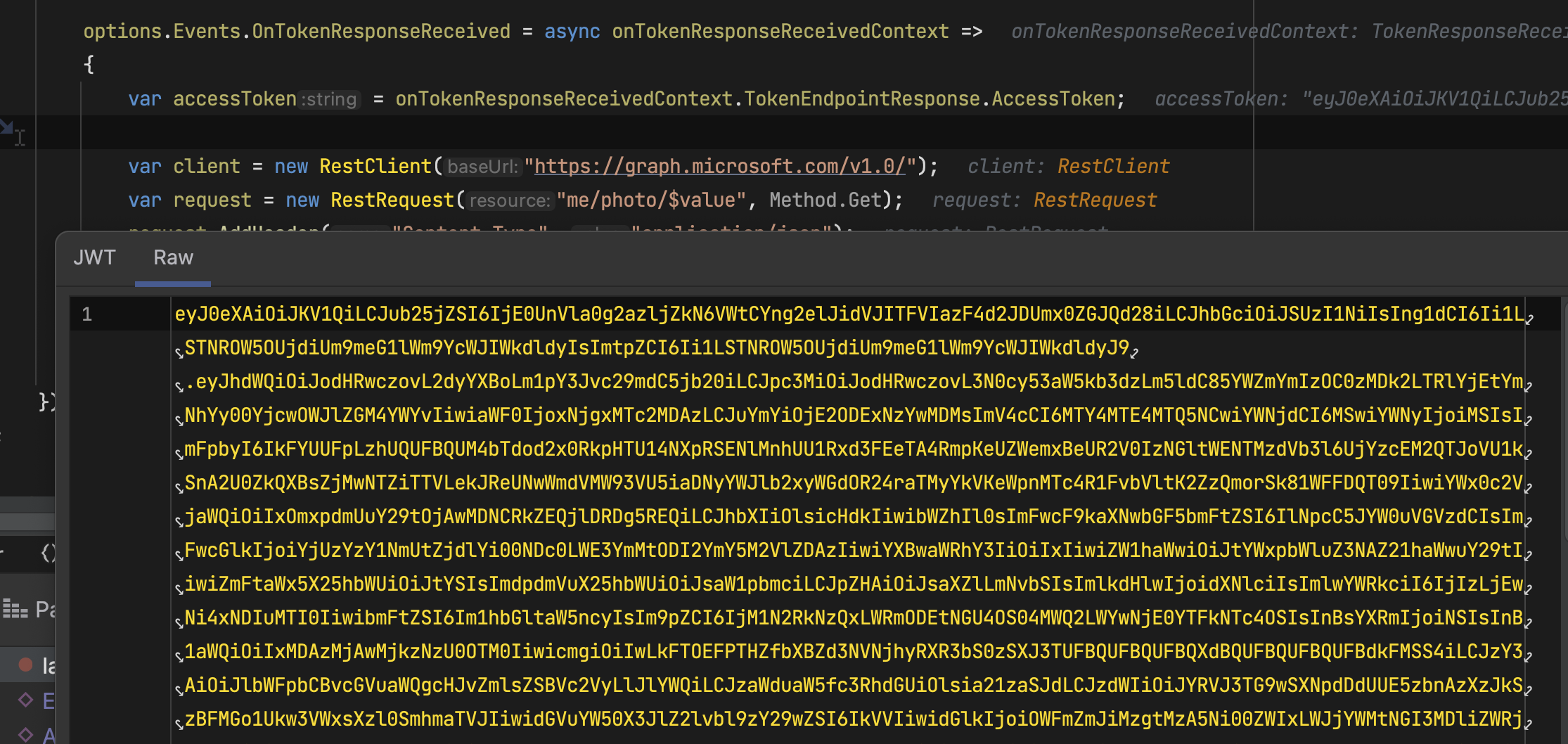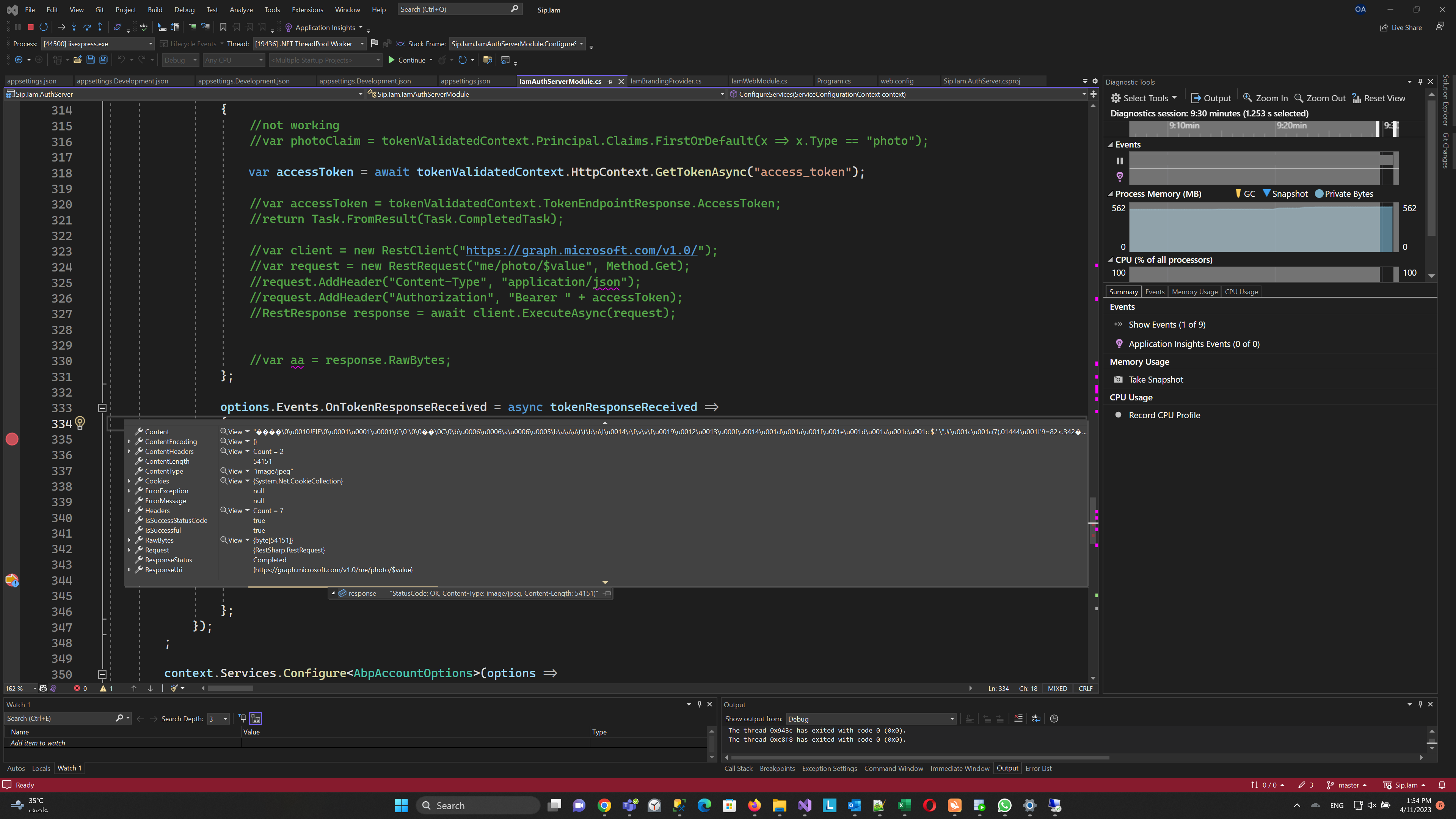- ABP Framework version: 7.0.3
- UI type: MVC
- DB provider: EF Core
- Tiered (MVC) or Identity Server Separated (Angular): yes
- Exception message and stack trace:
- Steps to reproduce the issue:"
Hi,
how could we fetch Photo of an Azure AD User when we do authentication using OpenIddic option in Auth-Server
regards,
25 Answer(s)
-
0
hi
Can you explain it in detail? I don't quite understand what you mean.
-
0
well, we are using ABP as our Auth-Server , we already configure this Server to to authenticate with our Azure Active Directory service using OpenIddic , users in our Azure AD has their photos upload there ,we want to fetch this user photos and save it in our Auth-Server database in table ([AbpBlobs]) with the generate User ID once the User grant permission to Auth-Server
-
0
hi
You can set it in azure to return the claim of the user's photo, and then you can get it in the
OpenIdConnectevent and save it..AddAbpOpenIdConnect("oidc", options => { //... options.Events.OnTokenValidated = tokenValidatedContext => { var photoClaim = tokenValidatedContext.Principal.Claims.FirstOrDefault(x => x.Type == "photo"); return Task.FromResult(Task.CompletedTask); }; //... });If this doesn't work, you can request azure's api to get photo through access-token.
await httpContext.GetTokenAsync("access_token"); -
0
await httpContext.GetTokenAsync("access_token");
I am trying to get access token to get photo through Graph API but it is returning null.
-
0
Please share your code of
ConfigureAuthenticationeg
context.Services.AddAuthentication(options => { }) .AddCookie("Cookies", options => //......... -
0
AuthServerModule.cs
.AddOpenIdConnect("AzureOpenId", "SbgEmailAccount", options => { options.Authority = "https://login.microsoftonline.com/" + configuration["AzureAd:TenantId"] + "/v2.0/"; options.ClientId = configuration["AzureAd:ClientId"]; options.ResponseType = OpenIdConnectResponseType.Code; // CodeIdToken; options.CallbackPath = configuration["AzureAd:CallbackPath"]; options.ClientSecret = configuration["AzureAd:ClientSecret"]; options.SignedOutCallbackPath = configuration["AzureAd:SignedOutCallbackPath"]; options.RequireHttpsMetadata = false; options.SaveTokens = true; options.GetClaimsFromUserInfoEndpoint = true; options.Prompt = "consent"; options.Scope.Add("profile"); options.Scope.Add("email"); options.ClaimActions.MapJsonKey(ClaimTypes.NameIdentifier, "sub"); options.Events.OnTokenValidated = async tokenValidatedContext => { //not working //var photoClaim = tokenValidatedContext.Principal.Claims.FirstOrDefault(x => x.Type == "photo"); var accessToken = await tokenValidatedContext.HttpContext.GetTokenAsync("access_token"); //var accessToken = tokenValidatedContext.TokenEndpointResponse.AccessToken; //return Task.FromResult(Task.CompletedTask); var client = new RestClient("https://graph.microsoft.com/v1.0/"); var request = new RestRequest("me/photo/$value", Method.Get); request.AddHeader("Content-Type", "application/json"); request.AddHeader("Authorization", "Bearer " + accessToken); RestResponse response = await client.ExecuteAsync(request); var aa = response.RawBytes; }; } ``` -
0
hi
Please share full code of
context.Services.AddAuthentication.... -
0
I will confirm
OnTokenValidatedagain. -
0
-
0
options.Events.OnTokenValidated = async tokenValidatedContext => { //not working //var photoClaim = tokenValidatedContext.Principal.Claims.FirstOrDefault(x => x.Type == "photo"); //var accessToken = await tokenValidatedContext.HttpContext.GetTokenAsync("access_token");
var accessToken = tokenValidatedContext.TokenEndpointResponse.AccessToken; //return Task.FromResult(Task.CompletedTask); var client = new RestClient("https://graph.microsoft.com/v1.0/"); var request = new RestRequest("me/photo/$value", Method.Get); request.AddHeader("Content-Type", "application/json"); request.AddHeader("Authorization", "Bearer " + accessToken); RestResponse response = await client.ExecuteAsync(request); var aa = response.RawBytes; };I have already checked this and passed to graph API as mentioned in the code above but it is not authorizing it. Once I checked the details of this access token with jwt.io that is actually a JWT token. Maybe because of this reason graph API is not authorizing.
-
0
Our primary objective is to save the azure profile photo with register page of AuthServer.
Maybe getting photo on OnTokenValidated event is not good enough. I am not sure about it. So please help us to find the resolution for this.
-
0
hi
I mean you can get access_token on
OnTokenResponseReceivedinstead ofOnTokenValidatedhttps://support.abp.io/QA/Questions/4799#answer-3a0a6184-5a12-c5bc-3538-2d7cba8ad485
Can you share a simple project with me? include your
AddOpenIdConnectconfiguration and test user & password.liming.ma@volosoft.com
I will try the
OnTokenResponseReceived -
0
We shared the link of the uploaded project with you at liming.ma@volosoft.com
-
0
Thanks, I will check it asap.
-
0
Hi
Please share a test user and password, Im trying to signin.
Thanks.
-
0
Hi,
In order to sign in to azure ad account. Please do the following steps"
you can sign in with any Microsoft account that you will provide us. We will add this account to Azure AD and will send you the invitation to accept it.
Replace appsettings.development in AuthServer project "AzureAd": { "Instance": "https://login.microsoftonline.com/", "TenantId": "9affbb38-3096-4eb1-bcac-4b709bedc8af", "ClientId": "b53c656e-f7eb-4474-a7bc-826bf93eed03", "Domain": "domain.onmicrosoft.com", "CallbackPath": "/signin-azuread-oidc", "SignedOutCallbackPath ": "/signout-azuread-oidc", "ClientSecret": "Amw8Q~gPtjSivovD-j1TKgI~JuNHfbl7LwKB8c6g" },
Comment the validation lines related to employee, civilid and dcu/oracle in OnPostAsync (AuthServer/Pages/Account/Register.cshtml.cs) handler
//if (Input.EmployeeNo <= 0) //{ // throw new UserFriendlyException("Invalid Employee No"); // //Alerts.Danger("Invalid Employee Number"); // //return Page(); //}
////civil id validation //if (!ValidateTool.ValidateCivilId(Input.CivilId.ToString())) //{ // throw new UserFriendlyException("Invalid CivilId"); //}
#region check validation from dcu // var data = await new RestSharpFactory().ExecuteJsonAsync<bool>( // _configuration["Services:OracleEbs_V1"], // "Employees/CheckValidityRegisterEmployee", // Method.Get, // queryParams: new Dictionary<string, string> { // { "employeeNo", Input.EmployeeNo.ToString() }, // { "civilId", Input.CivilId.ToString()} // });
// if (data.StatusCode == 200) // { // if (!data.Data) // { // throw new UserFriendlyException("Invalid Employee"); // } //}else // { // throw new UserFriendlyException("Oracle service has issue ("+data.StatusCode+" - "+(data.Messages.Count > 0 ? data.Messages.FirstOrDefault():"")+")" ); //}
#endregion
-
0
hi
You can add
malimings@gmail.comto your org. I will test it with this email. -
0
malimings@gmail.com has been added to our organization
-
0
-
0
API permission User,Read is already there but still not able to get photo.
-
0
Retrieving a user's photo using the Microsoft Graph API is currently not supported in Azure AD B2C tenants.
Are you using it?
-
0
No, it is not B2C tenant.
-
0
I don't have too many ideas. This is not what I'm good at. : (
-
0
-
0
Great