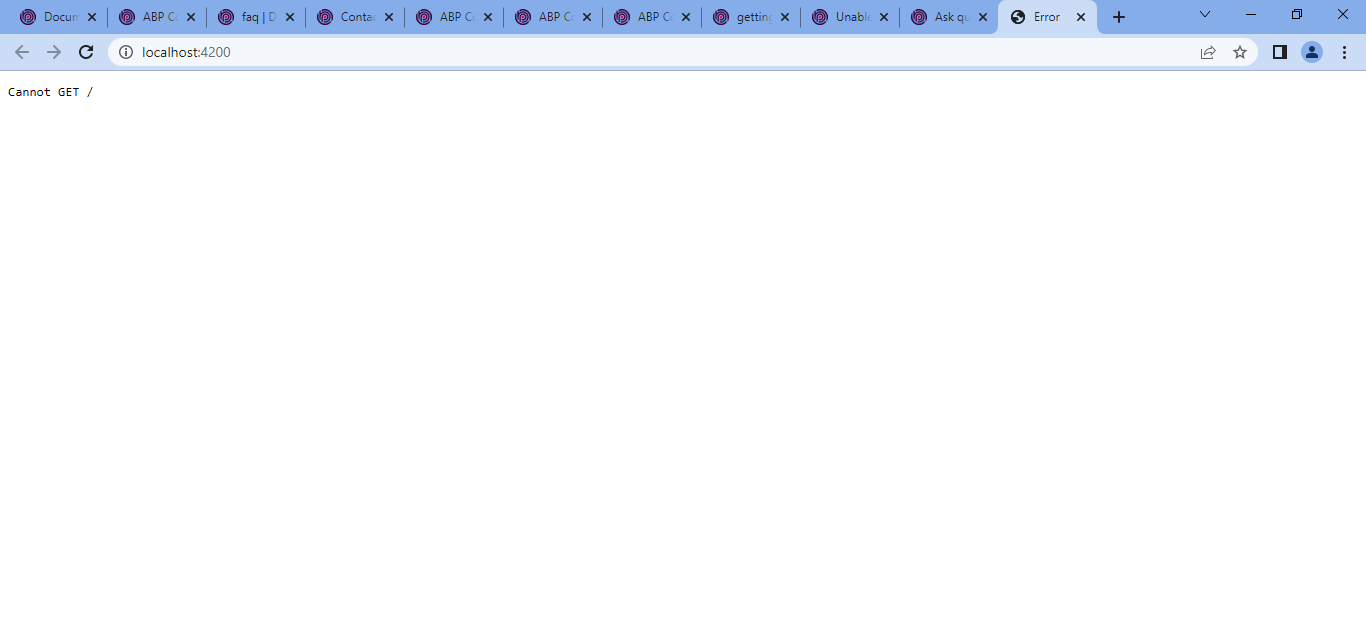If you're creating a bug/problem report, please include followings:
- ABP Framework version: v7.1
- UI type: Angular
- DB provider: EF Core
- Tiered (MVC) or Identity Server Separated (Angular): yes
- Exception message and stack trace:
C:\Systense\idm\Hollow\angular>yarn ➤ YN0000: ┌ Resolution step ➤ YN0002: │ @abp/ng.components@npm:7.1.1 [358e6] doesn't provide @angular/animations (pabc5f), requested by ng-zorro-antd ➤ YN0002: │ @abp/ng.components@npm:7.1.1 [358e6] doesn't provide @angular/common (p77307), requested by ng-zorro-antd ➤ YN0002: │ @abp/ng.components@npm:7.1.1 [358e6] doesn't provide @angular/core (p3a5fc), requested by ng-zorro-antd ➤ YN0002: │ @abp/ng.components@npm:7.1.1 [358e6] doesn't provide @angular/forms (p148a0), requested by ng-zorro-antd ➤ YN0002: │ @abp/ng.components@npm:7.1.1 [358e6] doesn't provide @angular/platform-browser (p3159a), requested by ng-zorro-antd ➤ YN0002: │ @abp/ng.components@npm:7.1.1 [358e6] doesn't provide @angular/router (p78160), requested by ng-zorro-antd ➤ YN0002: │ @abp/ng.components@npm:7.1.1 [757ac] doesn't provide @angular/animations (p7fcba), requested by ng-zorro-antd ➤ YN0002: │ @abp/ng.components@npm:7.1.1 [757ac] doesn't provide @angular/common (pd7ce1), requested by ng-zorro-antd ➤ YN0002: │ @abp/ng.components@npm:7.1.1 [757ac] doesn't provide @angular/core (p45347), requested by ng-zorro-antd ➤ YN0002: │ @abp/ng.components@npm:7.1.1 [757ac] doesn't provide @angular/forms (p4df00), requested by ng-zorro-antd ➤ YN0002: │ @abp/ng.components@npm:7.1.1 [757ac] doesn't provide @angular/platform-browser (p17e1a), requested by ng-zorro-antd ➤ YN0002: │ @abp/ng.components@npm:7.1.1 [757ac] doesn't provide @angular/router (p03932), requested by ng-zorro-antd ➤ YN0002: │ @abp/ng.components@npm:7.1.1 [85ac9] doesn't provide @angular/animations (p452b4), requested by ng-zorro-antd ➤ YN0002: │ @abp/ng.components@npm:7.1.1 [85ac9] doesn't provide @angular/common (p05532), requested by ng-zorro-antd ➤ YN0002: │ @abp/ng.components@npm:7.1.1 [85ac9] doesn't provide @angular/core (p6a647), requested by ng-zorro-antd ➤ YN0002: │ @abp/ng.components@npm:7.1.1 [85ac9] doesn't provide @angular/forms (pcae06), requested by ng-zorro-antd
Error: .yarn/cache/@volo-abp.ng.account-npm-7.1.1-358e6f5554-51db75f790.zip/node_modules/@volo/abp.ng.account/admin/account-settings.module.d.ts:10:21 - error TS2307: Cannot find module '@ng-bootstrap/ng-bootstrap' or its corresponding type declarations.
10 import * as i9 from "@ng-bootstrap/ng-bootstrap"; ~~~~~~~~~~~~~~~~~~~~~~~~~~~~
Error: .yarn/cache/@volo-abp.ng.account-npm-7.1.1-358e6f5554-51db75f790.zip/node_modules/@volo/abp.ng.account/admin/account-settings.module.d.ts:11:22 - error TS2307: Cannot find module '@ngx-validate/core' or its corresponding type declarations.
11 import * as i10 from "@ngx-validate/core"; ~~~~~~~~~~~~~~~~~~~~
Error: .yarn/cache/@volo-abp.ng.account-npm-7.1.1-358e6f5554-51db75f790.zip/node_modules/@volo/abp.ng.account/public/account-public.module.d.ts:25:22 - error TS2307: Cannot find module '@ng-bootstrap/ng-bootstrap' or its corresponding type declarations.
25 import * as i22 from "@ng-bootstrap/ng-bootstrap"; ~~~~~~~~~~~~~~~~~~~~~~~~~~~~
Error: src/app/shared/shared.module.ts:10:12 - error NG1010: Value
Error: Can't resolve 'node_modules/@fortawesome/fontawesome-free/css/all.min.css' in 'C:\Systense\idm\Hollow\angular'
Error: Can't resolve 'node_modules/@fortawesome/fontawesome-free/css/v4-shims.min.css' in 'C:\Systense\idm\Hollow\angular'
Error: Can't resolve 'node_modules/@swimlane/ngx-datatable/assets/icons.css' in 'C:\Systense\idm\Hollow\angular'
Error: Can't resolve 'node_modules/@swimlane/ngx-datatable/index.css' in 'C:\Systense\idm\Hollow\angular'
Error: Can't resolve 'node_modules/@swimlane/ngx-datatable/themes/material.css' in 'C:\Systense\idm\Hollow\angular'
Error: Can't resolve 'node_modules/@volosoft/abp.ng.theme.lepton-x/assets/css/abp-bundle.css' in 'C:\Systense\idm\Hollow\angular'
Error: Can't resolve 'node_modules/@volosoft/abp.ng.theme.lepton-x/assets/css/abp-bundle.rtl.css' in 'C:\Systense\idm\Hollow\angular'
Error: Can't resolve 'node_modules/@volosoft/ngx-lepton-x/assets/css/bootstrap-dark.css' in 'C:\Systense\idm\Hollow\angular'
Error: Can't resolve 'node_modules/@volosoft/ngx-lepton-x/assets/css/bootstrap-dark.rtl.css' in 'C:\Systense\idm\Hollow\angular'
Error: Can't resolve 'node_modules/@volosoft/ngx-lepton-x/assets/css/bootstrap-dim.css' in 'C:\Systense\idm\Hollow\angular'
Error: Can't resolve 'node_modules/@volosoft/ngx-lepton-x/assets/css/bootstrap-dim.rtl.css' in 'C:\Systense\idm\Hollow\angular'
Error: Can't resolve 'node_modules/@volosoft/ngx-lepton-x/assets/css/bootstrap-light.css' in 'C:\Systense\idm\Hollow\angular'
Error: Can't resolve 'node_modules/@volosoft/ngx-lepton-x/assets/css/bootstrap-light.rtl.css' in 'C:\Systense\idm\Hollow\angular'
Error: Can't resolve 'node_modules/@volosoft/ngx-lepton-x/assets/css/dark.css' in 'C:\Systense\idm\Hollow\angular'
Error: Can't resolve 'node_modules/@volosoft/ngx-lepton-x/assets/css/dark.rtl.css' in 'C:\Systense\idm\Hollow\angular'
Error: Can't resolve 'node_modules/@volosoft/ngx-lepton-x/assets/css/dim.css' in 'C:\Systense\idm\Hollow\angular'
Error: Can't resolve 'node_modules/@volosoft/ngx-lepton-x/assets/css/dim.rtl.css' in 'C:\Systense\idm\Hollow\angular'
Error: Can't resolve 'node_modules/@volosoft/ngx-lepton-x/assets/css/font-bundle.css' in 'C:\Systense\idm\Hollow\angular'
Error: Can't resolve 'node_modules/@volosoft/ngx-lepton-x/assets/css/font-bundle.rtl.css' in 'C:\Systense\idm\Hollow\angular'
Error: Can't resolve 'node_modules/@volosoft/ngx-lepton-x/assets/css/light.css' in 'C:\Systense\idm\Hollow\angular'
Error: Can't resolve 'node_modules/@volosoft/ngx-lepton-x/assets/css/light.rtl.css' in 'C:\Systense\idm\Hollow\angular'
Error: Can't resolve 'node_modules/@volosoft/ngx-lepton-x/assets/css/ng-bundle.css' in 'C:\Systense\idm\Hollow\angular'
Error: Can't resolve 'node_modules/@volosoft/ngx-lepton-x/assets/css/ng-bundle.rtl.css' in 'C:\Systense\idm\Hollow\angular'
Error: Can't resolve 'node_modules/@volosoft/ngx-lepton-x/assets/css/side-menu/layout-bundle.css' in 'C:\Systense\idm\Hollow\angular'
Error: Can't resolve 'node_modules/@volosoft/ngx-lepton-x/assets/css/side-menu/layout-bundle.rtl.css' in 'C:\Systense\idm\Hollow\angular'
Error: Can't resolve 'node_modules/ng-zorro-antd/tree/style/index.min.css' in 'C:\Systense\idm\Hollow\angular'
× Failed to compile.
- Steps to reproduce the issue:"
- Go to angular folder
- run yarn and yarn start command
- failed to compile
- below error pops out in the browser
- Note: Installed NPM and Yarn versions as mentioned in the pre-requisites.
- Attached few lines of console messages above in the stacktrace section.
3 Answer(s)
-
0
Hello,
Can you try to steps on the following
- Open CMD anywhere
- Run command:
yarn cache clear - Go to angular folder
- Remove
.angular | node_modules | yarn.lockfiles the existing folders - Run command:
yarn install - Run command:
yarn start
-
0
Hello,
Can you try to steps on the following
- Open CMD anywhere
- Run command:
yarn cache clear - Go to angular folder
- Remove
.angular | node_modules | yarn.lockfiles the existing folders - Run command:
yarn install - Run command:
yarn start
Still getting the same error
yarn cache clear** yarn cache v1.22.19 error Invalid subcommand. Try "ls, list, clean, dir" info Visit https://yarnpkg.com/en/docs/cli/cache for documentation about this command.when executing command
yarn start** following error was thrown (there are many lines, but given below only few lines of the error log console)./src/app/app.module.ts:18:0-82 - Error: Module not found: Error: Can't resolve '@volo/abp.ng.theme.lepton' in 'C:\Systense\farey\angular\src\app' Error: src/app/app.component.ts:6:5 - error NG8001: 'abp-loader-bar' is not a known element: 1. If 'abp-loader-bar' is an Angular component, then verify that it is part of this module. 2. If 'abp-loader-bar' is a Web Component then add 'CUSTOM_ELEMENTS_SCHEMA' to the '@NgModule.schemas' of this component to suppress this message. 6 <abp-loader-bar></abp-loader-bar>
Error: Can't resolve 'node_modules/@volosoft/ngx-lepton-x/assets/css/light.rtl.css' in 'C:\Systense\farey\angular'
Error: Can't resolve 'node_modules/@volosoft/ngx-lepton-x/assets/css/ng-bundle.css' in 'C:\Systense\farey\angular'
Error: Can't resolve 'node_modules/@volosoft/ngx-lepton-x/assets/css/ng-bundle.rtl.css' in 'C:\Systense\farey\angular'
Error: Can't resolve 'node_modules/@volosoft/ngx-lepton-x/assets/css/side-menu/layout-bundle.css' in 'C:\Systense\farey\angular'
Error: Can't resolve 'node_modules/@volosoft/ngx-lepton-x/assets/css/side-menu/layout-bundle.rtl.css' in 'C:\Systense\farey\angular'
-
0
I'm sorry, it should be the
yarn cache cleantry this please after that re-try the steps start with 4