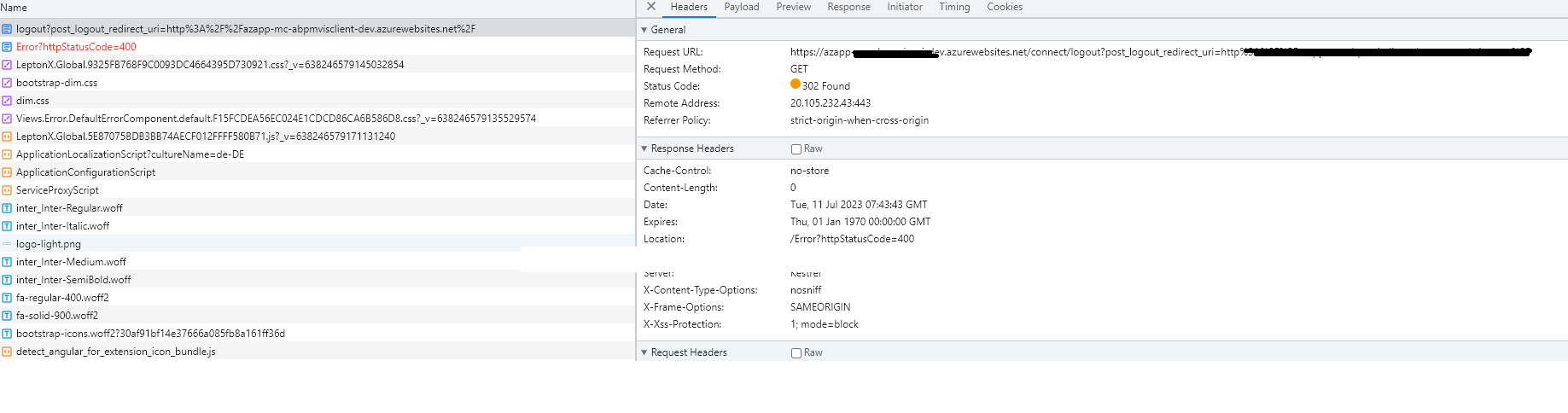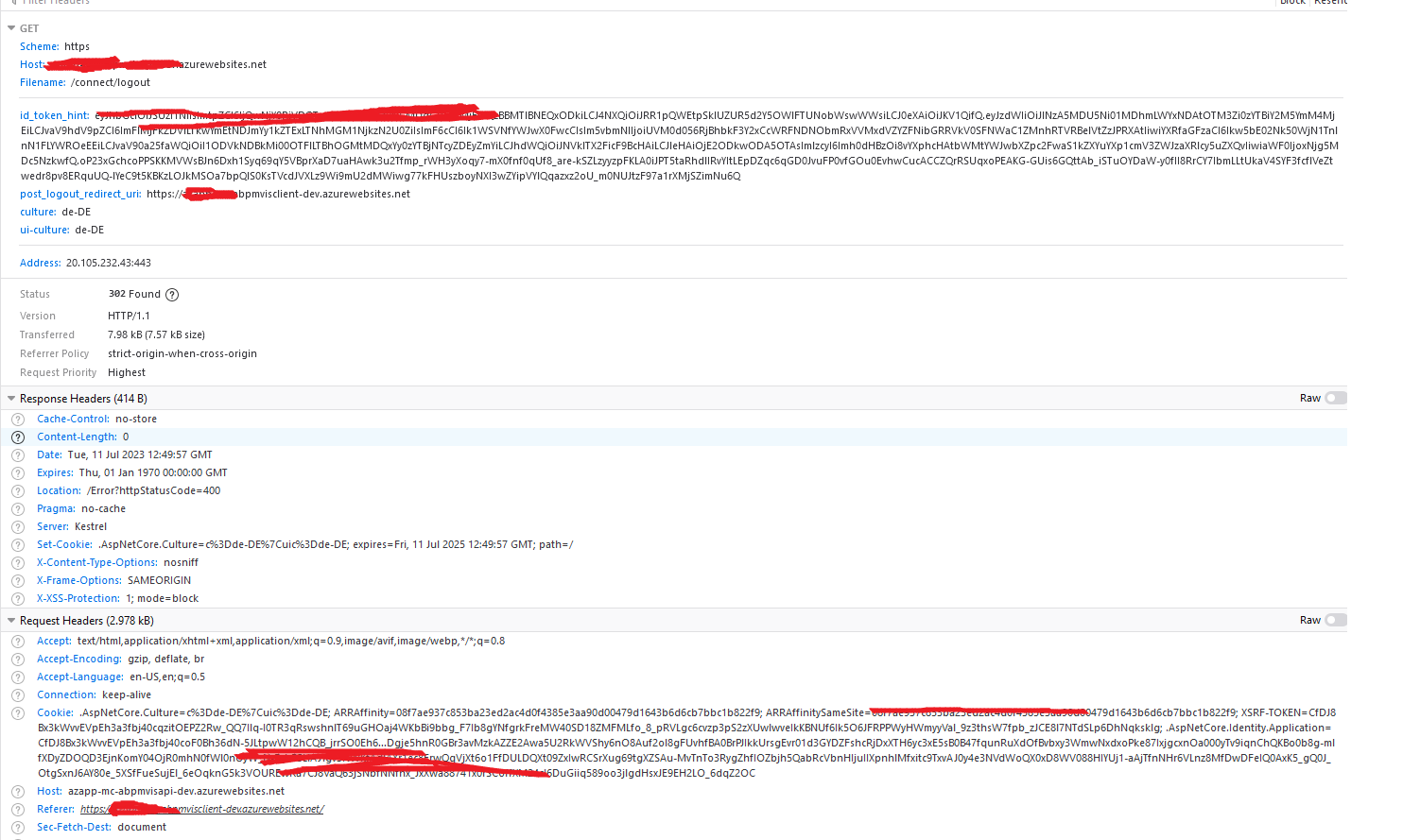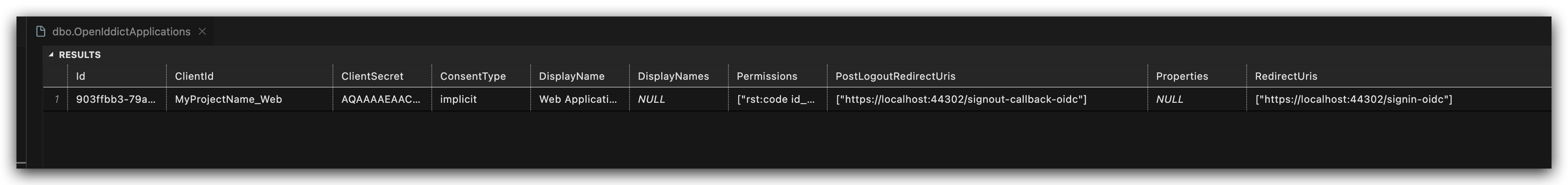- ABP Framework version: v7.2.2
- UI type: Angular
- DB provider: EF Core
- Identity Server Separated (Angular): yes
- Exception message and stack trace:
- Steps to reproduce the issue:" I have deployed the Host Api project to the Azure App Service successfully. It is working properly when it comes to authorizing via Swagger and making a request to any API endpoint in Swagger. Then I deployed Angular a separate Azure App service. It can log in. However, either logout from Swagger or Angular doesn't work properly.
20 Answer(s)
-
0
Any feedback?
-
0
There must be error logs on your
AuthServerwebsite. Please share it. Thanksliming.ma@volosoft.com
-
0
There must be error logs on your
AuthServerwebsite. Please share it. Thanksliming.ma@volosoft.com
Is there any specific folder that I must check in the wwwroot for the ABP AuthServer logs? Since It is running on Azure web service, what logs do you mean? (App Insight, Log streaming etc)
-
0
hi
The logs output to
Logs/logs.txtby default, you can share this file. -
0
hi
The logs output to
Logs/logs.txtby default, you can share this file.There is no such folder in Azure where the auth server app is running( neither wwwroot nor wwwroot/wwwroot ) How can I activate the logging you pointed out, for production?
-
0
There must be error logs on your
AuthServerwebsite. Please share it. Thanksliming.ma@volosoft.com
I have sent you some logs from Azure Log Streaming. Didn't it provide some insight into the issue?
-
0
hi
The logs you sent me are not complete.
Please share full error logs.
https://github.com/abpframework/abp/blob/dev/templates/app/aspnet-core/src/MyCompanyName.MyProjectName.AuthServer/Program.cs#L24
-
0
hi
The logs you sent me are not complete.
Please share full error logs.
https://github.com/abpframework/abp/blob/dev/templates/app/aspnet-core/src/MyCompanyName.MyProjectName.AuthServer/Program.cs#L24
No way. This folder and file are not created by the Authserver in the Azure App service, since it uses a shared folder structure. However, I have sent you new logs by email. Could you set a remote call for me?
-
0
hi
The logs you sent me are not complete.
Please share full error logs.
https://github.com/abpframework/abp/blob/dev/templates/app/aspnet-core/src/MyCompanyName.MyProjectName.AuthServer/Program.cs#L24
No way. This folder and file are not created by the Authserver in the Azure App service, since it uses a shared folder structure. However, I have sent you new logs by email. Could you set a remote call for me?
Any update?
-
0
-
0
You can also share the online admin website and user&password. I can check it online
liming.ma@volosoft.com
-
0
hi
Your logs are still not complete.
Please check if the
https://azapp-mc-abpmvisclient-dev.azurewebsites.netis valid forpost_logout_redirect_uriofMVIS_abp_Appapplication.You can check the
PostLogoutRedirectUrisof theOpenIddictApplicationstable.Could you provide me some documentation on how I can enable ABP-specific logging (like in the local) for an ABP application running on Azure web service? May be in the database
-
0
hi
I'm not good at
Azure web service. Abp is just using the standard way to output logs.https://github.com/abpframework/abp/blob/dev/templates/app/aspnet-core/src/MyCompanyName.MyProjectName.AuthServer/Program.cs#L24
Please check if the https://azapp-mc-abpmvisclient-dev.azurewebsites.net is valid for post_logout_redirect_uri of MVIS_abp_App application.
You can check the PostLogoutRedirectUris of the OpenIddictApplications table.
-
0
hi
I'm not good at
Azure web service. Abp is just using the standard way to output logs.https://github.com/abpframework/abp/blob/dev/templates/app/aspnet-core/src/MyCompanyName.MyProjectName.AuthServer/Program.cs#L24
Please check if the https://azapp-mc-abpmvisclient-dev.azurewebsites.net is valid for post_logout_redirect_uri of MVIS_abp_App application.
You can check the PostLogoutRedirectUris of the OpenIddictApplications table.
Thanks.
I'm working on logging AthServer on the Azure App service error messages to provide you Then I will send you the logs you requested. However, It would be a great help and time-saving, if you or an Azure expert in your team sent me a sample code or setting on how to integrate ABP app logging to Azure App Service Insight.
-
0
Then I will send you the logs you requested.
Thanks
liming.ma@volosoft.com
-
0
Hi, I have sent you some detailed log data regarding the login/logout issue in the Azure App service.
If you need more details please let me know. Thanks in advance -
0
hi
Failure sending mail. ---> System.Net.Sockets.SocketException (10013): An attempt was made to access a socket in a way forbidden by its access permissions.
You can use this sample to test your email configuration.
https://github.com/abpframework/abp-samples/tree/master/EmailSendDemo
-
0
hi
Failure sending mail. ---> System.Net.Sockets.SocketException (10013): An attempt was made to access a socket in a way forbidden by its access permissions.
You can use this sample to test your email configuration.
https://github.com/abpframework/abp-samples/tree/master/EmailSendDemo
Is there any way to disable email to send functionality? I want to skip sending emails during user registration for now. What if I delete block of #if DEBUG .... #endif?
#if DEBUG context.Services.Replace(ServiceDescriptor.Singleton<IEmailSender, NullEmailSender>()); #endif
-
0
Yes, You can use the
NullEmailSender. -
0
Thanks, that works.