this issue is reported by shaynevanasperen@gmail.com
• ABP Framework version: v7.3.2 • UI Type: Blazor Server • Database System: EF Core (PostgreSQL) • Tiered (for MVC) or Auth Server Separated (for Angular): no • Exception message and full stack trace: none • Steps to reproduce the issue:
Create a brand-new solution using ABP Suite.
Log in as the host admin user and create a tenant named
Tenant1.Log in as the
Tenant1admin user and create two user accounts:user1anduser2.Log out of the
Tenant1admin user and log back in as theuser1user inTenant1.Navigate to the
Authority Delegationfrom the user menu. At this stage is the 1st bug: It doesn't actually open the Authority Delegation modal dialog. Instead, it simply navigates to the user account screen. See attached video:Navigate to the
Authority Delegationfrom the user menu for the 2nd time. Now it shows the Authority Delegation modal dialog.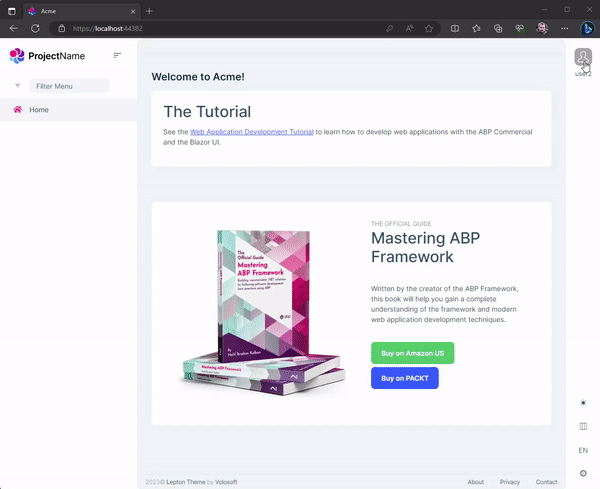
Click on the
Delegate new userbutton, and then typeuserinto the search box. At this stage is the 2nd bug: When using dark theme, the background and foreground colours are misconfigured, so it is hard to see what text is being typed into the search box. See attached screenshot of light and dark theme: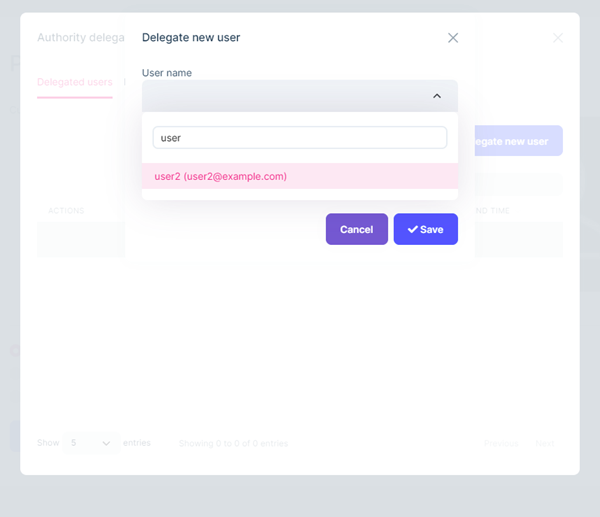
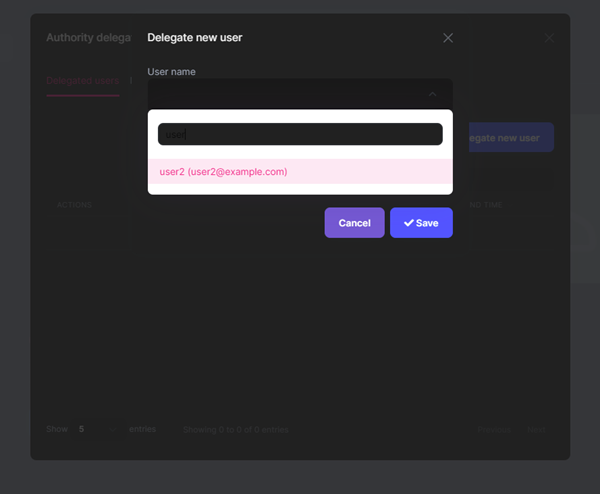
Select
user2from the search box and then choose a valid date range for the delegation, and then click theSavebutton. At this stage is the 3rd bug: The newly added delegation does not show in theDelegate userslist. Even after refreshing the page, we don't see it in the list. Upon investigation, I found that the delegation record is stored in the database without aTenantId. See attached screenshot: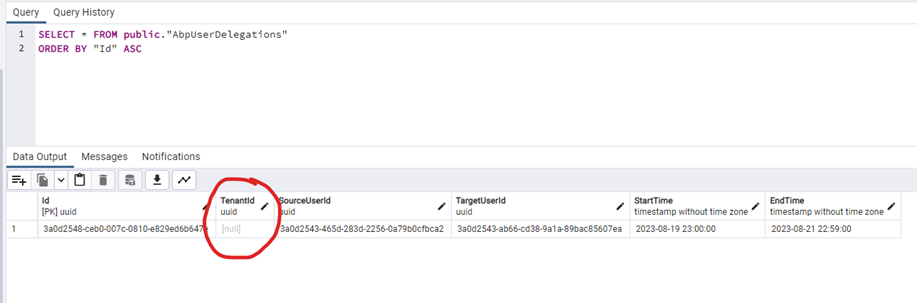
If I then manually update the delegation record in the database to include the correct
TenantId, it shows up in the user interface as expected and then the assigned user can actually perform the delegated sign-in.
5 Answer(s)
-
0
This was previously reported here: https://support.abp.io/QA/Questions/5464/Issues-when-upgrading-from-703-to-730
-
0
At this stage is the 1st bug: It doesn't actually open the Authority Delegation modal dialog. Instead, it simply navigates to the user account screen. See attached video:
The blazor server uses a hybrid UI, so it will navigate to the MVC UI.
I will check other problems and fix them.
-
0
@shaynevanasperen@gmail.com
This is a temporary solution
[ExposeServices(typeof(IdentityUserDelegationManager))] public class MyIdentityUserDelegationManager : IdentityUserDelegationManager { public MyIdentityUserDelegationManager(IIdentityUserDelegationRepository identityUserDelegationRepository) : base(identityUserDelegationRepository) { } public override async Task DelegateNewUserAsync(Guid sourceUserId, Guid targetUserId, DateTime startTime, DateTime endTime, CancellationToken cancellationToken = new CancellationToken()) { if (sourceUserId == targetUserId) { throw new BusinessException(IdentityErrorCodes.YouCannotDelegateYourself); } await IdentityUserDelegationRepository.InsertAsync( new IdentityUserDelegation( GuidGenerator.Create(), sourceUserId, targetUserId, startTime, endTime, CurrentTenant.Id ), cancellationToken: cancellationToken ); } } -
0
At this stage is the 1st bug: It doesn't actually open the Authority Delegation modal dialog. Instead, it simply navigates to the user account screen. See attached video:
The blazor server uses a hybrid UI, so it will navigate to the MVC UI.
I will check other problems and fix them.
So you are saying that this is by design? How can that be right? The functionality is clearly broken.
-
0
Currently, it is like this, you need to click on the menu again.
We will try to solve this problem in the future version