- ABP Framework version: v7.3
- UI Type: Angular
- Database System: EF Core MySQL
- Tiered (for MVC) or Auth Server Separated (for Angular): Auth server separated angular
- Exception message and full stack trace: requires one argument
- Steps to reproduce the issue: follow the link https://docs.abp.io/en/abp/latest/UI/Angular/Config-State-Service
In the article , https://docs.abp.io/en/abp/latest/UI/Angular/Config-State-Service it says to set the config state service call this.abpApplicationConfigurationService.get().subscribe(config => { this.config.setState(config); }) while trying the above code inside constructor it is expecting one argumet in the get function. please provide what info and how to pass.
5 Answer(s)
-
0
Hello smansuri,
please have look to this https://support.abp.io/QA/Questions/4652/The-attribute-setState-does-not-exist-on-the-type-ConfigStateService
please try this code
import { ApplicationConfigurationRequestOptions, } from '@abp/ng.core'; const param: ApplicationConfigurationRequestOptions = { includeLocalizationResources: false // ApplicationConfigurationRequestOptions is having only this flag which we can set true or false }; // this is parameter which we are passing in get method this.abpApplicationConfigurationService.get(param).subscribe(config => { this.config.setState(config); })please do let me know if find helpful for you or anything else needed
Thank you, Anjali
-
0
const param: ApplicationConfigurationRequestOptions = { includeLocalizationResources: false // ApplicationConfigurationRequestOptions is having only this flag which we can set true or false }; // this is parameter which we are passing in get method
we are trying to get settings data before login. after your suggested code also the below line of code some times return the sitekey and sometime does not. this.config.getSetting("Abp.Account.Captcha.SiteKey")
-
0
Hello smansuri Please check below link for Captcha site key https://support.abp.io/QA/Questions/489/How-to-enable-reCaptcha-in-ABP
I have added site key and whenever I am trying to fetch that with
this.config.getSetting("Abp.Account.Captcha.SiteKey")I am getting this key only on logout screen as well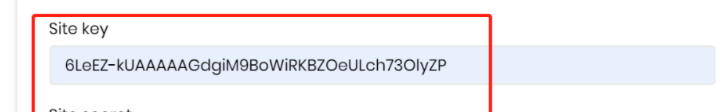
-
0
Did you try on home/landing page not login page. or anyother page with does nt require authentication. even if i call the api https://doctrz.in:44325/api/abp/application-configuration i get below response in settings property without captcha key. "setting": { "values": { "Abp.Localization.DefaultLanguage": "en", "Abp.Timing.TimeZone": "UTC", "Abp.Identity.TwoFactor.Behaviour": "Optional", "Abp.Identity.TwoFactor.UsersCanChange": "True", "Abp.Account.EnableLdapLogin": "false", "Abp.Identity.EnableOAuthLogin": "false", "Abp.Identity.OAuthLogin.Authority": null, "Abp.Identity.OAuthLogin.ClientId": null, "Abp.Identity.OAuthLogin.ClientSecret": null, "Abp.Identity.OAuthLogin.Scope": null, "Abp.Identity.OAuthLogin.RequireHttpsMetadata": "false", "Abp.Identity.OAuthLogin.ValidateEndpoints": "false", "Abp.Identity.OAuthLogin.ValidateIssuerName": "false" } },
-
0
Hello smansuri without login. I am getting these values
{ "values": { "Abp.Localization.DefaultLanguage": "en", "Abp.Timing.TimeZone": "UTC", "Abp.Identity.Password.RequiredLength": "6", "Abp.Identity.Password.RequiredUniqueChars": "1", "Abp.Identity.Password.RequireNonAlphanumeric": "True", "Abp.Identity.Password.RequireLowercase": "True", "Abp.Identity.Password.RequireUppercase": "True", "Abp.Identity.Password.RequireDigit": "True", "Abp.Identity.Password.ForceUsersToPeriodicallyChangePassword": "False", "Abp.Identity.Password.PasswordChangePeriodDays": "0", "Abp.Identity.Lockout.AllowedForNewUsers": "True", "Abp.Identity.Lockout.LockoutDuration": "300", "Abp.Identity.Lockout.MaxFailedAccessAttempts": "5", "Abp.Identity.SignIn.RequireConfirmedEmail": "False", "Abp.Identity.SignIn.EnablePhoneNumberConfirmation": "True", "Abp.Identity.SignIn.RequireConfirmedPhoneNumber": "False", "Abp.Identity.User.IsUserNameUpdateEnabled": "True", "Abp.Identity.User.IsEmailUpdateEnabled": "True", "Abp.Identity.OrganizationUnit.MaxUserMembershipCount": "2147483647", "Abp.Identity.TwoFactor.Behaviour": "Optional", "Abp.Identity.TwoFactor.UsersCanChange": "True", "Abp.Account.EnableLdapLogin": "false", "Abp.Identity.EnableOAuthLogin": "false", "Abp.Identity.OAuthLogin.Authority": null, "Abp.Identity.OAuthLogin.ClientId": null, "Abp.Identity.OAuthLogin.ClientSecret": null, "Abp.Identity.OAuthLogin.Scope": null, "Abp.Identity.OAuthLogin.RequireHttpsMetadata": "false", "Abp.Identity.OAuthLogin.ValidateEndpoints": "false", "Abp.Identity.OAuthLogin.ValidateIssuerName": "false", "Abp.Account.IsSelfRegistrationEnabled": "true", "Abp.Account.EnableLocalLogin": "true", "Abp.Account.TwoFactorLogin.IsRememberBrowserEnabled": "true", "Abp.Account.Captcha.UseCaptchaOnLogin": "False", "Abp.Account.Captcha.UseCaptchaOnRegistration": "False", "Abp.Account.Captcha.VerifyBaseUrl": "https://www.google.com/", "Abp.Account.Captcha.SiteKey": "Test", "Abp.Account.Captcha.Version": "3", "Abp.Account.Captcha.Score": "0.5", "Abp.Account.ProfilePictureSource": "False" } }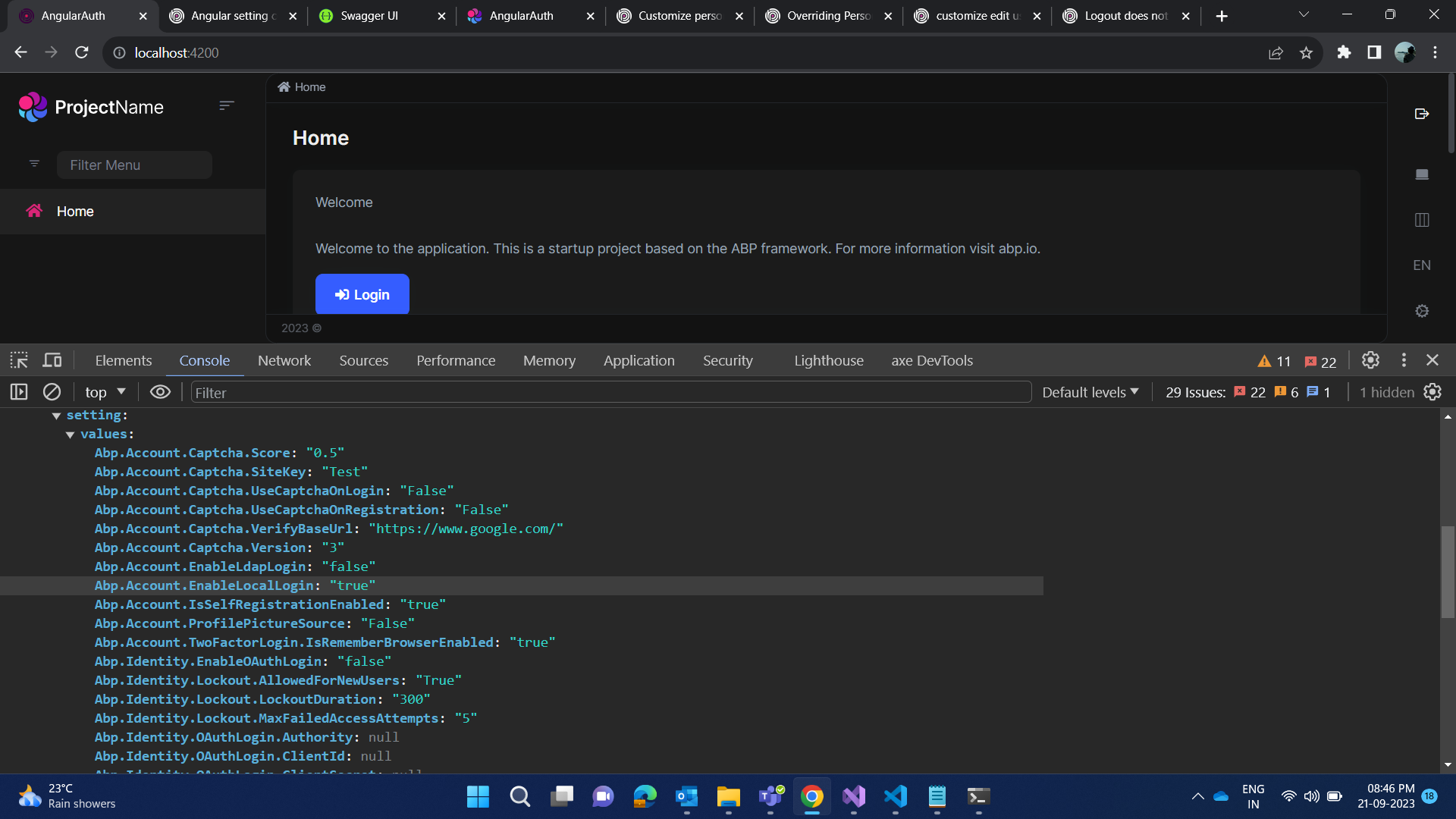 If you are not getting the proper response can you please try to update framework.
Can you please elaborate what issue you are facing now?
If you are not getting the proper response can you please try to update framework.
Can you please elaborate what issue you are facing now?