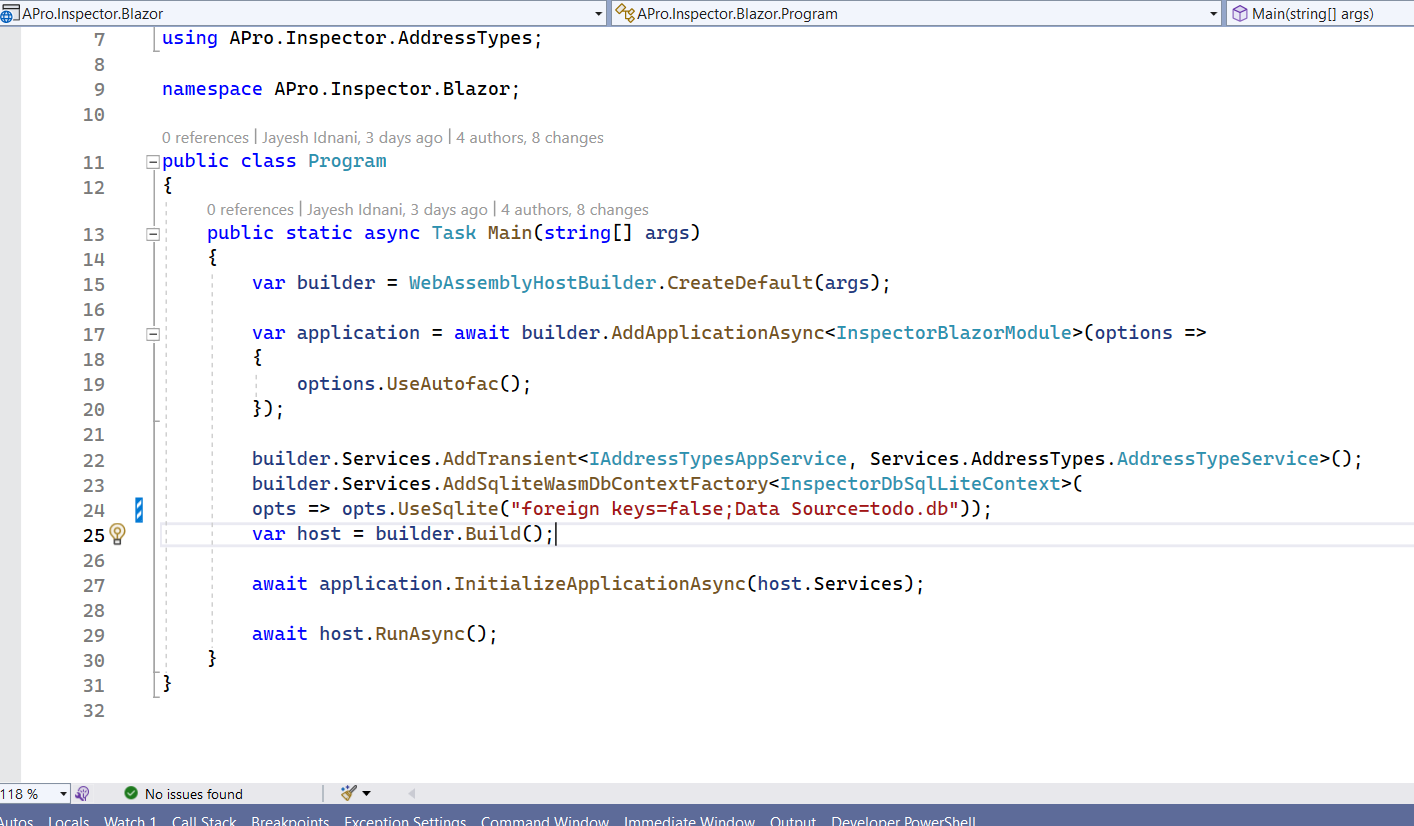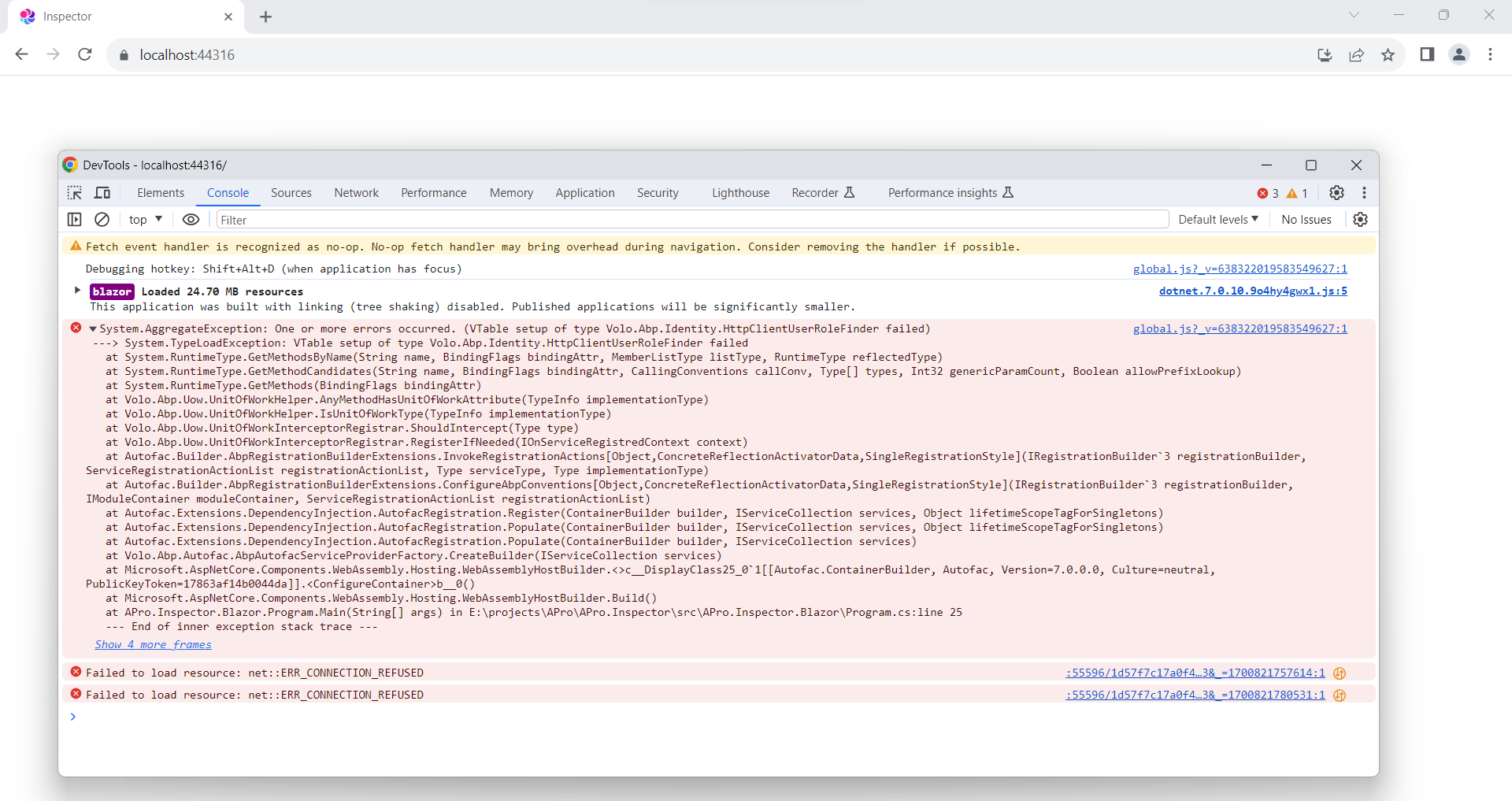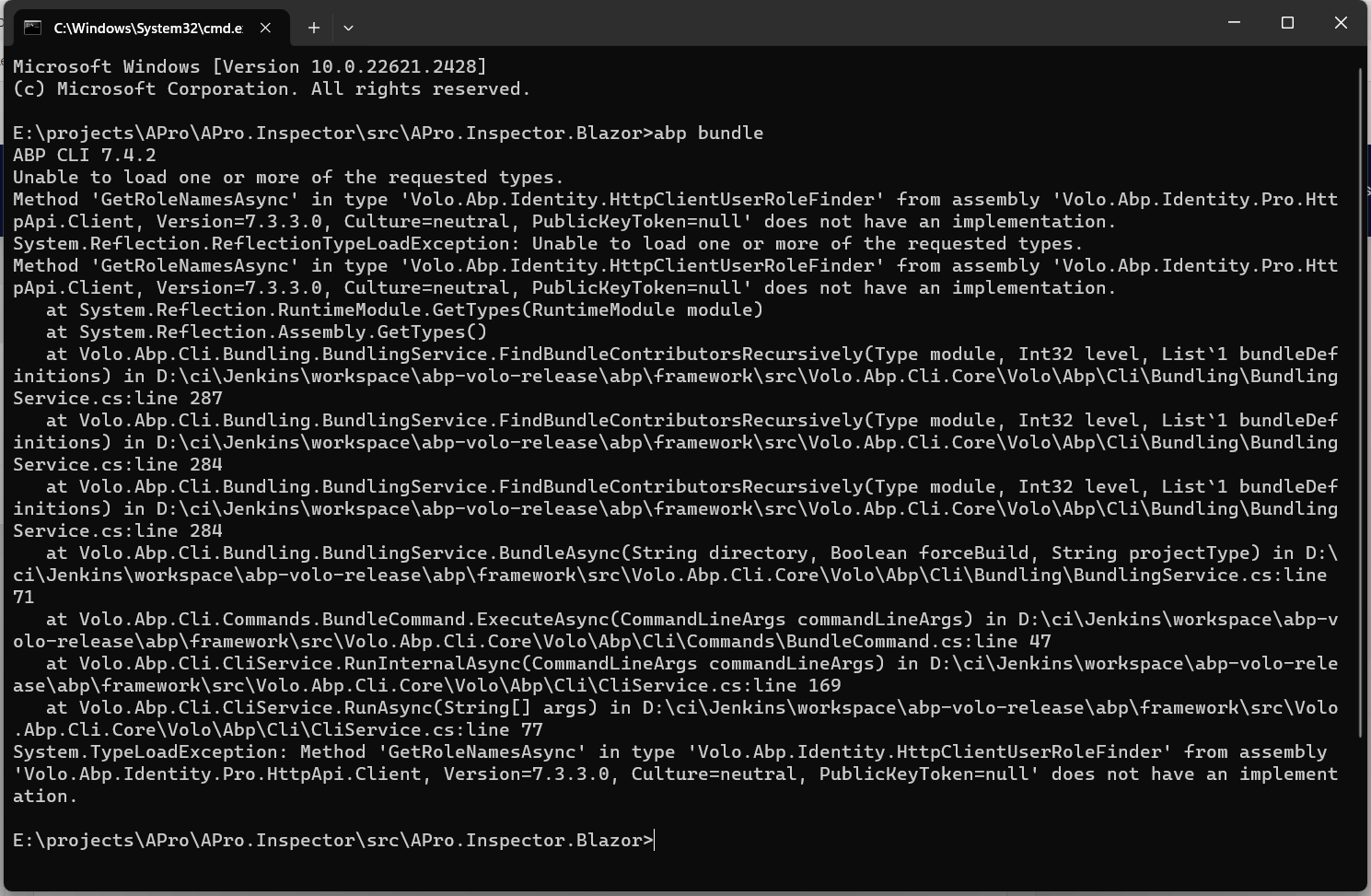- ABP Framework version: v7.4.2
- UI Type: Blazor WASM
- Database System: EF Core (MS SQL Server, SQLite.)
- Tiered (for MVC) or Auth Server Separated (for Angular): yes/no
- Exception message and full stack trace:
* System.AggregateException: One or more errors occurred. (VTable setup of type Volo.Abp.Identity.HttpClientUserRoleFinder failed)
---> System.TypeLoadException: VTable setup of type Volo.Abp.Identity.HttpClientUserRoleFinder failed
at System.RuntimeType.GetMethodsByName(String name, BindingFlags bindingAttr, MemberListType listType, RuntimeType reflectedType)
at System.RuntimeType.GetMethodCandidates(String name, BindingFlags bindingAttr, CallingConventions callConv, Type[] types, Int32 genericParamCount, Boolean allowPrefixLookup)
at System.RuntimeType.GetMethods(BindingFlags bindingAttr)
at Volo.Abp.Uow.UnitOfWorkHelper.AnyMethodHasUnitOfWorkAttribute(TypeInfo implementationType)
at Volo.Abp.Uow.UnitOfWorkHelper.IsUnitOfWorkType(TypeInfo implementationType)
at Volo.Abp.Uow.UnitOfWorkInterceptorRegistrar.ShouldIntercept(Type type)
at Volo.Abp.Uow.UnitOfWorkInterceptorRegistrar.RegisterIfNeeded(IOnServiceRegistredContext context)
at Autofac.Builder.AbpRegistrationBuilderExtensions.InvokeRegistrationActions[Object,ConcreteReflectionActivatorData,SingleRegistrationStyle](IRegistrationBuilder`3 registrationBuilder, ServiceRegistrationActionList registrationActionList, Type serviceType, Type implementationType)
at Autofac.Builder.AbpRegistrationBuilderExtensions.ConfigureAbpConventions[Object,ConcreteReflectionActivatorData,SingleRegistrationStyle](IRegistrationBuilder`3 registrationBuilder, IModuleContainer moduleContainer, ServiceRegistrationActionList registrationActionList)
at Autofac.Extensions.DependencyInjection.AutofacRegistration.Register(ContainerBuilder builder, IServiceCollection services, Object lifetimeScopeTagForSingletons)
at Autofac.Extensions.DependencyInjection.AutofacRegistration.Populate(ContainerBuilder builder, IServiceCollection services, Object lifetimeScopeTagForSingletons)
at Autofac.Extensions.DependencyInjection.AutofacRegistration.Populate(ContainerBuilder builder, IServiceCollection services)
at Volo.Abp.Autofac.AbpAutofacServiceProviderFactory.CreateBuilder(IServiceCollection services)
at Microsoft.AspNetCore.Components.WebAssembly.Hosting.WebAssemblyHostBuilder.<>c__DisplayClass25_0`1[[Autofac.ContainerBuilder, Autofac, Version=7.0.0.0, Culture=neutral, PublicKeyToken=17863af14b0044da]].<ConfigureContainer>b__0()
at Microsoft.AspNetCore.Components.WebAssembly.Hosting.WebAssemblyHostBuilder.Build()
at APro.Inspector.Blazor.Program.Main(String[] args) in E:\projects\APro\APro.Inspector\src\APro.Inspector.Blazor\Program.cs:line 25
--- End of inner exception stack trace ---
- Steps to reproduce the issue:
*I tried to upgrade my abp framework blazor application from version 7.3.3 to version 7.4.2. I did it by updating the versions of packages for all the layers and then cleared yarn cache and installed the abp libraries using command "abp install-libs". Now when I run the project, the swagger api runs successfully but I am getting a console error in Blazor ui application. and Nothing appears on screen. The error occurs in Program.cs file on the line:
var host = builder.build();
Please check screenshots for more information.
4 Answer(s)
-
0
Hello,
This may happens when your ABP CLI version and the project version you are generating is different. Can you please check once to see if both are the same?
Have you followed migration guide for updating https://docs.abp.io/en/abp/latest/Migration-Guides/Abp-7_4 Please have look to this.
Thanks,
-
0
hi
You can try to run the
abp bundlecommand on wasm project. -
0
Hi @Anjali_Musmade I followed the same migration guide and I checked the versions. ABP cli is 7.4.2 and the same i changed in the project nuget packages.
@maliming I went to project's blazor layer directory and opened CMD in the same directory and run the command "abp bundle". But I am getting some different error this time. Please check the attached screenshot.
-
0
hi
Please downgrade your cli version to the same as your project version. and re-run the
abp bundlecommand.7.3.3