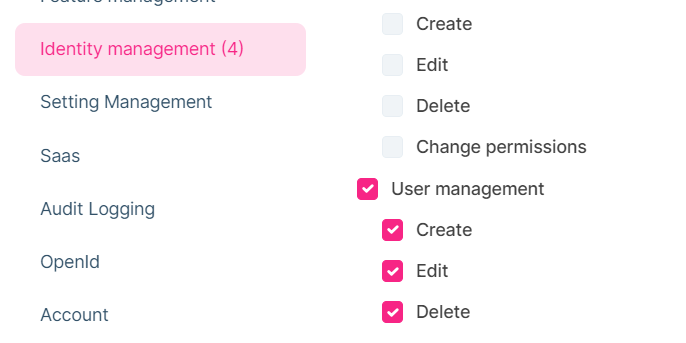- ABP Framework version: v7.3.2
- UI Type: Angular
- Database System: EF Core (SQL Server)
- Tiered (for MVC) or Auth Server Separated (for Angular): yes
- Exception message and full stack trace:
- Steps to reproduce the issue:
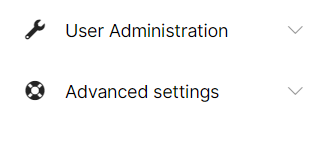 How do I move the "User Administration" menu under "Advanced Settings" menu.
How do I move the "User Administration" menu under "Advanced Settings" menu.
The intention to move is there is another another flow in the application under which a "Custom Admin" user will be to create/update/edit the user, but he should not be seeing the "User Administration" menu. When we enabled user permissions for the "Custom Admin" role as below, the "User Administration" menu is getting displayed but that should not be the case.
<br>
2 Answer(s)
-
0
Team, Any update?
-
0
Hi,
On angular side you can patch the menu items can you please check document: https://docs.abp.io/en/abp/latest/UI/Angular/Modifying-the-Menu
Even if you patch the menu in UI, you can't directly move this on permission modal because it comes from backend in c# identity module.
If you want to prevent this you can create a new role without
user managementpermissions. The moving is not the correct solution in that case