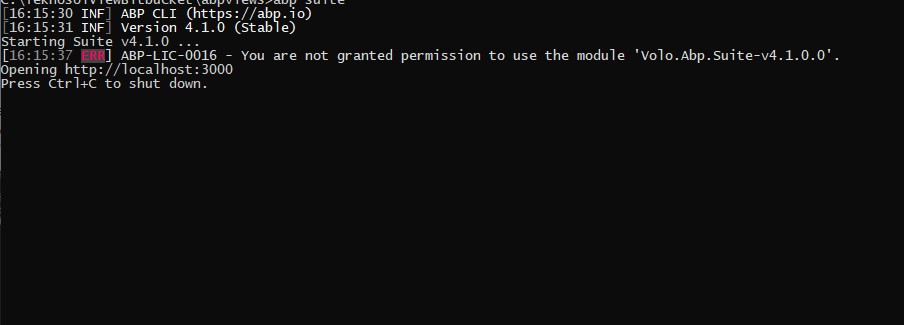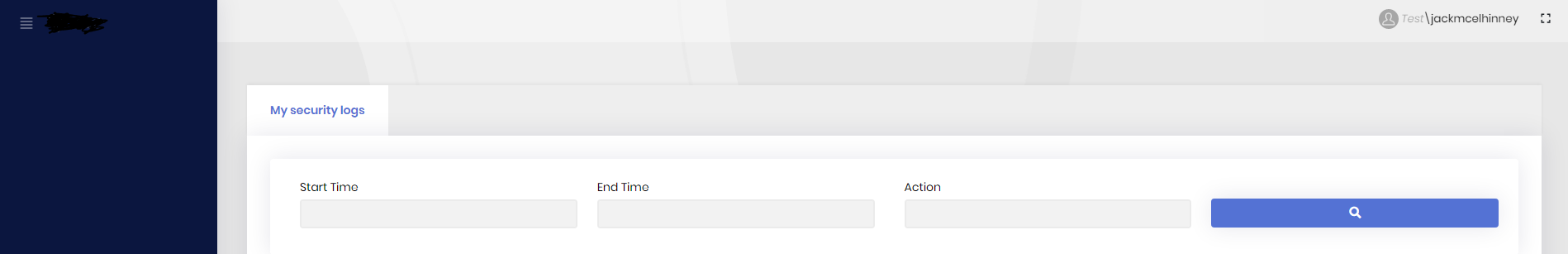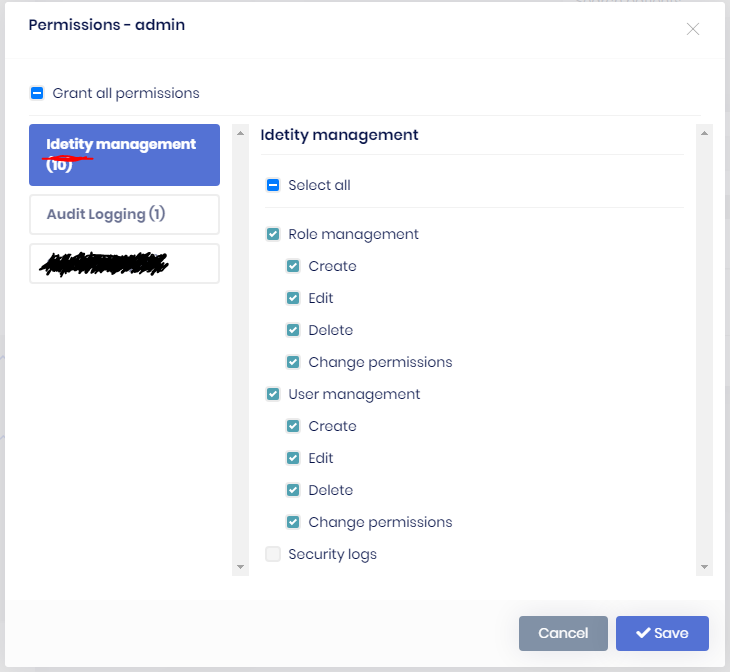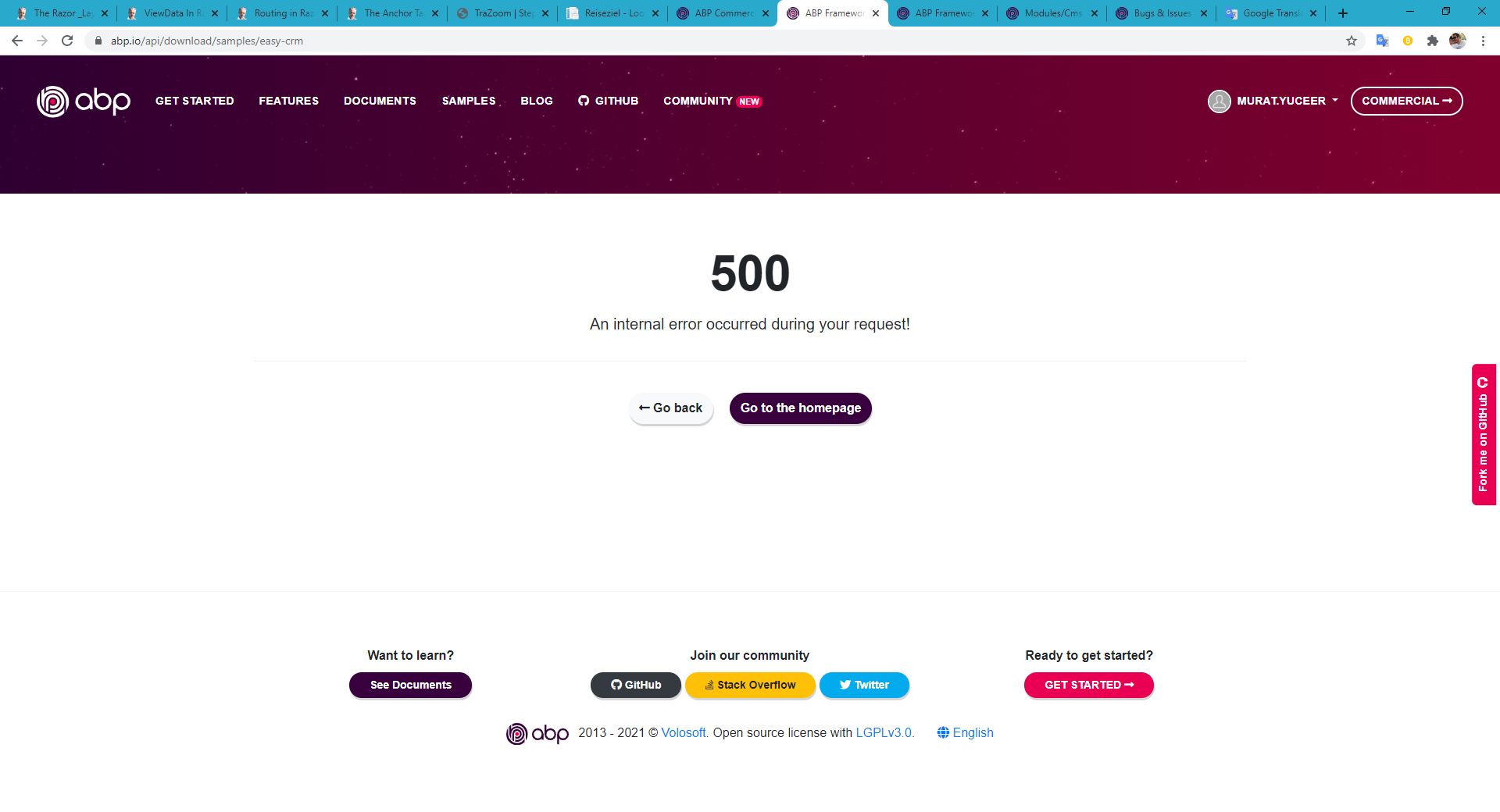Production release of version 4.0.0 has been released on 2020-12-03 Use the below command to update both ABP CLI and ABP Suite
dotnet tool update -g Volo.Abp.Cli && abp suite update
- Framework Release notes: https://docs.abp.io/en/commercial/latest/release-notes#4-0-0-2020-11-26
- Commercial Release notes: https://docs.abp.io/en/commercial/latest/release-notes
- Blog post https://blog.abp.io/abp/ABP.IO-Platform-v4.0-RC-Has-Been-Released-based-on-.NET-5.0
- Migration guides https://docs.abp.io/en/abp/latest/Migration-Guides/Index
Migration guide from 3x to 4x => https://docs.abp.io/en/abp/latest/Migration-Guides/Abp-4_0
108 Answer(s)
-
0
@bqabani we'll check that. there's 4.1.0-rc.2 , meantime you can test it in the latest RC.
@willignicolas@gmail.com, assign values to your enum. this is best practise and Suite supports this.
enum eTest { None = 1, Standard = 2, Anonymous = 3, }
@jackmcelhinney can you try this; I guess there's async-await issue.
[UnitOfWork(IsDisabled = true)] [HttpGet] [Route("test/{id}")] public virtual Task<WorkItemDto> ExampleGetAsync(Guid id) { return await _workItemAppService.ExampleGetAsync(id); }[UnitOfWork(IsDisabled = true)] [AllowAnonymous] public virtual async Task<WorkItemDto> ExampleGetAsync(Guid id) { var test = await _workItemRepository.Where(w => w.Id == id).FirstOrDefaultAsync(); //<<-- Error thrown here return ObjectMapper.Map<WorkItem, WorkItemDto>(test); } -
0
Hi @bqabani,
This sometimes happens when you have multiple versions of same package installed (due to updating an existing project).
Could you please try the following steps:
- Remove node_modules folder
- Remove yarn.lock (or package-lock.json)
- Check if all volo and abp packages are v4.0.2 in package.json
- Re-install all packages
Thanks.
-
0
Thanks @alper, we will do that. And for the parsing error when there is comment on enum value ?
-
0
Thanks @alper. Unfortunately, the same error is still thrown after using
FirstOrDefaultAsync(). Let me know if you have any other ideas I could try. -
0
@jackmcelhinney I adviced you 2 things; one of them is using
Asyncmethod and one is adding await toExampleGetAsync -
0
willignicolas@gmail.com:
Thanks @alper, we will do that. And for the parsing error when there is comment on enum value ?
that's not supported. but you can temporarily remove comments before the code generation. then add it again after it completes.
-
0
@alper I should have clarifed. I made both of these changes based on the code you suggested. It produces the same error.
-
0
-
0
Hi @alper. I mentioned on my original comment that using the built in repository methods like
GetAsync(id)are working properly for me as well. The error is only thrown when querying the repository with a LINQ operator likeWhere(). While my example code for reproducing the issue could be replaced withGetAsync(id), our actual code where we are disabling the UOW has much more complicated queries that cannot be replaced with the repository method. These queries were working before upgrading to4.0.2and no other changes have been made.To reproduce the issue, please try replacing the line in
WorkItemAppService.cswith this:return ObjectMapper.Map<WorkItem, WorkItemDto>(await _workItemRepository.Where(w => w.Id == id).FirstOrDefaultAsync());Thank you for your help trying to sort this out.
-
0
@jackmcelhinney see => https://support.abp.io/QA/Questions/740/ObjectDisposedException-when-UnitOfWork-disable
-
0
Hello,
"Program" is not a C # reserved keyword and yet when you want to use an entity with this name as an association on another entity the Program.cs file is not listed. However, the creation of the "Program" entity went very well.
Erratum: It's only related on the filename "Program.cs" If I rename it to "ProgramTest.cs" all is working well.
Nicolas.
-
0
Hello,
"Program" is not a C # reserved keyword and yet when you want to use an entity with this name as an association on another entity the Program.cs file is not listed. However, the creation of the "Program" entity went very well.
Erratum: It's only related on the filename "Program.cs" If I rename it to "ProgramTest.cs" all is working well.
Nicolas.
@willignicolas yes it's not a C# reserved keyword but Suite automatic class finder filters it because it's interferring with program.cs in host projects. Also it may break namespaces as there's an existing Program class. I created an internal ticket for that to be able to use Program keyword. I myself had the same situation while creating Program in a School portal. It's being problem with dotnet Program classes (not related to ABP) so I used SchoolProgram. But if you insist on this name, there's a work around. Choose any other class (eg: AppUser) then save it without generating. After, go to
aspnet-core\.suite\entitiesfolder and find your entity.json. You'll see the file paths and other properties for the navigation property. Update them and go back to Suite. Refresh it and click save and generate. -
0
-
0
Hi.
I have same problem when start DBMigrator. I can login to commercial portal, but cannot ABP login using CLI (ABP LOGIN)
-
1
Hi Alper, @alper
Template
Frontend.Mvc.Page.Partials.editcshtml_cs_LookupDropdownOnGet.txtis wrong.
%%np-entity-name%%LookupList.AddRange(( await _%%entity-name-camelcase%%AppService.Get%%np-entity-name%%LookupAsync(new LookupRequestDto { xxxxxx MaxResultCount = LimitedResultRequestDto.MaxMaxResultCount })).Items.Select(t => new SelectListItem(t.DisplayName, t.Id.ToString())).ToList() );This is just to simple. You cannot release this as stable to paying customers.
I have seen other critical responses here. I also feel like I'm a tester. In last version, lookup dropdown did not work at all. I have been patiant. But you cannot ask this from paying customers.
I dare you to present me an example of an Angular/EF project created with generate-proxy / suite. I never got it towork in the last months.
This should realy get better Alper. My advise: maintain stable versions, like Telerik does. Now you solve one and create the next issue.
Erik
-
0
if you get "You are not granted permission to ....." then means your token has been expired. Try to login again.
-
0
@developer1 thanks for your feedback. yoru reported issue has been already fixed in 4.1.1.
there are 3 database providers (EF Core, MongoDB, Dapper) * 3 Front-Ends (Angular, MVC, Blazor) * Tier/Seperated IDS4 structures. Maybe you are working on one project type, but there these different projects ( cartesian of these options ) it's hard to test all the variants.
On the other hand, the team is setting up a UI testing devops line now with Playwright We are very close to finish this testing environment. We'll be testing different variants of ABP after each preview. So I hope these issues will be less or zero. Thank you for your understanding.
-
0
Hello! Two small bugs to report (Angular UI ABP v4.0.2).
- The
My security logspage is missing aReturn to Applicationlink like theManage your profilepage has. So there is no way to return without using the browser back button. - When editing permissions for a role or user, "Identity Management" is misspelled as "Idetity"
- The
-
0
@jackmcelhinney will be fixed in the next version.
-
0
-
0
Multiple errors in the 4.1 suite still.
Updating nuget packages - Suite
- Upgrading nuget packages from 4.0.2 to 4.1.0 returns a message saying it successfully updated to 4.0.2, which is the old version and nothing gets changed. If I run the abp update from the powershell it works just fine.
New module creation - Suite
- new modules are added but then because they do not have a "host" section the suite fails to work with them any longer.
- No way to use crud with new modules
- source is not added for new modules to parent solution, only the project references so there is no way to run them without manually adding the project source into the solution (since the modules do not have the hosts project.
angular proxy multiple issues reported by my developers.
- This is just in an early alpha state and needs work.
Looking at your roadmap I think you could do with a period of feature freeze to get things working properly before attempting new features. As far as developing a billing and invoicing system is concerned, you would be absolutely insaine to try and develop something so complex which has to be entirelly bug free since it's dealing with peoples taxes. You can't do a "basic version" as it either compliant or not. That means EU/UK VAT proof of supply regulations, VEIS verification, US sale tax calculations or Taxjar plugins, API sync to accounting software.
Please, slow down!
-
0
@dmeagor
Updating nuget packages - Suite
1-Created a new project with version 4.0.2
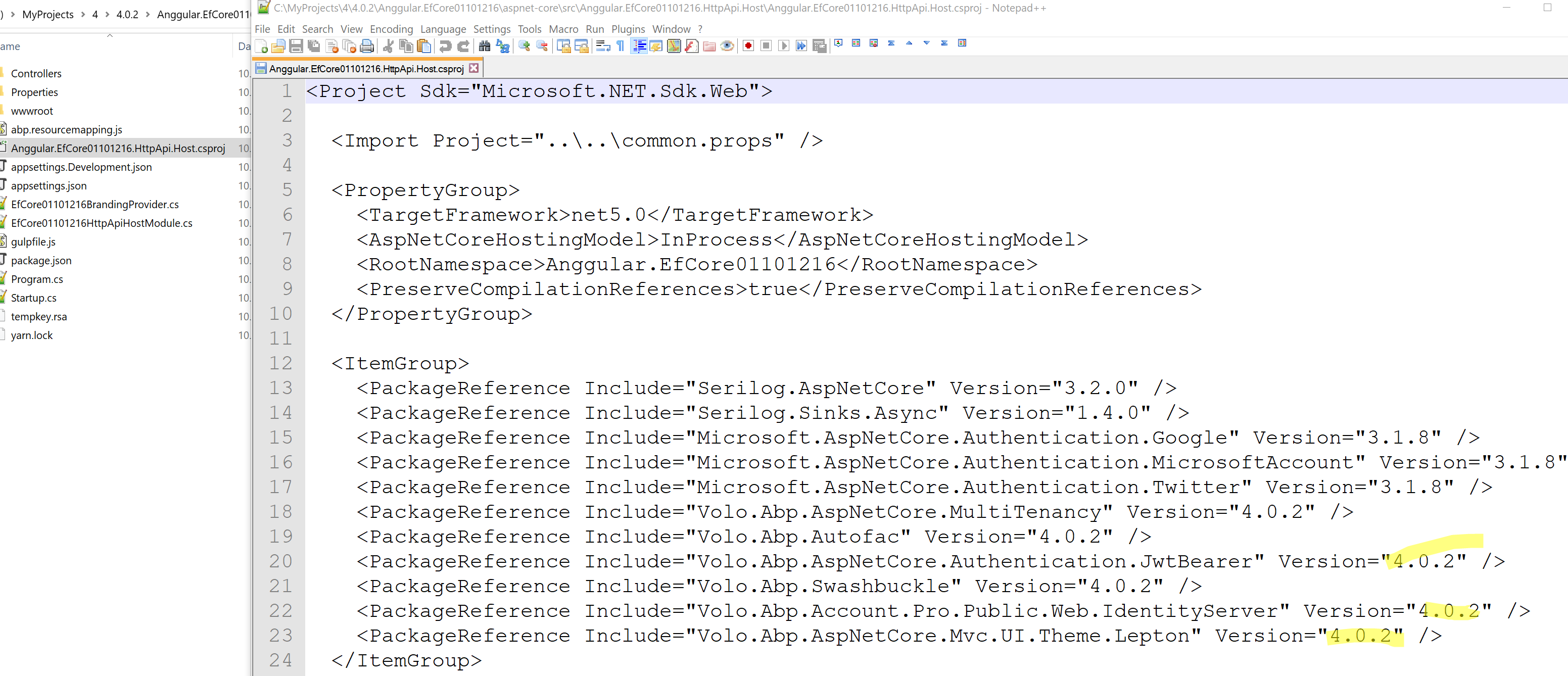
2-Clicked "Update all ABP packages"
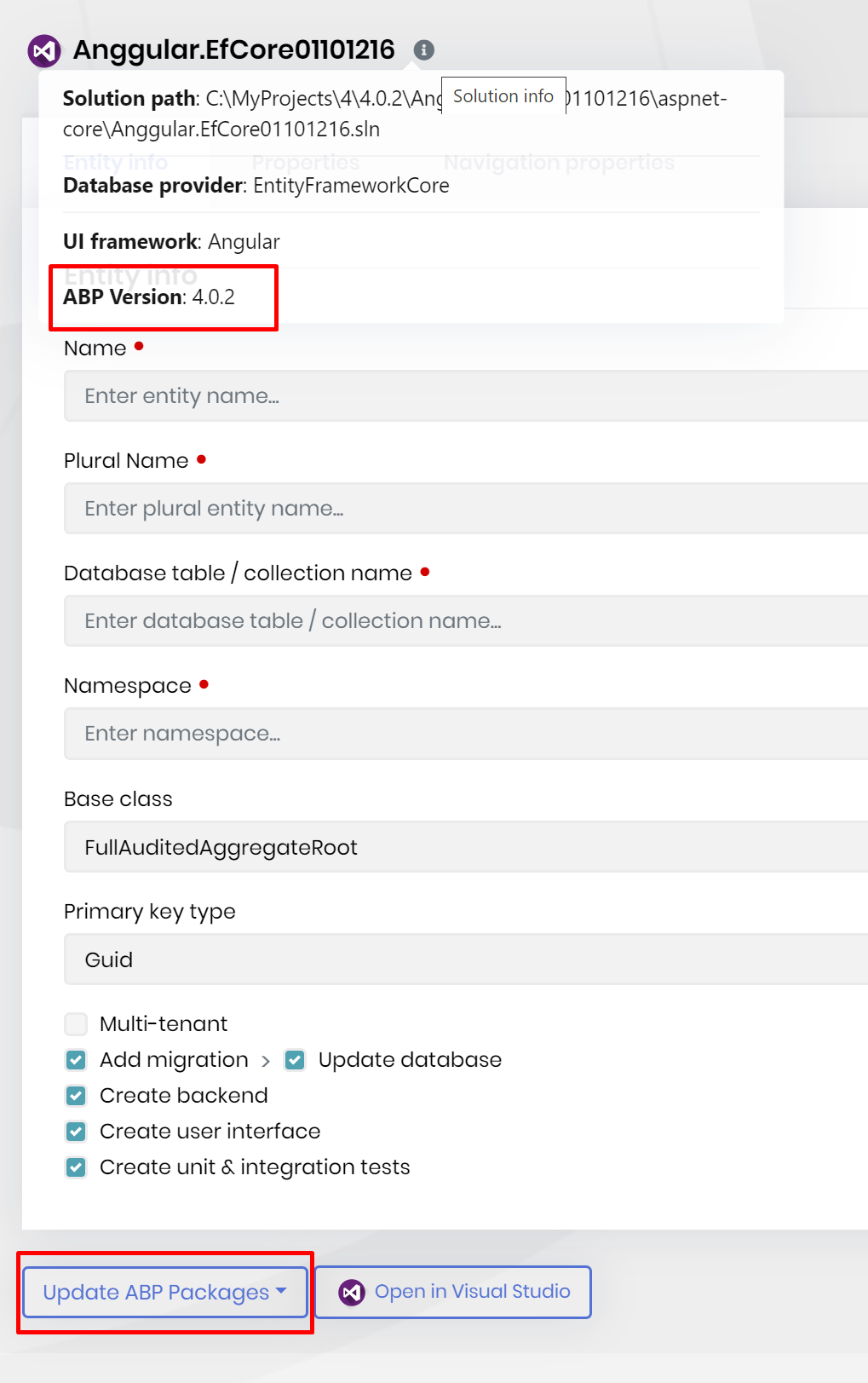
3-I see the versions are updated to 4.1.0
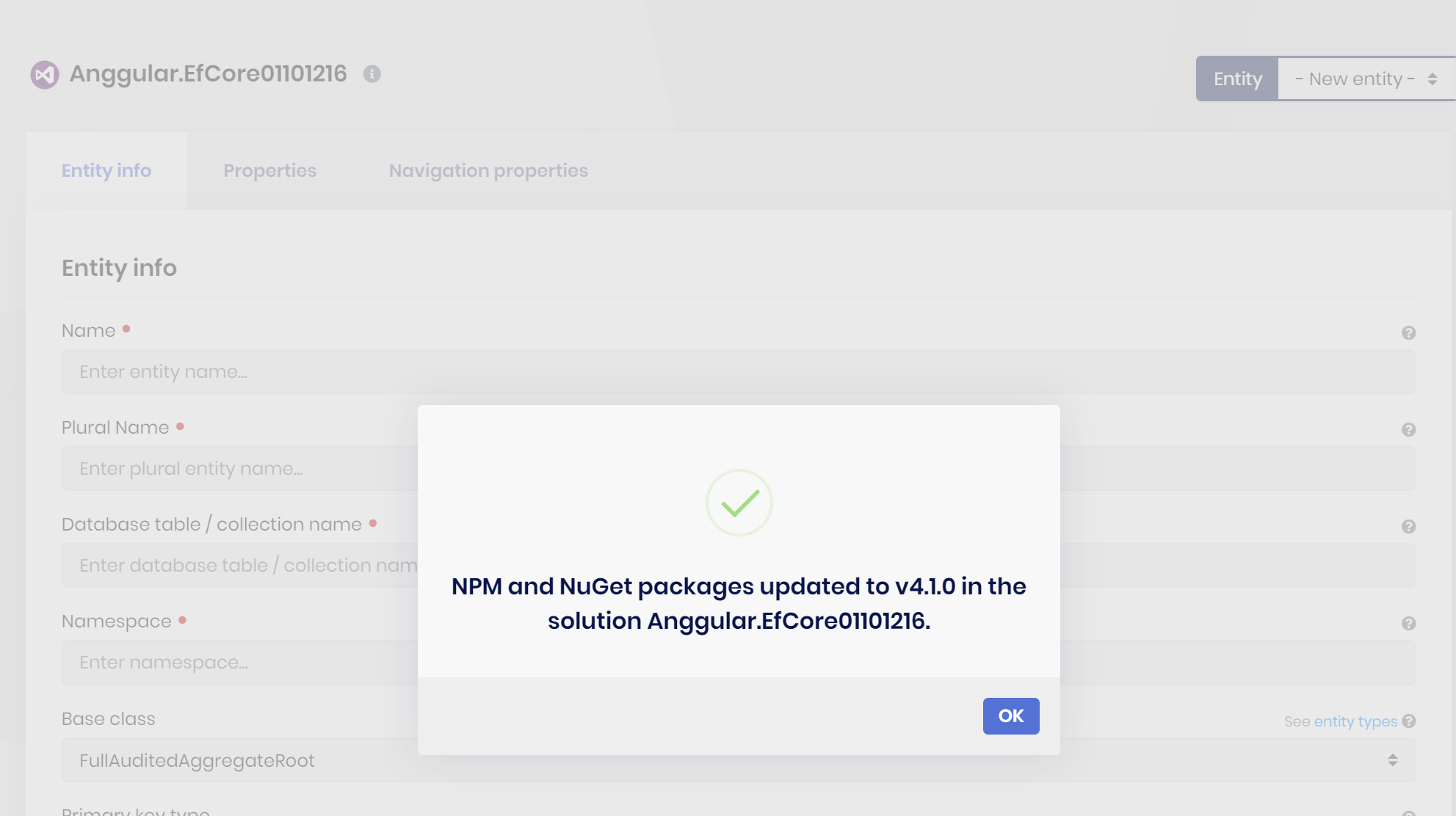
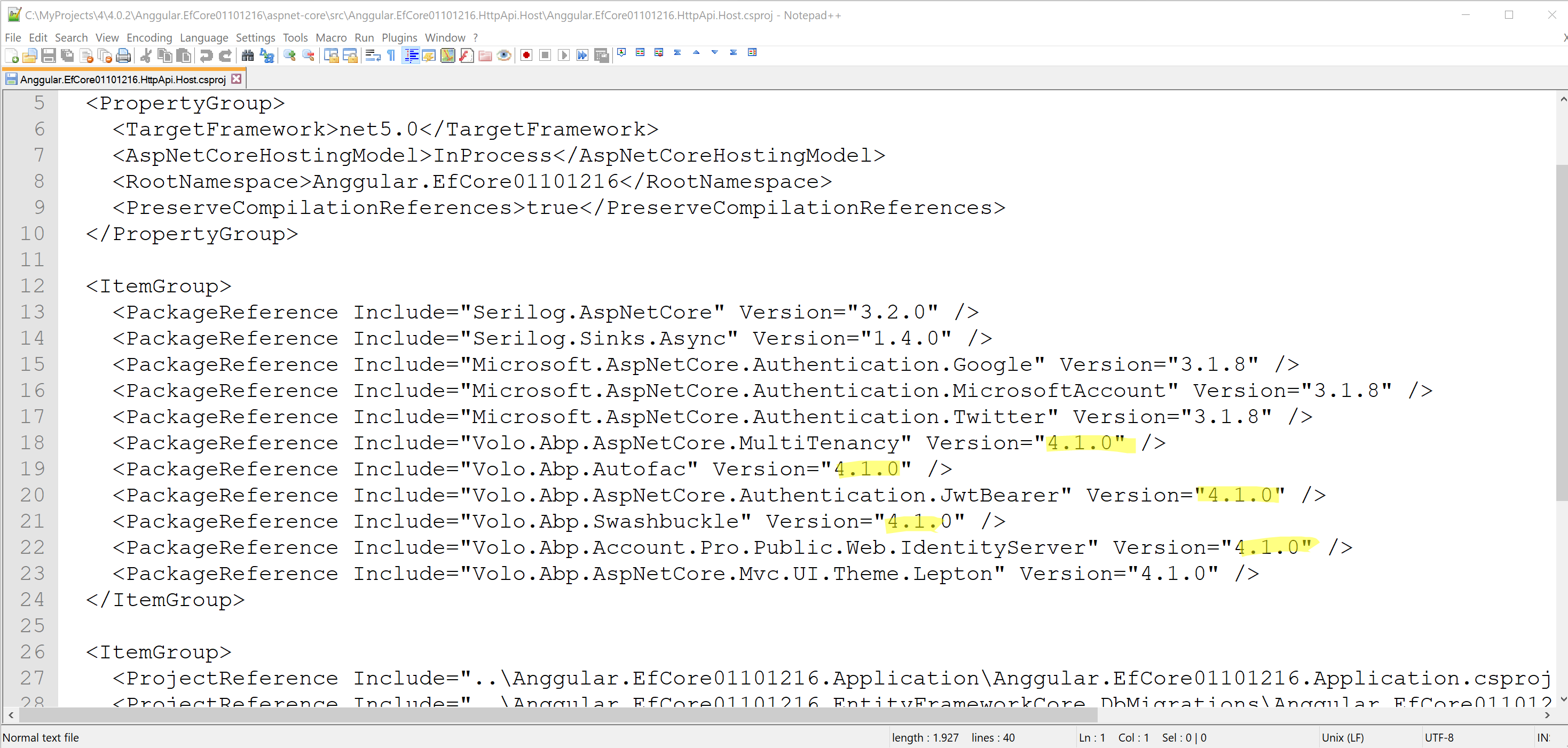
check that you have both CLI and Suite updated to 4.1.0. otherwise I don't see a reason not updating to 4.1.0 :/
New module creation - Suite I reproduced this issue. created an issue. will be fixed in 4.1.1. for a workaround use the CLI. it'll create the host folder. then you can add this module to your solution (or just move the host folder)
abp new Acme.MyProModule -t module-proangular proxy multiple issues reported by my developers. can you provide a concrete issue so that I can report to the team?
Please, slow down! thanks for your suggestion ;)
-
0
@murat.yuceer
This is fixed. First login to abp.io and then download sample https://abp.io/api/download/samples/easy-crm
-
0
 The command get the same problem:
The command get the same problem:
》dotnet tool update -g Volo.Abp.Suite --add-source https://nuget.abp.io/<MY-private-key>/v3/index.json -
0
@unlonlyness
run the following commands :
dotnet tool uninstall --global Volo.Abp.Cli dotnet tool uninstall --global Volo.Abp.Suite dotnet tool install --global Volo.Abp.Cli abp suite install