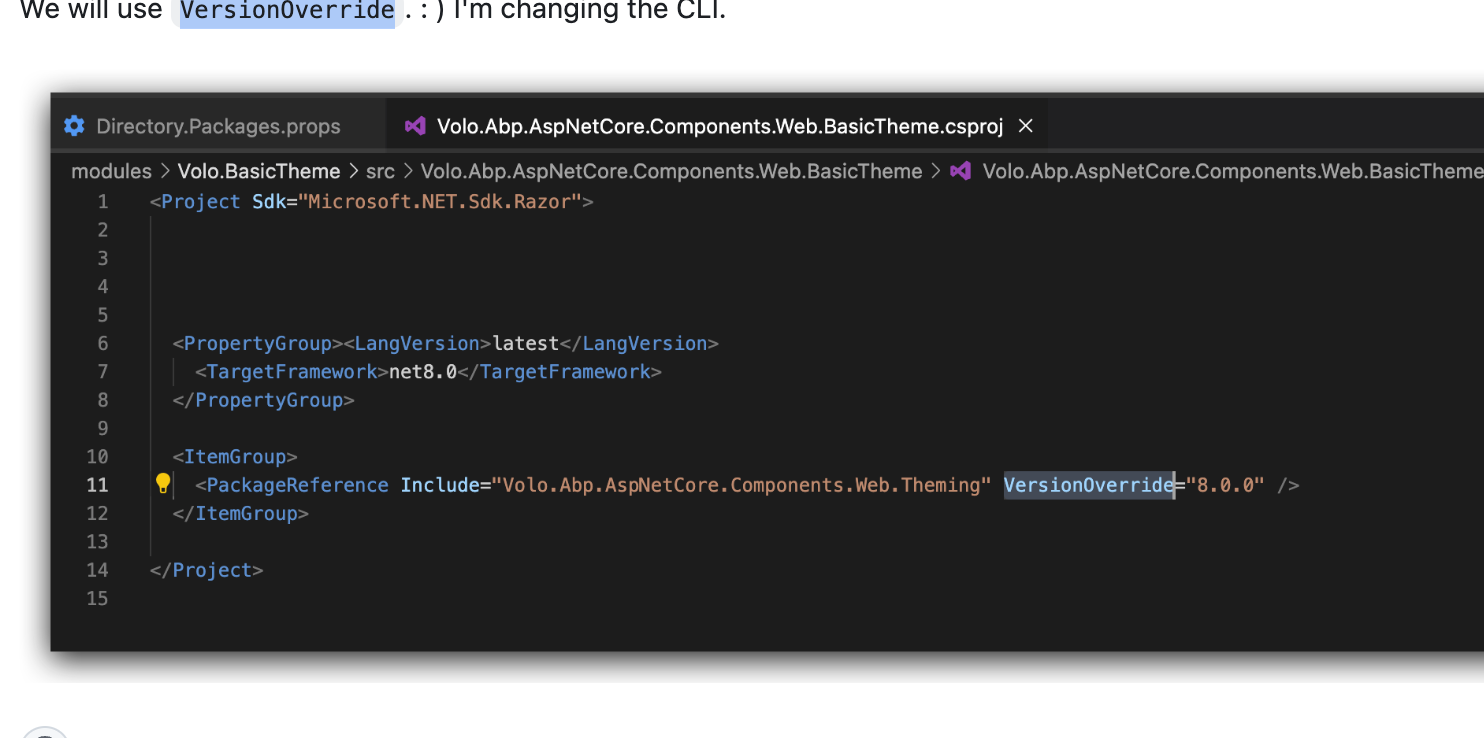- ABP Framework version: v8.0.0
- UI Type: Angular / MVC / Blazor WASM / Blazor Server
- Database System: EF Core (SQL Server, Oracle, MySQL, PostgreSQL, etc..) / MongoDB
- Tiered (for MVC) or Auth Server Separated (for Angular): yes
- Exception message and full stack trace:
- Steps to reproduce the issue:
Hello, I am creating a project using ABP Suite. I choose Lepton theme as the theme. After the project is created, when I add the Lepton theme to the project from the modules tab, the project is full of errors in Visual Studio. The resulting error messages are as follows: "Projects that use central package version management should not define the version on the PackageReference items but on the PackageVersion items: PackageId." It doesn't matter MVC or Blazor, the result is still the same.
6 Answer(s)
-
0
Hi,
The problem was fixed: https://github.com/abpframework/abp/issues/18565
-
0
-
0
Thank you very much. yes I did as you said and it worked
-
0
:)
-
0
Hi team --
I am getting this same error just when I use abp-suite to create a new project. The initial code created by abp (8.0.0 and 8.0.1) refuses to build with all projects displaying the folowing error:
error NU1008: Projects that use central package version management should not define the version on the PackageReference items but on the PackageVersion items
I trying to create a project with just the Basic Theme.
There are about 100 <PackageReference> entries and am not sure what ones I need to change manually, if any?
I cleared my local template cache before upgrading to 8.0.1 hoping this would fix the issue but it still seems to be happening, I can't get any new abp-suite solutions to build.
-
0
Hi, @jasenfici@gmail.com
This problem only occurs when downloading the source code of the module.
There are about 100 <PackageReference> entries and am not sure what ones I need to change manually, if any?
You just need to replace the reference in the module source code.
PS, you can upgrade your CLI and suite to 8.0.1, the problem should be fixed.