Activities of "jasenfici@gmail.com"
No, they are the same. I mean, all I had to do was delete the .Web folder, but somewhere along the way Abp Suite DEFINITELY created it and put a few files in there along the way. Then on future updates failed because it thought there was a valid Web project there.
Continuing to dig into this, somewhere along the way Abp suite created the .Web folder (not sure where) because the only thing in that folder was 1 directory of the Razor page modals to editing this record.
After I delete the .web project, it didn't try going in there anymore, but somewhere in AbpSuite it generates .Web project folders and files for an Angular app.
- ABP Framework version: v8.1.1
- UI Type: Angular
- Database System: EF Core (SQL Server)
- Tiered (for MVC) or Auth Server Separated (for Angular): Auth
- Exception message and full stack trace:
- Steps to reproduce the issue:
- Create a new entity in an Angular project using ABP Suite, include UI.
- Save and generate
- Add a new property to the entity
AbpSuite blows up looking for the .Web project (which doesn't exist in an Angular solution) trying to update the menus. Can't generate any of the Angular UI for it now.
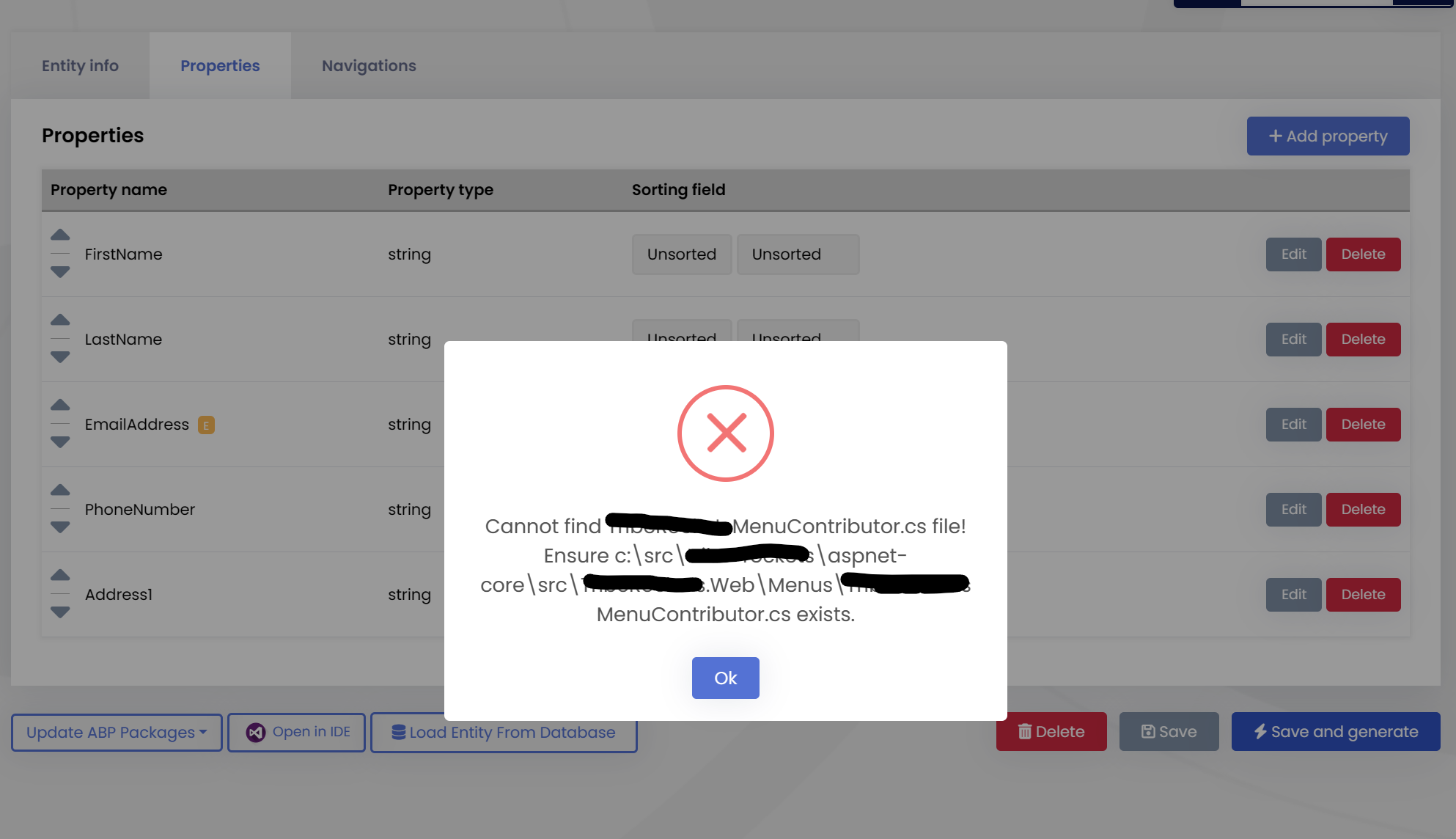
Requesting that issue be reopened. The closing comment is incorrrect. Simply running abp-suite and generating a new project causes the issue, you don’t have to download any source code to encounter it.
Hi team --
I am getting this same error just when I use abp-suite to create a new project. The initial code created by abp (8.0.0 and 8.0.1) refuses to build with all projects displaying the folowing error:
error NU1008: Projects that use central package version management should not define the version on the PackageReference items but on the PackageVersion items
I trying to create a project with just the Basic Theme.
There are about 100 <PackageReference> entries and am not sure what ones I need to change manually, if any?
I cleared my local template cache before upgrading to 8.0.1 hoping this would fix the issue but it still seems to be happening, I can't get any new abp-suite solutions to build.
Hi,
Thanks for your quick replly. That version is so old it's not even attainable any more on NuGet and all previous versions seem to be riddled with vulnerabilities.
Basically we can't use HtmlSanitizer and CMSKit in our application at the moment because CmsKit is using a release that is over 3 years old.
- ABP Framework version: v7.4
- UI Type: MVC
- Database System: EF Core (SQL Server)
- Tiered (for MVC) or Auth Server Separated (for Angular): no
- Exception message and full stack trace:
[19:18:18 ERR] An unhandled exception has occurred while executing the request.
Autofac.Core.DependencyResolutionException: An exception was thrown while activating Volo.CmsKit.Web.Renderers.MarkdownToHtmlRenderer.
---> Autofac.Core.DependencyResolutionException: An exception was thrown while invoking the constructor 'Void .ctor(Markdig.MarkdownPipeline)' on type 'MarkdownToHtmlRenderer'.
---> System.TypeLoadException: Could not load type 'Ganss.XSS.HtmlSanitizer' from assembly 'HtmlSanitizer, Version=8.0.0.0, Culture=neutral, PublicKeyToken=61c49a1a9e79cc28'.
at Volo.CmsKit.Web.Renderers.MarkdownToHtmlRenderer..ctor(MarkdownPipeline markdownPipeline)
at lambda_method177(Closure, Object[])
at Autofac.Core.Activators.Reflection.BoundConstructor.Instantiate()
--- End of inner exception stack trace ---
at Autofac.Core.Activators.Reflection.BoundConstructor.Instantiate()
at Autofac.Core.Activators.Reflection.ReflectionActivator.<>c__DisplayClass14_0.<UseSingleConstructorActivation>b__0(ResolveRequestContext ctxt, Action`1 next)
at Autofac.Core.Resolving.Middleware.DisposalTrackingMiddleware.Execute(ResolveRequestContext context, Action`1 next)
at Autofac.Builder.RegistrationBuilder`3.<>c__DisplayClass41_0.<PropertiesAutowired>b__0(ResolveRequestContext ctxt, Action`1 next)
at Autofac.Core.Resolving.Middleware.ActivatorErrorHandlingMiddleware.Execute(ResolveRequestContext context, Action`1 next)
--- End of inner exception stack trace ---
at Autofac.Core.Resolving.Middleware.ActivatorErrorHandlingMiddleware.Execute(ResolveRequestContext context, Action`1 next)
at Autofac.Core.Resolving.Middleware.SharingMiddleware.Execute(ResolveRequestContext context, Action`1 next)
at Autofac.Core.Resolving.Middleware.CircularDependencyDetectorMiddleware.Execute(ResolveRequestContext context, Action`1 next)
at Autofac.Core.Resolving.ResolveOperation.GetOrCreateInstance(ISharingLifetimeScope currentOperationScope, ResolveRequest request)
at Autofac.Core.Resolving.ResolveOperation.ExecuteOperation(ResolveRequest request)
at Autofac.ResolutionExtensions.TryResolveService(IComponentContext context, Service service, IEnumerable`1 parameters, Object& instance)
at Autofac.ResolutionExtensions.ResolveService(IComponentContext context, Service service, IEnumerable`1 parameters)
at Microsoft.AspNetCore.Mvc.Razor.RazorPagePropertyActivator.<>c__DisplayClass8_0.<CreateActivateInfo>b__1(ViewContext context)
at Microsoft.AspNetCore.Mvc.Razor.RazorPagePropertyActivator.Activate(Object page, ViewContext context)
at Microsoft.AspNetCore.Mvc.Razor.RazorView.RenderPageCoreAsync(IRazorPage page, ViewContext context)
at Microsoft.AspNetCore.Mvc.Razor.RazorView.RenderPageAsync(IRazorPage page, ViewContext context, Boolean invokeViewStarts)
at Microsoft.AspNetCore.Mvc.Razor.RazorView.RenderAsync(ViewContext context)
at Microsoft.AspNetCore.Mvc.ViewComponents.ViewViewComponentResult.ExecuteAsync(ViewComponentContext context)
at Microsoft.AspNetCore.Mvc.ViewComponents.DefaultViewComponentInvoker.InvokeAsync(ViewComponentContext context)
at Microsoft.AspNetCore.Mvc.ViewComponents.DefaultViewComponentHelper.InvokeCoreAsync(ViewComponentDescriptor descriptor, Object arguments)
at Volo.Abp.AspNetCore.Mvc.UI.Widgets.AbpViewComponentHelper.InvokeWidgetAsync(Object arguments, WidgetDefinition widget)
at Volo.Abp.AspNetCore.Mvc.UI.Widgets.AbpViewComponentHelper.InvokeAsync(Type componentType, Object arguments)
at AspNetCoreGeneratedDocument.Pages_Public_CmsKit_Pages_Index.<ExecuteAsync>b__11_5()
at Microsoft.AspNetCore.Razor.Runtime.TagHelpers.TagHelperExecutionContext.SetOutputContentAsync()
at AspNetCoreGeneratedDocument.Pages_Public_CmsKit_Pages_Index.<ExecuteAsync>b__11_2()
at Microsoft.AspNetCore.Razor.Runtime.TagHelpers.TagHelperExecutionContext.SetOutputContentAsync()
at AspNetCoreGeneratedDocument.Pages_Public_CmsKit_Pages_Index.ExecuteAsync()
at Microsoft.AspNetCore.Mvc.Razor.RazorView.RenderPageCoreAsync(IRazorPage page, ViewContext context)
at Microsoft.AspNetCore.Mvc.Razor.RazorView.RenderPageAsync(IRazorPage page, ViewContext context, Boolean invokeViewStarts)
at Microsoft.AspNetCore.Mvc.Razor.RazorView.RenderAsync(ViewContext context)
at Microsoft.AspNetCore.Mvc.ViewFeatures.ViewExecutor.ExecuteAsync(ViewContext viewContext, String contentType, Nullable`1 statusCode)
at Microsoft.AspNetCore.Mvc.ViewFeatures.ViewExecutor.ExecuteAsync(ViewContext viewContext, String contentType, Nullable`1 statusCode)
at Microsoft.AspNetCore.Mvc.Infrastructure.ResourceInvoker.<InvokeNextResultFilterAsync>g__Awaited|30_0[TFilter,TFilterAsync](ResourceInvoker invoker, Task lastTask, State next, Scope scope, Object state, Boolean isCompleted)
at Microsoft.AspNetCore.Mvc.Infrastructure.ResourceInvoker.Rethrow(ResultExecutedContextSealed context)
at Microsoft.AspNetCore.Mvc.Infrastructure.ResourceInvoker.ResultNext[TFilter,TFilterAsync](State& next, Scope& scope, Object& state, Boolean& isCompleted)
at Microsoft.AspNetCore.Mvc.Infrastructure.ResourceInvoker.InvokeResultFilters()
--- End of stack trace from previous location ---
- Steps to reproduce the issue:
Hi, I recently added CmsKit to our application, and it seemed to go well. Migrations worked, menu options displayed, I was able to create a blog and a post from within the app, no problem. I created my first "Page" to display the blog, but when I navigate to the page, a get 500. It looks like there is some issue with Ganss HtmlSanitizer not being initialized in to Autofac. I believe I have everything installed and configured properly otherwise I wouldn't be able to access the admin pages.
It's a semi-large project already with everything working well. We needed to add the CmsKit so the app could host it's own blogs. Adding the module and code did not break anything else, the only thing not working is trying to view a CmsKit page. Any help would be appreciated.
Here's the NuGet packages I have installed:
Project 'MyProject.Domain' has the following package references
[net7.0]:
Top-level Package Requested Resolved
> AngleSharp 0.17.1 0.17.1
> Betalgo.OpenAI 7.3.0 7.3.0
> Hangfire.Console 1.4.2 1.4.2
> HtmlAgilityPack 1.11.54 1.11.54
> HtmlSanitizer 8.0.723 8.0.723
> Microsoft.AspNet.WebApi.Client 5.2.9 5.2.9
> NodaTime 3.1.9 3.1.9
> SixLabors.ImageSharp 2.1.6 2.1.6
> System.ServiceModel.Syndication 7.0.0 7.0.0
> Verify.ImageSharp 4.0.1 4.0.1
> Volo.Abp.AuditLogging.Domain 7.4.0 7.4.0
> Volo.Abp.BackgroundJobs.Domain 7.4.0 7.4.0
> Volo.Abp.BackgroundWorkers.Hangfire 7.4.0 7.4.0
> Volo.Abp.BlobStoring.Azure 7.4.0 7.4.0
> Volo.Abp.BlobStoring.Database.Domain 7.4.0 7.4.0
> Volo.Abp.Caching 7.4.0 7.4.0
> Volo.Abp.Commercial.SuiteTemplates 7.4.0 7.4.0
> Volo.Abp.Emailing 7.4.0 7.4.0
> Volo.Abp.EntityFrameworkCore 7.4.0 7.4.0
> Volo.Abp.FeatureManagement.Domain 7.4.0 7.4.0
> Volo.Abp.Gdpr.Domain 7.4.0 7.4.0
> Volo.Abp.Identity.Pro.Domain 7.4.0 7.4.0
> Volo.Abp.LanguageManagement.Domain 7.4.0 7.4.0
> Volo.Abp.LeptonTheme.Management.Domain 7.4.0 7.4.0
> Volo.Abp.OpenIddict.Pro.Domain 7.4.0 7.4.0
> Volo.Abp.PermissionManagement.Domain.Identity 7.4.0 7.4.0
> Volo.Abp.PermissionManagement.Domain.OpenIddict 7.4.0 7.4.0
> Volo.Abp.SettingManagement.Domain 7.4.0 7.4.0
> Volo.Abp.TextTemplateManagement.Domain 7.4.0 7.4.0
> Volo.CmsKit.Pro.Domain 7.4.0 7.4.0
> Volo.Saas.Domain 7.4.0 7.4.0
> Z.ExtensionMethods 2.1.1 2.1.1
Project 'MyProject.Application' has the following package references
[net7.0]:
Top-level Package Requested Resolved
> Betalgo.OpenAI 7.3.0 7.3.0
> Google.Analytics.Data.V1Beta 2.0.0-beta03 2.0.0-beta03
> Hangfire.SqlServer 1.8.2 1.8.2
> HtmlAgilityPack 1.11.54 1.11.54
> HtmlSanitizer 8.0.723 8.0.723
> Microsoft.AspNetCore.Mvc.Core 2.2.5 2.2.5
> MiniExcel 1.31.2 1.31.2
> NodaTime 3.1.9 3.1.9
> Volo.Abp.Account.Pro.Admin.Application 7.4.0 7.4.0
> Volo.Abp.Account.Pro.Public.Application 7.4.0 7.4.0
> Volo.Abp.Account.Pro.Shared.Application 7.4.0 7.4.0
> Volo.Abp.AuditLogging.Application 7.4.0 7.4.0
> Volo.Abp.BackgroundJobs.HangFire 7.4.0 7.4.0
> Volo.Abp.BackgroundWorkers.Hangfire 7.4.0 7.4.0
> Volo.Abp.BlobStoring.Azure 7.4.0 7.4.0
> Volo.Abp.FeatureManagement.Application 7.4.0 7.4.0
> Volo.Abp.Gdpr.Application 7.4.0 7.4.0
> Volo.Abp.Identity.Pro.Application 7.4.0 7.4.0
> Volo.Abp.LanguageManagement.Application 7.4.0 7.4.0
> Volo.Abp.LeptonTheme.Management.Application 7.4.0 7.4.0
> Volo.Abp.OpenIddict.Pro.Application 7.4.0 7.4.0
> Volo.Abp.PermissionManagement.Application 7.4.0 7.4.0
> Volo.Abp.SettingManagement.Application 7.4.0 7.4.0
> Volo.Abp.TextTemplateManagement.Application 7.4.0 7.4.0
> Volo.CmsKit.Pro.Application 7.4.0 7.4.0
> Volo.Saas.Host.Application 7.4.0 7.4.0
> Z.ExtensionMethods 2.1.1 2.1.1
Project 'MyProject.Web' has the following package references
[net7.0]:
Top-level Package Requested Resolved
> AspNetCore.HealthChecks.UI 7.0.2 7.0.2
> AspNetCore.HealthChecks.UI.Client 7.1.0 7.1.0
> AspNetCore.HealthChecks.UI.InMemory.Storage 7.0.0 7.0.0
> Edi.RouteDebugger 1.7.0 1.7.0
> Google.Apis.AnalyticsReporting.v4 1.62.0.2484 1.62.0.2484
> Hangfire.Console 1.4.2 1.4.2
> Hangfire.SqlServer 1.8.2 1.8.2
> Microsoft.ApplicationInsights.AspNetCore 2.21.0 2.21.0
> Microsoft.ApplicationInsights.SnapshotCollector 1.4.4 1.4.4
> Microsoft.AspNetCore.Authentication.Google 7.0.12 7.0.12
> Microsoft.AspNetCore.Authentication.MicrosoftAccount 7.0.12 7.0.12
> Microsoft.AspNetCore.Authentication.Twitter 7.0.12 7.0.12
> OpenIddict.Server.AspNetCore 4.9.0 4.9.0
> OpenIddict.Validation.AspNetCore 4.9.0 4.9.0
> Serilog.AspNetCore 7.0.0 7.0.0
> Serilog.Sinks.ApplicationInsights 4.0.0 4.0.0
> Serilog.Sinks.Async 1.5.0 1.5.0
> Volo.Abp.Account.Pro.Admin.Web 7.4.0 7.4.0
> Volo.Abp.Account.Pro.Public.Web 7.4.0 7.4.0
> Volo.Abp.Account.Pro.Public.Web.IdentityServer 7.4.0 7.4.0
> Volo.Abp.Account.Pro.Public.Web.OpenIddict 7.4.0 7.4.0
> Volo.Abp.AspNetCore.Authentication.JwtBearer 7.4.0 7.4.0
> Volo.Abp.AspNetCore.Mvc.UI.Theme.Lepton 7.4.0 7.4.0
> Volo.Abp.AspNetCore.Serilog 7.4.0 7.4.0
> Volo.Abp.AuditLogging.Web 7.4.0 7.4.0
> Volo.Abp.Autofac 7.4.0 7.4.0
> Volo.Abp.BackgroundJobs.HangFire 7.4.0 7.4.0
> Volo.Abp.BackgroundWorkers.Hangfire 7.4.0 7.4.0
> Volo.Abp.BlobStoring.Azure 7.4.0 7.4.0
> Volo.Abp.FeatureManagement.Web 7.4.0 7.4.0
> Volo.Abp.Gdpr.Web 7.4.0 7.4.0
> Volo.Abp.Identity.Pro.Web 7.4.0 7.4.0
> Volo.Abp.Imaging.Abstractions 7.4.0 7.4.0
> Volo.Abp.LanguageManagement.Web 7.4.0 7.4.0
> Volo.Abp.LeptonTheme.Management.Web 7.4.0 7.4.0
> Volo.Abp.OpenIddict.AspNetCore 7.4.0 7.4.0
> Volo.Abp.OpenIddict.Pro.Web 7.4.0 7.4.0
> Volo.Abp.Swashbuckle 7.4.0 7.4.0
> Volo.Abp.TextTemplateManagement.Web 7.4.0 7.4.0
> Volo.CmsKit.Pro.Web 7.4.0 7.4.0
> Volo.Saas.Host.Web 7.4.0 7.4.0
(A) : Auto-referenced package.
Just hacking around, I deleted all the custom theme folders, then re-added them and they started being recognized. This will have to go down as a mystery :-)
Ignore this message please
Check the docs before asking a question: https://docs.abp.io/en/commercial/latest/ Check the samples, to see the basic tasks: https://docs.abp.io/en/commercial/latest/samples/index The exact solution to your question may have been answered before, please use the search on the homepage.
If you're creating a bug/problem report, please include followings:
- ABP Framework version: v7.3
- UI type: MVC
- DB provider: EF Core
- Tiered (MVC) or Identity Server Separated (Angular): yes
- Exception message and stack trace: System.InvalidOperationException: 'The partial view '~/Themes/Lepton/Components/MainMenu/_WebinarCafeMenuItem.cshtml' was not found. The following locations were searched:~/Themes/Lepton/Components/MainMenu/_WebinarCafeMenuItem.cshtml'
- Steps to reproduce the issue:"
Hi, we have customized certain parts of the Lepton Lite theme and everything works great locally, however, when we deploy to Azure we are getting an exception that the partial cannot be found. I am sure the partial file is being included in the deployment and have investigated the deployed files to be sure. I know the deployment works when not hitting a page that has overridden theme files, as those pages load great. However, I have spent hours trying to determine why a file that clearly exists in the proper path is not being picked up. I have a feeling it's something to do with compiled resources in the default theme being overriden by a phsyical file but have no clue on how to debug this.
I have attached a screenshot showing the exception along with the dir of the actual file out in the AppService environment. Any thoughts would be greatly appreciated.
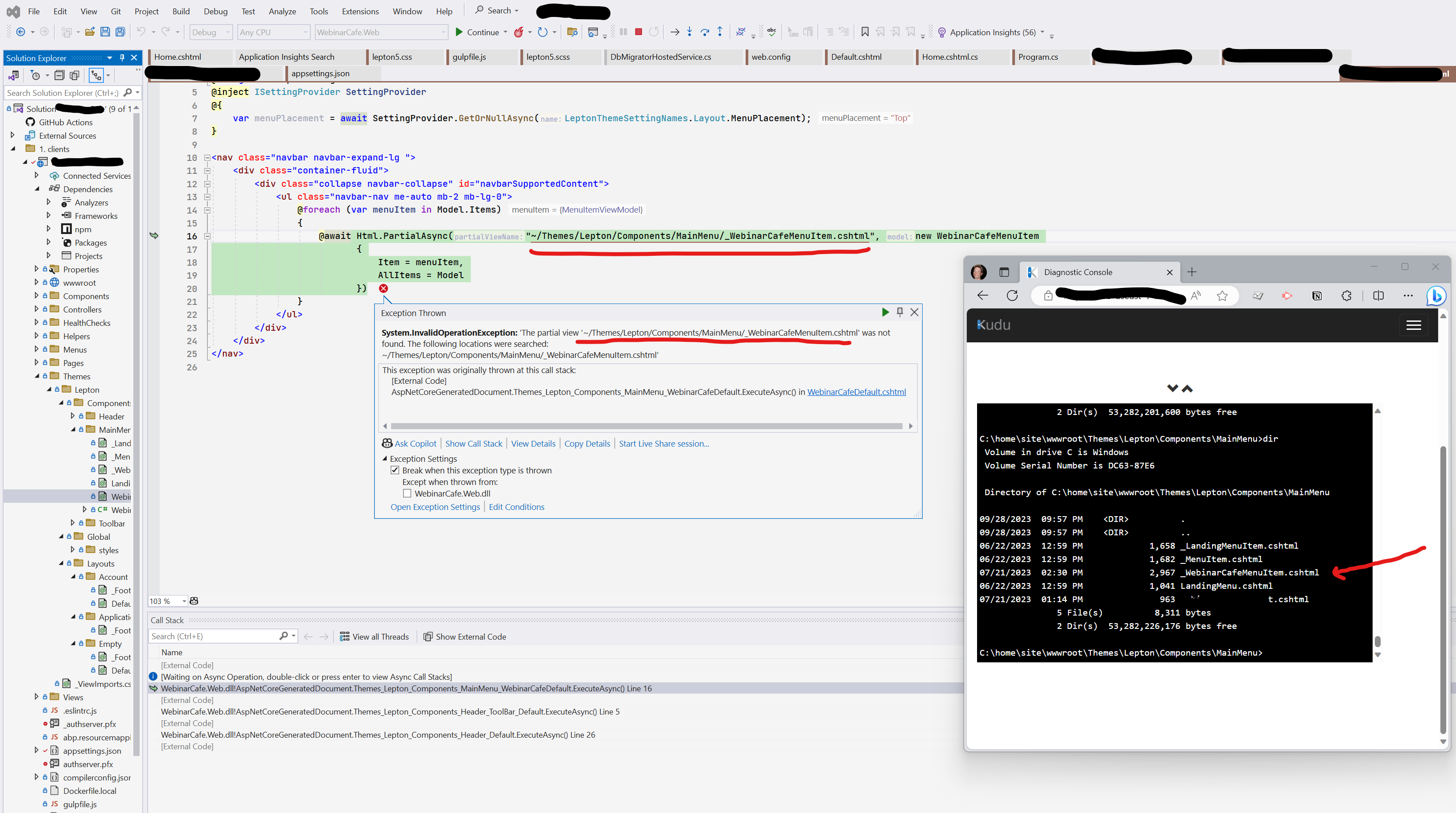
Check the docs before asking a question: https://docs.abp.io/en/commercial/latest/ Check the samples, to see the basic tasks: https://docs.abp.io/en/commercial/latest/samples/index The exact solution to your question may have been answered before, please use the search on the homepage.
If you're creating a bug/problem report, please include followings:
- ABP Framework version: v7.2.2
- UI type: MVC
- DB provider: EF Core / SQL
- Tiered (MVC) or Identity Server Separated (Angular): no
Brand new ABP Suite generated project. Select Replace Packages with Source Code from Lepton X Pro module within ABP Suite Error message:
[09:07:43 ERR] Error occured while adding the module Volo.Abp.LeptonXTheme.Prowith source-code to the solution "ee19fc5f-b9f0-4ab4-b4ed-e99347111e59".. Volo.Abp.Cli.CliUsageException: Volo.Abp.LeptonXTheme.Pro Module is not available for this command! You can check the module's documentation for more info. at Volo.Abp.Cli.Commands.AddModuleCommand.ExecuteAsync(CommandLineArgs commandLineArgs) in D:\ci\Jenkins\workspace\abp-volo-release\abp\framework\src\Volo.Abp.Cli.Core\Volo\Abp\Cli\Commands\AddModuleCommand.cs:line 62 at Volo.Abp.Suite.Controllers.AbpSuiteController.AddModuleAsync(AddModuleInput input)
I checked abp command line and I am logged in.
If I run the command from a prompt abp get-source Volo.Abp.LeptonXTheme.Pro the download works:
C:\src\LeptonXTheme.Pro>abp get-source Volo.Abp.LeptonXTheme.Pro ABP CLI 7.2.2 Downloading source code of Volo.Abp.LeptonXTheme.Pro (vLatest) Output folder: C:\src\LeptonXTheme.Pro Using cached module: Volo.Abp.LeptonXTheme.Pro, version: 2.2.1 Check out the documents at https://docs.abp.io/en/commercial/latest/themes/lepton-x/index 'Volo.Abp.LeptonXTheme.Pro' has been successfully downloaded to 'C:\src\LeptonXTheme.Pro'
but that command does not rip out the Nuget packages and replace them with the source code.